Macros and Hotkeys: Difference between revisions
More actions
Created page with "{{Tocright}} <span style="font-size: 2em; color: red;">Warning! Misuse or spamming of this feature can result in a ban.</span> Macros are a very robust feature of SS13, allow..." |
No edit summary |
||
| Line 1: | Line 1: | ||
{{Tocright}} | {{Tocright}} | ||
<span style="font-size: | <span style="font-size: 1.3em; color: red;">Warning! Misuse or spamming of this feature can result in a ban.</span> | ||
Macros are a very robust feature of SS13, allowing the player to attach any verb to (almost) any key combination. The key must not already be used by the server. A list of already-used keys can be found by using the OOC > hotkeys-help verb. | Macros are a very robust feature of SS13, allowing the player to attach any verb to (almost) any key combination. The key must not already be used by the server. A list of already-used keys can be found by using the OOC > hotkeys-help verb. | ||
Revision as of 16:41, 28 April 2015
Warning! Misuse or spamming of this feature can result in a ban.
Macros are a very robust feature of SS13, allowing the player to attach any verb to (almost) any key combination. The key must not already be used by the server. A list of already-used keys can be found by using the OOC > hotkeys-help verb.
Accessing Macros
Macros can be accessed and edited in two ways.
From the Dream Seeker Byond Client
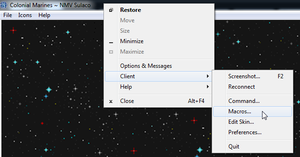
- Right-click the Byond client title bar
- Select "Client"
- Select "Macros..."
From the "macros.dmf" file
- Browse to C:\Users\[YOU]\Documents\BYOND\cfg
- Open macros.dmf in a text editor (Notepad++ recommended, but Notepad works fine, too)
Creating a Macro
- The key used must not already be used by the server (use the OOC > hotkeys-help verb to find hotkeys already being used)
- The command must contain dashes (-) in the place of spaces
- The full verb must be used as the command. E.g. Spit-Weak-Neurotoxin-(75)
- The command is NOT case-sensitive. E.g. spit-weak-neurotoxin-(75) works fine.
Example Commands
- Spit-Weak-Neurotoxin-(75)
- Pump-Shotgun
- Toggle-Darkness
- say *Beep
- say :vTesting 1, 2, 3, Command channel.
Advanced Usage
The \n character combination can be used to input a "newline" between macros, allowing several verbs to be called from a single macro. This is especially useful for Aliens that transform into different castes with changing abilities.
A potentially useful catch-all macro would be something similar to:
- Spit-Super-Neurotoxin-(150)\nSpit-Neurotoxin-(100)\nSpit-Weak-Neurotoxin-(75)
The above macro will first try to use the Praetorian's super spit. If it isn't available, it will throw an error but continue to the Spitter's 2nd tier spit. If that isn't available, it will continue to the Sentinel's weak spit. This macro ensures that you are always using your strongest spit. It's up to you to decide if this is preferred over the more specific single-use macro.
