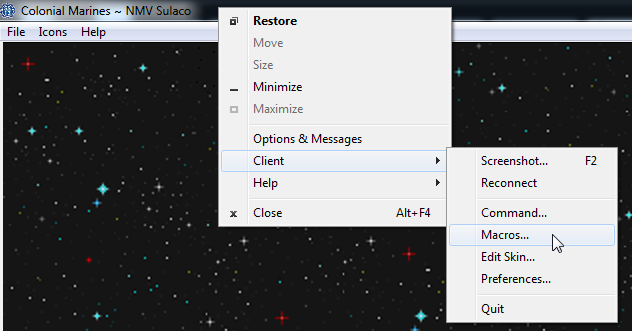More actions
| Line 74: | Line 74: | ||
| Say "*medic" || Yell for medic || Alt + Q | | Say "*medic" || Yell for medic || Alt + Q | ||
|- | |- | ||
| Say "*scream" || Scream so you can get help when you are caught out of position || | | Say "*scream" || Scream so you can get help when you are caught out of position || Alt + E | ||
|- | |- | ||
| Say "*salute" || || | | Say "*salute" || Alt + T || | ||
|- | |- | ||
| Northface\nSay "Contact North!" || Turn north and alert friendlies || Alt + W | | Northface\nSay "Contact North!" || Turn north and alert friendlies || Alt + W | ||
Revision as of 08:48, 16 February 2018
Warning! Misuse or spamming of this feature can result in a ban.
Macros are a very robust feature of SS13, allowing the player to attach any verb to (almost) any key combination. The key must not already be used by the server. A list of already-used keys can be found by using the OOC > hotkeys-help verb.
Macros That Are Already In
This is a basic list of the Macros that are built into the server.
- Crtl+Click = Quick Grab (Make sure to have an empty hand.)
- Shift+Click = Quick Examine (Marine Use/Some Alien Castes)
- Shift+Click = Throwing a Hugger as Carrier or Spitting neurotoxin as a sentinel. (If you have enabled the shift click function in the alien tab.)
Accessing Macros
Macros can be accessed and edited in two ways.
From the in-game client
- Right-click the top in-game title bar
- Select "Client"
- Select "Macros..."
From the "macros.dmf" file
- Browse to C:\Users\[YOU]\Documents\BYOND\cfg
- Open macros.dmf in a text editor (Notepad++ recommended, but Notepad works fine, too)
Creating a Macro
- The key used must not already be used by the server (use the OOC > hotkeys-help verb to find hotkeys already being used)
- The command must contain dashes (-) in the place of spaces
- The full verb must be used as the command. E.g. Spit-Weak-Neurotoxin-(75)
- The command is NOT case-sensitive. E.g. spit-weak-neurotoxin-(75) works fine.
Examples
General Commands
| Commands | Functions | Key |
|---|---|---|
| Resist | Drop and roll to extinguish the fire and break out of alien nest | Spacebar |
| Rest | Rest as alien or lay down to avoid FF as marine | Shift + G |
| Cancel-Camera-View | Stop looking up/down ladder and camera | Escape |
| Toggle-Darkness | (ghost only) | Shift + E |
| Join-as-Xeno | (ghost only) | P |
Marine Commands
| Commands | Functions | Keys |
|---|---|---|
| unique-action | Pump shotgun and ignite incinarator | C |
| load-from-attachment | Toggle UGL/masterkey/scope etc | V |
| Toggle-burst-fire-mode | B | |
| Unload-weapon\nActivate-Held-Object\nSwap-Hand | One click unloading and swap hand | F |
| Say "*medic" | Yell for medic | Alt + Q |
| Say "*scream" | Scream so you can get help when you are caught out of position | Alt + E |
| Say "*salute" | Alt + T | |
| Northface\nSay "Contact North!" | Turn north and alert friendlies | Alt + W |
| Say "Fallback!" | Alt + R | |
| pick-up M240A1-incinerator-unit\npick-up M41A-pulse-rifle-MK2\npick-up M37A2-pump-shotgun\nActivate-Held-Object\npick-up lightweight-IMP-backpack | Pick up a gun and wielding it | G |
| Issue-Order | (SL and SO/XO/CO only) | Shift + E |
Aliens Commands
- Hive-Status
- Crawl-Through-Vent
- Say "*hiss"
- Say "*growl"
- Say "*tail"
- Say "*roar"
- Say "*plasma"
- Evolve
- Say "*dance"
Advanced Usage
The \n character combination can be used to input a "newline" between macros, allowing several verbs to be called from a single macro.