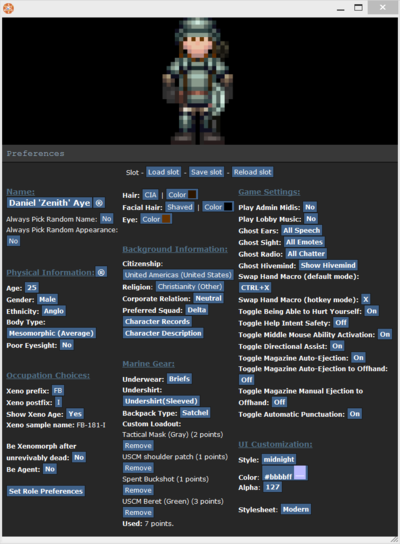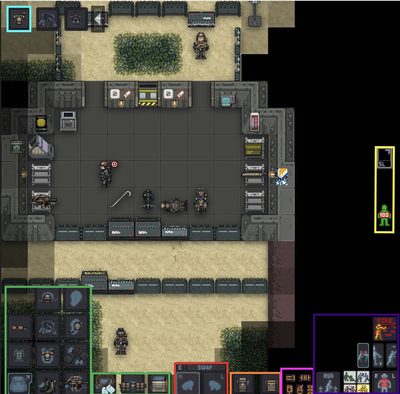More actions
(WIP)
Welcome to Space Station 13! This is a 2-d game that takes place on a space station. It looks very basic, but the game is very complicated. Almost every mob is player controlled!
Getting Started
Rules
Every server has their own set of Rules. You MUST read all if the server rules before you start playing. If you don't you could get banned.
Setting up a character
File:25c9c550df14afda83b8b7ca80158551.png
In the lobby screen select "Setup Character" and a page will open allowing you to customize your character and set your jobs.
- Name- Lets you change the name of your character. Many servers want your name to be realistic, but not based off something popular.
- Gender- Lets you change your character's gender between male and female.
- Age- Lets you change the age of your character. This DOES NOT change the loom of your character. It's just for roleplaying
- UI Style- Changes the look of your in game interface.
- Play Admin Midis- If enabled you will hear sounds that admins play during the round.
- Play Lobby Music- If enables you will hear the lobby music while you're in the lobby.
- Ghost Ears- Lets you chose to hear all sounds in the round or only sounds near you while you're a ghost.
- Ghost Radio- Lets you chose between haring all the radio chatter or only the radio chatter of the people near you while you're a ghost.
- Custom Loadout- Lets you pick items like berets and cigars to spawn with at the start of the round.
- Set Occupation Preferences- Allows you to pick what role you play when the round starts. I recommend that you set Squad Marine as HIGH when you play your first few rounds.
- Body- Lets you chose your blood type, skin color, whether your character needs glasses, if your character has synthetic limbs or not, if you wear underwear or an undershirt, if you have a backpack or a satchel, and your relations to the corporate. If you press (®) the settings will be randomized.
- Character Records- allow you to edit your medical, employment, and security records.
- Set Antag Options- Lets you chose your uplink type and give you exploitable information.
- Set Flavor Text- Lets you describe certain parts of your body.
- pAI Configuration- Lets you describe you when you play as a pAI.
- Hair- Lets you change your hair type and color.
- Facial Hair- Lets you change your facial hair type and color.
- Eyes- Lets you change your eye color.
- Body- Lets you change your body color.
- Home System- Lets you change the solar system you come from. This is only for roleplaying.
- Religion- Lets you change your character's religion. This is only for roleplaying.
- Be Alien- If selected it allows you to spawn as an alien when the round started
- Be pAI- If selected it allows you to become a personal artificial intelligence device.
- Be Survivor- Allows you to spawn as a survivor when the round starts
- Be Responder- Allows you to become a responder during a distress signal.
- Be Predator- Allows you to spawn as a predator when the round starts. You must be whitelisted to play as a predator!
- Be WO Commander- Allows you be spawn as the commander when the map Whisky Outpost starts.
Joining a Round
- If a round hasn't started yet you can select "Ready Up" and you'll spawn in when the round starts.
- If you join in the middle of the round and want to play as a marine you select "Join the USMC" . When you select "Join the USMC" you'll get a list of roles you can play. Select one and you'll spawn in.
- If you join in the middle of the round and want to play as an alien select "Join the Hive" . When you select "Join the Hive" you'll need to wait until a larva bursts for you to play.
In the Game
The Tabs
On the top right side of your screen you will see the tabs for the game.
- TEXT- Hides the tabs and shows the game's logs instead.
- INFO- Shows the tabs on the top right corner instead of the game logs.
- WIKI- Opens the Colonial Marines wiki in your internet browser.
- FORUM- Opens the Colonial Marines forum in your internet browser.
- CHANGELOG- Opens the changelog.
- DONATE- Allows you to donate money to the sever.
- STATUS- Shows the status of your character
- ADMIN- Allows you to send an Ahelp and see the online staff.
- GHOST- Allows you to become a ghost and do many things as a ghost.
- IC- Shows you what you can currently do "In Character"
- OOC- Shows you what you can do "Out of Character"
- PREFERENCES- Allows you to enable and disable many different preferences
Marine Interface
This is the basic Space Station 13 interface.
- The BLACK area is what your character is WEARING. It consists your head, ears, eyes, face, hands, suit, exosuit, hands, feet, belt, back back, and identification.
- The RED area shows what your character is holding. Your active hand is always highlighted. The main actions take place with what you're holding. We'll go into more detail later.
- The YELLOW area are your pockets. They allow you to store small items on your character.
- The PURPLE area are your intents. The one on the left is your character's SPEED. It can be changed between walking, slow, and running, fast. The center square shows if you're HELPING which allows you to interact with people without causing harm (green), HARMING which allows you to inflict damage on someone (red), GRABBING which allows you to pull people along with your character (yellow), or DISARMING which allows you to push an item a player is holding onto the floor (blue). The only intent you see right now is helping. Finally, the intent on the right is your AIMING intent. this allows you to hit someone's head, eyes, mouth, chest, arms, hands, legs, and feet. Right now you see the chest being targeted.
- The GREEN area shows your character's STATS. The top shows whether your INTERNALS are on or off. They are currently off. The middle stat shows you your character's HEALTH. It goes from 100, to green, to orange, to red, to crit, then to dead. Currently it's at full health. Finally, the bottom intent shows your character's NUTRITION. It will be colored if you're hungry, you won't see if if you're full, and it'll be gray if you've eaten too much food.
- The BROWN area are some general actions. The one on the left is RESIST. It lets you do things like break out of handcuffs and extinguish fire on yourself. The one in the middle is DROP. It lets you drop items in your hand. The one on the right is THROW. It lets you throw items in your hand.
- The areas not highlighted are specific to Colonial Marines, and will be explained later.
Alien Interface
- The RED area is your hands. It shows what you're HOLDING. The active hand is always highlighted.
- The PURPLE area are your INTENTS. The one on the left is your character's SPEED. It can be changed between walking, slow, and running, fast. The center square shows if you're HELPING which allows you to interact with people without causing harm (green), HARMING which allows you to inflict damage on someone (red), GRABBING which allows you to pull people along with your character (yellow), or DISARMING which allows you to push an item a player is holding onto the floor (blue). The only intent you see right now is disarm. Finally, the intent on the right is your AIMING intent. this allows you to hit someone's head, eyes, mouth, chest, arms, hands, legs, and feet. Right now you see the chest being targeted.
- The YELLOW area shows your STATS. The one on the top shows the amount of PLASMA you have. The blue empties as the amount of plasma is lower. Right now it's full. The middle shows the QUEEN'S LOCATION according to your location. Right now the queen is to the South West. The bottom one shows your HEALTH. The green empties as your health decreases. Right now it's at full health.
More Information
There are more guides to help you start your first few rounds in Colonial Marines.
The Marine Quickstart Guide and the Xeno Quickstart Guide are very helpful.