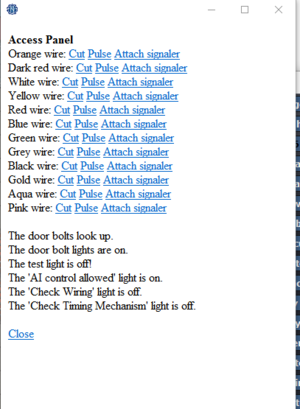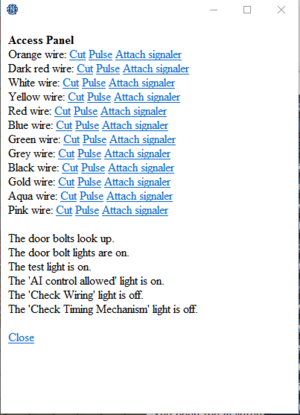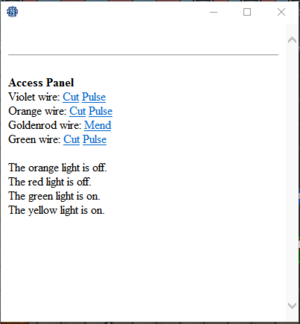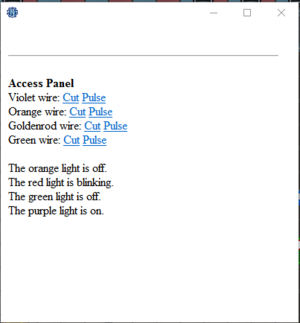More actions
Tools of the Trade
The Basics
Power Duty
To setup power, you'll want to locate the geothermal generators ![]() and assess the damage. Depending on the sprite, the generator will need different steps:
and assess the damage. Depending on the sprite, the generator will need different steps:
Note that you can also examine a geothermal generator to see what tool is required for the next step.
APC Maintenance
If the APC hasn't been blown up or destroyed during a gunfight always check the apcs wires by unscrewing the apc frame and click on the apc with your wirecutters, if the wires come up with a mend option, mend the wires with the wirecutters. (Click on mend while holding wirecutters in your active hand.) If someone blew up the apc or blasted it into another dimension follow the steps below.
So, someone decided to throw a grenade next to the APC or you just arrived to a broken APC and your SL has tasked you with fixing it whilst the squad holds off the incoming xeno tide. No need to panic as this section will get you to quickly repair that APC.
- First you'll want to whack off the cover; to do this just hit the APC with any sort of weapon, generally a combat knife is good for this.
- Take out the battery (Power cell) in the APC once the cover is off with an empty hand.
- Use a screwdriver on the APC.
- Use wirecutters on the APC.
- Use a crowbar on the APC.
- Build an APC frame from 2 metal sheets then click on the APC with the APC frame in hand.
- Use wires (Cable Coil) on the APC.
- Click on the APC with a power control module in hand.
- Use a screwdriver on the APC.
- Place a new battery (Power cell) in the APC. (Just click on the APC with the battery in hand.)
- Use a crowbar on the APC.
- Open up the APC pop up window once you've completed all previous steps and turn on the breaker.
SMES Setup
SMES units are used to store power, and then output it to the colony. If you setup power without setting the SMES units, power will not be stored and be wasted. There are two kinds of SMES units to be setup:
Shipside:
While shipside, there will be a total of five SMES units to setup, with one optional one near requisitions, three on the lower floor and two on the upper floor. For the ship, you'll want to tinker with the settings to get the most optimal setup. One simple rule is to make sure the charge is higher than the output, and that all SMES units are equal. You'll want to use the power monitoring computers to see how much to allocate per SMES
Planetside:
On the planet, the generators will provide enough power to be set to max charge and to less output. It won't need fine tuning like the Almayer's systems, as long as it's above 100,000 watts for output on each SMES.
Hacking
Hacking sounds a lot harder than it actually is. To begin hacking a machine, follow these steps:
- Open its maintenance panel if possible with a screwdriver.
- If you have them on hand, you'll want to equip insulated gloves of some kind to protect against shock.
- You will need a multitool and/or wirecutter to manipulate the internal wires. Click on the machine to open the menu with your chosen tool (Multitool/Wirecutter) then cut/pulse each wire until you get the desired result. Memorize the wire which produced that outcome for future reference; the wire functions are listed below.
Doors
| Wires: | Description: |
|---|---|
| The door bolts look down | Means that the bolts are currently down, and you will be unable to open the door. Pulsing this wire will open or lower it. |
| The door bolt lights are off | Indicates when bolts are up or down. Off means you won't be able to tell it's bolted |
| The test light is off | The power wire. There are two of these. If the test light is off, you can crowbar it open. Cut and remend to turn it back on. |
| The AI control allowed light | Allows control for the AI. Functionally useless in CM |
| The Check Wiring light | No use. |
| The Check Timing Mechanism light | How fast the door closes. If it's on, it will close instantly, crushing people under it. |
| The Shock Wire | Determines if the door will shock people. No text to show it's on or off, shoots out sparks when activated. Cut and remend to stop the shocking. |
| Picture examples | Description |
|---|---|
|
Example of a door that has been modified: In the picture, it shows that the test light has been pulsed, turning it off and making it show you can crowbar your way through the door. | |
|
Example of an untouched door: In the picture, it shows that the door has not been tampered with yet. You'll need the correct ID to open it, and you will not be able to crowbar it open. |
Vendors
| Wires: | Description: |
|---|---|
| Orange Light | Electricity wire. If this is on, whenever the vendor is used it will shock the user. Cut and remend to stop the shocking. |
| Red Light | Firing wire. If this this on, it will launch the contents of the vendor at nearby people. |
| Green Light | Contraband wire. Turning this wire on means non-standard gear will be avaliable. |
| Purple Light | Access wire. Turning this wire off changes it to a yellow light, making it so anyone can dispense the contacts. |
| Picture examples | Description |
|---|---|
|
Example of a vendor that has been modified: In the picture, it shows that the contraband wire has been turned on, allowing for hidden goods to be displayed, and it shows that the access wire is now yellow, allowing anyone to use the vendor, regardless of ID | |
|
Example of an untouched vendor: In the picture, it shows that the vendor has not been tampered with yet. You'll need the correct ID to access it, and you will not be able to dispense hidden items from the vendor |