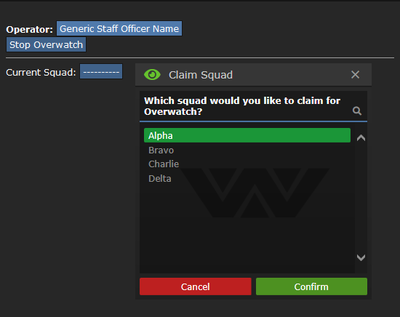More actions
 |
Difficulty: Medium Supervisors: Not defined Rank: First Lieutenant, Second Lieutenant Duties: Operate the tactical overwatch system. Interface with Company HQ. Guides: This one. Unlock Requirements: One hour as a Squad Leader. Fifteen hours as any human role. Detailed Description: Get briefed by Company HQ from the upper decks, distribute the warning order to the section, operate the overwatch system. You may need to update Company with events or deploy with your force groundside as necessary. |__________| |
Overview
So you're at the top of the food chain. At least until the boots hit the deck and the guns start screaming. The Lieutenant's job is pretty frontloaded in most cases. After wakeup, interact with the Section, let your character's personality get out there. Or don't if that's the kind of officer you're playing as.
The phone in your office is gonna start ringing at some point. That's your cue to pick it up and listen to the Gamerunner in the form of Company Command. You'll get a rundown of what you're up against today. Ask questions; sometimes there's extra information lurking in the briefing. Then distribute the operations order to the section.
It may be helpful to update the Tactical Map in your office so you have points to illustrate during the briefing.
Here's a handy format if you've got nothing.
- SITUATION
- Where are you fighting? Will there be civilians, or personnel of interest? Should you avoid blowing something specific up?
- Also covers enemy forces and defenses if applicable.
- Reinforcements, fire support, etc if any.
- MISSION
- What are we doing? Who are we doing it to? Why are we doing it?
- EXECUTION
- What does Company HQ want us to do?
- How are we going to complete the mission?
- What's the timeframe? What's the backup plan?
Dismiss your section to gear up, get to your overwatch panel in your office, and alert your people to downed soldiers, dead soldiers, ongoing triage, etc. If you think something would be nice to know as a rifleman, talk about it. Too much talk is better than no talk.
Field Lieutenant
In some missions, you yourself will be deployed into action. It's a good idea to take the radio-telephone operator's pack in that case, as the Gamerunner will still be able to communicate with you. Take a SOFLAM, or some marker flares. They might come in handy for firemissions if those have been given by the Gamerunner.
The structure of the game usually means you might end up a little extraneous in this role. Help the Section Sergeant where you can, don't die, shoot at the enemy.
The M577 Armored Personnel Carrier
On occasion there will be the M577 APC available. It serves as a mobile TACOM (Tactical Command unit), as well as protected mobility and base of fire for the section should it be deployed. Taking it is not required. Consider the situation and whether you need it against if it'd be a liability.
While powerful and allowing the unit to carry more ordinance, it is clumsy on most maps and surprisingly fragile. The weapons aren't as lethal as one might expect, and ammunition is relatively limited.
Finally, you may simply not want to play from the ground, and might want to be shipside. Talk with the Gamerunner, figure things out with the other players in LOOC if necessary. We're all here to have fun and tell a cool story together.
Your Office
In the main corridor after the mess hall, at the far right end is your office, just below the Sergeants' shared offices. This is where you'll find all your stuff.
Overwatch
The overwatch system allows you to view the helmet cameras of all your marines, as well as distribute orders and set objectives.
| Overwatch Console Menu: | How to Use it: |
|---|---|
| Click on the Squad you want to Overwatch on this console. You should discuss with your fellow staff officers first to decide who overwatch's which squad, or ask to be assigned a squad by the executive officer/commanding officer. |
Abilities: Orders
Orders are a timed active ability that characters trained in leadership can activate. The duration of the ability is related to how high the characters leadership skill is, an example being that the Commanding Officer's order will last longer than a squad leads. The leadership skill also determines the intensification of the ability, the higher it is, the more intense the effects of the orders are on surrounding players. Note that these abilities do not stack and that the abilities cover your visual view range and no further.
| Orders: | Description: |
|---|---|
 Move! |
Increased mobility and chance to dodge projectiles. |
 Hold! |
Increased resistance to pain and combat wounds. |
 Focus! |
Increased gun accuracy and effective range. |
Your Skillset
|
| ||||||||||||||||||||||||||||||||||||||||||||||||||||||
|
| ||||||||||||||||||||||||||||||||||||||||||||||||||||||
|
|
To find out about how the skill system works head over to the skills system page.