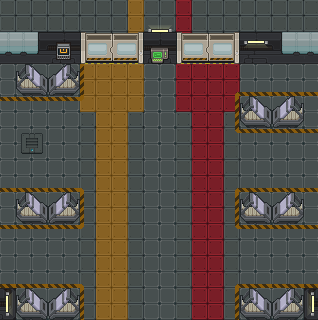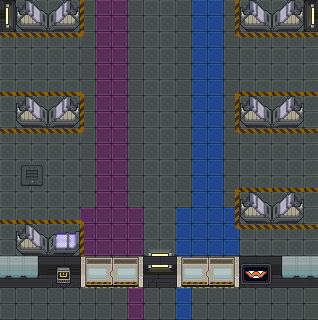Marine Quickstart Guide
More actions
So you've just joined for the first time as a Marine? No idea what you're doing? This Starter Guide to Space Station 13 is pretty good as an introduction to the interface! Otherwise, let this guide get you up to scratch!
As a foreword, rounds on this server usually last between two to three hours! Make sure you have the time commitment to sit a full round.
The Rules
Read the rules! Colonial Marines is a medium role-play server and you are expected to abide by the rules established by the server staff. If a staff member says do something, do it. If they tell you to stop doing something, stop. It will save both you and the staff a lot of trouble and effort. There is no excuse for not reading the rules. If you have been banned, fairly or unfairly, you may appeal on the ban appeal section of the forums. You have been warned. Thank you and enjoy the game.
Character Setup
This is simple for the most part. You'll create your character on the setup character page.
Do take note of the 'occupation' roles. For now you'll just want to set 'Marine' to your highest role. All other roles require a more robust knowledge of the game.
Your First Game
For your first round, try and join a round before it starts. It's no big deal to join in the middle, but starting a round will ensure you aren't kicked out of the freezer into a difficult or deadly situation. First, we'll discuss some basics.
Who Orders Who
As a Standard Marine you're on the bottom rung of the chain of command. You take your orders directly from your Squad Leader, who takes his or her orders from the Commander, Executive Officer, and Bridge Officers, respectively. At round start you are assigned to one of four Marine squads. Alpha (Red), Bravo (Yellow), Charlie (Purple) or Delta (Blue). As such, outside of extraordinary circumstances, you only take orders from your team's Squad Leader. The only hope your squad has of winning is either a well coordinated marine platoon or an even more incompetent xeno team. That means following your orders to the letter.
Should your Squad Leader die, or otherwise be incapacitated, you'll be taking your orders from either your team's Specialist (the second highest ranked soldier in a squad) or whoever the Squad Leader or Commander names to take over.
You are to obey any orders given to you by your Squad Leader at all times. The only exception is if your given orders violate Marine law or the rules. Instances of illegal orders being given are rare, but common enough to warrant a mention. Marine laws have some leeway, but the server rules come first when you're making a decision. It's better to be thrown in the brig for insubordination because you wouldn't murder someone your Squad Leader didn't like, than to be given a ban for what the moderators will probably see as grief. NOTE: There is a BIG difference between an order that violates MARINE LAW versus one that violates the RULES. Orders that break Marine Law are considered an In Character (IC) issue and are thus something you may resolve in game so long as the situation is role played, orders that break the server rules are a Out Of Character (OOC) affair. Should you be given orders that would violate the rules then you should contact the staff via A-Help.
The Tabs
Let us introduce to you what you are seeing, starting from the tabs located in the upper right corner:
- Text: Hides the tabs and instead shows the game logs.
- Info: Opens the info-section with in-game tabs.
- Wiki: Opens this wiki in your internet browser.
- Forum: Opens the Colonial Marines forum in your internet browser.
- Rules: Opens the rules page.
- Changelog: Opens the changelog.
The In-Game Tabs
- OOC: Gives a list of Out-Of-Character actions, which are anything outside of the current game.
- Object: Shows you options related to the objects around you such as 'Point To' and 'Roll Down Suit.'
- Preferences: This lets you modify your experience, such as hiding Local Out of Character (LOOC) chat from view.
- Lobby: Tells you the game mode. Only available from the lobby screen.
- Admin: The first option in this tab, 'Adminhelp', is something that should always be remembered, Adminhelp sends a direct message for questions pertaining gameplay. 'Staffwho', gives a list of in-game staff.
- Status: Lists various points of interest such as orders for your squad and your current status.
- IC: Gives a list of In-Character actions that can be done at the moment.
The HUD
There should be two or three indicators on the right hand side of your screen. The green man shows your pain. It fades to orange, then red, as you feel more pain. The letters CRIT means you are collapsing. You can be saved if someone administers medical treatment in time. It will say DEAD if you are dead. Marines can sometimes be revived via a defibrillator, so consider sticking around in the body for about 5 minutes after death [Cloning has been removed]. The gas mask and oxygen tank show whether you have an internal air supply enabled. There may be a third icon showing how hungry you are. It'll disappear when your stomach is satisfied.
The Buttons
The bottom of the screen has two buttons for your hands. One button, shaped like a walking human, changes your movement speed from running to walking. To the right of it is the button that changes your intent. There are four intents: Help, Disarm, Grab, Harm. These are very important for interacting. If you charge a Xenomorph with your Help intent active, you're gonna have a bad time. Another indicator shows your body target. This is the part of the body you'll attempt to interact with when you click on another player, Marine or Alien. There's a [Resist] button to free yourself if you've been restrained, a button for dropping things from your hands, and another button for throwing them. There are five special weapon buttons clustered together in yellow and black . All the other stuff shows your equipment.
How to Communicate
Communication is very important! Use the box at the bottom of the screen, or press T in hotkey mode. There are several methods, but just know three for now:
(1) Use your headset to talk to everyone in your squad. Alpha is :q, Bravo is :b, Charlie is :c, Delta is :d. You can also use the Almayer radio using ;. Examples:
- Say ":q Marine reporting to Alpha squad."
- Say ":q There are multiple aliens in Medbay."
- Say ":q We are under attack from the south!"
- Say "; I'm on my way, doc."
(2) Talk to any Marine around you on the map. Examples:
- Say "Please grab that gun."
- Say "Follow me."
- Say "What should I do?"
(3) Talk out of character (OOC) or local out of character (LOOC) to ask questions about the game and how to do things. You can toggle OOC chat in the menus if it's distracting (during the round OOC is automaticaly disabled). Examples:
- OOC "How do I eat this MRE? How do I do X?"
- OOC "Why is there so much lag?"
- LOOC "Did you see the touchdown in the Seahawks game?"
Waking Up
At the start of a deployment, you'll wake up in the ship's cryosleep quarters alongside all the other Marines. The first thing you'll want to do is examine your identification card (right-click -> examine, or shift-click). This will let you know which squad you're in. The color-coded arrows on the floor guide the Alphas and Bravos north, and the Charlies and Deltas south.
The below image shows us the southern canteen, which is identical to the northern canteen. There are some vending machines at the south-west of the room. Click on the food vendors and vend some food for yourself, then click on the food to hold it in your active hand, and finally eat the food by clicking on your character in the middle of the screen. Once you've eaten your fill, you'll want to head out the door on the left to the prep rooms to get geared.
Marine Equipment
One key to success is ensuring that you are well equipped. Attacking without a weapon may result in catastrophe. These next steps should prepare you for combat.
- Since you've just joined, go down to an equipment locker in your squad's room and equip your marine uniform, combat boots, combat gloves, M3 armor, helmet, ammo load rig and a radio headset.
- Go west to the armanents dispenser.
 Get a M41A Pulse Rifle. Load it with an M41A magazine
Get a M41A Pulse Rifle. Load it with an M41A magazine  by clicking on the rifle with the magazine. Then equip the rifle in the exosuit slot.
by clicking on the rifle with the magazine. Then equip the rifle in the exosuit slot. Get a M4A3 Service Pistol. Load it with an M4A3 magazine. Place the M4A3 pistol in your backpack.
Get a M4A3 Service Pistol. Load it with an M4A3 magazine. Place the M4A3 pistol in your backpack. Get a M11 Combat Knife. Sheath it inside your combat boots.
Get a M11 Combat Knife. Sheath it inside your combat boots. Take several spare magazines for your primary long arm. Leave some for other marines.
Take several spare magazines for your primary long arm. Leave some for other marines.
Alternatively you can exchange your M41A for a Combat Shotgun or an SMG. You can even decide to not take your backpack and instead use it to hold a second weapon, such as an M41A and a Shotgun. You can also ditch the belt for a holster, or wear a sidearm directly on your belt. However, these are risky loadouts and will lead to less ammo and items being stored.
Attachments
After gearing up, go to the requisitions office - west of cryo, east of briefing - and get in line to receive your attachments. These are items you can attach to your weapons to either enhance their capabilities or to add new unique functions.
Because you are a Standard Marine and have the rank of Private First Class, you will normally be issued up to two attachments. The attachments page can give you a guide on what attachments you should consider getting. The Standard Marine page also has a small guide on useful attachment loadouts. Being polite to the Requisitions staff might get you extra stuff. Remember to say please and thank you.
Briefing Room
Once you've geared up, your last task is to head to the briefing room, which is opposite requisitions to the west. Find a seat in your squad's color-coded seating area. The acting Commander will be along soon to describe the situation and his overall game plan, and will issue your squad their initial orders.
Listen to what your Commander has to say, listen to your Squad Leader, and overall watch your fellow Marines' backs. Stay with the team and you'll do fine.
The Dropships to the Surface
Once briefing ends, head west of the briefing room with the rest of your squad. There are two ways to get to the surface. Dropship One (DS-1) which goes down to Landing Zone 1 (LZ1) and Dropship Two (DS-2) which goes down to Landing Zone 2 (LZ2). Get on whichever ship your squad is using or whichever Dropship drops you to the closest Landing Zone to them. The ride isn't smooth, so you'll want to sit down and buckle in by standing on top of a chair and dragging your Marine's sprite to the chair. To unbuckle yourself, click the chair.
Combat
The pulse rifle takes two hands to shoot. If it's in one hand, you're just carrying it around. To ready it for firing, click on the rifle in your active hand. You'll know you've wielded your rifle when your other hand shows that it's occupied, your character's graphic readies the rifle, and you move a bit slower. To shoot the rifle, just point the cursor at a spot and click. Be very careful not to shoot fellow Marines. Avoid shooting yourself (which pretty much everybody's done). To lower the rifle again, click it in your active hand.
To avoid hitting other Marines, and maximize the squad's firepower, it's recommended to move in a dispersed group. This means your squad's Marines should stay at least 2 tiles away from each other, with the Squad Leader staying in the center or forward center of the formation. This allows weapons to be fired even from the center of the squad. Additionally, it's advised to move in a straight, predictable pattern while engaging in combat. It's hard for shooters to concentrate on both aiming at hostiles and avoiding friendlies crossing the firing line.
To change magazines, you will want to eject the current magazine and then place a new one. Eject magazines using the special weapon button ![]() in the bottom right, or by clicking the weapon with the empty other hand. Load a new magazine, by clicking on the weapon with a magazine in your hand. One of the special weapon buttons lets you fire the pulse rifle's grenade launcher. Be careful, they're dangerous and you only have two.
in the bottom right, or by clicking the weapon with the empty other hand. Load a new magazine, by clicking on the weapon with a magazine in your hand. One of the special weapon buttons lets you fire the pulse rifle's grenade launcher. Be careful, they're dangerous and you only have two.
Solo Marines are pretty ineffective against aliens, especially if you're new. Unless you want to get taken out into the darkness, stick with as many other Marines as you can. For your first game, don't move around the map much unless somebody gives you an order. Find something useful to guard and guard it, preferably in good cover and good light. There's no shame in being terrified of the Xenomorphs, as they will usually overpower any Marine if they get into melee range. Keep your distance!
Squad Marine Roleplaying Guide and Expectations
- You are a "reasonable person". Preventing MP arrests verbally or arguing is OK, interfering is NOT. (Unless you have a VERY good RP reason and "MPs are shitlers" or "He's my best Bro" are not good reasons by themselves unless you've been RPing it).
- Respect the Chain of Command. If someone above you gives you an order, FOLLOW IT.
- If you're a Marine, act like it. Don't break laws or disobey orders and expect nothing to happen. You can object to "questionable" orders and break laws in RP situations, but you wouldn't be "rioting" just because the RO is a shitler.
- Relationships are restricted to friends and girl/boyfriends AT THE MOST. Marriages between marines is FORBIDDEN. You're still part of the military and you're subject to military rules. The military would NEVER deploy a husband/wife couple on the same ship or unit, let alone the same battalion. Also, don't use your relationship as an excuse to grief or cause problems. You would probably LOUDLY object to your best friend getting arrested, but you wouldn't gun-down the MP or interfere without a VERY good reason. (You wouldn't tackle a cop in real life because he was arresting your friend for being stupid, especially since it's like, 5-20 minutes in jail. Be REASONABLE.)
- All Marines and personnel on board the Almayer initially know nothing about the Alien infestation, or even that Aliens exist. All they know is that they received a distress signal from the planet.
- Survivors are allowed to know everything about the Aliens, such as how facehuggers work and the Aliens themselves.
- There are no restrictions in knowing how to operate any firearm. However, non-marine personal cannot carry a firearm larger than a handgun unless directly in danger.
- Combat Medics do not know how to perform surgery. Only Medical Doctors or the Chief Medical Officer know how to perform surgery.
- Marines DO NOT initially know what Facehuggers do. And only a body scanner can reveal that something is inside one's chest.
- DO NOT perform tasks your round start role would not know how to do, such as a Squad Leader hacking a door or a Cargo Technician operating a over-watch console.
- Command (CO, XO, Bridge Officer), Medical (MD, CMO) and Engineering staff (CE, Maint Tech) on board the Almayer cannot leave the Almayer UNLESS they have authorization from their department head, XO or CO or they are abandoning ship.
- Military Police can not leave the Almayer unless they are doing so to track down a rogue Marine who is not on the Almayer or they are escorting/piloting a Dropship. Military Police are expected to return to the Almayer ASAP.
- Roleplaying Guide
Tips
- Check out the FAQ for more information.
- Don't panic.
- Follow orders.
- Stay with the Squad Leader unless otherwise ordered.
- Never go anywhere alone.
- Communicate as much as possible with your squad. It would be hard to talk too much.
- Report all enemy contact.
- Damage is realistic and getting wounded sucks. Don't rambo around or charge in.
- The stationary side usually has the advantage. Be still and force the enemy to come to you.
- Be safe, fall back, stay alive.
Additional Reading
The following are some links that go further into explaining details and some other Marine roles:
- Roleplaying Guide
- Standard Marine Wiki Page: Provides some quick tips.
- Marine Equipment Wiki Page: Allows you to see all weapons and attachments the game has to offer.
- World of Guns: Descriptions of weapons
- Firefight Conduct: How to kill aliens and not each other
- USCMC Standard: Boot Camp: How not to be a Boot.
- Learn our lingo Boot: Marine lingo.
- The Guide of Xur Part One: Guide to Job Expectations
- Specialist Guide by Steelpoint: A guide on the Specialist role, provides a overview of the role's weapons, loadout and expectations.
- Comprehensive Combat Medic Guide by Jess: Provides a very in depth examination of the Combat Medic and a optimal load out and examination of the Medics tools and items, as well as procedures to triage casualties.
- How Not To Suck At Combat Engineer by Surrealistik: A questionable but nevertheless ok guide to being a Combat Engineer.
If you have any more questions, just A-help and one of the server's mentors will be happy to help you.