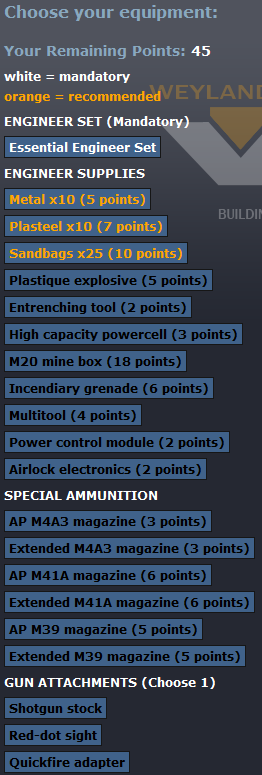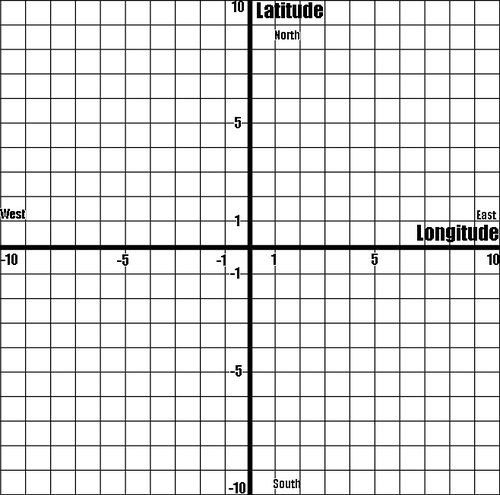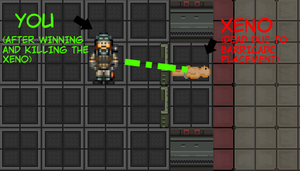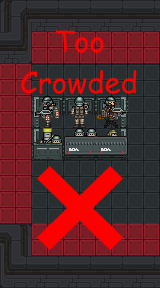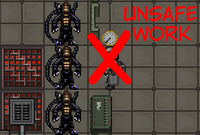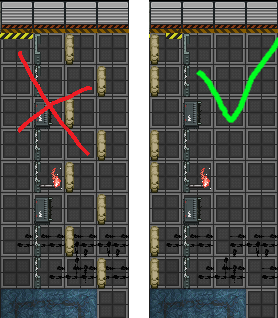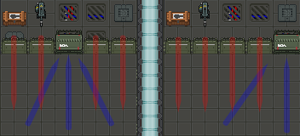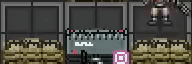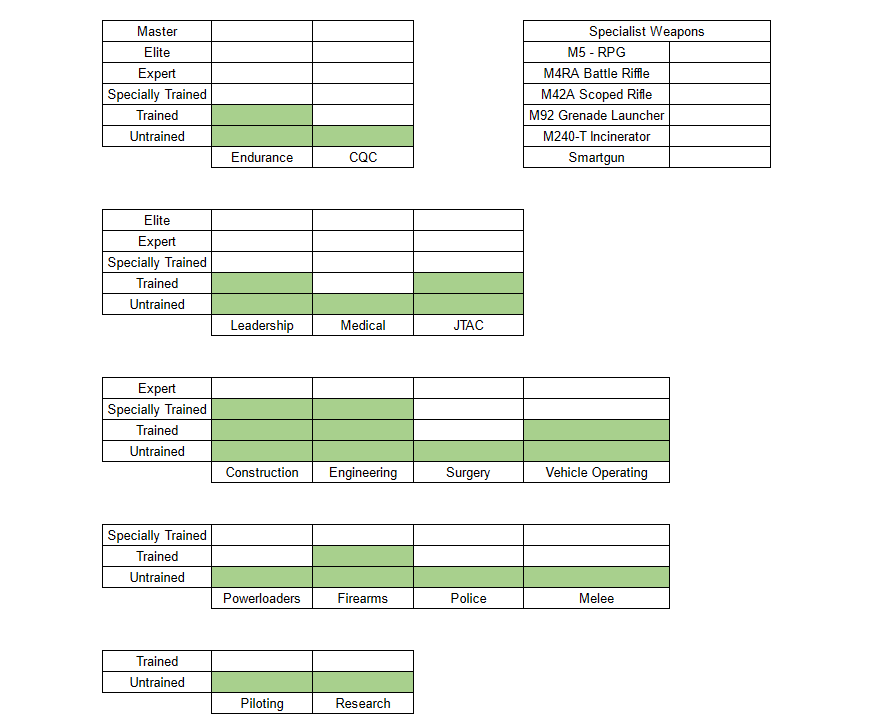(→64px Automated Equipment Rack 64px: add menu image, attachment column width fix) |
|||
| Line 120: | Line 120: | ||
<center> | <center> | ||
==[[File:Entrenching_Tool_Unfolded.png|64px]] Automated Equipment Rack [[File:CombatEngi.png|64px]]== | ==[[File:Entrenching_Tool_Unfolded.png|64px]] Automated Equipment Rack [[File:CombatEngi.png|64px]]== | ||
</center> | |||
[[File:Engineer equipment rack.png|right]] | |||
<center>Each Equipment Rack starts with 45 points for you to spend on additional items for your deployment. These are all listed below.</center> | |||
{| style="width: 73%; border: none" | {| style="width: 73%; border: none" | ||
| <tabs> | | <tabs> | ||
Revision as of 16:31, 10 August 2018
 |
Difficulty: Medium Supervisors: Squad Leader Rank: Not defined Duties: Set up defenses, babysit big guns, open doors and spam barbed wire. Guides: Construction, Guide to Engineering Unlock Requirements: Not available. Detailed Description: Not defined |__________| |
But the good news — we got four of these robot sentries with display and scanners intact. They really kick ass, I think they'll come in handy.
―Corporal Hicks, Aliens
As a Squad Engineer, your main goals will be fixing power, getting through doors, and setting up fortifications for a FOB (Forward Operating Base) that'll be used for defense and to secure a supply route. Without you, your platoon will have no power or a FOB which is critical for mission success.
Squad Engineer
You'll have two different playstyles you can experiment with. One, as a FOB building and Utility Engineer, who sets up defences and makes sure power is running. The second way to play Engineer is to be a Combat Engineer, breaching walls, hacking open doors, welding vents and repairing broken APC and lights as marines advance. Both are as good as the other, but too much of one is bad. Make sure there is a FOB that will be able to be defended, and if there is one, make sure marines will be able to make it from building to building effectively.
 Automated Closet
Automated Closet 
| Mask: | Description: |
|---|---|
| File:Gas mask.png Gas Mask |
A face-covering mask that can be connected to an air supply. Filters harmful gases from the air. Impairs the vision of the user to only see a few tiles in each direction. |
 Automated Equipment Rack
Automated Equipment Rack 
 Engineer System Vendor
Engineer System Vendor 
You'll have to choose what defensive equipment to vend. You can only pick one so it’s worth discussing with your fellow engineer (if you have one) for the one that best suits your squads needs. For a comparison between the M56D and the Sentry, see the latest replies in M56D vs. sentries.| Equipment: | Description: | |||||||||||
|---|---|---|---|---|---|---|---|---|---|---|---|---|
 Marine Engineer Support Coin |
A single special issue coin that allows you to select one of three unique support guns. Vend the coin then insert the coin into the vendor to unlock the defensive equipment. | |||||||||||
 UA 571-C Sentry Gun |
The Sentry Gun automatically tracks and fires upon any target that is wearing an ID not hooked up to the Almayer's systems. Via IFF, they are unable to hit friendly marines, allowing them to be safely placed behind marine lines as they lay down suppressing fire. Comes with various options, such as 6-round burst fire, single shot and the ability to take control of it. Has 500 bullets.
| |||||||||||
 M56D Mounted Smartgun |
A deployable mounted smartgun that fires specialized tungsten rounds for increased armor penetration. The M56D HMG is an emplacement that a marine will have to man to fire it. M56D does not have IFF features, allowing it to friendly fire. Burst fire can be toggled with Ctrl-click while you're manning it. Holds 700 rounds.
| |||||||||||
 M402 Mortar |
Manual, crew-operated mortar system intended to rain down 80mm goodness on anything it's aimed at. Has a minimum range of 10 tiles. Only a single M402 Mortar can be vended by ANY Engineering automated vendor. Meaning there can only be a maximum of 1 Mortar picked between all four squads.
|
Equipment and Gear
Metal and Sandbags
At round start, there are 30 plasteel sheets, 100 metal sheets and 100 empty sandbags in the prep room. Plasteel is in short supply due to its high cost at Requisitions, it is advised to split the stack with your fellow Squad Engineers. You can do so by having the stack in one hand then click it with the empty hand, moves one sheet per click. Don't hoard loads of building supplies otherwise you might find fellow Squad Engineers unable to perform their jobs.
Your Gear
Get your gear from the Squad Engineer prep room. Most notable gear are:
 Welding Goggles are used to avoid eye damage when welding. Remember to flip them down before you start.
Welding Goggles are used to avoid eye damage when welding. Remember to flip them down before you start. Webbings can be found in your vendor to help carry additional items, apply the webbing to your jumpsuit. Holds 3 normal size items.
Webbings can be found in your vendor to help carry additional items, apply the webbing to your jumpsuit. Holds 3 normal size items. The gloves in your locker are insulated gloves. If you lose them, get another pair from the vendor.
The gloves in your locker are insulated gloves. If you lose them, get another pair from the vendor.- For backpacks, you can choose from these two out of the vendor:
 Toolbelt, see the table below for details:
Toolbelt, see the table below for details:
| Item: | Function |
|---|---|
Screwdriver |
Used for securing and unsecuring sentries, also used to open maintenance panels for hacking. |
Blowtorch |
Used for cutting through walls and fixing sentries. Has 20 units of fuel inside. Refillable with fuel tank, welder pack or welding tank (turn off before refilling). |
Crowbar |
Used for Opening unpowered doors and displacing girders so you can move them. |
Wrench |
Used for securing most objects to the ground including girders,vendors, also has another use to rotate sentries. Easily the most used tool in your arsenal. |
Cable coil |
Used for fixing robotics and diverting power to other areas. |
Multitool |
Used to hack doors/ vendors along with disabling mines. |
Wirecutter |
Used for cutting cable coil and barbed wire, and mending it. |
In the field
Power and TComs
Upon the first deployment, you are likely to be tasked to either fixing the Power, fixing the Tcoms (APC) or FOB duty.
Overcoming obstacles
 Use a crowbar to pry open powered down doors.
Use a crowbar to pry open powered down doors.- Hack doors to open previously locked passageways.
 C4 doors/walls if you don't have time to hack/deconstruct.
C4 doors/walls if you don't have time to hack/deconstruct.
Lighting up the place
Fix the APC's and replace broken lights with the light replacer along the way as you advance.
Floodlight Repair
While you may have fixed the power for the colony (and turned on the Colony Floodlight Switch ![]() ), the xenomorphs will have most likely broken floodlights around the place which you'll need to fix. To fix a floodlight you'll want to use the following steps:
), the xenomorphs will have most likely broken floodlights around the place which you'll need to fix. To fix a floodlight you'll want to use the following steps:
- Floodlight can be unwrenched and be moved around.
Make use of vendors
 Use a wrench to move useful vendors like medical vendor to a FOB then Hack them to allow medics and marines to vendor the items.
Use a wrench to move useful vendors like medical vendor to a FOB then Hack them to allow medics and marines to vendor the items.
Securing flanks/supply route
It's crucial to secure the supply route from FOB to the front. Otherwise, reinforcements, Medics, and wounded marines will be easy targets to be picked off and the front will risk being cut off and encircled. Since material supply is limited so you can't barricade all the way; instead, you need to focus on the choke points like doorways, to secure as many sections you can with the little materials you have. You can save some materials by simply welding doors shut along the way. And once marines have learned that Xenos use vents, you can weld the vents shut to deny their usage. You can also use vendors/cabinets as blockades to save more materials but they block bullets as well, resulting in a potential cover for aliens.
In the Front
This is where the combat engineer shines and determines whether or not the marines will gain a foothold or be routed after their initial push. There are three main types of barricade lines you can build in the front, but there are some principles that apply to all.
- Build the barricades inward for more firing space and bigger kill zone
- Force the enemy into the choke point/corridor so fewer of them can attack at once (and block each other when they retreat)
- Distant the barricades to enemies' nearest corners/covers, thus exposing them with more firepower before they can reach the barricades and when they retreat
- Build the barricades with marines standing one tile behind in mind
| Barricade Layout: | Description: |
|---|---|
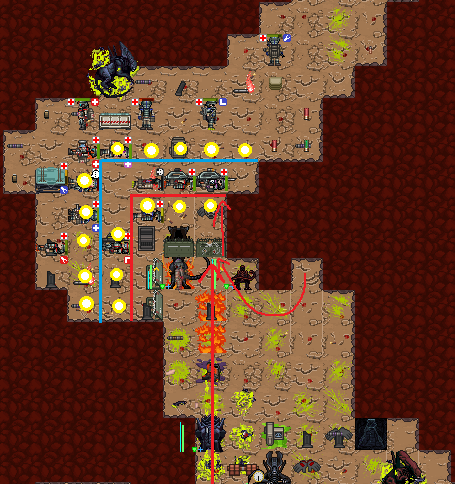
|
The original barricade line makes a small chokepoint which can't effectively utilise the full power of the marines in the area; to fix this the barricade defence could've been constructed on the red line to allow for additional marines to fire or even further back on the blue line to use the xenos cover against them and create a two tile chokepoint, while also keeping the defending marines at a safe distance.
✔ Forces the enemy into the choke point. ✔ Two tiles from the enemies nearest position with cover. (Meaning they have to expose themselves to push) ✔ Marines standing one tile behind the barricaded position so they can't be slashed but can still hold the barricade itself. |
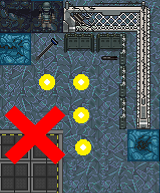
|
This is an example of what not to do when constructing a barricade position.
By having the barricades extend outwards it places the defending marines into the chokepoint giving them a disadvantage during combat. |
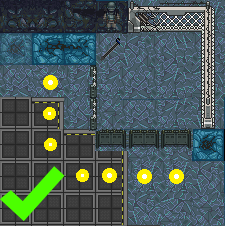
|
This is an example of what you should do when constructing a barricade position.
By having the barricades extend inwards it utilises the chokepoint making it harder for the xenos to push through. |
Frontline FOB/Outpost
A secured space slightly behind the front for marines to resupply, triage and casevac. Without a frontline FOB, Medics and the wounded will be harassed constantly and supply melted. And in the event of counterattack, marines will likely to be routed without a place to fall back to. Frontline FOB doesn't need to be big (a 6x6 space will do, bigger if high pop), otherwise, parts of the FOB likely be left unguarded and be melted.
Secured barricade line
Build at a choke point, apply the principles, and you get a decent defensive position. To reinforce a barricade line, build barricades one tile in front of the barricade line not behind.
Unsecured barricades
Mostly seen when you want to build a secured barricade line but ran out of plasteel, so you have to leave some gaps. While they are not fully secured, they are still useful to hinder counter attacks and block off Boiler gas and Crusher charge. To avoid hindering marines' push, you can build them in the middle of the corridor (e.g. middle 2 tiles out of 4 tiles), then the sides tiles in further one tile.
Barricade as marines push
Sandbags are particularly well suited for this job, as they can be built by marines and the build time is short. Metal barricades (with barbed wire) work too, though instead of standing in the front and build there, it's much safer to build it just behind the front then move them to the front (See this table for how to move barricades).
Robotic limbs repairing
Target the damaged limb and use:
FOB Duty
As an Engineer on FOB duty, you'll be setting up the base that the marines will primarily use to organize, resupply, to retreat to, and to make a final last stand. To make a good FOB, you'll want to make strategic use of your landmines, the smartgun HMG or the sentry gun, and various defensive emplacements. A good FOB is a difference between losing the round and holding off long enough to make a push back and finally win the round.
The Construction page will have everything you need to construct a FOB, from wooden barricades to plasteel barricades. It also includes many other helpful things for an engineer to build around the FOB, or elsewhere.
Principles
You don't need a mega FOB
LZ/FOB will only see poking most of the round until siege happens because FOB is a hard target. Thus, Hunters/Runners are likely to focus on marine's unsecured sections of the supply route. Focusing your effort solely on FOB means using a large amount of material to counter a token force while ignoring the threat targeting the more vulnerable areas. Instead, you need to secure flanks/supply route too.
Barricade where enemy can't bypass
While Xeno will try to flank you, your job is to make them a hard time to do so. If you build barricades in where they don't matter (not part of the supply route/no marine will be there), you will do Xeno a favour as there will be fewer defences in where that do matter.
It is the weakest point that matters
It doesn't matter there are three layers of barricades in Nexus if the one layer metal barricades at LZ is breached, the wounded and the supply will be killed and melted. Even worse, Xeno can ignore Nexus entirely and focus on LZ then everything in Nexus will be wasted.
Use materials wisely
Plasteel is expensive, 40 points for 30 plasteel (6 doors) vs. 20 points for 50 metal (8 barricades with barbed wire). Yet plasteel is crucial to how many secure spaces you can create. If you are out of plasteel, you are forced to keep an opening in the cade line, thus compromising the effect of the barricade line.
A corridor with traffic? A plasteel barricade with barbed wire. No traffic but a high threat (e.g., Crusher charge/constant poking)? Sandbags barricades with barbed wire. No traffic and want to keep Runners out? Metal barricades with barbed wire. And try to save materials by
 Use blowtorch on the vents/doors. (
Use blowtorch on the vents/doors. ( Flip down before you start.)
Flip down before you start.) Use wrench to move vendors/cabinets/hydro trays as blockades (hydro trays don't block Runner).
Use wrench to move vendors/cabinets/hydro trays as blockades (hydro trays don't block Runner).- Then build barricades behind them if it's high treat and you can spare
FOB Construction Quick Tips
Barricade Placement
| Barricade Placement | Description |
|---|---|
|
This is an example of what not to do when constructing a defensive position. In the picture on the left, you'll see that the xenomorphs can hit the barricade without being shot due to its forward position and as such the xeno will be able to break through and kill that marine with ease. | |
|
This is an example of what you should do when constructing a defensive position. To rectify the above barricade placement errors you'll want to move the barricades back one tile like the photo on the left. By moving the barricades back this will allow you to shoot xenomorphs who are attacking them. |
Barbed Wire
![]() Barbed wire is a string of sharp metal that will harm and prevent xenos from pouncing over barricades once attached. It also gives a small health boost to the barricade itself.
Barbed wire is a string of sharp metal that will harm and prevent xenos from pouncing over barricades once attached. It also gives a small health boost to the barricade itself.
| Barbed Wire Tactics | Description |
|---|---|
| In the picture you'll see that the engineer was killed due to the xeno being able to pounce over the barricade. | |
|
Due to the engineer placing barbed wire onto the barricades the xenomorph was unable to jump over. |
FOB Space
| How To: Fob Space | Description |
|---|---|
|
This is an example of what not to do when constructing a defensive position. In the picture you'll see that the FOB has very little space for the marines to move around in which will lead to:
| |
|
This is an example of what you should do when constructing a defensive position. In the picture you'll see that the FOB has ample space to move which means:
|
Fixing Breaches in Defences
| Fixing Defensive Breaches | Description |
|---|---|
|
This is an example of what not to do when attempting to fix a breach in the defensive line with hostiles nearby. In the picture you'll see that this is a highly dangerous and ineffective way to fix the breach in a defensive line if hostiles are nearby. This will let you get slashed up by an alien running up willy nilly and will give you less time to react if multiple Xenos decide to push the defensive line. | |
|
This is an example of what to do when attempting to fix a breach in the defensive line with hostiles nearby. In the picture you'll see that it shows the optimal way of repairing a breach in your defenses if Xenos are nearby.
|
Misc. FOB tips
| Fob Tips | Description |
|---|---|
|
In the picture you'll see that it demonstrates that windows, even if reinforced, are not an acceptable replacement for a line of all-American steel barricades.
In summary, avoid using them as a defence. | |
| If you have a secured barricade line and you want to strengthen it, put the extra barricades in front of the secured barricade line not behind, and don't block the plasteel barricades. And if you can make a secured cade line, make one, checkerboard barricades are does nothing to hinder aliens' attack. | |
|
Barricades will end up damaged due to the ravages of war and incompetence, and if it isn't damaged, you'll be able to use a blowtorch on it to repair it. This works on metal and plasteel barricades.Note that if a barricade is too damaged, you will be unable to fix it.
| |
|
Align the plasteel barricades to reduce traffic jam. | |
| Place the plasteel barricade at the side reduce the chance retreating marines blocking defensive fire. It also avoids two marines getting in the way of each other when both are exiting/entering. | |
|
Maze-like baricades serve no purpose as Xeno will not follow the corridor, they will slash them down with no regard yet marines will surfer traffic jam. Instead, align the exit with plasteel. |
Fortifications of the Trade
| Fortification | Material | Function |
|---|---|---|
Snow Barricade |
3 Snow Piles |
A very weak barricade constructed from snow piles with a snow shovel. It's better than thin air at least.
Deconstruct: |
Wood Barricade |
5 Wooden Planks 
|
Used for a hasty defense against aliens. Mostly seen prespawned.
Deconstruct: Bash the wooden barricade to break it. Give back 3 wooden planks |
Metal Barricade |
4 Metal
|
The least durable among the three main types of barricades (20 points for 50 sheets). Can be repaired with a blowtorch if not overtly damaged. |
Sandbags |
5 Sandbags |
Dig up dirt with an entrenching tool to fill up the empty sandbags. Second most durable fortification, the shortest build time by far, and can built by any marines. Ratively cheap (20 points for 50 empty sandbags). Can't be repaired.
Deconstruct: |
Plasteel Barricade |
5 Plasteel
|
Functions as a gate. The most durable fortification with longest build time. The most expensive barricade (40 points for 30 sheets). Can be repaired with a blowtorch if not overtly damaged. |
Barbed Wire |
2 Metal
|
Makes the barriade more durable and prevent them to be pounced and climbed over. Damages mobs that melee attack without a weapon. Deconstruct: |
 Wall |
12 Metal | Used to fully block off an area. See Guide to construction for how to construct and deconstruct. |
Your Skillset
To find out about how the skill system works head over to the skills system page.
Guides
- The Field Engineer Commandments by Surrealistik on 01 Oct 2017 to Present
- [WIP] Useful FOB engineering 101 by Challenger on 22 Jul 2017
- A couple tactically sensible 'cade layout tips by FreeStylaLT on 25 Feb 2018