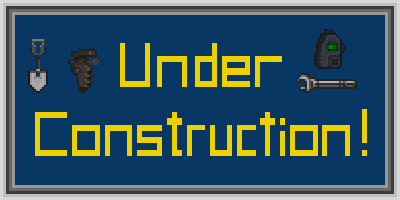|
|
| (242 intermediate revisions by the same user not shown) |
| Line 3: |
Line 3: |
| = Who am I? = | | = Who am I? = |
|
| |
|
| Hi, I'm Sargeantmuffinman, the current wiki maintainer that will add various things to areas of the wiki. | | Hi, I'm Sargeantmuffinman, the second former wiki maintainer that has added various things to areas of the wiki. |
| I mainly work on the marine side of things and will do general grammar changes to here and there. If other things are needed then I'll usually be the person for it. | | I mainly worked on the marine side of things and did general grammar changes to here and there. If other things are needed then I would usually be the person for it. But alas, my time had come. I have no more time for the wiki nor the game anymore. |
|
| |
|
| This will also be a place for where I test wiki code.
| | It's been a long ten years with this community. It's time for me to go soon. |
|
| |
|
| == Note worthy things == | | == Note worthy things == |
|
| |
|
| If you're uploading a new image from the map and want to add text. The font we use is <span style="font-family: city light;">city light</span>. | | If you're uploading a new image from the map and want to add text. The font I use is <span style="font-family: city light;">city light</span>. |
|
| |
|
| === To-Do List === | | = Testing = |
| * Implement research paper work. 90% done.
| | [[File:AirburstDemo.mp4]] |
| * Oversee the medic rework page.
| |
| * CMO and Doctor page needs a good bit of touching up.
| |
| * Add a section in the tanker's page about all their modules in the new vendor at round start.
| |
| * Create a set of video tutorials on each and every occupation that is non-whitelisted.
| |
| * Make more tea.
| |
| * Look through the alien page and update it.
| |
| * Update any sprites we have.
| |
| * Add Delta level code to SOP.
| |
| * Make the guide to food.
| |
| * Add the CO's mateba customization kit.
| |
| <span style="text-decoration: line-through;"></span>
| |
|
| |
|
| == Proving grounds == | | = Links to pages= |
|
| |
|
| The areas below are usually the place where I test and learn wiki code. Hopefully it might be useful to others if anyone actually reads this.
| | [[Test Page]] |
|
| |
|
| ===Section 1===
| | [[Colonists]] |
|
| |
|
| | [[Weapon Page Template]] |
|
| |
|
| <span style="color:red;font-size:0.7em;font-weight:bold">(New!)</span>
| | [[M41A Pulse Rifle MK2]] |
| [[Link:The Baldie|Totally not suspicious link to a joke.]] | |
|
| |
|
| <span style="color:#"> </span>
| | [[Hunter/Human relationship]] |
|
| |
|
| [x[The page where it is#The Subtitle of where it is|Words]x] | | [[Muffin's Sniper Spec Guide]] |
| Just without the Xs.
| |
| [[Squad_Specialist#Pyrotechnician Loadout|Flamer Pack]]
| |
|
| |
|
| [[Marine Equipment#Specialist Weapons|Example link]] | | [[Muffin's Loadouts]] |
|
| |
|
| == Section 2 ==
| | [[Marine Combat Doctrine]] |
|
| |
|
| ===Other Stuff ===
| | [[Xeno Combat Doctrine]] |
|
| |
|
| {| style="border: 2px solid black;
| |
|
| |
|
| ! style="background-color:#A9A9A9;"|'''Kits:'''
| | {{Template:Autowiki/SupplyPack}} |
| ! style="background-color:#A9A9A9;"|'''Contents:'''
| |
| |-
| |
| |style="border: 2px solid black; border-bottom: 2px solid black; padding: 5px;" | [[File:mini Pyro kit.png]]<br>'''M240 Pyrotechnician Support Kit'''
| |
| |style="border: 2px solid black; border-bottom: 2px solid black; padding: 5px;" | '''Description:''' A specialization kit that gives you access to the powerful M240 Flamethrower along with equipment to refuel it and to extinguish any friendly fiery incidents. This is one of the kit options of the '''ColMarTech Automated Closet'''.
| |
| * USCM Pyrotechnician G4-1 Fuel Tank
| |
| * M240A1 Incinerator Unit
| |
| * 2 Incinerator Fuel Tank
| |
| * 1 Large incinerator Fuel Tank (Gel)
| |
| * Pocket Extinguisher
| |
| |}
| |
| | |
| |-
| |
| |style="border: 2px solid black; padding: 5px;" |{{Anchor|M240A1 Incinerator Unit}}[[File:Flamethrower.png|64px]]
| |
| [[#M240A1 Incinerator Unit|'''M240A1 Incinerator Unit''']]
| |
| |style="border: 2px solid black; padding: 5px;" |The ultra-deadly M240A1 is one of the most fearsome and savage weapons in the arsenal of the Colonial Marines. Firing extra-thick sticky napthal fuel from detachable fuel tanks, the M240A1 is able to both set hostiles ablaze and to section off an area with a wall of fire. For extended field operations, users of the M240A1 often find themselves refilling their tanks with whatever flammable material is available, with welding fuel being an effective and popular choice. Additionally, one can ask the [[Squad_Specialist#Pyrotechnician Loadout|Pyrotechnician]] to refill your empty fuel tanks. To turn on the pilot light, go to the weapon tab and click unique action. There is no default hotkey for activating the incinerator unit, though you can set up one as a [[Macros | Macro]].
| |
| | |
| | |
| They can be found in the Squad Leaders Equipment vendor, PFC Kits or incinerators can be ordered from requisitions if required.
| |
| | |
| | |
| {| border="1" class="mw-collapsible mw-collapsed"
| |
| |+ style="text-align:left;"|'''Ammunition:'''
| |
| |width=150|[[File:IncineratorTanks.png]]
| |
| [[#Incinerator Tank|'''Incinerator Tank''']]
| |
| |Holds sixty (60) units worth of ultra thick napthal. This will set ablaze any and all targets hit.
| |
| |-
| |
| |[[File:IncineratorTanks Gel.png]]
| |
| [[#Large Incinerator Tank (Gel)|'''Large Incinerator Tank (Gel)''']]
| |
| |A large fuel tank full of heavier gel fuel. Unlike its liquid contemporaries, this stuff shoots far, and burns up fast. Handle with exceptional care. Holds ninety (90) units worth of gel fuel.
| |
| |}
| |
| | |
| {| border="1" class="mw-collapsible mw-collapsed" style="width:70%"
| |
| |+ style="text-align:left;"|'''Attachments:'''
| |
| |width=150|'''[[Marine_Equipment#Muzzle_Attachments | Muzzle Attachments]]'''
| |
| |None
| |
| |-
| |
| |'''[[Marine_Equipment#Rail_Attachments | Rail Attachments]]'''
| |
| |[[File:mountedflash.png]][[#Rail Flashlight|Rail Flashlight]]
| |
| [[File:Magnetic harness.png]][[#Magnetic Harness|Magnetic Harness]]
| |
| |-
| |
| |'''[[Marine_Equipment#Underbarrel_Attachments | Underbarrel Attachments]]'''
| |
| |None
| |
| |-
| |
| |'''[[Marine_Equipment#Stock_Attachments | Stock Attachments]]'''
| |
| |None
| |
| |}
| |
| |-
| |
| | |
| | |
| | |
| {| style="border: 2px solid black;
| |
| | |
| ! style="background-color:#A9A9A9;"|'''Equipment:'''
| |
| ! style="background-color:#A9A9A9;"|'''Description:'''
| |
| |-
| |
| |style="border: 2px solid black; border-bottom: 2px solid black; padding: 5px;" | [[File:Flamethrower.png|64.px]]<br>'''2X Flamethrower'''
| |
| |style="border: 2px solid black; border-bottom: 2px solid black; padding: 5px;" | This is the mighty weapon is used to burn through all that stands before it.
| |
| |-
| |
| |style="border: 2px solid black; border-bottom: 2px solid black; padding: 5px;" 10px;" |{{Anchor|M41A Mk2 Pulse Rifle}}[[File:m41a.png|64px]]
| |
| '''M41A Mk2 Pulse Rifle'''
| |
| |style="border: 2px solid black; border-bottom: 2px solid black; padding: 5px;" |This is the standard issue pulse rifle used by the Colonial Marines. A reliable, robust and overall effective standard issue weapon, the M41A must be held in two hands to accurately fire.
| |
| | |
| | |
| {| border="1" class="mw-collapsible mw-collapsed"
| |
| |+ style="text-align:left;"|'''Ammunition:'''
| |
| |width=150|[[File:M41Amag.png]]
| |
| '''M41A Magazine'''
| |
| |Holds forty (40) 10x24mm rifle rounds.
| |
| |-
| |
| |[[File:M41Amag.png]]
| |
| '''M41A Extended Magazine'''
| |
| |Holds sixty (60) 10x24mm rifle rounds. Holds more ammunition than the standard magazines.
| |
| |-
| |
| |[[File:M41A-AP-mag.png]]
| |
| '''M41A Armor Piercing Magazine'''
| |
| |Holds forty (40) 10x24mm AP rifle rounds. Has better armor penetration, but lower overall damage.
| |
| |-
| |
| |[[File:M41A-Incen-mag.png]]
| |
| '''M41A Incendiary Magazine'''
| |
| |Holds forty (40) 10x24mm Incendiary rifle rounds. Will set ablaze any and all targets hit with this round.
| |
| |}
| |
| | |
| |-
| |
| {| style="border: 2px solid black;
| |
| | |
| ! style="background-color:#A9A9A9;"|'''Equipment:'''
| |
| ! style="background-color:#A9A9A9;"|'''Description:'''
| |
| |-
| |
| |style="border: 2px solid black; border-bottom: 2px solid black; padding: 5px;" | [[File:Tank.png|64.px]]<br>M34A2 Longstreet light tank
| |
| |style="border: 2px solid black; border-bottom: 2px solid black; padding: 5px;" | A giant piece of armor with a big gun, you know what to do.
| |
| |}
| |
| | |
| {| style="border: 2px solid black;
| |
| | |
| ! style="background-color:#E60000;"|'''Name:'''
| |
| ! style="background-color:#00BFFF;"|'''Description:'''
| |
| |-
| |
| |style="border: 2px solid black; border-bottom: 2px solid black; padding: 5px;" | [[File:SL.png]]<br>'''Testing Zone'''
| |
| |style="border: 2px solid black; border-bottom: 2px solid black; padding: 5px;" | A generic description would be here.
| |
| | |
| | |
| {| border="1" class="mw-collapsible mw-collapsed"
| |
| |+ style="text-align:left;"|'''Contents:'''
| |
| | |
| | Item goes here
| |
| |-
| |
| |}
| |
| |-
| |
| |style="border: 2px solid black; border-bottom: 2px solid black; padding: 5px;" |
| |
| |style="border: 2px solid black; border-bottom: 2px solid black; padding: 5px;" |
| |
| |-
| |
| |}
| |
| | |
| = Section 3 =
| |
| | |
| <center>
| |
| {| style="width: 76%; border: none"
| |
| |style="width: 100%; vertical-align: top;" | <tabs>
| |
| <tab name="Tab title goes here">
| |
| | |
| {| style="border: 2px solid black; class="mw-collapsible"
| |
| ! style="background-color:#A9A9A9; width:150px;"|'''Example heading:'''
| |
| ! style="background-color:#A9A9A9;"|'''Description:'''
| |
| |-
| |
| | |
| |style="border: 2px solid black; padding: 5px;"|[[File:Image Goes Here.png|64px]]
| |
| '''Name of Image goes here'''
| |
| |style="border: 2px solid black; padding: 5px;"|Generic description goes here. This will extend the box so there's no need for extra spaces.
| |
| |-
| |
| | |
| |style="border: 2px solid black; padding: 5px;"|[[File:Image Goes Here.png|64px]]
| |
| '''Name of Image goes here'''
| |
| |style="border: 2px solid black; padding: 5px;"|Generic description goes here. This will extend the box so there's no need for extra spaces.
| |
| |-
| |
| | |
| |style="border: 2px solid black; padding: 5px;"|[[File:Image Goes Here.png|64px]]
| |
| '''-'''
| |
| |style="border: 2px solid black; padding: 5px;"|Generic description goes here. This will extend the box so there's no need for extra spaces.
| |
| |-
| |
| | |
| |}
| |
| | |
| </tab>
| |
| <tab name="Testing">
| |
| {| style="border: 2px solid black; class="mw-collapsible"
| |
| ! style="background-color:#A9A9A9; width:150px;"|'''Example Heading:'''
| |
| ! style="background-color:#A9A9A9;"|'''Description:'''
| |
| |-
| |
| | |
| |style="border: 2px solid black; padding: 5px;"|[[File:Image Goes Here.png|64px]]
| |
| '''Name of Image goes here'''
| |
| |style="border: 2px solid black; padding: 5px;"|Generic description goes here. This will extend the box so there's no need for extra spaces.
| |
| |-
| |
| | |
| |style="border: 2px solid black; padding: 5px;"|[[File:Image Goes Here.png|64px]]
| |
| '''Name of Image goes here'''
| |
| |style="border: 2px solid black; padding: 5px;"|Generic description goes here. This will extend the box so there's no need for extra spaces.
| |
| |-
| |
| | |
| |style="border: 2px solid black; padding: 5px;"|[[File:Image Goes Here.png|64px]]
| |
| '''Name of Image goes here'''
| |
| |style="border: 2px solid black; padding: 5px;"|Generic description goes here. This will extend the box so there's no need for extra spaces.
| |
| |}
| |
| | |
| </tab>
| |
| <tab name="Name">
| |
| {| style="border: 2px solid black; class="mw-collapsible"
| |
| ! style="background-color:#A9A9A9; width:130px;"|'''Example Heading:'''
| |
| ! style="background-color:#A9A9A9;"|'''Description:'''
| |
| |-
| |
| | |
| |style="border: 2px solid black; padding: 5px;"|[[File:Image Goes Here.png|64px]]
| |
| '''Name of Image goes here'''
| |
| |style="border: 2px solid black; padding: 5px;"|Generic description goes here. This will extend the box so there's no need for extra spaces.
| |
| |-
| |
| | |
| |style="border: 2px solid black; padding: 5px;"|[[File:Image Goes Here.png|64px]]
| |
| '''Name of Image goes here'''
| |
| |style="border: 2px solid black; padding: 5px;"|Generic description goes here. This will extend the box so there's no need for extra spaces.
| |
| |-
| |
| | |
| |style="border: 2px solid black; padding: 5px;"|[[File:Image Goes Here.png|64px]]
| |
| '''Name of Image goes here'''
| |
| |style="border: 2px solid black; padding: 5px;"|Generic description goes here. This will extend the box so there's no need for extra spaces.
| |
| |}
| |
| </tab>
| |
| | |
| | |
| | |
| </tabs>
| |
| | |
| | |
| |}
| |
| </center>
| |
| | |
| = Paper Work Template =
| |
| | |
| | |
| <big>'''Title:'''</big>
| |
| | |
| Description of use.
| |
| {| border="1"
| |
| ! style="background-color:#A9A9A9;'' width=400|'''How To:'''
| |
| ! style="background-color:#A9A9A9;" |'''Outcome:'''
| |
| |-
| |
| |width=400|
| |
| All the written stuff goes here.
| |
| | |
| | |
| |image here
| |
| |}
| |
| | |
| = Squad Marine Sub Roles =
| |
| Marine specialization kits allow you to acquire a set of equipment from your Colmartech Automated Closets at the cost of 45 points. These sub roles give you access to an array of weapons, support equipment and utilities. Some are specifically made for certain purposes. Like the First Response Medical Support kit, it gives you access to medical equipment and the ability to use more medical items efficiently though not as well as your designated squad counterparts.
| |
| | |
| === Combat Technician ===
| |
| | |
| The Combat Technician kit offers you the knowledge and abilities to construct metal barricades, barbed wire and tools to help fortify locations.
| |
| You are given knowledge on how to repair and construct metal barricades and use C4. This allows you to be more versatile in the battlefield when the need to breach or fortifying is needed.
| |
| | |
| === First Response Medical Support ===
| |
| The first response medical support kit gives you access to knowledge on the effective use of auto-injectors, pill bottle access and a limited amount of medical supplies. You'll be more effective in the use these medical items allowing you to heal other wounded marines in the absence of qualified medical personnel.
| |
| | |
| === Frontline M40 Grenadier ===
| |
| The frontline M40 Grenadier kit provides you access with a belt of explosives, containing the 3 common grenades in the marine arsenal. These explosives are used in tandem with the underslung grenade launcher or they can be hand thrown if you wanted to.
| |
| | |
| === L42 MK1 Sniper Loadout ===
| |
| The L42 MK1 Sniper kit offers you attachments to modify the L42 Pulse Carbine MK1 into an effective designated marksman rifle. This allows you to engage enemies farther away from your usual field of view.
| |
| | |
| === The M240 Pyrotechnician ===
| |
| The M240 Pyrotechnician kit gives you access to the uncommon M240 flamethrower with a spare fuel tank and USCM technician welding pack to refill your flamethrower. The flamethrower will allow you to effectively clear enemy encampments and also providing a weapon for area of deniel. Additional, the kit comes with fire extinguishers to extinguish fires on the ground as well as any friendlies.
| |
| | |
| === JTAC Radio ===
| |
| The JTAC radio kit gives you access to the JTAC radio channel along side a pair of tactical binoculars, signal flares and a flare gun with a holster for it. Being a JTAC operator means you'll be coordinating with dropship pilots and other fire support assets to launch strikes against enemy positions. You'll be mainly coordinating with the close air support dropship to launch devastating airstrikes against entrenched hostiles.
| |
| | |
| ====In The Field====
| |
| When you've deployed to the combat zone you're going to need evaluate the battlefield for key points to call for an airstrike, mortar strike or orbital bombardment. When finding targets, you must take into account which support is available to you, when they'll be ready and the delay between you call for the strike and the time of impact.
| |
| | |
| Your primary tool you'll be using to co-ordinate these strikes will be the tactical binoculars and the JTAC encryption key ''':j'''.
| |
| | |
| {| class="wikitable"
| |
| |-
| |
| ![[File:Tactical_Binoculars.png|64px]]
| |
| | |
| [[#Tactical Binoculars|'''Tactical Binoculars''']]
| |
| |{{Anchor|Tactical Binoculars}}
| |
| | |
| When lasing a tile you must use the tactical binoculars on the red laser mode. Firstly you must activate it in your hand to zoom out to have a wider field of view. The direction you face will determine where your field of view expands, e.g facing north will expand your field of view north. To finally lase the tile you want, simply ctrl+click the tile.
| |
| | |
| {| border="1"
| |
| |+ style="text-align:left;"|'''Tactical Binocular Different Modes:'''
| |
| |
| |
| | |
| *'''Rangefinder Mode:''' After Ctrl + Clicking the desired target a green laser will appear after which that tiles Longitude and Latitude coordinates will be displayed in chat. Coordinates used for '''Mortars''' and '''Orbital Bombardments'''
| |
| | |
| *'''CAS Mode:''' After Ctrl + Clicking the desired target a red laser will appear from which any pilot doing a flyby mission can select this mark as a CAS target.
| |
| |}
| |
| |}
| |
| | |
| When you're calling for an airstrike it is best to first contact the dropship assigned to provide close air support on the JTAC channel that you're requesting air support. It's best to confirm that your response has been received and that wait until the dropship is in the air. Once they confirm they're in the sky, you may begin to laze the tile.
| |
| | |
| You will need to assess the place you're lazing with the follow questions:
| |
| * Where is the enemy?
| |
| * What offsets and directions do I need to relay to the CAS pilot?
| |
| * Is there a way for the enemy to escape?
| |
| * Will the airstrike reach the target in time?
| |
| * Has the enemy moved from where you want to strike?
| |
| * Are there any friendlies in the area and will they be caught in the blast radius?
| |
| * Is the place I want to airstrike in the viewable by the pilot or is it obscured?
| |
| * (Optional) What are the weapons dropship is equipped with.
| |
| Etc.
| |
| | |
| There are more variables in the equation but these are the most common of which you'll need to learn.
| |
| | |
| === Field Intelligence ===
| |
| The field Intelligence kit revolves around collecting documents, retrieving items and scouring the area of operations to find data disks to lower the DEFCON threat level. You're equipped with a document pouch for storing said documents and data disks. In addition to this, you'll be given access to the special Intel channel as well as a pack of Fulton recovery devices to retrieve the fallen as well as alien corpses for study.
| |
| | |
| | |
| '''Wondering if the below sub classes are really needed'''
| |
| | |
| === Forward HPR Shield ===
| |
| The forward HPR shield kit provides you with the powerful heavy pulse rifle along side a deployable barricade. This kit revolves around the rapid deployment of the barricade to quickly provide rapid fire support with the HPR. If modified with a quickfire adapter and bipod, it'll give a substantial boost to its fire rate when deployed.
| |
| | |
| === M39 Pointman===
| |
| The M39 Pointman kit provides the limited submachine gun arm brace for the M39. This allows the effective use of using the SMG with one hand. The kit also comes with a machete for the off hand. This combination allows the user to clear the way for other marines with the machete while also being able to defend themselves effectively.
| |
| | |
| === M-OU53 Sapper ===
| |
| The M-OU53 sapper support kit provides the limited break action shotgun along side the old M15 frag grenade and some grenades. The break action is primarily used as an alternative to the standard M37 for a better fire rate as well as accuracy. Though it can't use buckshot shells, it is quite lethal in using the slugs and flechette shells.
| |
| | |
| == Alien Commands ==
| |
| | |
| {| class="wikitable mw-collapsible mw-collapsed"
| |
| |-
| |
| ! Key !! Command !! Function
| |
| |-
| |
| | N/A || Plant Weeds || Plants Weeds
| |
| |-
| |
| | N/A || Show Minimap || Shows the minimap
| |
| |-
| |
| | N/A || Toggle Spit Type || Switches between spit types
| |
| |-
| |
| | N/A || Regurgitate || Regurgitates a host
| |
| |-
| |
| | N/A || Choose Resin Structure || Opens up a choice between different resin structures
| |
| |-
| |
| | N/A || Secrete Resin || Secretes a selected resin structure
| |
| |-
| |
| | N/A || Corrosive Acid || Toggles the corrosive acid ability to be able to melt objects
| |
| |-
| |
| | N/A || Spray Acid || Toggles the acid spray ability
| |
| |-
| |
| | N/A || Toggle Agility || Toggles the Warrior's agility mode
| |
| |-
| |
| | N/A || Lunge || Toggles the lunge ability to be used.
| |
| |-
| |
| | N/A || Fling || Toggles the fling ability to be used.
| |
| |-
| |
| | N/A || Punch || Toggles the fling ability to be used.
| |
| |-
| |
| | N/A || Jab || Toggles the jab ability to be used
| |
| |-
| |
| | N/A || Burrow || Toggles the burrow ability to be used
| |
| |-
| |
| | N/A || Tremor || Toggles the tremor ability to be used
| |
| |-
| |
| | N/A || Headbutt || Toggles the headbutt ability to be used
| |
| |-
| |
| | N/A || Tail Sweep || Toggles the tail sweep ability to be used
| |
| |-
| |
| | N/A || Toggle Crest Defense || Toggles the crest defense ability
| |
| |-
| |
| | N/A || Fortify || Fortifies yourself
| |
| |-
| |
| | N/A || Pounce || Toggles the pounce ability to be used
| |
| |-
| |
| | N/A || Xeno Spit || Toggles the x ability to be used
| |
| |-
| |
| | N/A || Hide || Hides yourself
| |
| |-
| |
| | N/A || Emit Pheromones || Opens a menu for you to select what pheromones you'll use.
| |
| |-
| |
| | N/A || Transfer Plasma || Toggles the transfer plasma ability to be used
| |
| |-
| |
| | N/A || Toggle Long Range Sight || Toggles the long range sight ability
| |
| |-
| |
| | N/A || Toggle Bombard Type || Toggles the bombard type you'll be using
| |
| |-
| |
| | N/A || Bombard || Toggles the bombard ability to be used
| |
| |-
| |
| | N/A || Throw Facehugger || Toggles the ability to throw a face hugger.
| |
| |-
| |
| | N/A || Retrieve Egg || Retrieves an egg from storage
| |
| |-
| |
| | N/A || Place resin hole || Plants a resin hole where you stand
| |
| |-
| |
| | N/A || Lay Egg || Spawns an egg into your hand, ready to be planted.
| |
| |-
| |
| | N/A || Stomp || Toggles the stomp ability to be used
| |
| |-
| |
| | N/A || Toggle Charging || Toggles the charging ability
| |
| |-
| |
| | N/A || Earthquake || Toggles the x ability to be used
| |
| |-
| |
| | N/A || Resin Walker || Toggles the resin walker ability.
| |
| |-
| |
| | N/A || Dig Tunnel || Toggles the dig tunnel ability to be used
| |
| |-
| |
| | N/A || Screech || Toggles the screech ability to be used
| |
| |-
| |
| | N/A || Gut || Guts any marine you've grabbed
| |
| |-
| |
| | N/A || Watch Xenomorph || Brings up a menu to select a xenomorph to watch
| |
| |-
| |
| | N/A || Heal Xenomorph || Heals the xenomorph you're watching
| |
| |-
| |
| | N/A || Give Plasma || Give's plasma to the xenomorph you're watching
| |
| |-
| |
| | N/A || Charge || Toggles the charge ability to be used
| |
| |-
| |
| | N/A || Spin Slash || Toggles the spin slash ability to be used
| |
| |-
| |
| | N/A || Transfer Health || Toggles the transfer health ability to be used
| |
| |-
| |
| | N/A || Praetorian-Screech || Toggles the Praetorian's screech ability to be used
| |
| |-
| |
| | N/A || Praetorian-Dance || Toggles the Praetorian's dance ability
| |
| |-
| |
| | N/A || Praetorian-Tail-Attack || Toggles the Praetorian's tail attack ability to be used
| |
| |-
| |
| | N/A || Praetorian-Shift-Tail-Attack || Toggles the Praetorian's shift tail attack ability
| |
| |-
| |
| | N/A || Praetorian-Switch-Spray-Types || Toggles the Praetorian's switch spray types ability to be used
| |
| |-
| |
| | N/A || Praetorian-Punch || Toggles the Praetorian's Punch ability to be used
| |
| |-
| |
| | N/A || Praetorian-Bomb || Toggles the Praetorian's Bomb ability to be used
| |
| |-
| |
| | ` || Hive-Status || Open Hive Status window
| |
| |-
| |
| | Space || Crawl-Through-Vent || Start crawling into vent
| |
| |-
| |
| | Shift + 1 || Say "*hiss" || Hiss emote
| |
| |-
| |
| | Shift + 2 || Say "*growl" || Growl emote
| |
| |-
| |
| | Shift + 3 || Say "*tail" || Tail whip emote
| |
| |-
| |
| | Shift + 4 || Say "*roar"|| Roar emote
| |
| |-
| |
| | Shift + 6 || Say ":a Heal" || Say Heal in hivemind so the Queen can heal you in time
| |
| |-
| |
| | Shift + 7 || Say "*dance" || Dance emote
| |
| |-
| |
| | Shift + Z || Say "MOVE" || Life saving phase when you are body blocked by fellow sisters
| |
| |-
| |
| | Shift + X || Say "Capture" || Urge fellow sisters to capture/let you capture the host
| |
| |-
| |
| | Shift + C || Say "Don't" || Urge fellow sisters to not do something, etc
| |
| |-
| |
| | O || Evolve || Open Evolve window
| |
| |}
| |