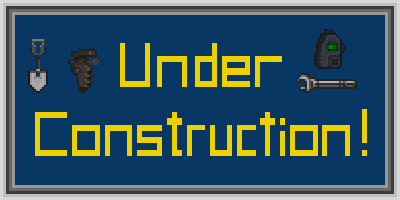|
|
| (36 intermediate revisions by the same user not shown) |
| Line 3: |
Line 3: |
| = Who am I? = | | = Who am I? = |
|
| |
|
| Hi, I'm Sargeantmuffinman, the current wiki maintainer that will add various things to areas of the wiki. | | Hi, I'm Sargeantmuffinman, the second former wiki maintainer that has added various things to areas of the wiki. |
| I mainly work on the marine side of things and will do general grammar changes to here and there. If other things are needed then I'll usually be the person for it. | | I mainly worked on the marine side of things and did general grammar changes to here and there. If other things are needed then I would usually be the person for it. But alas, my time had come. I have no more time for the wiki nor the game anymore. |
|
| |
|
| This will also be a place for where I test wiki code.
| | It's been a long ten years with this community. It's time for me to go soon. |
|
| |
|
| == Note worthy things == | | == Note worthy things == |
|
| |
|
| If you're uploading a new image from the map and want to add text. The font we use is <span style="font-family: city light;">city light</span>. | | If you're uploading a new image from the map and want to add text. The font I use is <span style="font-family: city light;">city light</span>. |
|
| |
|
| === To-Do List === | | = Testing = |
| * Create a set of video tutorials on each and every occupation that is non-whitelisted.
| | <gallery mode = "slideshow"> |
| * Make more tea.
| | File:Almayer_Z1.png||link= |
| <span style="text-decoration: line-through;"></span>
| | File:Almayer_Z2.png||link= |
| | File:Almayer_Z3.png||link= |
| | </gallery> |
|
| |
|
| == Proving grounds ==
| | [{{fullurl:Almayer Image Page}}#mediaviewer/{{urlencode:File:Almayer_Z1.png}} LINK TEXT] |
|
| |
|
| The areas below are usually the place where I test and learn wiki code. Hopefully it might be useful to others if anyone actually reads this.
| | [[Media:Almayer_Z1.png|Almayer Z Level 1]] |
|
| |
|
| ===Section 1===
| | [[Almayer Image Page]] |
|
| |
|
| | = Links to pages= |
|
| |
|
| <span style="color:red;font-size:0.7em;font-weight:bold">(New!)</span>
| | [[Test Page]] |
| [[The Baldie|Totally not suspicious link to a joke.]] | |
|
| |
|
| <span style="color:#"> </span>
| |
| <span style="font-size:50px"></span>
| |
| [x[The page where it is#The Subtitle of where it is|Words]x]
| |
| Just without the Xs.
| |
| [[Squad_Specialist#Pyrotechnician Loadout|Flamer Pack]]
| |
|
| |
| [[Marine Equipment#Specialist Weapons|Example link]]
| |
|
| |
| == Section 2 ==
| |
| [[https://cm-ss13.com/wiki/Marine_Equipment#M41A_Skeleton_Stock|A button]]
| |
|
| |
| = Section 3 =
| |
|
| |
| <center>
| |
| {| style="width: 76%; border: none"
| |
| |style="width: 100%; vertical-align: top;" | <tabs>
| |
| <tab name="Tab title goes here">
| |
|
| |
| {| style="border: 2px solid black; class="mw-collapsible"
| |
| ! style="background-color:#A9A9A9; width:150px;"|'''Example heading:'''
| |
| ! style="background-color:#A9A9A9;"|'''Description:'''
| |
| |-
| |
|
| |
| |style="border: 2px solid black; padding: 5px;"|[[File:Image Goes Here.png|64px]]
| |
| '''Name of Image goes here'''
| |
| |style="border: 2px solid black; padding: 5px;"|Generic description goes here. This will extend the box so there's no need for extra spaces.
| |
| |-
| |
|
| |
| |style="border: 2px solid black; padding: 5px;"|[[File:Image Goes Here.png|64px]]
| |
| '''Name of Image goes here'''
| |
| |style="border: 2px solid black; padding: 5px;"|Generic description goes here. This will extend the box so there's no need for extra spaces.
| |
| |-
| |
|
| |
| |style="border: 2px solid black; padding: 5px;"|[[File:Image Goes Here.png|64px]]
| |
| '''-'''
| |
| |style="border: 2px solid black; padding: 5px;"|Generic description goes here. This will extend the box so there's no need for extra spaces.
| |
| |-
| |
|
| |
| |}
| |
|
| |
| </tab>
| |
| <tab name="Testing">
| |
| {| style="border: 2px solid black; class="mw-collapsible"
| |
| ! style="background-color:#A9A9A9; width:150px;"|'''Example Heading:'''
| |
| ! style="background-color:#A9A9A9;"|'''Description:'''
| |
| |-
| |
|
| |
| |style="border: 2px solid black; padding: 5px;"|[[File:Image Goes Here.png|64px]]
| |
| '''Name of Image goes here'''
| |
| |style="border: 2px solid black; padding: 5px;"|Generic description goes here. This will extend the box so there's no need for extra spaces.
| |
| |-
| |
|
| |
| |style="border: 2px solid black; padding: 5px;"|[[File:Image Goes Here.png|64px]]
| |
| '''Name of Image goes here'''
| |
| |style="border: 2px solid black; padding: 5px;"|Generic description goes here. This will extend the box so there's no need for extra spaces.
| |
| |-
| |
|
| |
| |style="border: 2px solid black; padding: 5px;"|[[File:Image Goes Here.png|64px]]
| |
| '''Name of Image goes here'''
| |
| |style="border: 2px solid black; padding: 5px;"|Generic description goes here. This will extend the box so there's no need for extra spaces.
| |
| |}
| |
|
| |
| </tab>
| |
| <tab name="Name">
| |
| {| style="border: 2px solid black; class="mw-collapsible"
| |
| ! style="background-color:#A9A9A9; width:130px;"|'''Example Heading:'''
| |
| ! style="background-color:#A9A9A9;"|'''Description:'''
| |
| |-
| |
|
| |
| |style="border: 2px solid black; padding: 5px;"|[[File:Image Goes Here.png|64px]]
| |
| '''Name of Image goes here'''
| |
| |style="border: 2px solid black; padding: 5px;"|Generic description goes here. This will extend the box so there's no need for extra spaces.
| |
| |-
| |
|
| |
| |style="border: 2px solid black; padding: 5px;"|[[File:Image Goes Here.png|64px]]
| |
| '''Name of Image goes here'''
| |
| |style="border: 2px solid black; padding: 5px;"|Generic description goes here. This will extend the box so there's no need for extra spaces.
| |
| |-
| |
|
| |
| |style="border: 2px solid black; padding: 5px;"|[[File:Image Goes Here.png|64px]]
| |
| '''Name of Image goes here'''
| |
| |style="border: 2px solid black; padding: 5px;"|Generic description goes here. This will extend the box so there's no need for extra spaces.
| |
| |}
| |
| </tab>
| |
|
| |
| </tabs>
| |
|
| |
|
| |
| |}
| |
| </center>
| |
|
| |
| = Paper Work Template =
| |
|
| |
|
| |
| <big>'''Title:'''</big>
| |
|
| |
| Description of use.
| |
| {| border="1"
| |
| ! style="background-color:#A9A9A9;'' width=400|'''How To:'''
| |
| ! style="background-color:#A9A9A9;" |'''Outcome:'''
| |
| |-
| |
| |width=400|
| |
| All the written stuff goes here.
| |
|
| |
|
| |
| |image here
| |
| |}
| |
|
| |
| = Section 4 =
| |
| == Using the Tank ==
| |
| This is where I would write the guide for using the tank, IF I HAD TIME.
| |
|
| |
| === Choosing your loadout ===
| |
| The tank has 3 primaries and secondary armaments, a choice between 4 support modules to equip the tank and 5 different kinds of armor. You can only choose one of each category. There a multiple combinations of to choose from but the most common are the most successful in the field of battle.
| |
|
| |
| === Loadout 1===
| |
| {| border="1" class="mw-collapsible mw-collapsed"
| |
| |+ style="text-align:left;"|'''STUFF:'''
| |
| |width=100|
| |
| {| style="border: 2px solid black;
| |
|
| |
| ! style="background-color:#A9A9A9;"|'''Equipment:'''
| |
| ! style="background-color:#A9A9A9;"|'''Description:'''
| |
| |-
| |
| |style="border: 2px solid black; border-bottom: 2px solid black; padding: 5px;" | [[File:TankModule_Auto-Cannon.png]] <br> '''AC3-E Autocannon'''
| |
| |style="border: 2px solid black; border-bottom: 2px solid black; padding: 5px;" | The AC3-E Autocannon is a primary armament for the tank. It fires explosive flak rounds that decimate enemy combatants within a tight area, damaging anyone in range with its flak. Holding 40 flak rounds in its magazine, you won't be frequently reloading, but do keep an eye on your ammunition count.
| |
| |-
| |
|
| |
| |style="border: 2px solid black; border-bottom: 2px solid black; padding: 5px;" | [[File:TankModule_Secondary-Flamer-Unit.png]] <br> '''Secondary Flamer Unit'''
| |
| |style="border: 2px solid black; border-bottom: 2px solid black; padding: 5px;" | A heavily modified incinerator unit made for tanks, uses standard incinerator fuel and sets the enemy and your surroundings on fire. The secondary flamethrower unit excels at warding unwanted guests near your tank. Best used to deter any hostile from getting close to the tank.
| |
| |-
| |
|
| |
| |style="border: 2px solid black; border-bottom: 2px solid black; padding: 5px;" | [[File:TankModule_ArtilleryModule.png]] <br> '''Artillery Module'''
| |
| |style="border: 2px solid black; border-bottom: 2px solid black; padding: 5px;" | Enables the gunner to see further. Similar to binoculars in function. Though the Artillery module doesn't see as far as standard issue binoculars.
| |
| |}
| |
| |}
| |
|
| |
| = Section 5 =
| |
| [[Colonists]] | | [[Colonists]] |
|
| |
|
| Line 175: |
Line 39: |
| [[Muffin's Sniper Spec Guide]] | | [[Muffin's Sniper Spec Guide]] |
|
| |
|
| '''Fire damage calculation:'''
| | [[Muffin's Loadouts]] |
| | |
| Being set on fire by flaming projectile:
| |
| | |
| 3 * Fire Intensity
| |
| | |
| Walking into fire
| |
| | |
| 2 / Fire Intensity
| |
| | |
| = Section 6 =
| |
| | |
| ==Tools of the Trade ==
| |
| {| class="wikitable"
| |
| !Tool
| |
| !Function
| |
| |-
| |
| |[[File:1Scalpel.png]]<br>'''{{anchor|Scalpel}}[[#Scalpel|Scalpel]]'''||Used for cutting through flesh.<br>'''Improvised Equivalents:''' Kitchen Knife[[File:Kitchen_Knife.png|32px]], or Glass Shard[[File:Shard.png|32px]].
| |
| |-
| |
| |[[File:1Incision_manager.png|64px]]<br>'''{{anchor|Incision Management System}}[[#Incision Management System|Incision Management System]] (IMS)'''||Used for cutting through flesh, skips bleeder clamping and organ rearranging. Basically acts as a scalpel, hemostat, and retractor in one step during the initial incision. Only functions as a scalpel in steps after the first.
| |
| |-
| |
| |[[File:1Hemostat.png]]<br>'''{{anchor|Hemostat}}[[#Hemostat|Hemostat]]'''||Used to stop bleeding during an operation, or to remove foreign and undesirable objects from a patient's body.<br>'''Improvised Equivalents:''' Wirecutters[[File:Wirecutters.png|32px]] if you are going to use it to extract items from the patient or Cable Coil [[File:CableCoils.png|32px]] if you are going to use it to stop the bleeding of a patient.
| |
| |-
| |
| |[[File:1Bone Setter.png]]<br>'''{{anchor|Bone Setter}}[[#Bone Setter|Bone Setter]]'''||Used for setting bones back into place. If used on a bone that is not broken then you will break it.<br>'''Improvised Equivalents:''' Wrench [[File:Wrench.png|32px]]
| |
| |-
| |
| |[[File:1Bone-Gel.png]]<br>'''{{anchor|Bone Gel}}[[#Bone Gel|Bone Gel]]'''||Used for repairing broken/shattered bones.<br>'''Improvised Equivalents:''' Screwdriver[[File:Screwdriver.png|32px]]
| |
| |-
| |
| |[[File:1Retractor.png]]<br>'''{{anchor|Retractor}}[[#Retractor|Retractor]]'''||Used for re-arranging organs, and moving cut ribcages & skulls.<br>'''Improvised Equivalents:''' Crowbar[[File:Crowbar.png|32px|]]
| |
| |-
| |
| |[[File:1Cautery.png]]<br>'''{{anchor|Cautery}}[[#Cautery|Cautery]]'''||Used for sealing incisions in a patients skin. Burns skin together.<br>'''Improvised Equivalents:''' Cigarette[[File:Cig.png|32px]], Lighter[[File:Lighter.png|32px]], or Blowtorch[[File:Welder.gif|32px]]
| |
| |-
| |
| |[[File:Fixovein.png]]<br>'''{{anchor|Fix-O-Vein}}[[#Fix-O-Vein|Fix-O-Vein]]'''||Used for repairing veins and arteries.<br>'''Improvised Equivalents:''' Cable Coil[[File:CableCoils.png|32px]]
| |
| |-
| |
| |[[File:1Saw.png]]<br>'''{{anchor|Circular Saw}}[[#Circular Saw|Circular Saw]]'''||Used for cutting through bones.<br>'''Improvised Equivalents:''' Hatchet[[File:Hatchet.png|32px|]] or Machete[[File:Machete.png|32px]]
| |
| |-
| |
| |[[File:Advtraumakit.png|64px]]<br>'''{{anchor|Advanced Trauma Kit}}[[#Advanced Trauma Kit|Advanced Trauma Kit]]'''||Used to patch all organs except for the brain and eyes.
| |
| |-
| |
| |[[File:Surgical Line.png|64px]]<br>'''{{anchor|Surgical Line}}[[#Surgical Line|Surgical Line]]'''||A roll of military-grade surgical line, able to seamlessly seal and tend any wound. Also works as a robust fishing line for maritime deployments.
| |
| | |
| | |
| |-
| |
| |[[File:The_PICT Systerm.png|64px]]<br>'''{{anchor|PICT Systerm}}[[#PICT Systerm|PICT Systerm]]'''||The Precision Incision and Cauterization Tool uses a high-frequency vibrating blade, laser cautery, and suction liquid control system to precisely sever target tissues while preventing all fluid leakage. Despite its troubled development program and horrifying pricetag, outside of complex experimental surgeries it isn't any better than an ordinary twenty-dollar scalpel and can't create a full-length incision bloodlessly.
| |
| | |
| |}
| |
| * Improvised tools generally have a fairly high failure chance starting at about 25%.
| |
| <br><br>
| |
| | |
| == Surgeries ==
| |
| | |
| Surgery is a simple process with a series of steps. Once these steps are memorized it should become effortless and routine to perform. Keep in mind that once you have mastery over the basics, it's a good idea to aim to be as fast and efficient as possible due to the importance of recycling casualties back into the fight, or even preventing them from dying in the case of [[#Foreign Object/Alien Embryo Removal|Foreign Object/Alien Embryo Removal]].
| |
| | |
| To begin operating a surgery on someone, you must Toggle the Surgery Mode to be On.
| |
| [[File:Surgery Button.png|64px]]
| |
| | |
| <br><br>
| |
| === Anesthetic ===
| |
| There are two ways of doing this, anesthetic (with mask or using the surgery table) and powerful painkillers.
| |
| | |
| <small>'''Note:''' if the patient's lungs are ruptured, they will occasionally not breath in the anesthetic. Depending on the damage to the lungs, they will either occasionally breath in the anesthetic or it won't work at all. Therefore, you will have to give the patient the anesthetic via Injection, until his lungs are not ruptured anymore.
| |
| </small>
| |
| ==== Inserting an Anaesthetic Tank into the Surgery Table ====
| |
| Firstly click on the surgery table with an anaesthetic tank in hand. You must make sure your operating table has an anaesthetic to be able to put your patient to sleep. If the tank runs out, simply click on the table with no patient on it, with an empty hand and pop in a new one.
| |
| | |
| ==== Anesthetic tank and medical mask ====
| |
| If there is no available operating table then, the first step is applying anesthetic to the patient via the anesthetic tank and medical mask and turning on its internals (encourage your patient to put on the tank and mask, and turn the internals on as this is fastest and allows you to proceed with step two immediately). It is advisable to remove the anesthetic tank and medical mask during the cauterizing step for maximum efficiency.
| |
| | |
| ==== Painkillers ====
| |
| If in a rush, or you just want to do things quickly, you can give your patients [[Chemistry#Oxycodone|Oxycodone]] for quick surgeries without anesthetic (15-20U recommended). You need to work quick though. Note that every form of anesthetic other than the anesthetic tank has a chance of causing your patient to flinch during the surgery, you can supplement the oxycodone with [[Chemistry#Tramadol|Tramadol]], [[Chemistry#Inaprovaline|Inaprovaline]] or [[Chemistry#Paracetamol|Paracetamol]] to eliminate any flinch chance. Use your medical scanner to monitor your patient's painkiller levels and re-dose as necessary. Using painkillers can cause distress in the patient (screaming over the radio about getting operated on without anesthetics, standing up and trying to leave or fight back).
| |
| | |
| === Surgical table ===
| |
| The third step is to place your patient on the surgical table (grab your patient, then click the table with your grabbing hand selected). After words you must hook up the anaesthetic to the patient (click hold and drag the surgery table to the patient). After a short delay, your patient will be under general anaesthetic which will allow you to operate safely.
| |
| | |
| If you must do to circumstances, you can improvise with a roller bed or even a table, but these improvised surfaces add a failure chance to each surgical step (a table's failure chance is higher). This will also require your patient to wear the anaesthetic tank and medical mask. Now that the preparations are done, you can begin with the actual surgery.
| |
| <br><br>
| |
| | |
| === Different surgeries ===
| |
| | |
| ==== Level 1 Surgeries ====
| |
| | |
| {| border="1"
| |
| !Surgery:
| |
| !Description:
| |
| | |
| |-
| |
| |{{anchor|Surture wound}}[[#Surture Wound|Surture Wound]] (Everywhere except mouth/eyes.)
| |
| |Suture and tend a wound that has either brute and/or burn damage on it. This will heal 10 brute and 10 burn damage on the targeted area. This will loop until all damage on the area has been fixed.
| |
| *Tend to the damaged wound. [[File:Surgical Line.png|32px|link=|Surgical Line]]
| |
| |-
| |
| |{{anchor|Foreign Object Removal}}[[#Foreign Objectl|Foreign Object]] (Everywhere except mouth/eyes.)
| |
| |Removal of unknown objects, such as shrapnel, implants, or alien embryos from the body.
| |
| *Incision Management System. [[File:1Incision_manager.png|32px|link=|Incision Management System]] '''OR''' Open the incision. ([[File:1Scalpel.png|32px|link=|Scalpel]]->[[File:1Hemostat.png|32px|link=|Hemostat]]->[[File:1Retractor.png|32px|link=|Retractor]])
| |
| *Open the skull or ribcage if necessary. ([[File:1Saw.png|32px|link=|Bone Saw]]->[[File:1Retractor.png|32px|link=|Retractor]])
| |
| *Fish out the foreign objects until they are all removed. ([[File:1Hemostat.png|32px|link=|Hemostat]])
| |
| *Close the skull or ribcage if necessary.([[File:1Retractor.png|32px|link=|Retractor]]->[[File:1Bone-Gel.png|32px|link|Bone Gel]]).
| |
| *Close the incision ([[File:1Cautery.png|32px|link=|Cautery]])
| |
| |}
| |
| | |
| ==== Level 2 Surgeries ====
| |
| | |
| {| border="1"
| |
| !Surgery:
| |
| !Description:
| |
| | |
| |-
| |
| |{{anchor|Alien Embryo Removal}}[[#Alien Embryo Removal|Alien Embryo Removal]]
| |
| |Removal of an alien embryo from the body.
| |
| *'''This must be preformed on an operating table'''.
| |
| *'''Alien embryos will always be in the chest behind the ribcage. Time is of the essence when removing them, and you must complete this surgery as quickly as possible; your patient will die instantly when it finishes gestating, resulting in the birth of an alien larva. Make haste in removing any embryos.
| |
| *Incision Management System. [[File:1Incision_manager.png|32px|link=|Incision Management System]] '''OR''' Open the incision. ([[File:1Scalpel.png|32px|link=|Scalpel]]->[[File:1Hemostat.png|32px|link=|Hemostat]]->[[File:1Retractor.png|32px|link=|Retractor]])
| |
| *Open the skull or ribcage if necessary. ([[File:1Saw.png|32px|link=|Bone Saw]]->[[File:1Retractor.png|32px|link=|Retractor]])
| |
| *Cut away the larva's pseudoroots.([[File:The_PICT Systerm.png|32px|link=|PICT System]])
| |
| *Pull out the alien embryo. ([[File:1Hemostat.png|32px|link=|Hemostat]]) '''OR''' use your hands (not recommended).
| |
| *Close the ribcage.([[File:1Retractor.png|32px|link=|Retractor]]->[[File:1Bone-Gel.png|32px|link|Bone Gel]]).
| |
| *Close the incision ([[File:1Cautery.png|32px|link=|Cautery]])
| |
| | |
| | |
| |-
| |
| |{{anchor|Bone Repair Surgery}}[[#Bone Repair Surgery|Bone Repair Surgery]] (Everywhere except mouth/eyes.)
| |
| |This surgery is used for mending broken bones and fractures.
| |
| *'''Note that a repaired bone will rebreak if your patient has more than 50 brute damage.'''
| |
| *Incision Management System. [[File:1Incision_manager.png|32px|link=|Incision Management System]] '''OR''' Open the incision. ([[File:1Scalpel.png|32px|link=|Scalpel]]->[[File:1Hemostat.png|32px|link=|Hemostat]]->[[File:1Retractor.png|32px|link=|Retractor]])
| |
| *Repair the bone. ([[File:1Bone-Gel.png|32px|link=|Bone Gel]]->[[File:1Bone Setter.png|32px|link=|Bone Setter]]) (Use the Health Analyzer to double check)
| |
| *Close the incision. ([[File:1Cautery.png|32px|link=|Cautery]])
| |
| |-
| |
| |{{anchor|Internal Organs Surgery}}[[#Internal Organs Surgery|Internal Organs Surgery]] (Groin, Chest.)
| |
| |Mending broken internal organs such as the heart or appendix. Note that this surgery excludes the eyes and brain as they have their own surgeries respectively.
| |
| *'''Peridaxon does not heal organ damage. This is the only way to heal organs in the chest and groin.'''
| |
| *Incision Management System. [[File:1Incision_manager.png|32px|link=|Incision Management System]] '''OR''' Open the incision. ([[File:1Scalpel.png|32px|link=|Scalpel]]->[[File:1Hemostat.png|32px|link=|Hemostat]]->[[File:1Retractor.png|32px|link=|Retractor]])
| |
| *Open the ribcage if necessary. ([[File:1Saw.png|32px|link=|Bone Saw]]->[[File:1Retractor.png|32px|link=|Retractor]])
| |
| *Repair the biological organ with a Trauma Kit, or the robotic organ with Nanopaste.([[File:Advtraumakit.png|32px|link=|Advanced Trauma Kit]]/[[File:1Nanopaste.png|32px|link=|Nanopaste]])
| |
| *Close the ribcage if necessary. ([[File:1Retractor.png|32px|link=|Retractor]]->[[File:1Bone-Gel.png|32px|link|Bone Gel]])
| |
| *Close the incision. ([[File:1Cautery.png|32px|link=|Cautery]])
| |
| |-
| |
| |{{anchor|Eye Surgery}}[[#Eye Surgery|Eye Surgery]] (Eyes.)
| |
| |Mending the eyes to cure blindness and eye damage.
| |
| *'''Using imidazoline is usually faster than this surgery.'''
| |
| * Mend the eyes. ([[File:1Scalpel.png|32px|link=|Scalpel]]->[[File:1Retractor.png|32px|link=|Retractor]]->[[File:1Hemostat.png|32px|link=|Hemostat]]->[[File:1Cautery.png|32px|link=|Cautery]]).
| |
| |-
| |
| |{{anchor|Brain Damage Surgery}}[[#Brain Damage Surgery|Brain Damage Surgery]] (Head.)
| |
| |Fixing up the brain.
| |
| *'''Using alkysine is usually faster than this surgery.'''
| |
| *Incision Management System. [[File:1Incision_manager.png|32px|link=|Incision Management System]] '''OR''' Open the incision. ([[File:1Scalpel.png|32px|link=|Scalpel]]->[[File:1Hemostat.png|32px|link=|Hemostat]]->[[File:1Retractor.png|32px|link=|Retractor]])
| |
| *Open the skull.([[File:1Saw.png|32px|link=|Bone Saw]]->[[File:1Retractor.png|32px|link=|Retractor]])
| |
| *Repair severe brain damage, if any. ([[File:Fixovein.png|32px|link=|Fix-O-Vein]])
| |
| *Extract embedded bone chips until they are all removed. ([[File:1Hemostat.png|32px|link=|Hemostat]]) (Use Health Analyzer to double check)
| |
| *Close the skull. ([[File:1Retractor.png|32px|link=|Retractor]]->[[File:1Bone-Gel.png|32px|link|Bone Gel]])
| |
| *Close the incision. ([[File:1Cautery.png|32px|link=|Cautery]])
| |
| |-
| |
| |{{anchor|Internal Bleeding Surgery}}[[#Internal Bleeding Surgery|Internal Bleeding Surgery]] (Everywhere except mouth/eyes.)
| |
| |This surgery mends the torn/ripped arteries and veins within the body to stop internal bleeding.
| |
| *Incision Management System. [[File:1Incision_manager.png|32px|link=|Incision Management System]] '''OR''' Open the incision. ([[File:1Scalpel.png|32px|link=|Scalpel]]->[[File:1Hemostat.png|32px|link=|Hemostat]]->[[File:1Retractor.png|32px|link=|Retractor]])
| |
| *Mend the artery. ([[File:Fixovein.png|32px|link=|Fix-o-Vein]])
| |
| *Close the incision. ([[File:1Cautery.png|32px|link=|Cautery]])
| |
| |-
| |
| |{{anchor|Facial Reconstruction Surgery}}[[#Facial Reconstruction Surgery|Facial Reconstruction Surgery]] (Mouth.)
| |
| |This surgery fixes facial deformities caused by severe damage to the head. I.E. "Unknown as (name)" when speaking.
| |
| *'''This surgery is of minimal priority and should only be done if you have literally nothing better to do. This is a combat operation, cosmetic surgery can wait.'''
| |
| *Fix the facial deformities. ([[File:1Scalpel.png|32px|link=|Scalpel]]->[[File:1Hemostat.png|32px|link=|Hemostat]]->[[File:1Retractor.png|32px|link=|Retractor]])
| |
| *Close the incision. ([[File:1Cautery.png|32px|link=|Cautery]])
| |
| |-
| |
| |{{anchor|Amputation}}[[#Amputation|Amputation]] (Limbs: Legs, Arms, Hands, Feet.)
| |
| |Removal of a limb.
| |
| *Incision Management System. [[File:1Incision_manager.png|32px|link=|Incision Management System]] '''OR''' Open the incision. ([[File:1Scalpel.png|32px|link=|Scalpel]]->[[File:1Hemostat.png|32px|link=|Hemostat]]->[[File:1Retractor.png|32px|link=|Retractor]])
| |
| | |
| * Use the Incision Management System to sever the muscles. [[File:1Incision_manager.png|32px|link=|Incision Management System]] '''OR''' Sever the muscles using the scalpel. ([[File:1Scalpel.png|32px|link=|Scalpel]]
| |
| | |
| * Saw through the limb. ([[File:1Saw.png|32px|link=|Bone Saw]])
| |
| | |
| |-
| |
| |{{anchor|Limb Replacement Surgery}}[[#Limb Replacement Surgery|Limb Replacement Surgery]] (Limbs: Legs, Arms, Hands, Feet.)
| |
| |The replacement of missing limbs with robotic ones. Robot arms and legs are used to replace hands and feet; there is no need to further amputate if that's all the patient has lost.
| |
| | |
| | |
| If they've lost an organic Limb.
| |
| *Seal the stump. ([[File:1Scalpel.png|32px|link=|Scalpel]]->[[File:Surgical Line.png|32px|link=|Surgical Line]] '''OR''' [[File:Fixovein.png|32px|link=|Fix-o-Vein]])
| |
| | |
| | |
| If they've lost a robotic limb
| |
| *Saw off the remaining clamps holding the broken prosthetic to the body. ([[File:1Saw.png|32px|link=|Bone Saw]])
| |
| *Use your hand to take broken prosthetic out
| |
| | |
| | |
| *Attach the robotic limb. (Robotic Limb)
| |
| *Tighten the new robotic limb. ([[File:1Hemostat.png|32px|link=|Hemostat]]) '''OR''' Use your hand (Click on them with help intent)
| |
| *Calibrate the new robotic limb with your hand. (Click on them with help intent)
| |
| *Inform the patient that the robotic limb can be repaired with Blowtorch [[File:Welder.gif|32px]](brute) and Cable coils[[File:CableCoils.png|32px]](burn).
| |
| |-
| |
| |{{anchor|Synthetic Head Re-Attachment Surgery}}[[#Synthetic Head Re-Attachment Surgery|Synthetic Head Re-Attachment Surgery]] (Head.)
| |
| |Re-attaching a decapitated synthetic head.
| |
| *Mend the torn silicone tissue. ([[File:1Retractor.png|32px|link=|Retractor]])
| |
| *Attach the synthetic head.
| |
| *Reconstruct the tissue ([[File:Fixovein.png|32px|link=|Fix-O-Vein]]->[[File:1Cautery.png|32px|link=|Cautery]]).
| |
| *Use a Defibrillator [[File:Defibrillator.png|32px|link=|Defibrillator]] on the synthetic.
| |
| <small>'''Note: There isn't a timer on defibbing a synthetic.'''</small>
| |
| | |
| | |
| | |
| | |
| <!--
| |
| |-
| |
| |{{anchor|Necrosis Treatment Surgery}}[[#Necrosis Treatment Surgery|Necrosis Treatment Surgery]] (Limbs: Legs, Arms, Hands, Feet.)
| |
| | |
| <big>'''Necrosis is currently disabled.'''</big>
| |
| |Treating necrosis by cutting away the necrotic tissues and treating the affected area.
| |
| | |
| *Incision Management System. [[File:1Incision_manager.png|32px|link=|Incision Management System]] '''OR''' Open the incision. ([[File:1Scalpel.png|link=|Scalpel]]->[[File:1Hemostat.png|32px|link=|Hemostat]]->[[File:1Retractor.png|link=|Retractor]])
| |
| *Excise necrotic tissue as many times as needed and heal the area.([[File:1Scalpel.png|link=|Scalpel]]->[[File:Advtraumakit.png|32px|link=|Advanced Trauma Kit]])
| |
| *Close the incision. ([[File:1Cautery.png|link=|Cautery]])
| |
| |-
| |
| |{{anchor|Organ Removal/Transplantation Surgery}}[[#Organ Removal/Transplantation Surgery|Organ Removal/Transplantation Surgery]] (Groin, Chest, Head.)
| |
| | |
| <big>'''Currently disabled and not performable.'''</big>
| |
| | |
| |Removing an organ from the body and transplanting a new organ.
| |
| *Incision Management System. [[File:1Incision_manager.png|32px|link=|Incision Management System]] '''OR''' Open the incision. ([[File:1Scalpel.png|link=|Scalpel]]->[[File:1Hemostat.png|link=|Hemostat]]->[[File:1Retractor.png|link=|Retractor]])
| |
| *Open the skull or ribcage if necessary. ([[File:1Saw.png|link=|Bone Saw]]->[[File:1Retractor.png|link=|Retractor]]).
| |
| *Remove the old organ ([[File:1Scalpel.png|link=|Scalpel]]->[[File:1Hemostat.png|link=|Hemostat]])
| |
| *Attach the new organ. Use Trauma kit (biological) or Nanopaste (robotic). (New Organ ->[[File:Fixovein.png|link=|Fix-O-Vein]]->[[File:Advtraumakit.png|32px|link=|Advanced Trauma Kit]]/[[File:1Nanopaste.png|link=|Nanopaste]])
| |
| *Close the skull or ribcage if necessary. ([[File:1Retractor.png|link=|Retractor]]->[[File:1Bone-Gel.png|link|Bone Gel]])
| |
| *Close the incision. ([[File:1Cautery.png|link=|Cautery]])
| |
| | |
| -->
| |
| |}
| |
| | |
| == The Autodoc System ==
| |
| | |
| The Autodoc system is located in the middle of the treatment center and is only usable by the medical staff (and Squad Medics during WO). Note that while the autodoc is an extremely useful machine in medical, it cannot conduct larva removal surgery.
| |
| {|border="1"
| |
| |+[[File:AutoDoc.png|32px]] '''Operating Mode:'''
| |
| |-
| |
| |'''Manual:'''
| |
| |Manual mode will fix everything of the selected surgery type, for example selecting broken bone surgery will fix all broken bones one by one. Note that the autodoc '''cannot''' remove larva as, narratively, a removal procedure for this has not yet been programmed.
| |
| | |
| {| border="1" class="mw-collapsible mw-collapsed"
| |
| |+ style="text-align:left;"|'''Manual Surgery List:'''
| |
| |[[File:Autodoc_manual_list.png]]
| |
| |}
| |
| '''Trauma Surgeries'''
| |
| * '''Brute Damage Treatment:''' Treats and removes brute damage from the patient.
| |
| * '''Burn Damage Treatment:''' Treats and removes burn damage from the patient.
| |
| | |
| '''Orthopedic Surgeries'''
| |
| * '''Broken Bone Surgery:''' Repairs any broken bones the patient has.
| |
| * '''Internal Bleeding Surgery:''' Repairs any internal bleeding the patient has.
| |
| * '''Shrapnel Removal Surgery:''' Removes all instances of shrapnel from the patient.
| |
| | |
| | |
| '''Organ Surgeries'''
| |
| * '''Eye Surgery:''' Treats and repairs eye damage and vision problems.
| |
| * '''Surgical Organ Treatment:''' Repairs any damage to organs the patient has other than the eyes.
| |
| | |
| | |
| '''Hematology Treatments'''
| |
| * '''Blood Transfer:''' Transfers blood into the patient. The autodoc has an internal reservoir of O- blood that it refills as needed.
| |
| * '''Dialysis:''' Purges chemicals from the patient's blood stream; use with toxin damage chelation to treat poisoning and overdoses.
| |
| * '''Toxin Damage Chelation (Kelation):''' Removes toxin damage.
| |
| | |
| | |
| '''Special Surgeries'''
| |
| * '''Close Open Incision:''' Closes all open surgical incisions on the patient.
| |
| * '''Facial Surgery:''' Treats and repairs facial deformities (typically from physical damage) so the patient can be clearly identified and doesn't look like an unga.
| |
| * '''Limb Replacement Surgery:''' Replaces any missing limbs the patient has with robotic prosthetics.
| |
| |}
| |
| | |
| == Combining Surgeries ==
| |
| | |
| Very often people will come in with multiple problems at once. For instance, you might have a patient who has a fractured skull, brain damage, and shrapnel in their head. Performing three separate surgeries is very time consuming when other marines may be waiting. It is possible to condense the surgery down to one in such a manner:
| |
|
| |
|
| * Broken skull, brain damage, and head shrapnel removal surgery
| | [[Marine Combat Doctrine]] |
| #Use the Incision Management System. [[File:1Incision_manager.png|32px|link=|Incision Management System]] '''OR''' ([[File:1Scalpel.png|link=|Scalpel]]->[[File:1Hemostat.png|link=|Hemostat]]->[[File:1Retractor.png|link=|Retractor]]) to make an incision.
| |
| # [[File:1Saw.png|link=|Bone Saw]] Cut through the skull
| |
| # [[File:1Retractor.png|link=|Retractor]] Open up the skull
| |
| # [[File:1Hemostat.png|link=|Hemostat]] Here it gets a bit tricky, use a hemostat repeatedly to pull out bone chips and shrapnel until you get a message that nothing more can be found in the brain. Both types of removal can take several rounds or attempts.
| |
| # [[File:Fixovein.png|link=|Fix-O-Vein]] [[File:Advtraumakit.png|link=|Advanced Trauma Kit]] Use the FixOVein and Trauma Kit to repair hematomas and damage to the brain and eyes if necessary
| |
| # Use the Health Analyzer to check that the patient does not have brain damage! If the patient still has brain damage go back and use the hemostat and FixOVein more until the Analyzer shows no brain damage.
| |
| # [[File:1Retractor.png|link=|Retractor]] Close the skull back up
| |
| # [[File:1Bone-Gel.png|link=|Bone Gel]] Use bone gel on the damaged bones in the skull
| |
| # [[File:1Bone Setter.png|link=|Bone Setter]] Piece together the broken or fractured skull
| |
| # [[File:1Bone-Gel.png|link=|Bone Gel]] Add bone gel once more
| |
| # [[File:1Cautery.png|link=|Cautery]] Seal up the incision
| |
| # Use the Health Analyzer again to see if the patient needs antibiotics or anti-toxins and administer them as needed
| |
|
| |
|
| What about an infected marine with a broken chest, internal bleeding, and a ruptured lung? Here you'll want to use medication from the vendors in medbay in order to tackle the problems at hand.
| | [[Xeno Combat Doctrine]] |
|
| |
|
| * Alien embryo removal, ruptured lung, and broken chest surgery (with a side of internal bleeding)
| |
| # First use one Quick-clot and one Dexalin Plus injectors to stop internal bleeding and to halt suffocation damage from the ruptured lung. While you can stop internal bleeding surgically, in the vast majority of cases a quick jab with Quick-clot is preferable. Keep a couple of Dex+ injector on hand to keep the patient from dying from the ruptured lung.
| |
| # [[File:1Scalpel.png|link=|Scalpel]] Make an incision quickly
| |
| # [[File:1Retractor.png|link=|Retractor]] '''Ignore bleeders''' and rearrange organs. Removing the larva ASAP is the top priority right now
| |
| # [[File:1Saw.png|link=|Bone Saw]] Cut open the rib cage
| |
| # [[File:1Retractor.png|link=|Retractor]] Separate the rib cage
| |
| # [[File:1Hemostat.png|link=|Hemostat]] Begin pulling out the alien embryo
| |
| # [[File:Advtraumakit.png|link=|Advanced Trauma Kit]] Repair the ruptured lungs and any other damaged organs, note that a mechanical heart requires [[File:1Nanopaste.png|link=|Nanopaste]] to fix
| |
| # [[File:1Hemostat.png|link=|Hemostat]] ''Now'' stem the bleeders with the hemostat
| |
| # [[File:1Retractor.png|link=|Retractor]] Close up the rib cage
| |
| # [[File:1Bone-Gel.png|link=|Bone Gel]] One application of bone gel for the cut rib cage. Cut rib cages and skulls require one application of bone gel after they've been pushed back together.
| |
| # [[File:1Bone Setter.png|link=|Bone Setter]] Set the broken bones in the chest
| |
| # [[File:1Bone-Gel.png|link=|Bone Gel]] An application for the set bones. In general remember that fixing a broken bone requires two application of bone gel before the setting it.
| |
| # [[File:1Cautery.png|link=|Cautery]] Cauterize the incision, your patient should be recovering nicely now
| |
| # Again, use the Health Analyzer to double-check your work and to dispense spaceacillin or dylovene as needed
| |
|
| |
|
| == Tips ==
| | {{Template:Autowiki/SupplyPack}} |
| * Patients can often tell you where they need surgery if an advance scanner is not available.
| |
| * The hemostat step can be saved for later in the surgery or skipped entirely at the cost of damaging your patient over time.
| |