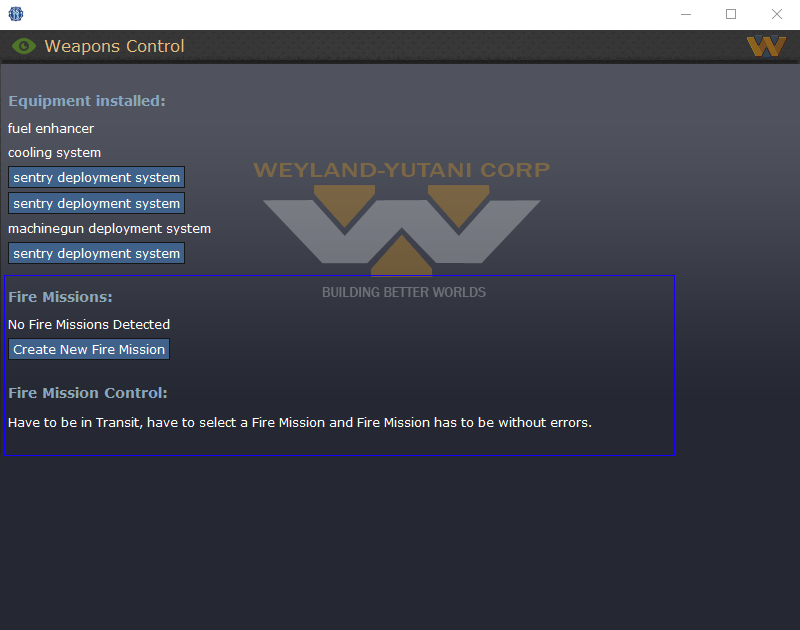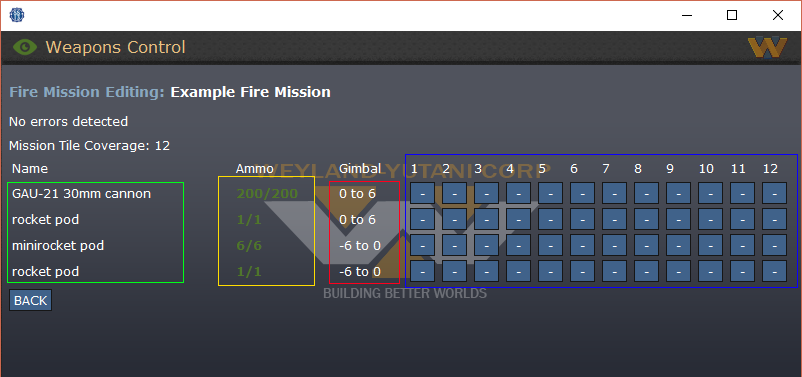More actions
| Line 554: | Line 554: | ||
In this menu, there's a new subset of buttons and menus you need to utilize. | In this menu, there's a new subset of buttons and menus you need to utilize. | ||
Highlighted in blue is the new fire mission creator as well as the switch to the fire mission . It's where you'll create fire missions with the weapons you have installed on the dropship. | Highlighted in blue is the new fire mission creator as well as the switch to the fire mission . It's where you'll create fire missions with the weapons you have installed on the dropship. | ||
Once you have clicked on create new fire mission you will be prompted to name your fire mission and then how long the fire mission will be in tiles. 12 being the maximum and 1 being the bare minimum. The fire mission length determines how much fire power you're gonna dispense within those tiles. | |||
For example, having a fire mission length of 12 means you're gonna be firing what every you have for 12 tiles and firing at a length of 6 means you're gonna be shooting at things for 6 tiles. (Provided you actually setup your gimbal on those weapons, more on that in the next image). | |||
Once you do so, click to edit the fire mission | |||
on this screen and you'll be faced with a whole new set of buttons. | |||
[[File:CAS_Menu_2.png]] | |||
In this menu, you'll be greeted with the gimbal. This new system allows you to off set your weapons on a fire mission to shoot further away from the designated target. Zero being the center and -6/6 being the farthest away you can shoot. This is directly linked to how the weapons are installed. For example, in the <span style="color:#24db08"> green</span> box above it shows which weapons are installed. The first two are installed on the right side of the dropship as the corresponding gimbals in the <span style="color:#db1e1e">red</span> box shows they can only fire from 0 to 6. Vice versa with the bottom two in the negative form. This means they're installed on the left side of the dropship. | |||
Moving over to the actual gimbal highlighted in the <span style="color:#021dd1">blue</span> box, this is where you'll setup your fire missions. Each row corresponds with the weapon on the left. Clicking on any of the boxes will prompt a small menu to open, allowing you to input the off set of the weapon. If you want to '''cancel''' where you're going to fire because of an error or you want to change it, simply put a hyphen ( - ) instead of a number to cancel it. An example of how to setup a fire mission would be something like this for the GAU: [[File:CAS_GAU_gimbal.png]]. | |||
Be mindful of the ammunition you have remaining. In the fire mission editor, highlighted in the <span style="color:#e8dc00">yellow</span> box shows the ammunition you have left in each weapon. It will change depending on the color. If the ammo counter is<span style="color:#24db08"> '''green'''</span>, that means you have enough ammo for the fire mission. If it's <span style="color:#f28926">'''orange'''</span>, that means you only have enough ammunition for 1 fire mission. And lastly when it's <span style="color:#db1e1e">'''red'''</span>, that means you don't have enough ammo at all to go on a fire mission. | |||
A fire mission can't be used if any of the weapons don't have enough ammunition for it. You mustn't have any errors in the fire mission for it to be usable. | |||
| Line 579: | Line 598: | ||
|} | |} | ||
# Tile coverage is the number you gave while making the fire mission and represents the number of tiles you pass over from start to finish | # Tile coverage is the number you gave while making the fire mission and represents the number of tiles you pass over from start to finish | ||
# Every fire mission has 12 "steps" (represented by the columns numbered 1-12 that make up most of the screen) regardless of length that weapons can fire during. | # Every fire mission has 12 "steps" (represented by the columns numbered 1-12 that make up most of the screen) regardless of length that weapons can fire during. | ||
| Line 592: | Line 606: | ||
# The number of steps you spend of a tile depends on the tile coverage. If it's 12, it's one step per tile. If it's two, it's six steps per tile. The way to figure this out is simply 12 divided by tile coverage (which is set when making the fire mission). | # The number of steps you spend of a tile depends on the tile coverage. If it's 12, it's one step per tile. If it's two, it's six steps per tile. The way to figure this out is simply 12 divided by tile coverage (which is set when making the fire mission). | ||
# Weapons can fire simultaneously or in succession. This makes multi-GAU runs powerful for staggered fire or parallel lines | # Weapons can fire simultaneously or in succession. This makes multi-GAU runs powerful for staggered fire or parallel lines | ||
# A fire mission cannot be launched if you don't have enough ammo in every weapon to complete it. If the ammo count is | # A fire mission cannot be launched if you don't have enough ammo in every weapon to complete it. If the ammo count is you can only use it once with your current ammo supply and if you don't have enough ammo for a run. | ||
Revision as of 17:47, 20 February 2019
Who am I?
Hi, I'm Sargeantmuffinman, the current wiki maintainer that will add various things to areas of the wiki. I mainly work on the marine side of things and will do general grammar changes to here and there. If other more things are needed then I'll usually be the person for it.
This will also be a place for where I test wiki code.
To-Do List
- Remove all the mutators from the alien page that isn't the key stones.
- Make a better Fire Mission guide.
- Add the armaments and ammunition list to requisitions.
- Oversee the medic rework page.
- Make more tea.
- Look through the alien page and update it.
Proving grounds
The areas below are usually the place where I test and learn wiki code. Hopefully it might be useful to others if anyone actually reads this.
Section 1
| Equipment: | Cool down: |
|---|---|
| Rocket pod | The rocket pod is a single shot weapon that can be placed anywhere on the gimbal. But due to it having only one rocket available in the rocket pod, you're going to need to reload it for every time you fire it.
An example of how this would be seen on a gimbal is presented like this: Fire. |
| Mini-Rocket Pod | The Mini-Rocket Pod has the ability to fire multiple small explosive rockets at a target. But they are have a small cool down of two spaces.
An example of how this would be seen on a gimbal is presented like this: Fire, wait, wait, fire. |
| GAU-21 'Rattler' 30mm Cannon | The GAU is an effective weapon that will be able to clear out a large areas as well as do sustained damage on a target. It has the smallest cool down (barring the rocket pod) which allows you to fire in quick succession against a target.
An example of how this would be seen on a gimbal is presented like this: Fire, wait, fire. |
| Laser Beam Gun | The laser beam gun is the most effective weapon available to the dropship pilots. It is perfectly suitable for the use of fire missions as it will shoot a line of extremely damaging fire against the target. But this weapon has the longest cool down of them all. Having to wait 4 steps before you can fire again, this weapon has a trade off of being extremely powerful and having a long cool down.
An example of how this would be seen on a gimbal is presented like this: Fire, wait, wait, wait, wait, fire. |
<xspan style="color:#HTML Colour here"> COLOURS
[x[The page where it is#The Subtitle of where it is|Words]x] Just without the Xs. Flamer Pack
| Equipment: | Description: |
|---|---|
 M34A2 Longstreet light tank |
A giant piece of armor with a big gun, you know what to do. |
| Name: | Description: | |
|---|---|---|
 Testing Zone |
A generic description would be here.
| |
|
Requisition's Armament and Ammunition Vendor
|
Fire Missions
Fire Missions are custom made air strikes designed to fire in straight lines that cover a wide area. They allow the pilot to unleash a full arsenal of democracy on any would be trouble maker that dares try to harm your marines.
You have access to a special channel primarily dedicated to coordinating with the ground troops who are able to ask for airstrikes. These include the Scout Specialist, Squad Leader and any one who has the JTAC kit or encryption key. Use :j to talk in that channel.
In this menu, there's a new subset of buttons and menus you need to utilize. Highlighted in blue is the new fire mission creator as well as the switch to the fire mission . It's where you'll create fire missions with the weapons you have installed on the dropship.
Once you have clicked on create new fire mission you will be prompted to name your fire mission and then how long the fire mission will be in tiles. 12 being the maximum and 1 being the bare minimum. The fire mission length determines how much fire power you're gonna dispense within those tiles.
For example, having a fire mission length of 12 means you're gonna be firing what every you have for 12 tiles and firing at a length of 6 means you're gonna be shooting at things for 6 tiles. (Provided you actually setup your gimbal on those weapons, more on that in the next image).
Once you do so, click to edit the fire mission on this screen and you'll be faced with a whole new set of buttons.
In this menu, you'll be greeted with the gimbal. This new system allows you to off set your weapons on a fire mission to shoot further away from the designated target. Zero being the center and -6/6 being the farthest away you can shoot. This is directly linked to how the weapons are installed. For example, in the green box above it shows which weapons are installed. The first two are installed on the right side of the dropship as the corresponding gimbals in the red box shows they can only fire from 0 to 6. Vice versa with the bottom two in the negative form. This means they're installed on the left side of the dropship.
Moving over to the actual gimbal highlighted in the blue box, this is where you'll setup your fire missions. Each row corresponds with the weapon on the left. Clicking on any of the boxes will prompt a small menu to open, allowing you to input the off set of the weapon. If you want to cancel where you're going to fire because of an error or you want to change it, simply put a hyphen ( - ) instead of a number to cancel it. An example of how to setup a fire mission would be something like this for the GAU: File:CAS GAU gimbal.png.
Be mindful of the ammunition you have remaining. In the fire mission editor, highlighted in the yellow box shows the ammunition you have left in each weapon. It will change depending on the color. If the ammo counter is green, that means you have enough ammo for the fire mission. If it's orange, that means you only have enough ammunition for 1 fire mission. And lastly when it's red, that means you don't have enough ammo at all to go on a fire mission.
A fire mission can't be used if any of the weapons don't have enough ammunition for it. You mustn't have any errors in the fire mission for it to be usable.
It's important to keep in mind what weapons you have installed on the dropship as each weapon has a cool down on how fast you can fire it. Listed below will tell you the cool downs of each weapon available:
| Equipment: | Cool down: |
|---|---|
| Rocket pod | The rocket pod is a single shot weapon that can be placed anywhere on the gimbal. But due to it having only one rocket available in the rocket pod, you're going to need to reload it for every time you fire it.
An example of how this would be seen on a gimbal is presented like this: Fire. |
| Mini-Rocket Pod | The Mini-Rocket Pod has the ability to fire multiple small explosive rockets at a target. But they are have a small cool down of two spaces.
An example of how this would be seen on a gimbal is presented like this: Fire, wait, wait, fire. |
| GAU-21 'Rattler' 30mm Cannon | The GAU is an effective weapon that will be able to clear out a large areas as well as do sustained damage on a target. It has the smallest cool down (barring the rocket pod) which allows you to fire in quick succession against a target.
An example of how this would be seen on a gimbal is presented like this: Fire, wait, fire. |
| Laser Beam Gun | The laser beam gun is the most effective weapon available to the dropship pilots. It is perfectly suitable for the use of fire missions as it will shoot a line of extremely damaging fire against the target. But this weapon has the longest cool down of them all. Having to wait 3 steps before you can fire again, this weapon has a trade off of being extremely powerful and having a long cool down.
An example of how this would be seen on a gimbal is presented like this: Fire, wait, wait, wait, fire. |
- Tile coverage is the number you gave while making the fire mission and represents the number of tiles you pass over from start to finish
- Every fire mission has 12 "steps" (represented by the columns numbered 1-12 that make up most of the screen) regardless of length that weapons can fire during.
- Each Step is 0.3 seconds long, so a fire mission lasts 4 seconds from first shot to completion.
- Weapons can fire during any step so long as they aren't on "cool down." For GAUs, this means one step between fire commands (fire-wait-fire), two for minis (fire-wait-wait-fire), three for lasers (fire-wait-wait-wait-fire) and zero for rocket pods (which can only fire one shot).
- Weapons have a gimbal. Ones mounted on the left can fire at an offset from -6 to 0 and ones on the right from 0 to 6, with zero being dead center on the tile you're flying over.
- To cancel a weapon from firing with the gimbal, simply replace the number with a hyphen. ( - )
- The number of steps you spend of a tile depends on the tile coverage. If it's 12, it's one step per tile. If it's two, it's six steps per tile. The way to figure this out is simply 12 divided by tile coverage (which is set when making the fire mission).
- Weapons can fire simultaneously or in succession. This makes multi-GAU runs powerful for staggered fire or parallel lines
- A fire mission cannot be launched if you don't have enough ammo in every weapon to complete it. If the ammo count is you can only use it once with your current ammo supply and if you don't have enough ammo for a run.
Once a fire mission is set up, it can be launched while in flyby mode. To do so, you select the fire mission and click "go to fire mission" at the bottom of the screen. After this you do the following:
- Select a flare or lase target.
- Activate Camera to view location or request offset information if the camera doesn't work
- Select a direction. You can only offset in one direction and you will travel in that direction once you start.
- Input an offset from 0 to 12. If you're viewing through the camera, it will recenter on the starting point of your fire mission.
- Confirm that the fire mission is a safe distance from Marines and will hit hostiles. Remember that many weapons have a large area of effect that can easily wound or kill Marines.
- Engage the Fire Mission. Once you do so, you have approximately five seconds to make final adjustments before the dropship is locked in.