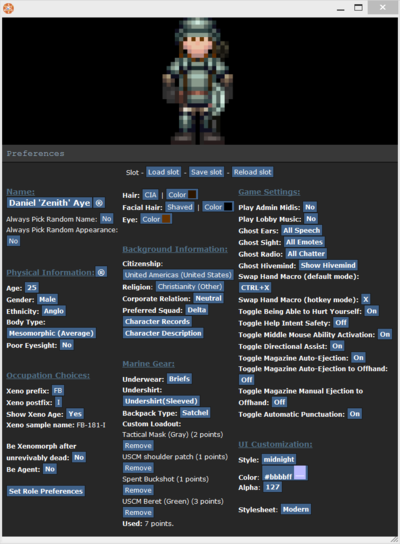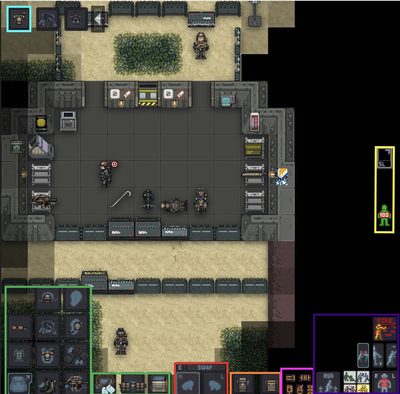More actions
| Line 178: | Line 178: | ||
*The '''GREEN''' area is what your character is WEARING. It consists of your head, eyes, face, ears, suit, exosuit, hands, feet, exosuit storage, identification card, belt and backpack. You can collapse and close the clothes menu on the left with this icon: [[File:Hud-inventory.png]] | *The '''GREEN''' area is what your character is WEARING. It consists of your head, eyes, face, ears, suit, exosuit, hands, feet, exosuit storage, identification card, belt and backpack. You can collapse and close the clothes menu on the left with this icon: [[File:Hud-inventory.png]] | ||
{| class="wikitable mw-collapsible mw-collapsed" | {| class="wikitable mw-collapsible mw-collapsed" | ||
!Interface: | !Interface: | ||
| Line 233: | Line 232: | ||
*The '''ORANGE''' area is your pockets. They allow you to store small items on your character. for example currently the player has stored a Flare pouch and a combat knife. | *The '''ORANGE''' area is your pockets. They allow you to store small items on your character. for example currently the player has stored a Flare pouch and a combat knife. | ||
{| class="wikitable mw-collapsible mw-collapsed" | {| class="wikitable mw-collapsible mw-collapsed" | ||
!Interface: | !Interface: | ||
| Line 270: | Line 268: | ||
Next is your AIMING | Next is your AIMING target, this is the human figure in the bottom right of the Ui to the right of the intent wheel, this allows you to aim for someone's head, eyes, mouth, chest, arms, hands, legs, and feet. Right now you see the chest is being targetted by the player. | ||
Above the aiming area button, you have three buttons, starting from the left, you have "Resist" which if you click it you'll resist, reasons to resist are if you are trapped in a resin nest you can resist to get out, if you are stuck in a welded locker you can resist to get out and you can resist to get out of handcuffs. The next button is "Drop", which if you click it, it will drop whatever is in your active hand at the time, the same can be done in hotkey mode with Q, and lastly there is the "Throw" button which if you click on it, it will toggle your throw on and if you then click on the desired tile you will throw the object in your active hand to the desired tile if the code allows it. You can quick toggle throw with R on hotkeys. | |||
Lastly there is the button called "Fire" This is the default mode for firing guns. Simply click on a person or object (tile, wall, window, etc.) and you will fire the gun you are holding.Clicking on someone right next to you will make you fire a point blank shot at them for extra damage. If you click on the button you will switch to aiming mode, how this works is after selecting the aiming mode, click on someone to have the target reticule appear, also giving them a message to stop moving. After 2 seconds, if they interact with anything, you will automatically fire at them. You can allow them to walk, run, or use items using icons that will appear on your HUD, but by default they can only use the radio. Clicking in their direction or on them again will fire at them. You can click another person to switch your focus to them. Click your gun or fire mode again to stop aiming at your target. | |||
{| class="wikitable mw-collapsible mw-collapsed" | |||
!Interface: | |||
!What it does: | |||
|- | |||
|[[File:Hud-walkrun.gif]]|| | |||
This is the toggle movement button, when pressed it will toggle you to run/walk. | |||
|- | |||
|[[File:Intent-Wheel.gif]]|| | |||
This is the intent wheel, The green square in the top left is help intent, the blue square to the right is disarm intent, the yellow square below disarm intent is the grab intent and finally the red intent is harm intent. You can cycle through these intents using 1-4 with the hotkey mode toggled on. | |||
|- | |||
|[[File:Hud-target.png]]|| | |||
This is the aiming target, which allows you to click on different parts of the body to aim for. | |||
|- | |||
|[[File:Hud-resist.png]]|| | |||
This is the resist button, press this when you are on fire to stop, drop and roll or if you in a nest you can press it to start breaking out. | |||
|- | |||
|[[File:Hud-drop.png]]|| | |||
This is the drop button, once clicked it will drop any item in your active hand. | |||
|- | |||
|[[File:Hud-throw.png]]|| | |||
This is the throw button, press this when you want to throw what's in your active hand. To throw just click the throw button then click on a tile. You can also catch things if you throw toggled on. | |||
|- | |||
|[[File:Hud-Fire.png]]|| | |||
This is the toggle firing mode button, press this and you'll toggle between normal firing and aimed firing. | |||
*The '''YELLOW''' area shows your character's STATS. The top icon shows whether your INTERNALS are on or off. They are currently off. The middle stat shows you your character's HEALTH, 100 being full health. Finally, the bottom intent shows your character's NUTRITION. It will be coloured if you're hungry, you won't see if if you're full, and it'll be grey if you've eaten too much food. | *The '''YELLOW''' area shows your character's STATS. The top icon shows whether your INTERNALS are on or off. They are currently off. The middle stat shows you your character's HEALTH, 100 being full health. Finally, the bottom intent shows your character's NUTRITION. It will be coloured if you're hungry, you won't see if if you're full, and it'll be grey if you've eaten too much food. | ||
Revision as of 20:28, 23 April 2017
(WIP)
Welcome to Space Station 13! This is a 2-d game that takes place on a space station. It looks very basic, but the game is very complex. Almost every mob is player controlled! There are many different servers with their own style of playing. I hope this guide helps you learn how to play this amazing game!
Getting Started
Rules
Every server has their own set of Rules. You MUST read all if the server rules before you start playing. If you don't you could get banned.
Setting up a character
File:25c9c550df14afda83b8b7ca80158551.png
In the lobby screen select "Setup Character" and a page will open allowing you to customize your character and set your jobs.
Descriptions of what everything does in the table below:
| Name Of The Button: | What it does: |
|---|---|
| Name |
Lets you change the name of your character. Many servers want your name to be realistic, but not based off something popular, which includes this server. |
| Gender |
Lets you change your character's gender between male and female. |
| Age |
Lets you change the age of your character. This DOES NOT change the look of your character. It's just for roleplaying |
| Ui Style |
Changes the look of your in game interface. |
| Play Admin Midis |
If enabled you will hear sounds that admins play during the round. |
| Play Lobby Music |
If enabled you will hear the lobby music while you're in the lobby. |
| Ghost Ears |
Lets you chose to hear all sounds in the round or only sounds near you while you're a ghost. |
| Ghost Radio |
Lets you chose between hearing all the radio chatter or only the radio chatter of the people near you while you're a ghost. |
| Custom Loadout |
Lets you pick items like berets and cigars to spawn with at the start of the round. |
| Set Occupation Preferences |
Allows you to pick what role you play when the round starts. I recommend that you set Squad Marine as HIGH when you play your first few rounds. |
| Body |
Lets you chose your blood type, skin color, whether your character needs glasses, if your character has synthetic limbs or not, if you wear underwear or an undershirt, if you have a backpack or a satchel, and your relations to the corporate. If you press (®) the settings will be randomized. |
| Character Records |
Allows you to edit your medical, employment, and security records. |
| Set Antag Options |
Lets you chose your uplink type and give you exploitable information. |
| Set Flavor Text |
Lets you describe certain parts of your body. |
| pAI Configuration |
Lets you describe your pai style for when you play as a pAI. |
| Hair |
Lets you change your hair type and colour. |
| Facial Hair |
Lets you change your facial hair type and colour. |
| Eyes |
Lets you change your eye colour. |
| Body Color |
Lets you change your body colour. |
| Home System |
Lets you change the solar system you come from. This is only for roleplaying. |
| Religion |
Lets you change your character's religion. This is only for roleplaying. |
| Be Alien |
If selected it allows you to spawn as an alien when the round has started if you observe. |
| Be pAI |
If selected it allows you to become a personal artificial intelligence device. |
| Be Survivor |
Allows you to have a chance at spawning as a survivor when the round starts if you are readied up. |
| Be Responder |
Allows you to become a responder during a distress signal. |
| Be Predator |
Allows you to spawn as a predator when the round starts. You must be whitelisted to play as a predator! |
| Be WO CommanderI |
Allows you be spawn as the commander when the map Whisky Outpost starts. You must be whitelisted to play as a commander! |
Joining a Round
- If a round hasn't started yet you can select "Ready Up" and you'll spawn in when the round starts.
- If you join in the middle of the round and want to play as a marine you select "Join the USMC" . When you select "Join the USMC" you'll get a list of roles you can play. Select one and you'll spawn in.
- If you join in the middle of the round and want to play as an alien select "Join the Hive" . When you select "Join the Hive" you'll need to wait until a larva bursts for you to play.
In the Game
The Tabs
On the top right side of your screen you will see the tabs for the game.
Descriptions of what each tab does can be found in the table below:
| Name Of The Button: | What it does: |
|---|---|
| Text |
Hides the tabs and shows the game's logs instead. |
| Info |
Shows the tabs on the top right corner instead of the game logs. |
| Wiki |
Opens the Colonial Marines wiki in your internet browser. |
| Forum |
Opens the Colonial Marines forum in your internet browser. |
| Rules |
Opens the rules thread on the Colonial Marines forum.. |
| Changelog |
Opens the changelog. |
| Donate |
Allows you to donate money to the sever. |
| Status |
Shows the status of your character. |
| Lobby |
Shows the how many players are ready and how long until the round starts. |
| Admin |
Allows you to send an Ahelp and see the online staff. |
| Ghost |
Allows you to become a ghost and do many things as a ghost. (Note you will only see the Ghost tab if you are dead.) |
| IC |
Shows you what you can currently do "In Character" |
| OOC |
Shows you what you can do "Out of Character" |
| Preferences |
Allows you to enable and disable many different preferences. |
Marine Interface
This is the human interface in CM.
To read more about what each interface icon does click expand on the tables below.
- The GREEN area is what your character is WEARING. It consists of your head, eyes, face, ears, suit, exosuit, hands, feet, exosuit storage, identification card, belt and backpack. You can collapse and close the clothes menu on the left with this icon:

- The RED area shows what your character is holding. Your active hand is always highlighted. The main actions take place with what you're holding. You can see that currently the right hand is the active one as it's highlighted. You can switch between hands by using the middle mouse button or X if you have hotkey mode toggled on.
- The ORANGE area is your pockets. They allow you to store small items on your character. for example currently the player has stored a Flare pouch and a combat knife.
| Interface: | What it does: |
|---|---|
|
These are your characters pockets, you use these to store small items on your character. |
- The PINK area is your weapon actions. Starting from the Top left, there is "Toggle Rail flashlight which if you press it and you have a rail light attachment on your gun it'll toggle the light on it. To the right is Use Unique Action, this when pressed will pump a shotgun in your active hand or turn on flamethrower in your active hand, highly useful. Below Toggle Rail flashlight is the Eject magazine button, when pressed this will eject the current magazine of the weapon in your active hand, note that you can't eject shotgun shells this way. To the right of Eject magazine is Activate Weapon Attachment, when pressed this will use the scope on your current held weapon (If it has one) or it will toggle the under slung attachment to your weapon (If it has one). Finally in the bottom right is Toggle Burst Fire, when pressed this will toggle burst fire mode for the weapon in your active hand, note that not all weapons have burst fire mode.
- The PURPLE area contains 6 buttons, starting from left to right the first one you'll see is the button with the words labelled "Run" this shows that the your character is in run mode, effectively you'll run everywhere, if the player was to click that it would change to walk which is effectively where you'll walk everywhere.
Next we've got the box divided into 4 called the intent wheel in the top left is the Green intent, otherwise know as help intent which is the one the player currently has selected, this allows you to shake up your fellow marines to get them up if they've been stunned, hug them and perfrom CPR on them if they are sufficiently damaged. Next there is the Blue intent which is disarm, this allows you to disarm the mob you click on, you can't use this on xenos. Below disarm intent is grab intent, this is a yellow intent and when you grab a mob with this intent you won't cause it's wounds to bleed and tear open causing more damage but you will move slower, to grab someone just select the grab intent and then click on someone with an empty hand. Finally to the left of the grab intent you'll see a red intent which is harm, this allows you to point blank any enemy if they are in range or to attack them with your current object held.
Next is your AIMING target, this is the human figure in the bottom right of the Ui to the right of the intent wheel, this allows you to aim for someone's head, eyes, mouth, chest, arms, hands, legs, and feet. Right now you see the chest is being targetted by the player.
Above the aiming area button, you have three buttons, starting from the left, you have "Resist" which if you click it you'll resist, reasons to resist are if you are trapped in a resin nest you can resist to get out, if you are stuck in a welded locker you can resist to get out and you can resist to get out of handcuffs. The next button is "Drop", which if you click it, it will drop whatever is in your active hand at the time, the same can be done in hotkey mode with Q, and lastly there is the "Throw" button which if you click on it, it will toggle your throw on and if you then click on the desired tile you will throw the object in your active hand to the desired tile if the code allows it. You can quick toggle throw with R on hotkeys.
Lastly there is the button called "Fire" This is the default mode for firing guns. Simply click on a person or object (tile, wall, window, etc.) and you will fire the gun you are holding.Clicking on someone right next to you will make you fire a point blank shot at them for extra damage. If you click on the button you will switch to aiming mode, how this works is after selecting the aiming mode, click on someone to have the target reticule appear, also giving them a message to stop moving. After 2 seconds, if they interact with anything, you will automatically fire at them. You can allow them to walk, run, or use items using icons that will appear on your HUD, but by default they can only use the radio. Clicking in their direction or on them again will fire at them. You can click another person to switch your focus to them. Click your gun or fire mode again to stop aiming at your target.
| Interface: | What it does: | ||||||||||||||||||||||||||
|---|---|---|---|---|---|---|---|---|---|---|---|---|---|---|---|---|---|---|---|---|---|---|---|---|---|---|---|
|
This is the toggle movement button, when pressed it will toggle you to run/walk. | |||||||||||||||||||||||||||
|
This is the intent wheel, The green square in the top left is help intent, the blue square to the right is disarm intent, the yellow square below disarm intent is the grab intent and finally the red intent is harm intent. You can cycle through these intents using 1-4 with the hotkey mode toggled on. | |||||||||||||||||||||||||||
|
This is the aiming target, which allows you to click on different parts of the body to aim for. | |||||||||||||||||||||||||||
|
This is the resist button, press this when you are on fire to stop, drop and roll or if you in a nest you can press it to start breaking out. | |||||||||||||||||||||||||||
|
This is the drop button, once clicked it will drop any item in your active hand. | |||||||||||||||||||||||||||
|
This is the throw button, press this when you want to throw what's in your active hand. To throw just click the throw button then click on a tile. You can also catch things if you throw toggled on. | |||||||||||||||||||||||||||
|
This is the toggle firing mode button, press this and you'll toggle between normal firing and aimed firing.
Alien InterfaceThis is the alien interface.
How To Play
This will be below your game. If it doesn't say "Say" then click on the button that says "chat" on the right side. type your message after "Say" to talk. CommunicationAs a marine and alien you can communicate locally (Locally as in yo can see them on screen) by the use of Say" (which you can type out manually or you can press T in hotkey mode to bring up a chat pop up window to type what you want to say.) To contact marines and aliens over a long distance you can use a radio key after Say" even the hivemind functions similarly to a radio. Here is a list of radio keys:
More InformationThere are more guides to help you start your first few rounds in Colonial Marines. The Marine Quickstart Guide and the Xeno Quickstart Guide are very helpful. List of other guides |