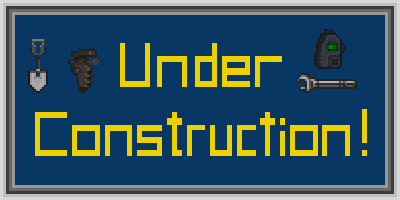|
|
| (339 intermediate revisions by the same user not shown) |
| Line 1: |
Line 1: |
| | <center>[[File:Under_Construction.png]] </center> |
| | |
| = Who am I? = | | = Who am I? = |
|
| |
|
| Hi, I'm Sargeantmuffinman, the current wiki maintainer that will add various things to areas of the wiki. | | Hi, I'm Sargeantmuffinman, the second former wiki maintainer that has added various things to areas of the wiki. |
| I mainly work on the marine side of things and will do general grammar changes to here and there. If other more things are needed then I'll usually be the person for it. | | I mainly worked on the marine side of things and did general grammar changes to here and there. If other things are needed then I'll would usually be the person for it. But alas, my time had come. I had no more time for the wiki. And I just wanted to play the game. |
| | |
| This will also be a place for where I test wiki code.
| |
|
| |
|
| === To-Do List ===
| | I still will aid others in either editing the wiki, in-game or on discord. |
|
| |
|
| | This will also be a place for where I test wiki code among other secrets I stash here. |
| | bunga |
| | == Note worthy things == |
|
| |
|
| | If you're uploading a new image from the map and want to add text. The font we use is <span style="font-family: city light;">city light</span>. |
|
| |
|
| * Remove all the mutators from the alien page that isn't the key stones.
| | === To-Do List === |
| * Make a better Fire Mission guide. | | * Create a set of video tutorials on each and every occupation that is non-whitelisted. |
| * Add the armaments and ammunition list to requisitions.
| |
| * Oversee the medic rework page.
| |
| * Make more tea.
| |
| * Look through the alien page and update it.
| |
|
| |
|
| == Proving grounds == | | == Proving grounds == |
|
| |
|
| The areas below are usually the place where I test and learn wiki code. Hopefully it might be useful to others if anyone actually reads this. | | The areas below are usually the place where I test and learn wiki code. Hopefully it might be useful to others if anyone actually reads this. |
|
| |
|
| |
|
| ===Section 1=== | | ===Section 1=== |
|
| |
|
|
| |
|
| {| style="border: 2px solid black;
| | <span style="color:red;font-size:0.7em;font-weight:bold">(New!)</span> |
| | | [[The Baldie|Totally not suspicious link to a joke.]] |
| ! style="background-color:#A9A9A9;"|'''Equipment:'''
| |
| ! style="background-color:#A9A9A9;"|'''Cool down:'''
| |
| |-
| |
| |style="border: 2px solid black; border-bottom: 2px solid black; padding: 5px;" |'''Rocket pod'''
| |
| |style="border: 2px solid black; border-bottom: 2px solid black; padding: 5px;" | The rocket pod is a single shot weapon that can be placed anywhere on the gimbal. But due to it having only one rocket available in the rocket pod, you're going to need to reload it for every time you fire it.
| |
| An example of how this would be seen on a gimbal is presented like this: '''Fire.'''
| |
| |-
| |
| |style="border: 2px solid black; border-bottom: 2px solid black; padding: 5px;" |'''Mini-Rocket Pod'''
| |
| |style="border: 2px solid black; border-bottom: 2px solid black; padding: 5px;" | The Mini-Rocket Pod has the ability to fire multiple small explosive rockets at a target. But they are have a small cool down of two spaces.
| |
| An example of how this would be seen on a gimbal is presented like this: '''Fire, wait, wait, fire.'''
| |
| |-
| |
| |style="border: 2px solid black; border-bottom: 2px solid black; padding: 5px;" |'''GAU-21 'Rattler' 30mm Cannon'''
| |
| |style="border: 2px solid black; border-bottom: 2px solid black; padding: 5px;" | The GAU is an effective weapon that will be able to clear out a large areas as well as do sustained damage on a target. It has the smallest cool down (barring the rocket pod) which allows you to fire in quick succession against a target.
| |
| An example of how this would be seen on a gimbal is presented like this: '''Fire, wait, fire.'''
| |
| |-
| |
| |style="border: 2px solid black; border-bottom: 2px solid black; padding: 5px;" |'''Laser Beam Gun'''
| |
| |style="border: 2px solid black; border-bottom: 2px solid black; padding: 5px;" | The laser beam gun is the most effective weapon available to the dropship pilots. It is perfectly suitable for the use of fire missions as it will shoot a line of extremely damaging fire against the target. But this weapon has the longest cool down of them all. Having to wait 4 steps before you can fire again, this weapon has a trade off of being extremely powerful and having a long cool down.
| |
| An example of how this would be seen on a gimbal is presented like this: '''Fire, wait, wait, wait, wait, fire.'''
| |
| |}
| |
| | |
| <xspan style="color:#HTML Colour here"> COLOURS </span>
| |
|
| |
|
| | <span style="color:#"> </span> |
| | <span style="font-size:50px"></span> |
| [x[The page where it is#The Subtitle of where it is|Words]x] | | [x[The page where it is#The Subtitle of where it is|Words]x] |
| Just without the Xs. | | Just without the Xs. |
| Line 55: |
Line 35: |
| [[Marine Equipment#Specialist Weapons|Example link]] | | [[Marine Equipment#Specialist Weapons|Example link]] |
|
| |
|
| | == Section 2 == |
| | [[https://cm-ss13.com/wiki/Marine_Equipment#M41A_Skeleton_Stock|A button]] |
|
| |
|
| {| style="border: 2px solid black;
| | = Section 3 = |
| | |
| ! style="background-color:#A9A9A9;"|'''Equipment:'''
| |
| ! style="background-color:#A9A9A9;"|'''Description:'''
| |
| |-
| |
| |style="border: 2px solid black; border-bottom: 2px solid black; padding: 5px;" | [[File:Flamethrower.png|64.px]]<br>'''2X Flamethrower'''
| |
| |style="border: 2px solid black; border-bottom: 2px solid black; padding: 5px;" | This is the mighty weapon is used to burn through all that stands before it.
| |
| |-
| |
| |style="border: 2px solid black; border-bottom: 2px solid black; padding: 5px;" 10px;" |{{Anchor|M41A Mk2 Pulse Rifle}}[[File:m41a.png|64px]]
| |
| '''M41A Mk2 Pulse Rifle'''
| |
| |style="border: 2px solid black; border-bottom: 2px solid black; padding: 5px;" |This is the standard issue pulse rifle used by the Colonial Marines. A reliable, robust and overall effective standard issue weapon, the M41A must be held in two hands to accurately fire.
| |
| | |
| | |
| {| border="1" class="mw-collapsible mw-collapsed"
| |
| |+ style="text-align:left;"|'''Ammunition:'''
| |
| |width=150|[[File:M41Amag.png]]
| |
| '''M41A Magazine'''
| |
| |Holds forty (40) 10x24mm rifle rounds.
| |
| |-
| |
| |[[File:M41Amag.png]]
| |
| '''M41A Extended Magazine'''
| |
| |Holds sixty (60) 10x24mm rifle rounds. Holds more ammunition than the standard magazines.
| |
| |-
| |
| |[[File:M41A-AP-mag.png]]
| |
| '''M41A Armor Piercing Magazine'''
| |
| |Holds forty (40) 10x24mm AP rifle rounds. Has better armor penetration, but lower overall damage.
| |
| |-
| |
| |[[File:M41A-Incen-mag.png]]
| |
| '''M41A Incendiary Magazine'''
| |
| |Holds forty (40) 10x24mm Incendiary rifle rounds. Will set ablaze any and all targets hit with this round.
| |
| |}
| |
| | |
| |-
| |
| {| style="border: 2px solid black;
| |
| | |
| ! style="background-color:#A9A9A9;"|'''Equipment:'''
| |
| ! style="background-color:#A9A9A9;"|'''Description:'''
| |
| |-
| |
| |style="border: 2px solid black; border-bottom: 2px solid black; padding: 5px;" | [[File:Tank.png|64.px]]<br>M34A2 Longstreet light tank
| |
| |style="border: 2px solid black; border-bottom: 2px solid black; padding: 5px;" | A giant piece of armor with a big gun, you know what to do.
| |
| |}
| |
| | |
| {| style="border: 2px solid black;
| |
| | |
| ! style="background-color:#E60000;"|'''Name:'''
| |
| ! style="background-color:#00BFFF;"|'''Description:'''
| |
| |-
| |
| |style="border: 2px solid black; border-bottom: 2px solid black; padding: 5px;" | [[File:SL.png]]<br>'''Testing Zone'''
| |
| |style="border: 2px solid black; border-bottom: 2px solid black; padding: 5px;" | A generic description would be here.
| |
| | |
| | |
| {| border="1" class="mw-collapsible mw-collapsed"
| |
| |+ style="text-align:left;"|'''Contents:'''
| |
| | |
| | Item goes here
| |
| |-
| |
| |}
| |
| |-
| |
| |style="border: 2px solid black; border-bottom: 2px solid black; padding: 5px;" |
| |
| |style="border: 2px solid black; border-bottom: 2px solid black; padding: 5px;" |
| |
| |-
| |
| |}
| |
|
| |
|
| <center> | | <center> |
| Line 169: |
Line 90: |
|
| |
|
| </tab> | | </tab> |
| <tab name="Backpacks"> | | <tab name="Name"> |
| {| style="border: 2px solid black; class="mw-collapsible" | | {| style="border: 2px solid black; class="mw-collapsible" |
| ! style="background-color:#A9A9A9; width:130px;"|'''Example Heading:''' | | ! style="background-color:#A9A9A9; width:130px;"|'''Example Heading:''' |
| Line 190: |
Line 111: |
| |} | | |} |
| </tab> | | </tab> |
|
| |
|
| |
|
| |
|
| </tabs> | | </tabs> |
| Line 199: |
Line 118: |
| </center> | | </center> |
|
| |
|
| == Requisition's Armament and Ammunition Vendor == | | = Paper Work Template = |
| | |
| <center>
| |
| {| style="width: 76%; border: none"
| |
| |style="width: 100%; vertical-align: top;" | <tabs>
| |
| <tab name="Armaments">
| |
| | |
| {| style="border: 2px solid black; class="mw-collapsible"
| |
| ! style="background-color:#A9A9A9; width:150px;"|'''Armaments:'''
| |
| ! style="background-color:#A9A9A9;"|'''Description:'''
| |
| |-
| |
| | |
| |style="border: 2px solid black; padding: 5px;"|[[File:USCM_infantry_backpack.png|64px]]
| |
| '''Lightweight IMP backpack'''
| |
| |style="border: 2px solid black; padding: 5px;"|The standard-issue backpack of the USCM. Designed to slug gear into the battlefield.
| |
| Has to be held in one hand to access items inside. Holds 7 normal size items.
| |
| |-
| |
|
| |
|
| |style="border: 2px solid black; padding: 5px;"|[[File:Welderpack.png|64px]]
| |
| '''USCM technician welderpack'''
| |
| |style="border: 2px solid black; padding: 5px;"|A specialized backpack worn by USCM technicians. It carries a fuel tank for quick welder refueling and use. Has to be held in one hand to access items inside. Holds 5 normal size items and 260 units of welder fuel.
| |
| |-
| |
|
| |
|
| |style="border: 2px solid black; padding: 5px;"|[[File:M276_Pattern_Ammo_Load_Rig.png|64px]]
| | <big>'''Title:'''</big> |
| '''M276 pattern ammo load rig'''
| |
| |style="border: 2px solid black; padding: 5px;"|The M276 is the standard load-bearing equipment of the USCM. It consists of a modular belt with various clips. This version is the standard variant designed for bulk ammunition-carrying operations. This holds 5 various magazines or handfuls of shotgun shells.
| |
| It is the standard rig for most of the '''USCM combat personnel''', excluding Engineers and Medics. It is one of the belt options of the '''ColMarTech Automated Closet'''.
| |
| |-
| |
|
| |
|
| |style="border: 2px solid black; padding: 5px;"|[[File:Shotgun_belt.png|64px]]
| | Description of use. |
| '''Shotgun shell load rig'''
| | {| border="1" |
| |style="border: 2px solid black; padding: 5px;"|An ammunition belt designed to hold shotgun shells or individual bullets. This holds 10 handfuls of shells. It is one of the belt options of the '''ColMarTech Automated Closet'''. | | ! style="background-color:#A9A9A9;'' width=400|'''How To:''' |
| |-
| | ! style="background-color:#A9A9A9;" |'''Outcome:''' |
| | |
| |style="border: 2px solid black; padding: 5px;"|[[File:webbing.png|64px]]
| |
| '''Webbing'''
| |
| |style="border: 2px solid black; padding: 5px;"|Sturdy mess of synthcotton belts and buckles, ready to share your burden. Holds 3 normal sized items.
| |
| It is the standard webbing for most of the '''USCM support personnel'''. Standard Marines can acquire them through their '''ColMarTech Automated Closet'''. Can be issued out by [[Requisitions#Webbings and holsters crate|Requisitions]].
| |
| |-
| |
| | |
| |style="border: 2px solid black; padding: 5px;"|[[File:brown_webbing_vest.png|64px]]
| |
| '''Brown Webbing vest''' | |
| |style="border: 2px solid black; padding: 5px;"|Worn brownish synthcotton vest with lots of small pockets to unburden your hands. Holds 5 small sized items.
| |
| Can be ordered via crate in [[Requisitions#Webbings and holsters crate|Requisitions]], but not carried typically.
| |
| |- | | |- |
| | |width=400| |
| | All the written stuff goes here. |
|
| |
|
| |style="border: 2px solid black; padding: 5px;"|[[File:M276_pattern_M4A3_holster_rig.png|64px]]
| |
| '''M276 pattern M4A3 holster rig'''
| |
| |style="border: 2px solid black; padding: 5px;"|The M276 is the standard load-bearing equipment of the USCM. It consists of a modular belt with various clips. This version has a holster assembly that allows one to carry the M4A3 or the MK88 comfortably secure. It also contains side pouches that can store 9mm or .45 magazines.
| |
| It is one of the uncommon rigs inside USCM Vendors. It is also the standard rig for both '''Cargo Technicians, Staff Officers and Pilot Officers'''.
| |
| |-
| |
|
| |
|
| |style="border: 2px solid black; padding: 5px;"|[[File:G18-Utility-Pouch.png|64px]] | | |image here |
| '''G8 general utility pouch'''
| | |} |
| |style="border: 2px solid black; padding: 5px;"|A small, lightweight pouch that can be clipped onto Armat Systems M3 Pattern armor to provide additional storage. Unfortunately, this pouch uses the same securing system as most Armat platform weaponry, and thus only one can be clipped to the M3 Pattern Armor's suit storage. It is one of the rarer pouches inside the '''ColMarTech automated armaments vendor''' in [[Requisitions#General pouches crate (2x normal, 1x medium, 1x large)|Requisitions]]. '''They can hold 3 items.'''
| |
| |- | |
|
| |
|
| |style="border: 2px solid black; padding: 5px;"|[[File:M276_pattern_M44_holster_rig.png|64px]]
| | = Section 4 = |
| '''M276 pattern M44 holster rig'''
| | == Using the Tank == |
| |style="border: 2px solid black; padding: 5px;"|The M276 is the standard load-bearing equipment of the USCM. It consists of a modular belt with various clips. This version is for the M44 magnum revolver, along with three pouches for speedloaders. It faintly smells of hay.
| | This is where I would write the guide for using the tank, IF I HAD TIME. |
| It is one of the uncommon rigs inside '''USCM Cargo Vendors or Some Marine Prep Vendors''', and is standard issue for the '''[[Requisitions Officer]]'''.
| |
| |-
| |
|
| |
|
| |style="border: 2px solid black; padding: 5px;"|[[File:M276_pattern_M39_holster_rig.png|64px]]
| | === Choosing your loadout === |
| '''M276 pattern M39 holster rig'''
| | The tank has 3 primaries and secondary armaments, a choice between 4 support modules to equip the tank and 5 different kinds of armor. You can only choose one of each category. There a multiple combinations of to choose from but the most common are the most successful in the field of battle. |
| |style="border: 2px solid black; padding: 5px;"|The M276 is the standard load-bearing equipment of the USCM. It consists of a modular belt with various clips. This version is designed for the M39 SMG and features a larger frame to support the gun. Due to its unorthodox design, it isn't a very common sight and is only specially issued.
| |
| It is one of the uncommon rigs inside '''USCM Cargo Vendors and can also be found in the standard marine prep, and some of the specialized squad role vendors.'''.
| |
| |-
| |
|
| |
|
| |style="border: 2px solid black; padding: 5px;"|[[File:Medium-gen-pouch.png|64px]] | | === Loadout 1=== |
| '''Medium general pouch''' | | {| border="1" class="mw-collapsible mw-collapsed" |
| |style="border: 2px solid black; padding: 5px;"|A general purpose pouch used to carry more small items and also magazines. Contains 2 slots. It is one of the pouch options of the '''ColMarTech Automated Closet''' and can be found inside the '''ColMarTech automated armaments vendor''' in [[Requisitions##Armaments_and_Ammunition_Vendors|Requisitions]]. | | |+ style="text-align:left;"|'''STUFF:''' |
| |-
| | |width=100| |
| | {| style="border: 2px solid black; |
|
| |
|
| |style="border: 2px solid black; padding: 5px;"|[[File:const-pouch.png|64px]]
| | ! style="background-color:#A9A9A9;"|'''Equipment:''' |
| '''Construction pouch''' | | ! style="background-color:#A9A9A9;"|'''Description:''' |
| |style="border: 2px solid black; padding: 5px;"|
| |
| Designed to holster construction materials. Issued to Engineers, or found inside the '''ColMarTech automated armaments vendor''' in [[Requisitions#Construction pouches crate (1x document, electronics, tools, construction)|Requisitions]].
| |
| {| border="1" class="wikitable
| |
| |[[File:Metal.png|48px]]
| |
| [[#Metal Sheets|'''Metal Sheets''']]
| |
| ||[[File:Plasteel.png|48px]]
| |
| [[#Plasteel Sheets|'''Plasteel Sheets''']]
| |
| ||[[File:Sandbag_Empty.png|48px]]
| |
| [[#Empty Sandbags|'''Empty Sandbags''']]
| |
| ||[[File:Planks.png|48px]]
| |
| [[#Wooden Planks|'''Wooden Planks''']]
| |
| ||[[File:Rods.png|48px]]
| |
| [[#Metal Rods|'''Metal Rods''']]
| |
| ||[[File:CableCoils.png|48px]]
| |
| [[#Cable Coil|'''Cable Coil''']]
| |
| ||[[File:Barbed_Wire.png|48px]]
| |
| [[#Barbed Wire|'''Barbed Wire''']]
| |
| ||[[File:Entrenching_Tool_Unfolded.png|48px]]
| |
| [[#Entrenching Tool|'''Entrenching Tool''']]
| |
| |}
| |
| |- | | |- |
| | | |style="border: 2px solid black; border-bottom: 2px solid black; padding: 5px;" | [[File:TankModule_Auto-Cannon.png]] <br> '''AC3-E Autocannon''' |
| |style="border: 2px solid black; padding: 5px;"|[[File:document-pouch.png|64px]] | | |style="border: 2px solid black; border-bottom: 2px solid black; padding: 5px;" | The AC3-E Autocannon is a primary armament for the tank. It fires explosive flak rounds that decimate enemy combatants within a tight area, damaging anyone in range with its flak. Holding 40 flak rounds in its magazine, you won't be frequently reloading, but do keep an eye on your ammunition count. |
| '''Document pouch'''
| |
| |style="border: 2px solid black; padding: 5px;"| A pouch used to hold documents for safe keeping. Can hold 7 items.
| |
| |-
| |
| | |
| |style="border: 2px solid black; padding: 5px;"|[[File:Tool_Pouch.png|64px]]
| |
| '''Tools Pouch''' | |
| |style="border: 2px solid black; padding: 5px;"| | |
| Designed to hold all your different types of tools. Issued to Engineers, or found inside the '''ColMarTech automated armaments vendor''' in [[Requisitions]].
| |
| {| border="1" class="wikitable style="width: 80%;"
| |
| |[[File:Screwdriver.png|48px]]
| |
| [[#Screwdriver|'''Screwdriver''']]
| |
| ||[[File:Welder.gif|48px]]
| |
| [[#Blowtorch|'''Blowtorch''']]
| |
| ||[[File:Crowbar.png|48px]]
| |
| [[#Crowbar|'''Crowbar''']]
| |
| ||[[File:Wrench.png|48px]]
| |
| [[#Wrench|'''Wrench''']]
| |
| ||[[File:CableCoils.png|48px]]
| |
| [[#Cable Coil|'''Cable Coil''']]
| |
| ||[[File:Multitool.png|48px]]
| |
| [[#Multitool|'''Multitool''']]
| |
| ||[[File:Wirecutters.png|48px]]
| |
| [[#Wirecutters|'''Wirecutters''']]
| |
| ||[[File:Entrenching_Tool_Unfolded.png|48px]]
| |
| [[#Entrenching Tool|'''Entrenching Tool''']]
| |
| |}
| |
| |-
| |
| | |
| |style="border: 2px solid black; padding: 5px;"|[[File:explarge-pouch.png|64px]]
| |
| '''Explosive pouch'''
| |
| |style="border: 2px solid black; padding: 5px;"|Container designed to hold up to three grenades or other explosives. Issued to Engineers, or found inside the '''ColMarTech automated armaments vendor''' in [[Requisitions]].
| |
| |- | | |- |
|
| |
|
| |style="border: 2px solid black; padding: 5px;"|[[File:syringe-pouch.png|64px]] | | |style="border: 2px solid black; border-bottom: 2px solid black; padding: 5px;" | [[File:TankModule_Secondary-Flamer-Unit.png]] <br> '''Secondary Flamer Unit''' |
| '''Syringe pouch'''
| | |style="border: 2px solid black; border-bottom: 2px solid black; padding: 5px;" | A heavily modified incinerator unit made for tanks, uses standard incinerator fuel and sets the enemy and your surroundings on fire. The secondary flamethrower unit excels at warding unwanted guests near your tank. Best used to deter any hostile from getting close to the tank. |
| |style="border: 2px solid black; padding: 5px;"|Uncommon issue pouch, able to hold an array of syringes. Issued to Medics, or found inside the '''ColMarTech automated armaments vendor''' in [[Requisitions#Medical pouches crate (1x firstaid, medical, syringe, medkit)|Requisitions]]. Contains 6 slots.
| |
| |-
| |
| | |
| |style="border: 2px solid black; padding: 5px;"|[[File:medic-pouch.png|64px]]
| |
| '''Medical pouch'''
| |
| |style="border: 2px solid black; padding: 5px;"|Large pouch able to hold a wide array of medical supplies. Issued to Medics, or found inside the '''ColMarTech automated armaments vendor''' in [[Requisitions#Medical pouches crate (1x firstaid, medical, syringe, medkit)|Requisitions]].
| |
| Contains 4 slots.
| |
| | |
| {| border="1" class="wikitable style="width: 80%;"
| |
| |[[File:Dexalin.png|48px]]
| |
| [[#Autoinjectors|'''Autoinjectors''']]
| |
| ||[[File:Ointment.png|48px]]
| |
| [[#Ointment|'''Ointment''']]
| |
| ||[[File:Gauze.png|48px]]
| |
| [[#Gauze|'''Gauze''']]
| |
| ||[[File:Advtraumakit.png|48px]][[File:Advburnkit.png|48px]]
| |
| [[#Advanced Kits|'''Advanced Kits''']]
| |
| ||[[File:Healthanalyzer.png|48px]]
| |
| [[#Health Analyzer|'''Health Analyzer''']]
| |
| |[[File:PillBottle.png|48px]]
| |
| [[#Pill Bottles|'''Pill Bottles''']]
| |
| |[[File:Hypospray.png|48px]]
| |
| [[#Hyposprays|'''Hyposprays''']]
| |
| |}
| |
| |-
| |
| | |
| |style="border: 2px solid black; padding: 5px;"|[[File:medkit-pouch.png|64px]]
| |
| '''Medkit pouch''' | |
| |style="border: 2px solid black; padding: 5px;"|Special issue pouch, able to hold a medkit. Issued to Medics, or found inside the '''ColMarTech automated armaments vendor''' in [[Requisitions#Medical pouches crate (1x firstaid, medical, syringe, medkit)|Requisitions]]. | |
| {| border="1" class="wikitable style="width: 10%;"
| |
| |[[File:First-aid_kit.png|48px]]
| |
| [[#Medkits|'''Medkits''']]
| |
| |}
| |
| |-
| |
| | |
| |style="border: 2px solid black; padding: 5px;"|[[File:medmag-pouch.png|64px]]
| |
| '''Magazine pouch'''
| |
| |style="border: 2px solid black; padding: 5px;"|Uncommon issue pouch that can hold two magazines and/or handfuls of shotgun shells. Issued to Medics and Engineers, or found inside the '''ColMarTech automated armaments vendor''' in [[Requisitions#Ammo pouches crate (1x normal, large, pistol, pistol large)|Requisitions]]. Contains 2 slots.
| |
| |-
| |
| | |
| |style="border: 2px solid black; padding: 5px;"|[[File:flare-pouch.png|64px]]
| |
| '''Flare pouch'''
| |
| |style="border: 2px solid black; padding: 5px;"|Can hold 5 flares (including activated flare). Refillable with a M94 Flare Pack. Useful for lighting the way for your comrades. It is one of the pouch options of the '''ColMarTech Automated Closet'''.
| |
| |-
| |
| | |
| |style="border: 2px solid black; padding: 5px;"|[[File:aid-pouch.png|64px]]
| |
| '''First-aid pouch'''
| |
| |style="border: 2px solid black; padding: 5px;"|Standard issue field aid for all soldiers. Comes pre-loaded with basic medical supplies. Expended autoinjectors can be restocked at a NanoMed [[File:NanoMed.png]] on the Almayer and Dropships. It is one of the pouch options of the '''ColMarTech Automated Closet'''.
| |
| |-
| |
| | |
| |style="border: 2px solid black; padding: 5px;"|[[File:pistol-pouch.png|64px]]
| |
| '''Sidearm pouch'''
| |
| |style="border: 2px solid black; padding: 5px;"|A holster to carry pistols, typically a standard issue M4A3 handgun, or 88M4 Pistol. It is one of the common pouches inside the '''ColMarTech automated armaments vendor''' in [[Requisitions]].
| |
| |-
| |
| | |
| |style="border: 2px solid black; padding: 5px;"|[[File:pistol-mag-pouch-large.png|64px]]
| |
| '''Large pistol magazine pouch'''
| |
| |style="border: 2px solid black; padding: 5px;"|Pouch able to hold 6 pistol magazines. It is one of the uncommon pouches inside the '''ColMarTech automated armaments vendor''' in [[Requisitions#Ammo pouches crate (1x normal, large, pistol, pistol large)|Requisitions]].
| |
| |-
| |
| | |
| |style="border: 2px solid black; padding: 5px;"|[[File:M4A3_Variants.gif|64px]]
| |
| '''M4A3 service pistol'''
| |
| |style="border: 2px solid black; padding: 5px;"|This is one of two handguns that the marines have stocked in their combat prep vendors. The M4A3 Service Pistol is a reliable fallback weapon that uses 9mm handgun ammunition in a 12 round magazine.
| |
| All '''[[Cargo Technician|Cargo Technicians]]''' start with one, including 3 Extended Magazines (One loaded) and a Hollowpoint Magazine.
| |
| | |
| To learn more about the weapon's attachments and ammunition click [[Marine_Equipment#Standard_Marine_Weapons|here]]
| |
| |-
| |
| | |
| |style="border: 2px solid black; padding: 5px;"|[[File:M4a3_45.png|64px]]
| |
| '''M4A3 service pistol (.45)'''
| |
| |style="border: 2px solid black; padding: 5px;"|One of the standard USCM service pistols chambered in .45 caliber. But only issued in small numbers and reserved for high military personnel. It functions similar to the standard-issue M4A3, but deals greater damage with a smaller magazine size of 7 rounds.
| |
| | |
| To learn more about the weapon's attachments and ammunition click [[Marine_Equipment#Standard_Marine_Weapons|here]]
| |
| |-
| |
| | |
| |style="border: 2px solid black; padding: 5px;"|[[File:44magnum.png|64px]]
| |
| '''M44 combat revolver'''
| |
| |style="border: 2px solid black; padding: 5px;"|Generic description goes here. This will extend the box so there's no need for extra spaces.
| |
| |-
| |
| | |
| |style="border: 2px solid black; padding: 5px;"|[[File:M39_Variants.gif|64px]]
| |
| '''M39 sub machine gun'''
| |
| |style="border: 2px solid black; padding: 5px;"|Generic description goes here. This will extend the box so there's no need for extra spaces.
| |
| |-
| |
| | |
| |style="border: 2px solid black; padding: 5px;"|[[File:M41A_Variants.gif|64px]]
| |
| '''M41A pulse rifle MK2'''
| |
| |style="border: 2px solid black; padding: 5px;"|Generic description goes here. This will extend the box so there's no need for extra spaces.
| |
| |-
| |
| | |
| |style="border: 2px solid black; padding: 5px;"|[[File:M37_Variants.gif|64px]]
| |
| '''M37A2 pump shotgun'''
| |
| |style="border: 2px solid black; padding: 5px;"|Generic description goes here. This will extend the box so there's no need for extra spaces.
| |
| |-
| |
| | |
| |style="border: 2px solid black; padding: 5px;"|[[File:M20Claymore.png|64px]]
| |
| '''M20 Claymore anti-personnel mine'''
| |
| |style="border: 2px solid black; padding: 5px;"|The M20 Claymore is a directional proximity triggered anti-personnel mine designed by Armat Systems for use by the United States Colonial Marines. Used for killing or heavily wounding any would be trouble makers who dare attempt to invade your base.
| |
| |-
| |
| | |
| |style="border: 2px solid black; padding: 5px;"|[[File:M40_HEDP_box.png|64px]]
| |
| '''M40 HEDP grenade box'''
| |
| |style="border: 2px solid black; padding: 5px;"|
| |
| '''Contains 25 Grenades.''' A secure box holding 25 M40 High-Explosive Dual-Purpose grenades. Highly explosive, don't store near flamer fuel. Has a colored stripe indicating which type of grenade is in the box at a glance.
| |
| |-
| |
| | |
| |style="border: 2px solid black; padding: 5px;"|[[File:M40_HEFA_box.png|64px]]
| |
| '''M40 HEFA grenade box'''
| |
| |style="border: 2px solid black; padding: 5px;"|
| |
| '''Contains 25 Grenades.''' A secure box holding 25 M40 High-Explosive Fragmenting-Antipersonnel grenades. Highly explosive, don't store near flamer fuel. Has a colored stripe indicating which type of grenade is in the box at a glance.
| |
| |-
| |
| | |
| |style="border: 2px solid black; padding: 5px;"|[[File:Grenade.png|64px]]
| |
| '''M15 fragmentation grenade'''
| |
| |style="border: 2px solid black; padding: 5px;"|Explodes in a 5x5 blast radius with a large shrapnel range. An outdated USCM Fragmentation Grenade. With decades of service in the USCM, the old M15 Fragmentation Grenade is slowly being replaced with the slightly safer M40 HEDP. It is set to detonate in 4 seconds. Better radius than the M40 HEDP.
| |
| |-
| |
| | |
| |style="border: 2px solid black; padding: 5px;"|[[File:incingrenade.png|64px]]
| |
| '''M40 HIDP incendiary grenade'''
| |
| |style="border: 2px solid black; padding: 5px;"|Exploding in a 5 tile diameter and a 3x3 tile square, incendiary grenades are a powerful area of denial weapon that can deal immense damage to a hostile target if it's caught in the fire. Difference with this grenade is that its effects linger for a while making it useful in keeping Xenomorphs back.
| |
| |-
| |
| | |
| |style="border: 2px solid black; padding: 5px;"|[[File:Smoke_grenade.png|64px]]
| |
| '''M40 HSDP smoke grenade'''
| |
| |style="border: 2px solid black; padding: 5px;"|Standard issue USCM smoke grenade, does what it says on the tin. Primarily useful to deal with insurgents in colonies or potential hostile boarders.
| |
| |-
| |
| | |
| |style="border: 2px solid black; padding: 5px;"|[[File:M94FlarePack.png|64px]]
| |
| '''M94 marking flare pack'''
| |
| |style="border: 2px solid black; padding: 5px;"|A packet of five M94 Marking Flares. Carried by USCM soldiers to light dark areas that cannot be reached with the usual TNR Shoulder Lamp.
| |
| |-
| |
| | |
| |style="border: 2px solid black; padding: 5px;"|[[File:M89 Signal FlarePack.png|64px]]
| |
| '''M89-S signal flare pack'''
| |
| |style="border: 2px solid black; padding: 5px;"|A packet of five M89-S Signal Marking Flares. Used for signaling close air support dropships to strafe an area.
| |
| |-
| |
| | |
| |style="border: 2px solid black; padding: 5px;"|[[File:Flashlight.png|64px]]
| |
| '''Combat flashlight'''
| |
| |style="border: 2px solid black; padding: 5px;"|It's a flashlight, can be held, thrown or turned into a Rail Flashlight attachment.
| |
| |-
| |
| | |
| |style="border: 2px solid black; padding: 5px;"|[[File:Gasmask.png|64px]]
| |
| '''Gas Mask'''
| |
| |style="border: 2px solid black; padding: 5px;"|Gas masks are available in ColMarTech Automated Closets for all marines. It is useful for resisting gas-based weaponry and bombardment at the cost of vision. Also works alongside an oxygen tank to distribute oxygen in areas that are lacking in oxygen for proper breathing.
| |
| |-
| |
| | |
| |style="border: 2px solid black; padding: 5px;"|[[File:Kit.png|64px]]
| |
| '''Mini JTAK Kit'''
| |
| |style="border: 2px solid black; padding: 5px;"|Generic description goes here. This will extend the box so there's no need for extra spaces.
| |
| |- | | |- |
|
| |
|
| | |style="border: 2px solid black; border-bottom: 2px solid black; padding: 5px;" | [[File:TankModule_ArtilleryModule.png]] <br> '''Artillery Module''' |
| | |style="border: 2px solid black; border-bottom: 2px solid black; padding: 5px;" | Enables the gunner to see further. Similar to binoculars in function. Though the Artillery module doesn't see as far as standard issue binoculars. |
| |} | | |} |
|
| |
| </tab>
| |
| <tab name="Ammunition">
| |
| {| style="border: 2px solid black; class="mw-collapsible"
| |
| ! style="background-color:#A9A9A9; width:150px;"|'''Ammunition:'''
| |
| ! style="background-color:#A9A9A9;"|'''Description:'''
| |
| |-
| |
|
| |
| |style="border: 2px solid black; padding: 5px;"|[[File:Image Goes Here.png|64px]]
| |
| '''Name of Image goes here'''
| |
| |style="border: 2px solid black; padding: 5px;"|Generic description goes here. This will extend the box so there's no need for extra spaces.
| |
| |-
| |
|
| |
| |style="border: 2px solid black; padding: 5px;"|[[File:Image Goes Here.png|64px]]
| |
| '''Name of Image goes here'''
| |
| |style="border: 2px solid black; padding: 5px;"|Generic description goes here. This will extend the box so there's no need for extra spaces.
| |
| |-
| |
|
| |
| |style="border: 2px solid black; padding: 5px;"|[[File:Image Goes Here.png|64px]]
| |
| '''Name of Image goes here'''
| |
| |style="border: 2px solid black; padding: 5px;"|Generic description goes here. This will extend the box so there's no need for extra spaces.
| |
| |} | | |} |
|
| |
|
| </tab>
| | = Section 5 Links to pages= |
| <tab name="Surplus Uniforms">
| |
| {| style="border: 2px solid black; class="mw-collapsible"
| |
| ! style="background-color:#A9A9A9; width:130px;"|'''Surplus Uniforms:'''
| |
| ! style="background-color:#A9A9A9;"|'''Description:'''
| |
| |-
| |
| | |
| |style="border: 2px solid black; padding: 5px;"|[[File:Image Goes Here.png|64px]]
| |
| '''Name of Image goes here'''
| |
| |style="border: 2px solid black; padding: 5px;"|Generic description goes here. This will extend the box so there's no need for extra spaces.
| |
| |-
| |
| | |
| |style="border: 2px solid black; padding: 5px;"|[[File:Image Goes Here.png|64px]]
| |
| '''Name of Image goes here'''
| |
| |style="border: 2px solid black; padding: 5px;"|Generic description goes here. This will extend the box so there's no need for extra spaces.
| |
| |-
| |
| | |
| |style="border: 2px solid black; padding: 5px;"|[[File:Image Goes Here.png|64px]]
| |
| '''Name of Image goes here'''
| |
| |style="border: 2px solid black; padding: 5px;"|Generic description goes here. This will extend the box so there's no need for extra spaces.
| |
| |}
| |
| </tab>
| |
| | |
| | |
| | |
| </tabs>
| |
| | |
| | |
| |}
| |
| </center>
| |
| | |
| == Fire Missions ==
| |
| | |
| [[File:CAS_Tutorial.png|thumb|link=https://www.youtube.com/watch?v=fN0PPvF8Iss |[https://www.youtube.com/watch?v=fN0PPvF8Iss ''Click to see the tutorial.'']]]
| |
|
| |
|
| Fire Missions are custom made air strikes designed to fire in one direction that cover a wide or narrow area. They allow the pilot to unleash a full arsenal of democracy on any would be trouble maker that dares try to harm your marines.
| | [[Test Page]] |
|
| |
|
| | [[Colonists]] |
|
| |
|
| You have access to a special channel primarily dedicated to coordinating with the ground troops who are able to ask for airstrikes. These include the Scout Specialist, Squad Leader and any one who has the JTAC kit or encryption key. Use ''':j''' to talk in that channel.
| | [[Weapon Page Template]] |
|
| |
|
| | [[M41A Pulse Rifle MK2]] |
|
| |
|
| [[File:CAS_Menu_1.png]] | | [[Hunter/Human relationship]] |
| | |
| In this menu, there's a new subset of buttons and menus you need to utilize.
| |
| Highlighted in blue is the new fire mission creator as well as the switch to the fire mission. It's where you'll create fire missions with the weapons you have installed on the dropship.
| |
| | |
| | |
| Once you have clicked on create new fire mission you will be prompted to name your fire mission and then how long the fire mission will be in tiles. 12 being the maximum and 1 being the bare minimum. The fire mission length determines how much fire power you're gonna dispense within those tiles.
| |
| For example, having a fire mission length of 12 means you're gonna be firing what every you have for 12 tiles and firing at a length of 6 means you're gonna be shooting at things for 6 tiles. (Provided you actually setup your gimbal on those weapons, more on that in the next image).
| |
| | |
| Once you do so, click to edit the fire mission
| |
| on this screen and you'll be faced with a whole new set of buttons.
| |
| | |
| [[File:CAS_Menu_2.png]]
| |
| | |
| In this menu, you'll be greeted with the gimbal. This new system allows you to off set your weapons on a fire mission to shoot further away from the designated target. Zero being the center and -6/6 being the farthest away you can shoot. This is directly linked to how the weapons are installed. For example, in the <span style="color:#24db08"> green</span> box above it shows which weapons are installed. The first two are installed on the right side of the dropship as the corresponding gimbals in the <span style="color:#db1e1e">red</span> box shows they can only fire from 0 to 6. Vice versa with the bottom two in the negative form. This means they're installed on the left side of the dropship.
| |
| | |
| | |
| Moving over to the actual gimbal highlighted in the <span style="color:#021dd1">blue</span> box. This is where you'll setup your fire missions. Each row corresponds with the weapon on the left. Clicking on any of the boxes will prompt a small menu to open, allowing you to input the off set of the weapon. If you want to '''cancel''' where you're going to fire because of an error or you want to change it, simply put a hyphen ( - ) instead of a number to cancel it. An example of how to setup a fire mission would be something like this for the GAU: [[File:CAS_GAU_gimbal.png]].
| |
| | |
| | |
| Be mindful of the ammunition you have remaining. In the fire mission editor, highlighted in the <span style="color:#e8dc00">yellow</span> box, it shows the ammunition you have left in each weapon. The color will change, indicating the how much ammo you have left for a fire mission. If the ammo counter is <span style="color:#24db08">'''green'''</span>, that means you have enough ammo for the fire mission. If it's <span style="color:#f28926">'''orange'''</span>, that means you only have enough ammunition for 1 fire mission. And lastly when it's <span style="color:#db1e1e">'''red'''</span>, that means you don't have enough ammo at all to go on a fire mission.
| |
| | |
| A fire mission can't be used if any of the weapons don't have enough ammunition for it. You mustn't have any errors in the fire mission for it to be usable.
| |
| | |
| | |
| It's important to keep in mind what weapons you have installed on the dropship as each weapon has a cool down on how fast you can fire it. Listed below will tell you the cool downs of each weapon available:
| |
| {| style="border: 2px solid black;
| |
| | |
| ! style="background-color:#A9A9A9;"|'''Equipment:'''
| |
| ! style="background-color:#A9A9A9;"|'''Cool down:'''
| |
| |-
| |
| |style="border: 2px solid black; border-bottom: 2px solid black; padding: 5px;" |'''Rocket pod'''
| |
| |style="border: 2px solid black; border-bottom: 2px solid black; padding: 5px;" | The rocket pod is a single shot weapon that can be placed anywhere on the gimbal. But due to it having only one rocket available in the rocket pod, you're going to need to reload it for every time you fire it.
| |
| An example of how this would be seen on a gimbal is presented like this: '''Fire.'''
| |
| |-
| |
| |style="border: 2px solid black; border-bottom: 2px solid black; padding: 5px;" |'''Mini-Rocket Pod'''
| |
| |style="border: 2px solid black; border-bottom: 2px solid black; padding: 5px;" | The Mini-Rocket Pod has the ability to fire multiple small explosive rockets at a target. But they are have a small cool down of two spaces.
| |
| An example of how this would be seen on a gimbal is presented like this: '''Fire, wait, wait, fire.'''
| |
| |-
| |
| |style="border: 2px solid black; border-bottom: 2px solid black; padding: 5px;" |'''GAU-21 'Rattler' 30mm Cannon'''
| |
| |style="border: 2px solid black; border-bottom: 2px solid black; padding: 5px;" | The GAU is an effective weapon that will be able to clear out a large areas as well as do sustained damage on a target. It has the smallest cool down (barring the rocket pod) which allows you to fire in quick succession against a target.
| |
| An example of how this would be seen on a gimbal is presented like this: '''Fire, wait, fire.'''
| |
| |-
| |
| |style="border: 2px solid black; border-bottom: 2px solid black; padding: 5px;" |'''Laser Beam Gun'''
| |
| |style="border: 2px solid black; border-bottom: 2px solid black; padding: 5px;" | The laser beam gun is the most effective weapon available to the dropship pilots. It is perfectly suitable for the use of fire missions as it will shoot a line of extremely damaging fire against the target. But this weapon has the longest cool down of them all. Having to wait 3 steps before you can fire again, this weapon has a trade off of being extremely powerful and having a long cool down.
| |
| An example of how this would be seen on a gimbal is presented like this: '''Fire, wait, wait, wait, fire.'''
| |
| |}
| |
| | |
| Once you've created your custom fire mission, move back to the start up menu and await for one of your ground work colleges to call in some air support. Make sure you're in flyby mode to be able to use those fire missions. Once you're in the skies above, there will be a new button available to you at the bottom of the menu. Clicking on it will send you to the weapons control menu.
| |
|
| |
|
| [[File:CAS_Menu_3.png]] | | [[Muffin's Sniper Spec Guide]] |
|
| |
|
| This brings up the buttons where you will see all the action and determined the off sets for the fire mission. In the <span style="color:#b7b7b7">grey</span> box, the signals for where you can launch a fire mission from is displayed there. It's either from a signal flare or it's from a marine lazing an area to be strafed. Clicking on one of them will select it and you'll be able to Activate Camera on the signal flare. This allows you to see what is around the signal flare which will help you adjust your off sets to better lay waste to any hostile. Changing your off set will also place the camera to where the off set is. In the <span style="color:#ed09ed">purple</span> box this is where the fire mission will fire. From the off sets in the menu above, it will fire from the signal's point of origin to the north by however many tiles the fire mission allows. It's better to off set your fire mission by how ever many tiles needed. You can set a maximum of 12 tiles off set from the signal in the cardinal direction (North, East, South, West).
| | [[Muffin's Loadouts]] |
|
| |
|
| | [[Marine Combat Doctrine]] |
|
| |
|
| Once you're happy with your off sets and the fire mission you've selected, Execute your Fire Mission and Activate your Cameras to watch the dropship unleash ''FURY'' against anything standing in its way. After the fire mission is completed, you'll return to a sub-orbital route that'll allow you to commence another fire mission, provided you have the ammo and the time.
| | [[Xeno Combat Doctrine]] |
|
| |
|
| ------------
| | '''Fire damage calculation:''' |
|
| |
|
| # Tile coverage is the number you gave while making the fire mission and represents the number of tiles you pass over from start to finish
| | Being set on fire by flaming projectile: |
| # Every fire mission has 12 "steps" (represented by the columns numbered 1-12 that make up most of the screen) regardless of length that weapons can fire during.
| |
| # Each Step is 0.3 seconds long, so a fire mission lasts 4 seconds from first shot to completion.
| |
| # Weapons can fire during any step so long as they aren't on "cool down." For GAUs, this means one step between fire commands (fire-wait-fire), two for minis (fire-wait-wait-fire), three for lasers (fire-wait-wait-wait-fire) and zero for rocket pods (which can only fire one shot).
| |
| # Weapons have a gimbal. Ones mounted on the left can fire at an offset from -6 to 0 and ones on the right from 0 to 6, with zero being dead center on the tile you're flying over.
| |
| # To cancel a weapon from firing with the gimbal, simply replace the number with a hyphen. ( - )
| |
| # The number of steps you spend of a tile depends on the tile coverage. If it's 12, it's one step per tile. If it's two, it's six steps per tile. The way to figure this out is simply 12 divided by tile coverage (which is set when making the fire mission).
| |
| # Weapons can fire simultaneously or in succession. This makes multi-GAU runs powerful for staggered fire or parallel lines
| |
| # A fire mission cannot be launched if you don't have enough ammo in every weapon to complete it. If the ammo count is you can only use it once with your current ammo supply and if you don't have enough ammo for a run.
| |
|
| |
|
| | 3 * Fire Intensity |
|
| |
|
| Once a fire mission is set up, it can be launched while in flyby mode. To do so, you select the fire mission and click "go to fire mission" at the bottom of the screen. After this you do the following:
| | Walking into fire |
|
| |
|
| # Select a flare or lase target.
| | 2 / Fire Intensity |
| # Activate Camera to view location or request offset information if the camera doesn't work
| |
| # Select a direction. You can only offset in one direction and you will travel in that direction once you start.
| |
| # Input an offset from 0 to 12. If you're viewing through the camera, it will recenter on the starting point of your fire mission.
| |
| # Confirm that the fire mission is a safe distance from Marines and will hit hostiles. Remember that many weapons have a large area of effect that can easily wound or kill Marines.
| |
| # Engage the Fire Mission. Once you do so, you have approximately five seconds to make final adjustments before the dropship is locked in.
| |