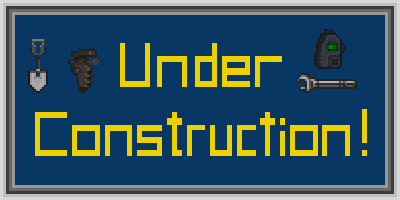|
|
| (82 intermediate revisions by the same user not shown) |
| Line 3: |
Line 3: |
| = Who am I? = | | = Who am I? = |
|
| |
|
| Hi, I'm Sargeantmuffinman, the current wiki maintainer that will add various things to areas of the wiki. | | Hi, I'm Sargeantmuffinman, the second former wiki maintainer that has added various things to areas of the wiki. |
| I mainly work on the marine side of things and will do general grammar changes to here and there. If other things are needed then I'll usually be the person for it. | | I mainly worked on the marine side of things and did general grammar changes to here and there. If other things are needed then I'll would usually be the person for it. But alas, my time had come. I had no more time for the wiki. And I just wanted to play the game. |
|
| |
|
| This will also be a place for where I test wiki code.
| | I still will aid others in either editing the wiki, in-game or on discord. |
|
| |
|
| | This will also be a place for where I test wiki code among other secrets I stash here. |
| | bunga |
| == Note worthy things == | | == Note worthy things == |
|
| |
|
| Line 13: |
Line 15: |
|
| |
|
| === To-Do List === | | === To-Do List === |
| * Add that one last image/gif of the research document
| |
| * Create a set of video tutorials on each and every occupation that is non-whitelisted. | | * Create a set of video tutorials on each and every occupation that is non-whitelisted. |
| * Make more tea.
| |
| * Look through the alien page and update it.
| |
| * Update any sprites we have.
| |
| * Add Delta level code to SOP.
| |
| * Make the guide to food.
| |
| * Add the CO's mateba customization kit.
| |
| * Add the missing items, (med scanners, autopsy scanners, tech manuals) to the IO page.
| |
| <span style="text-decoration: line-through;"></span>
| |
|
| |
|
| == Proving grounds == | | == Proving grounds == |
| Line 33: |
Line 26: |
| <span style="color:red;font-size:0.7em;font-weight:bold">(New!)</span> | | <span style="color:red;font-size:0.7em;font-weight:bold">(New!)</span> |
| [[The Baldie|Totally not suspicious link to a joke.]] | | [[The Baldie|Totally not suspicious link to a joke.]] |
|
| |
| [[Nurse]]
| |
|
| |
|
| <span style="color:#"> </span> | | <span style="color:#"> </span> |
| Line 143: |
Line 134: |
| |image here | | |image here |
| |} | | |} |
|
| |
| = Squad Marine Sub Roles =
| |
| Marine kits allow you to acquire a set of equipment from your Colmartech Automated Closets at the cost of 45 points. These sub roles give you access to an array of weapons, support equipment and utilities. Some are specifically made for certain purposes. Like the First Response Medical Support kit, it gives you access to medical equipment and the ability to use more medical items efficiently though not as well as your designated squad counterparts.
| |
|
| |
| === Combat Technician ===
| |
|
| |
| The Combat Technician kit offers you the knowledge and abilities to construct metal barricades, barbed wire and tools to help fortify locations.
| |
| You are given knowledge on how to repair and construct metal barricades and use C4. This allows you to be more versatile in the battlefield when the need to breach or fortifying is needed.
| |
|
| |
| === First Response Medical Support ===
| |
| The first response medical support kit gives you access to knowledge on the effective use of auto-injectors, pill bottle access and a limited amount of medical supplies. You'll be more effective in the use these medical items allowing you to heal other wounded marines in the absence of qualified medical personnel.
| |
|
| |
| === Frontline M40 Grenadier ===
| |
| The frontline M40 Grenadier kit provides you access with a belt of explosives, containing the 3 common grenades in the marine arsenal. These explosives are used in tandem with the underslung grenade launcher or they can be hand thrown if you wanted to.
| |
|
| |
| === L42 MK1 Sniper Loadout ===
| |
| The L42 MK1 Sniper kit offers you attachments to modify the L42 Pulse Carbine MK1 into an effective designated marksman rifle. This allows you to engage enemies farther away from your usual field of view.
| |
|
| |
| === The M240 Pyrotechnician ===
| |
| The M240 Pyrotechnician kit gives you access to the uncommon M240 flamethrower with a spare fuel tank and USCM technician welding pack to refill your flamethrower. The flamethrower will allow you to effectively clear enemy encampments and also providing a weapon for area of deniel. Additional, the kit comes with fire extinguishers to extinguish fires on the ground as well as any friendlies.
| |
|
| |
| === JTAC Radio ===
| |
| The JTAC radio kit gives you access to the JTAC radio channel along side a pair of tactical binoculars, signal flares and a flare gun with a holster for it. Being a JTAC operator means you'll be coordinating with dropship pilots and other fire support assets to launch strikes against enemy positions. You'll be mainly coordinating with the close air support dropship to launch devastating airstrikes against entrenched hostiles.
| |
|
| |
| ====In The Field====
| |
| When you've deployed to the combat zone you're going to need evaluate the battlefield for key points to call for an airstrike, mortar strike or orbital bombardment. When finding targets, you must take into account which support is available to you, when they'll be ready and the delay between you call for the strike and the time of impact.
| |
|
| |
| Your primary tool you'll be using to co-ordinate these strikes will be the tactical binoculars and the JTAC encryption key ''':j'''.
| |
|
| |
| {| class="wikitable"
| |
| |-
| |
| ![[File:Tactical_Binoculars.png|64px]]
| |
|
| |
| [[#Tactical Binoculars|'''Tactical Binoculars''']]
| |
| |{{Anchor|Tactical Binoculars}}
| |
|
| |
| When lasing a tile you must use the tactical binoculars on the red laser mode. Firstly you must activate it in your hand to zoom out to have a wider field of view. The direction you face will determine where your field of view expands, e.g facing north will expand your field of view north. To finally lase the tile you want, simply ctrl+click the tile.
| |
|
| |
| {| border="1"
| |
| |+ style="text-align:left;"|'''Tactical Binocular Different Modes:'''
| |
| |
| |
|
| |
| *'''Rangefinder Mode:''' After Ctrl + Clicking the desired target a green laser will appear after which that tiles Longitude and Latitude coordinates will be displayed in chat. Coordinates used for '''Mortars''' and '''Orbital Bombardments'''
| |
|
| |
| *'''CAS Mode:''' After Ctrl + Clicking the desired target a red laser will appear from which any pilot doing a flyby mission can select this mark as a CAS target.
| |
| |}
| |
| |}
| |
|
| |
| When you're calling for an airstrike it is best to first contact the dropship assigned to provide close air support on the JTAC channel that you're requesting air support. It's best to confirm that your response has been received and that wait until the dropship is in the air. Once they confirm they're in the sky, you may begin to laze the tile.
| |
|
| |
| You will need to assess the place you're lazing with the follow questions:
| |
| * Where is the enemy?
| |
| * What offsets and directions do I need to relay to the CAS pilot?
| |
| * Is there a way for the enemy to escape?
| |
| * Will the airstrike reach the target in time?
| |
| * Has the enemy moved from where you want to strike?
| |
| * Are there any friendlies in the area and will they be caught in the blast radius?
| |
| * Is the place I want to airstrike in the viewable by the pilot or is it obscured?
| |
| * (Optional) What are the weapons dropship is equipped with.
| |
| Etc.
| |
|
| |
| There are more variables in the equation but these are the most common of which you'll need to learn.
| |
|
| |
| === Field Intelligence ===
| |
| The field Intelligence kit revolves around collecting documents, retrieving items and scouring the area of operations to find data disks to lower the DEFCON threat level. You're equipped with a document pouch for storing said documents and data disks. In addition to this, you'll be given access to the special Intel channel as well as a pack of Fulton recovery devices to retrieve the fallen as well as alien corpses for study.
| |
|
| |
|
| |
| '''Wondering if the below sub classes are really needed'''
| |
|
| |
| === Forward HPR Shield ===
| |
| The forward HPR shield kit provides you with the powerful heavy pulse rifle along side a deployable barricade. This kit revolves around the rapid deployment of the barricade to quickly provide rapid fire support with the HPR. If modified with a quickfire adapter and bipod, it'll give a substantial boost to its fire rate when deployed.
| |
|
| |
| === M39 Pointman===
| |
| The M39 Pointman kit provides the limited submachine gun arm brace for the M39. This allows the effective use of using the SMG with one hand. The kit also comes with a machete for the off hand. This combination allows the user to clear the way for other marines with the machete while also being able to defend themselves effectively.
| |
|
| |
| === M-OU53 Sapper ===
| |
| The M-OU53 sapper support kit provides the limited break action shotgun along side the old M15 frag grenade and some grenades. The break action is primarily used as an alternative to the standard M37 for a better fire rate as well as accuracy. Though it can't use buckshot shells, it is quite lethal in using the slugs and flechette shells.
| |
|
| |
|
| = Section 4 = | | = Section 4 = |
| Line 250: |
Line 164: |
| |} | | |} |
|
| |
|
| = Section 5 = | | = Section 5 Links to pages= |
| | |
| | [[Test Page]] |
|
| |
|
| [[Colonists]] | | [[Colonists]] |
| | |
| | [[Weapon Page Template]] |
|
| |
|
| [[M41A Pulse Rifle MK2]] | | [[M41A Pulse Rifle MK2]] |
|
| |
|
| [[Agent]] | | [[Hunter/Human relationship]] |
|
| |
|
| <!--
| | [[Muffin's Sniper Spec Guide]] |
| == Metal VS Sandbags ==
| |
| {| class="wikitable"
| |
| ! style="background-color:#A9A9A9;align" width=150|Metal:
| |
| ! style="background-color:#A9A9A9;" width=150|Sandbags:
| |
| |}
| |
| -->
| |
|
| |
|
| | [[Muffin's Loadouts]] |
|
| |
|
| | [[Marine Combat Doctrine]] |
|
| |
|
| <!--
| | [[Xeno Combat Doctrine]] |
| |-
| |
| |style="border: 2px solid black; border-bottom: 2px solid black; padding: 5px;" | [[File:Defence-Generator.png|64px]]<br>'''G3-N Phoron Generator'''
| |
| |style="border: 2px solid black; border-bottom: 2px solid black; padding: 5px;" | The most commonly used source for planetside powering of defences. Produces high output with a special phoron blend with minimal heat. The most crucial component when constructing ground defences as it powers all the defensive structures. It has a 7 tile radius for powering up defensive structures.
| |
| | |
| It's fuelled by the resource collector.
| |
| | |
| |-
| |
| |style="border: 2px solid black; border-bottom: 2px solid black; padding: 5px;" | [[File:Resource-Collector.png|64px]]<br>'''Resource Collector'''
| |
| |style="border: 2px solid black; border-bottom: 2px solid black; padding: 5px;" | The newest technology from Weston-Yamada, a portable collector of the precious resource phoron. Phoron is used as fuel for the generators. The life blood of generators and defensive structures. These resource collectors must be placed on plasma gas nodes. Once placed they'll automatically collect fuel for the generators.
| |
| | |
| |-
| |
| |style="border: 2px solid black; border-bottom: 2px solid black; padding: 5px;" | [[File:Defence_Frame.png|64px]]<br>'''Defence Frame'''
| |
| |style="border: 2px solid black; border-bottom: 2px solid black; padding: 5px;" | An unfinished turret frame. Insert a defence module and weld to complete. This is the basis for all defence platforms to be built upon. Requires five (5) metal sheets to construct.
| |
| |}
| |
| | |
| |-
| |
| !{{Anchor|Alien_Tactical_Map}}[[File:Alien_Mini_Map.png]]<br>Alien Tactical Map
| |
| |Brings up an alien minimap of the outpost/colony/prison for better tactical awareness.
| |
| | |
|
| |
|
| {| border="1" class="mw-collapsible mw-collapsed" style="width:50%"
| | '''Fire damage calculation:''' |
| |+ style="text-align:left;"|'''Alien Tactical Map:'''
| |
| |width=150|<center>[[File:Alien_Tactical_Map.gif]]</center>
| |
| |}
| |
|
| |
|
| {| border="1" class="mw-collapsible mw-collapsed" style="width:50%"
| | Being set on fire by flaming projectile: |
| |+ style="text-align:left;"|'''Alien Tactical Map Key:'''
| |
| |width=150|[[File:Xeno_Map_Signature.png]]
| |
| '''Xenomorph Map Signature'''
| |
| |Depicts the location of an alien.
| |
|
| |
|
| | 3 * Fire Intensity |
|
| |
|
| '''Note:''' The darker the red the higher the tier of Alien .
| | Walking into fire |
| |-
| |
| |[[File:Non-Squad_USCM_Personnel_Map_Signature.png]]
| |
| '''Uninfected Host Map Signature'''
| |
| |Depicts the location of uninfected hosts.
| |
| |-
| |
| |[[File:Infected_Host_Map_Signature.png]]
| |
| '''Infected Host Map Signature'''
| |
| |Depicts the location of infected hosts.
| |
| |-
| |
| |[[File:Resin_Structure_Map_signature.png]]
| |
| '''Resin Structure Map Signature'''
| |
| |Displays the location of resin structures such as walls and doors.
| |
| |-
| |
| |[[File:Weeds_Map_Signature.png]]
| |
| '''Weeds Map Signature'''
| |
| |Displays the location of weeded areas.
| |
| |}
| |
|
| |
|
| -->
| | 2 / Fire Intensity |
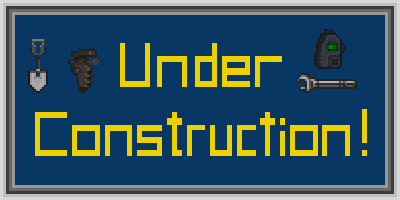
Who am I?
Hi, I'm Sargeantmuffinman, the second former wiki maintainer that has added various things to areas of the wiki.
I mainly worked on the marine side of things and did general grammar changes to here and there. If other things are needed then I'll would usually be the person for it. But alas, my time had come. I had no more time for the wiki. And I just wanted to play the game.
I still will aid others in either editing the wiki, in-game or on discord.
This will also be a place for where I test wiki code among other secrets I stash here.
bunga
Note worthy things
If you're uploading a new image from the map and want to add text. The font we use is city light.
To-Do List
- Create a set of video tutorials on each and every occupation that is non-whitelisted.
Proving grounds
The areas below are usually the place where I test and learn wiki code. Hopefully it might be useful to others if anyone actually reads this.
Section 1
(New!)
Totally not suspicious link to a joke.
[x[The page where it is#The Subtitle of where it is|Words]x]
Just without the Xs.
Flamer Pack
Example link
Section 2
[button]
Section 3
Paper Work Template
Title:
Description of use.
| How To:
|
Outcome:
|
|
All the written stuff goes here.
|
image here
|
Section 4
Using the Tank
This is where I would write the guide for using the tank, IF I HAD TIME.
Choosing your loadout
The tank has 3 primaries and secondary armaments, a choice between 4 support modules to equip the tank and 5 different kinds of armor. You can only choose one of each category. There a multiple combinations of to choose from but the most common are the most successful in the field of battle.
Loadout 1
STUFF:
| Equipment:
|
Description:
|

AC3-E Autocannon
|
The AC3-E Autocannon is a primary armament for the tank. It fires explosive flak rounds that decimate enemy combatants within a tight area, damaging anyone in range with its flak. Holding 40 flak rounds in its magazine, you won't be frequently reloading, but do keep an eye on your ammunition count.
|

Secondary Flamer Unit
|
A heavily modified incinerator unit made for tanks, uses standard incinerator fuel and sets the enemy and your surroundings on fire. The secondary flamethrower unit excels at warding unwanted guests near your tank. Best used to deter any hostile from getting close to the tank.
|

Artillery Module
|
Enables the gunner to see further. Similar to binoculars in function. Though the Artillery module doesn't see as far as standard issue binoculars.
|
|
Section 5 Links to pages
Test Page
Colonists
Weapon Page Template
M41A Pulse Rifle MK2
Hunter/Human relationship
Muffin's Sniper Spec Guide
Muffin's Loadouts
Marine Combat Doctrine
Xeno Combat Doctrine
Fire damage calculation:
Being set on fire by flaming projectile:
3 * Fire Intensity
Walking into fire
2 / Fire Intensity