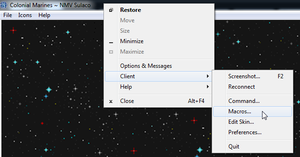More actions
| Line 117: | Line 117: | ||
|- | |- | ||
| Alt + D || Rotate-Vehicle-Clockwise || Rotates the Tank Clockwise | | Alt + D || Rotate-Vehicle-Clockwise || Rotates the Tank Clockwise | ||
|- | |||
| N/A || Empty || Empties storage items (bags, belts, etc) | |||
|} | |} | ||
<br> | <br> | ||
Revision as of 01:01, 29 November 2019
Warning! Misuse or spamming of this feature can result in a ban.
Macros are a very robust feature of SS13, allowing the player to attach any verb to (almost) any key combination.
Macros That Are Already In
This is a basic list of the Macros that are built into the server.
- F1 = Adminhelp
- F2 = OOC
- F3 = Say
- F4 = Me
- Ctrl + Click = Quick Grab (Make sure to have an empty hand.)
- Shift + Click = Quick Examine (Marine Use/Some Alien Castes)
- Shift + Middle Click = Point to
- Ctrl + Middle Click = Tactical Binoculars lazer target
- Shift + Click = Throwing a Hugger as Carrier or Spitting neurotoxin as a sentinel. (If you have enabled the shift click function in the alien tab.)
Managing Macros
Macros can be accessed and edited in two ways, from the in-game client by Right-click the top in-game title bar -> Client -> Macros. The other way is editing "macros.dmf" file with a text editor. The macros.dmf is in C:\Users\[YOU]\Documents\BYOND\cfg, open macros.dmf in a text editor (Notepad++ recommended, but Notepad works fine, too)
Creating a Macro
- The key used must not already be used by the client/server (See Unusable keys)
- The command must contain dashes (-) in the place of spaces
- The full verb must be used as the command. E.g. unique-action
- The command is NOT case-sensitive. E.g. Join-as-Xeno works fine.
Examples
General Commands
| Key | Command | Function |
|---|---|---|
| Shift + F2 | LOOC | Speak in LOOC (Local Out of Character chat) |
| Spacebar | Resist | Drop and roll to extinguish the fire, break out of alien nest and unbuckle |
| Shift + G | Rest | Rest on weed to regenerate health as alien or lay down to avoid FF as marine |
| Escape | Cancel-Camera-View | Stop looking up/down ladder and camera |
| Shift + W/A/S/D | Northface/Westface/Eastface/Southface | Turn north/west/east/south (essentially dance if excuted in quick succession) |
| Shift + E | Toggle-Darkness | Disable darkness (ghost only) |
| P | Join-as-Xeno | Open join Xeno window (ghost only) |
| [ | Join-Response-Team | Sign up as a candidate for emergency response team (ghost only) |
| ] | Toggle-SpecialRole-Candidacy | Open the special role candidacy window |
| I | .ping | Ping the server to see how high the ping is (and disengage when it's high) |
| U | Re-enter-corpse | Re-enter the body, useful when a medic is trying to revive you. |
| Ctrl+W | northfaceperm | Lock your facing direction north. |
| Ctrl+A | westfaceperm | Lock your facing direction west. |
| Ctrl+S | southfaceperm | Lock your facing direction south. |
| Ctrl+D | eastfaceperm | Lock your facing direction east. |
Marine Commands
Type *help to see the list of emotes.
| Key | Command | Function |
|---|---|---|
| C | unique-action | Pump shotgun and ignite incinarator |
| V | use-attachment | Toggles either a single attachment or pops open a menu to select from. UGL, masterkey, etc |
| B | Toggle-burst-fire-mode | Toggle burst fire (M41A, M39, etc) |
| J | use-rail-attachment | Uses the rail attachment on your weapon. (Rail Light, Scopes.) |
| F | Unload-weapon\nActivate-Held-Object\nSwap-Hand | Eject the magazine then free up a hand for reloading |
| N/A | Toggle-Stock-Attachment | Extends or contracts the stock attachment on a weapon (if possible). |
| N/A | Toggle-Underbarrel-Attachment | Activates the under barrel attachment. |
| N/A | Toggle-Auto-Eject | Enables/Disables the auto eject magazines function on weapons. |
| G | Pick-up M41A-Pulse-Rifle-MK2 | Pick up a M41A that's near you |
| ` | Toggle-Gun-Safety | Toggle the gun's safety on/off. |
| Alt + ` | Show-Held-Item | Show the item in your hand for others to take a look |
| Alt + Q | Say "*medic" | Medic emote |
| Alt + E | Say "*scream" | Scream emote so you can get help when you are caught out of position |
| Alt + W | Northface\nSay "Contact North!" | Turn north and yell Contact North! (add east, south, and west too) |
| 6 | Say ";Help!" | Yell Help! in squad comms as you got dragged to a dark alley and mauled |
| Shift + E | Issue-Order | Open the Issue Order window (SL and SO/XO/CO only) |
| Alt + 1 | Say "Let's go!" | Yell Let's go! (useful to urge friendlies relucent to fallback or push) |
| Alt + 2 | Say "Fallback!" | Yell Fallback! (useful to urge friendlies to fallback when they overextend) |
| Alt + 3 | Say "Hold!" | Yell Hold! |
| Alt + 4 | Say "Stick together!" | Yell Stick together! |
| Alt + 6 | Say ";On me!" | Yell On me! in comms, useful when you are SL |
| Alt + 7 | Say ";Need backup!" | Yell Need backup! in comms |
| Alt + C | Specialist-Activation | Toggles a specialists equipment (where applicable) |
| Alt + A | Rotate-Vehicle-Counterclockwise | Rotates the Tank Counterclockwise |
| Alt + D | Rotate-Vehicle-Clockwise | Rotates the Tank Clockwise |
| N/A | Empty | Empties storage items (bags, belts, etc) |
Alien Commands
Type *help to see the list of emotes. Using an emote without a number will have the game choose randomly for you.
| Key | Command | Function |
|---|---|---|
| N/A | toggle-nightvision | Toggles your night vision |
| N/A | Plant Weeds | Plants Weeds |
| N/A | Show Minimap | Shows the minimap |
| N/A | Toggle Spit Type | Switches between spit types |
| N/A | Regurgitate | Regurgitates a host |
| N/A | Choose Resin Structure | Opens up a choice between different resin structures |
| N/A | Secrete Resin | Secretes a selected resin structure |
| N/A | Corrosive Acid | Toggles the corrosive acid ability to be able to melt objects |
| N/A | Spray Acid | Toggles the acid spray ability |
| N/A | Toggle Agility | Toggles the Warrior's agility mode |
| N/A | Lunge | Toggles the lunge ability to be used. |
| N/A | Fling | Toggles the fling ability to be used. |
| N/A | Punch | Toggles the fling ability to be used. |
| N/A | Jab | Toggles the jab ability to be used |
| N/A | Burrow | Toggles the burrow ability to be used |
| N/A | Tremor | Toggles the tremor ability to be used |
| N/A | Headbutt | Toggles the headbutt ability to be used |
| N/A | Tail Sweep | Toggles the tail sweep ability to be used |
| N/A | Toggle Crest Defense | Toggles the crest defense ability |
| N/A | Fortify | Fortifies yourself |
| N/A | Pounce | Toggles the pounce ability to be used |
| N/A | Xeno Spit | Toggles the x ability to be used |
| N/A | Hide | Hides yourself |
| N/A | Emit Pheromones | Opens a menu for you to select what pheromones you'll use. |
| N/A | Transfer Plasma | Toggles the transfer plasma ability to be used |
| N/A | Toggle Long Range Sight | Toggles the long range sight ability |
| N/A | Toggle Bombard Type | Toggles the bombard type you'll be using |
| N/A | Bombard | Toggles the bombard ability to be used |
| N/A | Throw Facehugger | Toggles the ability to throw a face hugger. |
| N/A | Retrieve Egg | Retrieves an egg from storage |
| N/A | Place resin hole | Plants a resin hole where you stand |
| N/A | Lay Egg | Spawns an egg into your hand, ready to be planted. |
| N/A | Stomp | Toggles the stomp ability to be used |
| N/A | Toggle Charging | Toggles the charging ability |
| N/A | Earthquake | Toggles the x ability to be used |
| N/A | Resin Walker | Toggles the resin walker ability. |
| N/A | Dig Tunnel | Toggles the dig tunnel ability to be used |
| N/A | Screech | Toggles the screech ability to be used |
| N/A | Gut | Guts any marine you've grabbed |
| N/A | Watch Xenomorph | Brings up a menu to select a xenomorph to watch |
| N/A | Heal Xenomorph | Heals the xenomorph you're watching |
| N/A | Give Plasma | Give's plasma to the xenomorph you're watching |
| N/A | Charge | Toggles the charge ability to be used |
| N/A | Spin Slash | Toggles the spin slash ability to be used |
| N/A | Transfer Health | Toggles the transfer health ability to be used |
| N/A | Praetorian-Screech | Toggles the Praetorian's screech ability to be used |
| N/A | Praetorian-Dance | Toggles the Praetorian's dance ability |
| N/A | Praetorian-Tail-Attack | Toggles the Praetorian's tail attack ability to be used |
| N/A | Praetorian-Shift-Tail-Attack | Toggles the Praetorian's shift tail attack ability |
| N/A | Praetorian-Switch-Spray-Types | Toggles the Praetorian's switch spray types ability to be used |
| N/A | Praetorian-Punch | Toggles the Praetorian's Punch ability to be used |
| N/A | Praetorian-Bomb | Toggles the Praetorian's Bomb ability to be used |
| ` | Hive-Status | Open Hive Status window |
| Space | Crawl-Through-Vent | Start crawling into vent |
| Shift + 1 | Say "*hiss" | Hiss emote |
| Shift + 2 | Say "*growl" | Growl emote |
| Shift + 3 | Say "*tail" | Tail whip emote |
| Shift + 4 | Say "*roar" | Roar emote |
| Shift + 6 | Say ":a Heal" | Say Heal in hivemind so the Queen can heal you in time |
| Shift + 7 | Say "*dance" | Dance emote |
| Shift + Z | Say "MOVE" | Life saving phase when you are body blocked by fellow sisters |
| Shift + X | Say "Capture" | Urge fellow sisters to capture/let you capture the host |
| Shift + C | Say "Don't" | Urge fellow sisters to not do something, etc |
| O | Evolve | Open Evolve window |
Unusable keys
- F1 to F12
- 5 (Toggle-Move-Intent, default keybind to 5 in hotkey mode and Ctrl-5 in normal mode. )
- Alt + F, I, H, and T
- Keys listed below.
Hotkey List:
This section means that these key commands can be only be used with hotkey mode toggled on.
| What it does: | Hotkey: | ||
|---|---|---|---|
| Forward | W | ||
| Left | A | ||
| Backwards | S | ||
| Right | D | ||
| Drops the item in your active hand. | Q | ||
Quick equips the item in your active hand.
|
E | ||
| Toggles Throw so when you next click on a tile, you'll throw the item in your active hand there. | R | ||
| Bring up the Say" Chatbox | T | ||
| Swap Hands | X | ||
| Activate Held Object (Toggle weapon wielding with both hands) | Z/Y | ||
| Help Intent | 1 | ||
| Disarm Intent | 2 | ||
| Grab Intent | 3 | ||
| Harm Intent | 4 | ||
| Toggle Move Intent (Run/Walk) | 5 |
Any Mode:
This section means that these key commands can be used even with hotkey mode toggled off.
| What it does: | Hotkey: |
|---|---|
| Face North | Ctrl + W |
| Face East | Ctrl + D |
| Face South | Ctrl + S |
| Face West | Ctrl + A |
| Drops the item in your active hand. | Ctrl + Q |
| Toggles Throw so when you next click on a tile, you'll throw the item in your active hand there. | Ctrl + R |
| Swap Hands | Ctrl + X |
| Activate Held Object | Ctrl + Z or Ctrl +Y |
| Help Intent | Ctrl + 1 |
| Disarm Intent | Ctrl + 2 |
| Grab Intent | Ctrl + 3 |
| Harm Intent | Ctrl + 4 |
| Toggle Move Intent (Run/Walk) | Ctrl + 5 |
| Pull | Delete |
| Cycle Intents Right | Insert |
| Drop item in your active hand. | Home |
| Swap Hands | Page Up |
| Activate Held Object | Page Down |
| Throw item in your active hand. | End |
| Adminhelp Chatbox Popup | F1 |
| OOC Chatbox Popup | F2 |
| Say" Chatbox Popup | F3 |
| Me" Chatbox Popup | F4 |
| Toggle Hud On/Off | F12 |
| Quick Pull | Ctrl + Click |
| Quick Examine | Shift + Click |
| Point To | Shift + Middle Click |
| Tactical Binoculars: Designate Laser Target | Ctrl + Middle Click |
| Swap Hands (Only if you don't have certain items in your active hand, or have shift click functions enabled as an alien) | Middle Click |
| Alien abilities (Only If you have shift click functions enabled as an alien.) | Shift + Click |
Advanced Usage
The \n character combination can be used to input a "newline" between macros, allowing several verbs to be called from a single macro. Some examples above utilize \n as well.
- Space: Resist\nCrawl-Through-Vent
- Alt + W: Northface\nSay "Contact North!"
- `: Hive-Status\nToggle-Gun-Safety
Additional Links
- Macroing 102 by ForwardslashN (Outdated)
- Simple Macro guide by Challenger (Outdated)