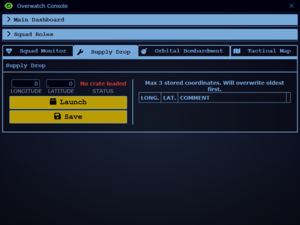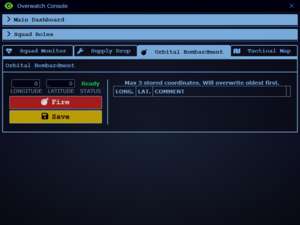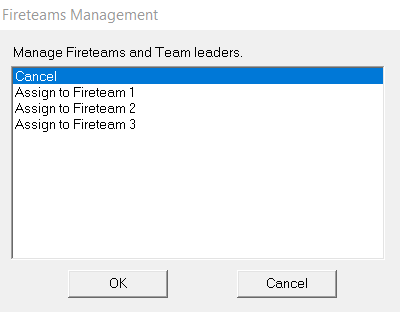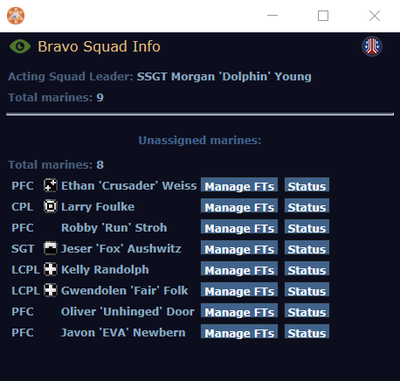More actions
XSlayer300 (talk | contribs) No edit summary |
|||
| Line 519: | Line 519: | ||
|- | |- | ||
|style="border: 2px solid black; padding: 5px;"|[[File:L41ACstock.png]]<br>'''L42Synthetic Stock'''<br> Costs:6 points | |style="border: 2px solid black; padding: 5px;"|[[File:L41ACstock.png|64px]]<br>'''L42Synthetic Stock'''<br> Costs:6 points | ||
|style="border: 2px solid black; border-bottom: 2px solid black; padding: 5px;"| | |style="border: 2px solid black; border-bottom: 2px solid black; padding: 5px;"| | ||
| Line 635: | Line 635: | ||
|} | |} | ||
|- | |- | ||
|style="border: 2px solid black; padding: 5px;"|[[File:m41astock.png]]<br>'''M41A Skeleton Stock'''<br> Costs:6 points | |style="border: 2px solid black; padding: 5px;"|[[File:m41astock.png|64px]]<br>'''M41A Skeleton Stock'''<br> Costs:6 points | ||
|style="border: 2px solid black; padding: 5px;"| | |style="border: 2px solid black; padding: 5px;"| | ||
| Line 747: | Line 747: | ||
|- | |- | ||
|- | |- | ||
|style="border: 2px solid black; padding: 5px;"| [[File:Smg_Stock.png]]<br>'''Submachinegun Stock'''<br> Costs:6 points | |style="border: 2px solid black; padding: 5px;"| [[File:Smg_Stock.png|64px]]<br>'''Submachinegun Stock'''<br> Costs:6 points | ||
|style="border: 2px solid black; padding: 5px;"| | |style="border: 2px solid black; padding: 5px;"| | ||
{| border="1" | {| border="1" | ||
Revision as of 15:08, 29 May 2020
 |
Difficulty: Hard Supervisors: Command Staff Rank: Staff Sergeant Duties: Lead your team. Follow orders from command. Guides: Leadership Unlock Requirements: Nine hours as any squad role. Detailed Description: You are responsible for the men and women of your squad. Make sure they are on task, working together, and communicating. You are also in charge of communicating with command and letting them know about the situation first hand. Keep out of harm's way. |__________| |
"All right, sweethearts, what are you waiting for? Breakfast in bed? It's another glorious day in the Corps. A day in the Marine Corps is like a day on the farm: Every meal's a banquet. Every paycheck a fortune! Every formation's a parade! I love the Corps!" - Gunnery Sergeant Apone, Aliens
You are the Squad Leader (SL) of one of the main squads aboard the USS Almayer. You are entrusted with the lives of your soldiers, the men and women you will be fighting with on the frontiers of space, and the battlefields on various stations and colonies. You're the one keeping your squad together, so do it right. Your role is primarily Leadership and only secondarily combat. You're practically the only one with a brain down there, so you should do most of the thinking, and let your marines do most of the shooting. Don't leave your squad leaderless by ramboing into combat and becoming a casualty. It's important to know when to fall back. Ensure that your squad makes it back in one piece.
Should a Squad Leader go AWOL, KIA, MIA or just not wake up, a member of the squad (usually Specialists or other high-ranking marines) will be chosen by Command to become the Acting Squad Leader (aSL). They almost have the same abilities as an ordinary Squad Leader; however, the acting squad leaders issue orders ability will be weaker.
Duties
As the Squad Leader, you need a robust and sophisticated knowledge of fighting a war and protecting your squad, as well as fighting. Manage your squad's supply lines and make sure your marines make it back in one piece. No one wants another folded flag being sent home so keep as many of them alive as possible.
Know the Map
For you to survive, you need to know the ins and outs of the battlefield. There are maps of the Area of Operation (AO) located in your Squad Leader vendor. They can be a useful asset when you’re new to the role. It can also be helpful to use the online version of the map.
Squad Based Requisitions
You will have an additional job to accomplish during the start of the operation. Squads now have their own personal requisitions. Your job (and if you're not available an acting squad leader) is to man the requisitions and distribute supplies among your fellow squad marines. Your designated squad requisitions will be located west of your squad's preparations room.
The Squad Requisitions has most of what Requisitions has but at a lower capacity. Certain weapons and kits are exclusive to requisitions but the majority is can be distributed at your squad requisitions room.
Communication
Use ; for your squad channel and :v for the command channel. Please communicate with command to relay any information. Your Staff Officer should be able to give you a lot of useful information about your squad's composition and whereabouts, along with what's happening with the other squads or aboard the Almayer. Additionally, you'll have access to the JTAC channel :j, use this to co-ordinate close air support as well as other supporting elements. You must follow the chain of command, meaning you follow orders from your superiors, meaning the Commander, Executive Officer, and the SOs all outrank you. You should always follow their orders. This also means that if you're denied supply from the Requisitions Officer, then you're denied. If a lieutenant gives you an order, they expect you to follow it.
 Automated Closet
Automated Closet 
| Pouch: | Description: | ||||
|---|---|---|---|---|---|

Large General Pouch |
A general purpose pouch used to carry even more small items and also magazines. Contains 3 slots. | ||||

Large Magazine Pouch |
Special issue pouch that can hold up to three magazines and/or handfuls of shotgun shells. Issued to Squad Leaders and Specialists. Can be ordered by Requisitions.
Contains 3 slots. | ||||
 Flare Pouch |
Can hold 8 flares (including activated flare). Refillable with a M94 Flare Pack. | ||||
 First-Aid Pouch |
Standard issue field aid for all soldiers. Comes pre-loaded with basic medical supplies. Expended autoinjectors can be restocked at a NanoMed
| ||||

Large Pistol Magazine Pouch |
Pouch able to 6 hold pistol magazines. It is one of the uncommon pouches inside the ColMarTech automated armaments vendor in Requisitions. | ||||

Sidearm Pouch |
A holster to carry pistols, typically a standard issue M4A3 handgun, or 88M4 Pistol. |
| Mask: | Description: |
|---|---|
| File:Gas mask.png Gas Mask |
A face-covering mask that can be connected to an air supply. It is currently purely cosmetic. |
 Automated Equipment Rack
Automated Equipment Rack
Each Equipment Rack starts with 45 points for you to spend on additional items for your deployment. These are all listed below.| Equipment: | Description: | ||||||||
|---|---|---|---|---|---|---|---|---|---|

M240A1 Incinerator Unit |
The ultra-deadly M240A1 is one of the most fearsome and savage weapons in the arsenal of the Colonial Marines. Firing extra-thick sticky napthal fuel from detachable fuel tanks, the M240A1 is able to both set hostiles ablaze and to section off an area with a wall of fire. For extended field operations, users of the M240A1 often find themselves refilling their tanks with whatever flammable material is available, usually from the G-41 fuel tanks. Welding fuel is an alternate choice, readily available though not as effective.
Currently, one incinerator can be found in the Squad Leaders Equipment vendor, though he can buy additional for 12 points each. More incinerators can be ordered from requisitions if required.
| ||||||||

Operations Map |
A map of the current operation area so you and other squad leaders can coordinate effectively with the command staff. For you to survive, you need to know the ins and outs of the battlefield. The maps can be a useful asset when you’re new to the role. | ||||||||
 
Box of Zip-ties |
A box containing 14 one use zip-ties for apprehending disgruntled colonists and loose cannon marines. Found in the Squad Leader Vendor. | ||||||||

Tactical Binoculars |
A pair of binoculars, with a laser targeting function. It is used to mark an area for CAS or a mortar target to the targeted location. Has a targeting ID for CAS to identify which laser is which. Ctrl + Click a turf to target something. Ctrl + Click designator to stop lasing. Alt + Click designator to switch modes.
| ||||||||

C4 Explosive Charge |
C4 is typically issued to Squad Leaders, Specialists (Using the Demolitions Loadout), Engineers and Responders. C4 is primarily used for quickly breaking into secure buildings, but its also the most effective method to destroy alien tunnels. The minimum time that can be set on a charge is 10 seconds and detonates in a 1.5 meter radius. Combat Engineers and Squad Leaders start with 1 in their vendor though they can buy additional blocks for 5 points, Demolition Specialists and Scout Specialists start with 2 in their crate. Anyone with Trained level of engineering can plant C4. |
| Equipment: | Description: | ||||||||
|---|---|---|---|---|---|---|---|---|---|
 Advanced first aid kit Costs:10 points |
Holds an array of advance medical items. Advance Burn and Trauma kits for burn and brute damage respectively as well as splints for fractured limbs and a tricord autoinjector for healing over time.
| ||||||||

Incinerator Tank |
Holds sixty (60) units worth of ultra thick napthal. This will set ablaze any and all targets hit. | ||||||||

M240A1 Incinerator Unit |
The ultra-deadly M240A1 is one of the most fearsome and savage weapons in the arsenal of the Colonial Marines. Firing extra-thick sticky napthal fuel from detachable fuel tanks, the M240A1 is able to both set hostiles ablaze and to section off an area with a wall of fire. For extended field operations, users of the M240A1 often find themselves refilling their tanks with whatever flammable material is available, with welding fuel being an effective and popular choice. A big drawback to the M240A1 is that due to the nature of the tanks, they cannot be refilled unless they are completely empty.
Currently, one incinerator can be found in the Squad Leaders Equipment vendor, though he can buy additional for 12 points each. More incinerators can be ordered from requisitions if required.
| ||||||||

M40 HIDP Incendiary Grenade |
Exploding in a 5x5 radius, incendiary grenades are a powerful area of denial weapon that can deal immense damage to a hostile target if its caught in the fire. Difference with this grenade is that its effects linger for a while making it useful in keeping Xenomorphs back. | ||||||||

Motion Detector |
A device that detects movement, but ignores marines. The screen will show the amount of unidentified movement detected (up to 9). For example, if a xenomorph is on the other side of a wall, it will be highlighted and give off a high-pitched pinging sound. Hold the motion tracker in your hand or store it in your belt slot, and turn it on either by clicking on it or Z (in hotkey mode). You can switch modes with Alt+Click.
| ||||||||

C4 Explosive Charge |
C4 is typically issued to Squad Leaders, Specialists (Using the Demolitions Loadout), Engineers and Responders. C4 is primarily used for quickly breaking into secure buildings, but its also the most effective method to destroy alien tunnels. The minimum time that can be set on a charge is 10 seconds and detonates in a 1.5 meter radius. Combat Engineers and Squad Leaders start with 1 in their vendor though they can buy additional blocks for 5 points, Demolition Specialists and Scout Specialists start with 2 in their crate. Anyone with Trained level of engineering can plant C4. | ||||||||
 Sandbags x25 Costs:15 points |
Holds twenty five (25) empty sandbags. Must be filled with dirt (or snow) manually. Dirt not included. | ||||||||

M40 HSDP Smoke Grenade |
Standard issue USCM smoke grenade, does what it says on the tin. Primarily useful to deal with insurgents in colonies or potential hostile boarders. | ||||||||

Whistle |
A whistle reserved for Squad leaders and the Command Staff, to help coordinate marines. To use the whistle you can click on it while it's in your hand or you can wear it in your mask slot and then click it with an empty hand. Click and drag to take it out of your mask slot. | ||||||||

Sensor Mate Glasses |
A much older heads-up display that displays the last known biometric data from suit sensors of any given individual. When worn, allows you to see marines and other personnel's health bars, essentially giving you at quick glance an idea of what condition they are in. If the bar's empty, the patient's dead - yet if they still have a green heart rate icon next to the bar, they can still be brought back to life with a defibrillator. |
Support Equipment/Abilties
Supply Drops and Orbital Bombardment
Squad Leaders have the authorization to call in Supply Drops and Orbital Strikes. Both of these functions can be called in via the usage of Tactical Binoculars. Supply drops allow the squad to resupply in the field by airdropping supply crates, and Orbital strikes enable the Almayers heavy cannons to lock on and fire at the designated position.
Supply Drop
- Squad Leader uses the Tactical Binoculars to find out the coordinates of a suitable drop site and relay it to the Staff Officer
- Staff Officer input the coordinates
- Requisitions Officer moves the crate full of supplies onto the squad's launch pad, the overwatch Launch Pad Status will then update
- Staff Officer launches the crate
- The crate will then be dropped near the coordinates so it's best to make sure the squad leader set the beacon in an open area
- Supply drops can penetrate up to glass ceilings (examine the floor tile to see the ceiling type).
- 5 minute cooldown between launches
Orbital Bombardment
- Squad Leader uses the Tactical Binoculars to find out the coordinates for bombardment and relay it to the Staff Officer
- Staff Officer input the coordinates
- Staff Officer fires upon the Squad Leader's request
- Orbital Beacon can penetrate up to underground (but not deep underground) ceilings (examine the floor tile to see the ceiling type).
When triggered, the Almayer will fire its orbital cannon, after a short delay and target roughly the position of the beacon. It's very dangerous in roughly a 6 tile radius (13x13) around the beacon itself, depending on the munition in the cannon. It is advised to STAND CLEAR OF THE SIGHT OF IMPACT. The Orbital Cannon will then need to be reloaded by the maintenance technicians with a cooldown so it won't always be available.
Close Air Support
Squad leaders have access to the JTAC channel to co-ordinate with pilots and other support available to them. The pilots have the unique ability to launch fire missions that allow you to co-ordinate a devastating strike against your enemies. To do so, you'll need to utilize your tactical binoculars on the CAS MARKING MODE (the red laser) and lase a tile (zoom in by using the binoculars and ctrl+click a tile). The pilot will take off and target your laser. You should co-ordinate with your pilot to give a specific direction and offset of the airstrike. Once you confirm the offsets and directions (if any), the pilot will commence bombardment shortly afterwards. It is VERY IMPORTANT to keep the laser up for as long as possible in order for the dropship to fully launch the airstrike. Stopping the laser will cancel the airstrike and aborting the fire mission.
Tactics and Fighting
On the frontlines:
Whether it’d be on small skirmishes, large-scale offensives or just the random encounters of hostiles in the AO, you and your squad will need to fend off the invaders or if you’re attacking, eliminating the hostile that is present.
- Squad organisation
You are the man that can lead from the front when ever you’re going out on patrol or moving to another location, everyone is going to follow the SL since you are the person leading them so where ever you are going, they better support you.
Your squad consists of the two to four engineers, two to four medics, one specialist, one smart-gunner and an endless swarm of grunts.
Where you are the man on the ground giving orders, they will need to follow. You may want some men to cover the rear or the sides of your squad, preventing the enemy from attacking weak points.
Fire Teams
With the ability to assign fireteams, your squad can be split up into smaller teams to cover more objectives. There are currently 2 ways of selecting Fireteams:
1) Examine a marine and at the bottom of the examine tab, click on Manage Fireteams. This menu will pop up:
(You can Shift + Click to examine, if you have hotkeys enabled)
Once someone is already in a Fireteam, you can either Promote him to Team Leader, or remove him from the Fireteam, simply by examining the player again, click on Manage Fireteams, and those new options will pop up.
2) There is another option where you can manage Fireteams simply by clicking in the Squad Leader's indicator, and once again, a menu will pop up which will show a status for each marine, that you can manually input to individual marines saying if they are MIA / KIA, etc, so that may help command with the logistics.
Fireteams are extremely important to give the squad more maneuverability and organization if you are tasked with multiple objectives. For example:
Fireteam 1 will patrol around the F.O.B.
Fireteam 2 will help repair the power plant.
Teamleaders are essential when it comes to spliting your squad. They are the ones that lead your fireteams but keep you informed on their location, casualties, status reports, etc and are highly usefull for flanking and supporting maneuvers.
- Situational analysis:
When in the heat of battle, you’ll need to assess the current situation, how many hostiles are in the area, who are injured and who isn’t and how much control of the battlefield you have.
Certain situations will require quick judgment and others, a more calculated choice. While the marines are fighting for control of the frontlines, you will need to support them in their offensive and make the call on when to push or when to retreat.
Other times will be defending at specific locations, and whether it’d be in entrances or at the FOB, you’ll need to devise a plan of action. Will your squad flank from a different location and fight your way from another angle, possibly forcing the enemy away from the defender’s position? Or will you gather your men to hold your ground until a relief force arrives?
Every decision you make has a cost to it; whether it’s lives or time, you will have casualties.
- Corridors and tight spaces:
Every so often your commanding officer will task you with searching areas where you may find it challenging to retreat from. This is especially evident in tight spaces. Cave systems and narrow corridors are a gamble to investigate. This is due to possible guerrilla fighters lurking in the darkness or behind corners and suddenly BAM, it’s an ambush, and your entire squad is wiped off the face of the sector.
To deal with situations like these, there are very few practical solutions to use. You can’t predict an ambush from occurring, but you can send scouts ahead of your position to “test the waters.” Squad leaders will know this is suicide, but you must protect the lives of your squad members and to bring as many of them home.
Although a cowardly way of preventing an ambush is to run at the first sight of danger. This only applies to patrolling and scouting objectives. You’ll have most of your marines hopefully back in one piece, but the downside is that the enemy might reinforce the unsecured position and you’ve gathered little to no intelligence on the sector you were tasked with scouting.
- Assaulting the enemy:
With the possibility of having your squad, accompanied by other troops, to bring the battle to the enemy’s doorstep, you will need to fight alongside your marines. Although how you will fight is primarily up to you, many squad leaders prefer a more aggressive stance with an active role in combat as to some passive squad leaders, directing the battle behind the frontlines and supporting them with supplies and other essentials.
An Aggressive stance:
What many squad leaders tend to do is join the marines in the fighting at the frontlines, although there’s nothing wrong with it, you’re more likely to die from direct conflict with an enemy. Although your firepower of issuing orbital strikes and inspiring leadership will bolster the marines to act, you are putting yourself in harm's way.
You’ll be fighting with the main force of the marines, gunning down enemy contacts as well as directly supporting your squad. Exploit weak points in the enemies defenses and advance with your men to push the enemy to eliminate the threat.
A Passive stance:
With your marines on the frontlines, you are behind them or close to them to observe the battle and issue orders when necessary. You will primarily deploy supply beacons to re-supply the marines and mainly your support class marines. Although this means that you’ll need to rely on one of your marines to issue an orbital strike as well as the loss of another gun on the field.
You’ll primarily watch the battle unfold, seeing from a safe distance and calling them back when your marines are either too deep in the hot zone or pointing out gaps in the offensive.
- Sacrifices
No one wants to sacrifice good men and women for a cause that may be unjust and fruitless. But sacrifices must be made to save the lives of the many. As a leader, the decision weighs on your shoulders for quick decision making, and some of them will cost lives. The needs of the many outweigh the needs of the few. You will have to make the tough calls that will leave some of your marines to their doom to save the rest of the squad.
- Defending the F.O.B:
If hostile forces defeat your offensive and launch a counterattack against your defenses, prepare for the worst. Expect most of the enemies forces to invade, this is the battle that determines the outcome of the next few moments, whether it’d be retreating to the ship or another marine offensive. Expect siege units and other supporting enemies to attack as well as the bulk of the enemies forces.
Depending if your engineers and other squad engineers have fortified the F.O.B or not, it will either hinder or help you defend the area.
How the enemy will fight depends on what siege units they have.
They will either bombard you or directly attack through hit and run means. And you will need to respond to these dangers in an appropriate way.
Abilities: Orders
Orders are a timed active ability that characters trained in leadership can activate. The duration of the ability is related to how high the characters leadership skill is, an example being that the commanders order will last longer than a squad leads. The intensification of the ability is also determined by the leadership skill, the higher it is the more intense the orders effects are on surrounding players. Note that these abilities do not stack and that the abilities cover your visual view range and no further. To choose an order to activate go into the IC tab in the top right then select "Issue Order".
| Orders: | Description: |
|---|---|
 Move! |
Increased mobility and chance to dodge projectiles. |
 Hold! |
Increased resistance to pain and combat wounds. |
 Focus! |
Increased gun accuracy and effective range. |
Your Skillset
To find out about how the skill system works head over to the skills system page.
Guides
- Regular/Operation squad management thingies by Kesserline
- Leadership phenomenon : Squad Cohesion by Kesserline
- Some Psychology and Management as a SL by Kesserline
- Tactics on the field : some tips by Kesserline
- Rigga's SL guide: Part 2 Electric Boogaloo By Swagbag
Good luck, your squad depends on your decisions during the mission.