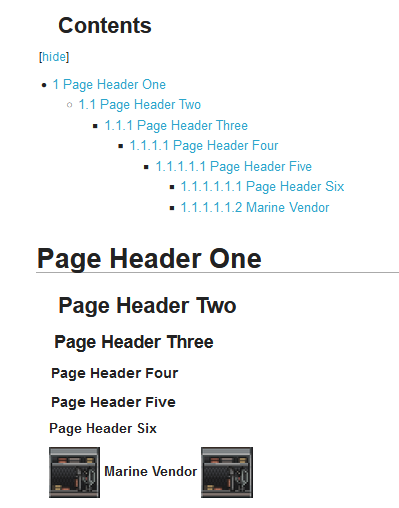More actions
(→Mediawiki Code: Additional info added to Basic mediawiki formatting) |
(→Mediawiki Code: Center formatting) |
||
| Line 50: | Line 50: | ||
<small>''This is HTML code as mediawiki does not have a native strikethrough command.''</small></center> | <small>''This is HTML code as mediawiki does not have a native strikethrough command.''</small></center> | ||
|style="border: 2px solid black; border-bottom: 2px solid black; padding: 5px;" | <center><S>Strikethrough Text.</S></center> | |style="border: 2px solid black; border-bottom: 2px solid black; padding: 5px;" | <center><S>Strikethrough Text.</S></center> | ||
|- | |||
|style="width:125px; border: 2px solid black; border-bottom: 2px solid black; padding: 5px;" | Making formatting Centered | |||
|style="border: 2px solid black; border-bottom: 2px solid black; padding: 5px;" | <center><nowiki><center>Centered Text.</center></nowiki> | |||
<small>''This is HTML code as mediawiki does not have a native center command.''</small></center> | |||
|style="border: 2px solid black; border-bottom: 2px solid black; padding: 5px;" | <center>Centered Text.</center> | |||
|- | |- | ||
Revision as of 12:23, 15 May 2022
Before you begin
- The Special:SpecialPages page is the #1 weapon against unorganized or lacking wiki pages. It can be reached from the main menu cogwheel.
- The Special:Version special page has useful information on what extensions are installed for more advanced knowledge on wiki syntax and functionality.
- If you're not sure how to use wiki syntax, check out the official Mediawiki Formatting page.
- Check out your "Editing" user preferences and make sure you have the enhanced editing toolbar enabled, among other optional tweaks.
Mediawiki Code
This section is to cover the basics of mediawiki code so that new and returning wiki contributors can refresh themselves with the basic and adanced code.
Contributing
Cleaning
|