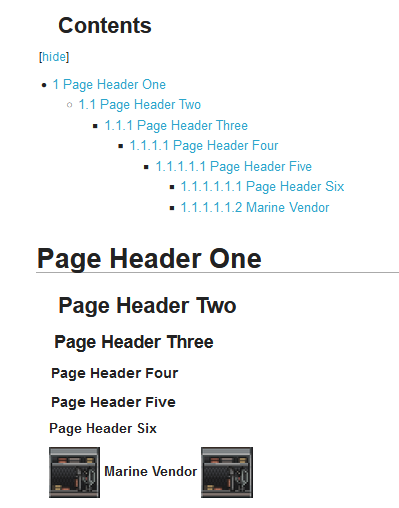More actions
(Darker colour change to improve legibility) |
(Fixes my previous spelling errors from late night editing and removes the file links as it makes them rather distracting to look at it if one decides to move their mouse over them.) |
||
| Line 10: | Line 10: | ||
=Editing Standard= | =Editing Standard= | ||
The editing standard of the wiki is extremely important, as the wiki is what governs how players learn the game. So it has to be | The editing standard of the wiki is extremely important, as the wiki is what governs how players learn the game. So it has to be legible and coherent for what it is you are trying to display/explain, whether its a mechanic or a job/caste. | ||
==Editing Philosophy== | ==Editing Philosophy== | ||
When it comes to creating a new page or editing a pre-existing page the current design | When it comes to creating a new page or editing a pre-existing page the current design philosophy on the wiki is to provide a lot of visual feedback to the reader i.e. Images and gifs displaying what X mechanic or item does and what it looks like. This is because lots and lots of text is what the reader does NOT want to have to go through in order to find out how to do X. The only exception to that rule is pages regarding lore. | ||
One of the most important goals to consider when writing or editing a wiki page is that you want the information that you are providing to be in it's most simplest form so that it is easy to understand for any and all players. Whether it is for someone who is a native english speaker or someone who is an ESL, the | One of the most important goals to consider when writing or editing a wiki page is that you want the information that you are providing to be in it's most simplest form so that it is easy to understand for any and all players. Whether it is for someone who is a native english speaker or someone who is an ESL, the simplicity of the explanation is what make your edit good because it means that more people can understand it. | ||
An example of this is via teaching, if your teacher explains a topic in a convoluted and long winded manner then the | An example of this is via teaching, if your teacher explains a topic in a convoluted and long winded manner then the likelihood of the class fully understanding said topic is very low as some students may get bored or find it hard to follow. If they explain it in a short and concise manner, then it is a lot simpler to understand. The example of teaching is because as a wiki editor you're the unseen teacher of the hundreds who play this game, so your explanations etc need to make sense and be easy to follow. | ||
| Line 35: | Line 35: | ||
Lastly, after finishing an edit, write a brief summary of what the edit is before you save page as it helps organise your edit amongst all the others so other editors can see when a certain section or topic was added to a page. Here's the summary for this section being added to give you an example of what this should look like: | Lastly, after finishing an edit, write a brief summary of what the edit is before you save page as it helps organise your edit amongst all the others so other editors can see when a certain section or topic was added to a page. Here's the summary for this section being added to give you an example of what this should look like: | ||
[[File:Page_summary.png]] | [[File:Page_summary.png|link=]] | ||
| Line 122: | Line 122: | ||
<small><nowiki>======[[File:Weapons_rack.png]] Marine Vendor [[File:Weapons_rack.png]] ======</nowiki></small> | <small><nowiki>======[[File:Weapons_rack.png]] Marine Vendor [[File:Weapons_rack.png]] ======</nowiki></small> | ||
|style="border: 2px solid black; border-bottom: 2px solid black; padding: 5px;" | To avoid messing up the table of contents for this page the below image will detail what this would look like. | |style="border: 2px solid black; border-bottom: 2px solid black; padding: 5px;" | To avoid messing up the table of contents for this page the below image will detail what this would look like. | ||
[[File:Wiki_Page_Headers.png]] | [[File:Wiki_Page_Headers.png|link=]] | ||
|- | |- | ||
| Line 179: | Line 179: | ||
*Please be certain beforehand that it is not on the wiki first. If you're unsure ask in #wiki-work on discord.</center> | *Please be certain beforehand that it is not on the wiki first. If you're unsure ask in #wiki-work on discord.</center> | ||
|style="border: 2px solid black; border-bottom: 2px solid black; padding: 5px;" | <center> | |style="border: 2px solid black; border-bottom: 2px solid black; padding: 5px;" | <center> | ||
[[File:Weapons_rack.png]] | [[File:Weapons_rack.png|link=]] | ||
[[File:Weapons_rack.png|32px]] | [[File:Weapons_rack.png|32px|link=]] | ||
[[File:Weapons_rack.png|128px]] | [[File:Weapons_rack.png|128px|link=]] | ||
</center> | </center> | ||
Latest revision as of 09:11, 9 September 2023
Before you begin
- The Special:SpecialPages page is the #1 weapon against unorganized or lacking wiki pages. It can be reached from the main menu cogwheel.
- The Special:Version special page has useful information on what extensions are installed for more advanced knowledge on wiki syntax and functionality.
- If you're not sure how to use wiki syntax, check out the official Mediawiki Formatting page.
- Check out your "Editing" user preferences and make sure you have the enhanced editing toolbar enabled, among other optional tweaks.
Editing Standard
The editing standard of the wiki is extremely important, as the wiki is what governs how players learn the game. So it has to be legible and coherent for what it is you are trying to display/explain, whether its a mechanic or a job/caste.
Editing Philosophy
When it comes to creating a new page or editing a pre-existing page the current design philosophy on the wiki is to provide a lot of visual feedback to the reader i.e. Images and gifs displaying what X mechanic or item does and what it looks like. This is because lots and lots of text is what the reader does NOT want to have to go through in order to find out how to do X. The only exception to that rule is pages regarding lore.
One of the most important goals to consider when writing or editing a wiki page is that you want the information that you are providing to be in it's most simplest form so that it is easy to understand for any and all players. Whether it is for someone who is a native english speaker or someone who is an ESL, the simplicity of the explanation is what make your edit good because it means that more people can understand it.
An example of this is via teaching, if your teacher explains a topic in a convoluted and long winded manner then the likelihood of the class fully understanding said topic is very low as some students may get bored or find it hard to follow. If they explain it in a short and concise manner, then it is a lot simpler to understand. The example of teaching is because as a wiki editor you're the unseen teacher of the hundreds who play this game, so your explanations etc need to make sense and be easy to follow.
Questions to think about when editing a page or creating a new one:
- Have I written too much?
- Could I condense this down?
- Could I simplify my writing?
- Could I provide visual aid to what I'm explaining?
- Would a new player be able to understand this without any prior context knowledge?
If you are ever in doubt about your edit just post a preview of your edit in #wiki-work on discord for wiki contributors and the wiki maintainer to look at and provide feedback.
Lastly, after finishing an edit, write a brief summary of what the edit is before you save page as it helps organise your edit amongst all the others so other editors can see when a certain section or topic was added to a page. Here's the summary for this section being added to give you an example of what this should look like:
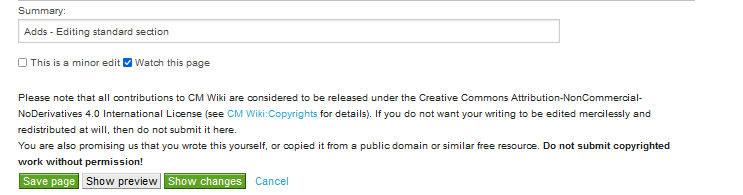
Mediawiki Code
This section is to cover the basics of mediawiki code so that new and returning wiki contributors can refresh themselves with the basic and adanced code.
| Action to be performed: | ||
|---|---|---|
| Removes the table of contents | ||
| Applying Bolding to text | ||
| Applying Italics to text | ||
| Applying underlines to text |
|
|
| Applying strikethroughs to text |
|
|
| Making formatting Centered |
|
|
| Dividing line | ---- Dividing Line |
Dividing Line |
| Page headers |
= Page Header One=
=== Page Header Three === ==== Page Header Four ==== ===== Page Header Five ===== ====== Page Header Six ======
|
To avoid messing up the table of contents for this page the below image will detail what this would look like.
|
| Bullet Points | This is a
* Bullet Point |
This is a
|
| Numbered List | This is a
# Numbered List 1 # Numbered List 2 # Numbered List 3 |
This is a
|
| Linking outside the wiki | ||
| Linking within the wiki |
|
|
| Displaying Images |
|
|
| Action to be performed: | ||
|---|---|---|
| Text for just the editors | ||
| No wiki code |
| Action to be performed: | ||
|---|---|---|
| Fill in | ||
| Fill in |
| Action to be performed: | ||
|---|---|---|
| Fill in | ||
| Fill in |
Contributing
- Place {{outdated}} at the top of a wiki page to display a banner showing that the page is outdated and needs help. View all outdated pages here - you're welcome to help update them.
- Special:ShortPages might be looking for more data.
- Special:WantedFiles are all linked images that don't have a file attached to them. In 90% of cases, you can let Sargeantmuffinman, TopHatPenguin or Harryob know about these and they can upload the correct icon directly from source files. (Combined icons won't work for this, such as a human wearing armor, clothing, and holding weapons.)
- Special:WantedPages are links to pages that don't exist yet, but someone feels it's needed.
- If you upload a file, make sure it doesn't already exist by checking Special:ListFiles. It is crucial that existing files are replaced by uploading a new version - DO NOT upload another version of the file with a different name!
- Tables have their own markup that is clean and easy to edit. Visit the official Mediawiki Help:Tables page for more info. There are also a few 3rd-party tools to assist with formatting, such as the Mediawiki Tables Generator.
- Templates are extremely powerful wiki additions that help eliminate redundancy in markup and provide a clean, easy-to-edit layout for future contributors. Check out the templates we're using. For example, you can add {{tocright}} to any page to have the Table of Contents move to the right side of the page. Advanced templates can include ParserFunctions (using #if, #ifexp, #switch, etc) for calculation and string handling (e.g. item infoboxes that show a default "Image not found" image if one doesn't exist), leading to some very clean and professional-looking documentation.
- Some other features include Magic Words, which can be useful in templates or in special cases, such as hiding the Table of Contents (TOC).
- All other Mediawiki-specific Help pages are here if you'd like to learn more.
Cleaning
- Special:LonelyPages has a list of pages that might need to be deleted or worked on (anything deleted can be restored).
- Special:UnusedFiles might also need to be deleted (anything deleted can be restored).
- Note: normal users are unable to delete pages, but Trusted users can.