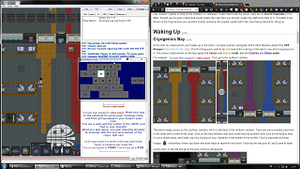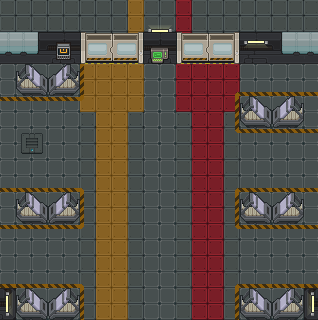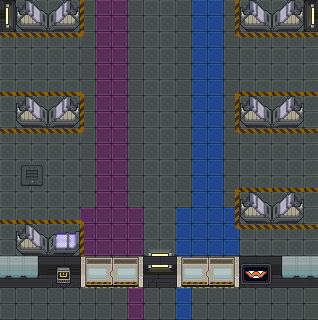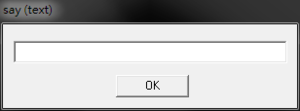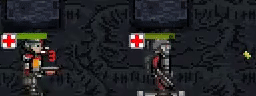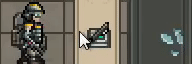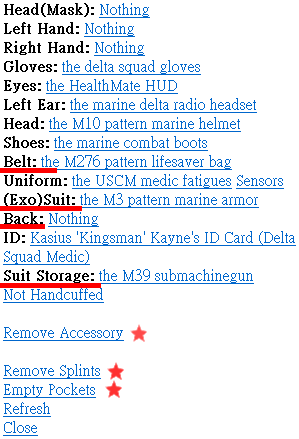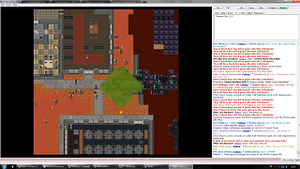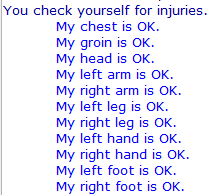More actions
So you've just joined for the first time as a Marine? No idea what you're doing? Our Space Station 13 Guide is pretty good as an introduction to the interface! Otherwise, let this guide get you up to scratch! If you have any questions, just A-help (F1 -> gameplay issue) and one of the server's mentors will be happy to help you.
As a foreword, rounds on this server may last between two to three hours! Make sure you have the time commitment to sit a full round (provided that your character survived that long).
The Rules
Read the rules! Colonial Marines is a medium role-play server and you are expected to abide by the rules established by the server staff. If a staff member says to do something, do it. If they tell you to stop doing something, stop. It will save both you and the staff a lot of trouble and effort. There is no excuse for not reading the rules. If you have been banned, fairly or unfairly, you may appeal on the ban appeal section of the forums. You have been warned. Thank you and enjoy the game.
Character Setup
This is simple for the most part. You will create your character on the setup character page.
Do take note of the 'occupation' roles. For now, you'll want to set only 'Marine' to "High", and everything else to "Never", and the bottom option to "Join as Squad Marine if preference unavailable." Other roles (even those that might appear familiar to other servers, such as Cargo Technician) require a robust knowledge of how the Marines operate. For your first round, try and join before it starts. It's no big deal to join in the middle, but joining at round start will ensure you aren't kicked out of the freezer into a difficult or deadly situation. First, we'll discuss some basics.
Who Orders Who
As a Standard Marine you're at the bottom of the chain of command. You take orders from all ranks above you, but should focus on sticking to your squad, led by your Squad Leader ![]() and Staff Officer. You are assigned to one of four squads at round start - Alpha, Bravo, Charlie, or Delta.
and Staff Officer. You are assigned to one of four squads at round start - Alpha, Bravo, Charlie, or Delta.
Should your Squad Leader be unavailable to lead, command of the squad will be passed down to the Specialist ![]() or anyone named by the outgoing Squad Leader or Staff Officer. You are expected to obey any legal orders given to you by higher-ranking marines, especially by your Squad Leader, at all times.
or anyone named by the outgoing Squad Leader or Staff Officer. You are expected to obey any legal orders given to you by higher-ranking marines, especially by your Squad Leader, at all times.
Marine Law
In rare cases, you may be given illegal orders. There is a big difference between orders that violate Marine Law versus orders that violate the RULES. Orders that break Marine Law are considered an In Character (IC) issue and are thus something you may resolve in game so long as the situation is roleplayed. Orders that break the server rules are an Out Of Character (OOC) affair. Should you be given orders that would violate the rules then you should contact the staff via A-Help (F1). It's better to be thrown in the brig because you wouldn't murder someone the Squad Leader didn't like, than being banned for doing so.
Waking Up
Cryogenics Bay
At the start of a deployment, you'll wake up in the ship's cryosleep quarters alongside all the other Marines aboard the USS Almayer (Click here for the map). The first thing you'll want to do is to look at the chat log in the right to see which squad you're in. The colour-coded arrows on the floor guide the Alphas and Bravos north, and the Charlies and Deltas south.
For example: ![]() Then go to the northern canteen.
Then go to the northern canteen.
The below image shows us the southern canteen, which is identical to the northern canteen. There are some vending machines in the south-west corner of the room. Click on the food vendors and vend some food for yourself, then click on the food to hold it in your active hand, and finally, eat it by clicking on your character in the middle of the screen. Food is important as being hungry![]() (red/yellow) slows you down and food helps to replenish lost blood. Once you've had your fill, you'll want to head out the door on the left and go to the prep rooms to get geared.
(red/yellow) slows you down and food helps to replenish lost blood. Once you've had your fill, you'll want to head out the door on the left and go to the prep rooms to get geared.
Preparations Room
One key to success is ensuring that you are well equipped. Attacking without a weapon may result in catastrophe. These next steps should prepare you for combat.
- Go to an equipment locker
 in your squad's room (click it twice with an empty hand to open) and equip all of its contents (press E in hotkey mode). If all the lockers have already been emptied out, take one of everything from the two Surplus Uniform Vendors
in your squad's room (click it twice with an empty hand to open) and equip all of its contents (press E in hotkey mode). If all the lockers have already been emptied out, take one of everything from the two Surplus Uniform Vendors  in the west (the middle two in among the ten racks).
in the west (the middle two in among the ten racks).  Head to one of the ColMarTech Automated Weapons racks.
Head to one of the ColMarTech Automated Weapons racks. Vend an M41A Pulse Rifle and an M41A Magazine. Load the M41A with the magazine
Vend an M41A Pulse Rifle and an M41A Magazine. Load the M41A with the magazine by clicking on the rifle with the magazine in your active hand. The Rack offers a good basic attachment, the Rail Flashlight
by clicking on the rifle with the magazine in your active hand. The Rack offers a good basic attachment, the Rail Flashlight . Take one and click on your rifle with the attachment in your active hand to attach it to your rifle then click Toggle Rail Flashlight
. Take one and click on your rifle with the attachment in your active hand to attach it to your rifle then click Toggle Rail Flashlight  in the bottom right to turn it on. Lastly, place the M41A onto your suit storage.
in the bottom right to turn it on. Lastly, place the M41A onto your suit storage. Fill your ammo rig with 5 M41A magazines
Fill your ammo rig with 5 M41A magazines  .
. Vend a M4A3 Service Pistol and a magazine. Load the M4A3 with the M4A3 magazine
Vend a M4A3 Service Pistol and a magazine. Load the M4A3 with the M4A3 magazine  . Attach a Rail Flashlight, turn it on then place the M4A3 pistol in your Satchel
. Attach a Rail Flashlight, turn it on then place the M4A3 pistol in your Satchel  .
. Put a Flare Pouch in your first pocket slot. See Combat section for its use.
Put a Flare Pouch in your first pocket slot. See Combat section for its use. Put a First-Aid Pouch in the second pocket slot. See First Aid section for its use.
Put a First-Aid Pouch in the second pocket slot. See First Aid section for its use. Get a M5 Survival Knife. Sheath it inside your combat boots.
Get a M5 Survival Knife. Sheath it inside your combat boots. There are two slots in your armor, you can put more magazines in it.
There are two slots in your armor, you can put more magazines in it. Fill your Satchel with 4 M94 Flares Packs
Fill your Satchel with 4 M94 Flares Packs . Flares Packs are used to refill your Flare pouch.
. Flares Packs are used to refill your Flare pouch.
- If your uniform and armor are the Snow variant

 , you are going to Ice Colony, meaning you need a heat absorbent coif
, you are going to Ice Colony, meaning you need a heat absorbent coif  . Get one from the Weapons rack
. Get one from the Weapons rack  (at bottom of the menu) then equip it to the mask slot
(at bottom of the menu) then equip it to the mask slot  .
.
There are many more options for weaponry and gear in the vendor, but it's best to keep things simple and effective while you're still learning the rest of the game.
Communication
Use F3, T (in hotkey mode), or the chat box at the bottom of the screen (you need to type Say before your message if you use the chat box at the bottom).
Once you've geared up and put on your radio earpiece, you should start hearing radio communications. It is very important in this game to communicate with others. As a squad marine, you'll have your squad channel on your earpiece, you can talk on it by typing ; before your message. Your squad channel can be heard by everyone in your squad.
There are intercoms around the ship. To use them, stand next to one, add :i in front of your message. You can also click the intercom to open it's interface, then engage the mic.
Requisitions Bay
After gearing up, you may choose to go to the requisitions office (west of cryo, east of briefing) and line up to receive your optional attachments. The Requisitions Officer and Cargo Techs are not obligated or guaranteed to serve you, but they will usually dispense two attachments, two grenades, and small amounts of extra backroom gear to you - a Standard Marine with the rank of Private First Class. Being polite to the requisitions staff makes things easier for everyone, including saying please and thank you.
Briefing Room
- If you joined in late in the game, there will be no briefing thus you should head straight for the hangar.
If you woke up at the start of the round, there will usually be a briefing in the briefing room, opposite requisitions to the west. Find a seat in your squad's colour-coded seating area. The acting Commander will be along soon to describe the situation and his/her overall game plan and will issue your squad their initial orders. Remember to behave yourself. Listen to what your Commander has to say, listen to your Squad Leader, and overall watch your fellow Marines' backs. Stay with the team and you'll do fine.
The Dropships to the Surface
Once briefing ends, head west of the briefing room to the hangar with the rest of your squad. There are two dropships to the surface, Dropship One ("Alamo"), deploying to Landing Zone 1 (LZ1), and Dropship Two ("Normandy") deploying to Landing Zone 2 (LZ2). Take the dropship your squad is assigned to, or whichever one drops you closest to your squad if you joined late. Ask your squad on the radio what to do if you're unsure. The ride isn't smooth, so you'll want to sit down and buckle in by standing on top of a chair and dragging your Marine's sprite to the chair. To unbuckle yourself, click the chair with an empty hand or click Resist ![]() .
.
In the field
It's highly recommended you read the bullet path guide so that you understand how the bullet mechanics work on this server. In regards to friendly fire, apologize to them and call a medic over or if the person you shot is heavily injured, drag them to one.
Lighting
Light and vision are vital to your success. There are three main ways to see further into the darkness.
- Turn on your shoulder lamp by clicking the armor icon in the top left corner. This provides a consistent but short range of light.
- Turn on a rail flashlight attachment by clicking the activate rail flashlight button on the bottom right of the UI
 . This provides more light than your shoulder lamp (it also works when the weapon is equipped at waist).
. This provides more light than your shoulder lamp (it also works when the weapon is equipped at waist). - Toss flares
 around to illuminate the area around you. To use flares, click the Flare Pouch with an empty hand to take a flare out, clicking the flare (or press Z) to activate it, then either throw it (R) or drop it (Q). If you are pushing and run out of flares, you can pick up flares which are already on the ground and throw them.
around to illuminate the area around you. To use flares, click the Flare Pouch with an empty hand to take a flare out, clicking the flare (or press Z) to activate it, then either throw it (R) or drop it (Q). If you are pushing and run out of flares, you can pick up flares which are already on the ground and throw them. - Turning on floodlights, click the floodlight with an empty hand.
Movement
Avoid being out of position. Stick with your squad. Ask yourself, if you got pounced on and dragged away, are there marines near you to save you? If the answer is no, you should fall back to your squad. Stay away from positions that are isolated or could easily get you isolated, such as around corners and being near doorways. Watch others positions and firing lanes, don't move into their firing lanes and stop shooting when others move into yours. If you want a marine to move out of your way, point at them (shift + middle click) and ask them to move. Catch up if you fall behind and ask the squad to wait; wait if you went ahead. If you're out of sight of friendlies, they can't help you if you are attacked. When pushing into a room/choke point, move aside immediately after passing the door/choke point, allowing following squadmates to move in and fire.
Intents
Avoid using Help intent (top left, 1) ![]() during combat, use Grab intent (bottom right, 3) instead. The reason being is it replaces shuffling between friendlies with pushing when there is another marine in your way. Though, don't push others into danger (fire, acid globs). Harm intent (bottom left, 4) is also a good choice as it allows you to point blank enemies next to you if you click on them.
during combat, use Grab intent (bottom right, 3) instead. The reason being is it replaces shuffling between friendlies with pushing when there is another marine in your way. Though, don't push others into danger (fire, acid globs). Harm intent (bottom left, 4) is also a good choice as it allows you to point blank enemies next to you if you click on them.
Use Help intent when you are out of combat as it allows you and other marines to move past each other. The one occasion to use Help intent during combat is to allow wounded marines to retreat past you in a narrow space, after they have gone past switch back to Grab or Harm.
Interacting with the environment
|
Weapon handling
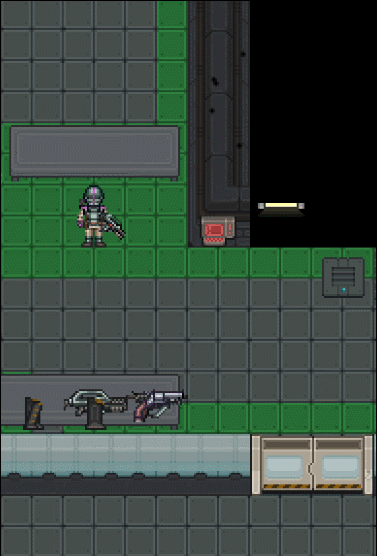
See the full GIF
Most weapons can be fired one-handed (except specialist weapons, smartgun and the incinerator) though you'll have decreased accuracy and increased recoil due to it. To improve your weapons stats for one-handed firing you can use attachments, though be aware that if you want to later on two hand the weapon your attachments won't provide the same effects for two handed as they did for 1 handing it. Due to how most weapons can be fired 1 handed you'll want to use Alt + Click to toggle the gun safety on and off so you don't accidentally fire into friendlies.
The pulse rifle takes two hands to shoot properly. If fired in one hand, the accuracy will be severely reduced, and recoil and spread is greatly increased, meaning that you would have a hard time hitting the target with it. To wield it with both hands, click on the rifle in your active hand (Z). You'll know you've wielded your rifle when your other hand shows that it's occupied, your character's graphic readies the rifle, and you move slower. To shoot the rifle, just point the cursor at a spot and click. Be very careful not to shoot fellow Marines. Aim for centre mass ![]() , so a friendly fire will not be too deadly. To lower the rifle again, click it (Z) in your active hand.
, so a friendly fire will not be too deadly. To lower the rifle again, click it (Z) in your active hand.
You will eventually need to reload your rifle once it runs out of ammo. If you hear a long beeping sound, your rifle's automatically ejected its magazine. You can also unload the magazine early by clicking the rifle with your other hand or by clicking the eject magazine button ![]() in the bottom right. Then you can reload the gun as usual. You can reload the gun with one hand (Tactical Reload) by dragging a magazine onto the weapon in your hand.
in the bottom right. Then you can reload the gun as usual. You can reload the gun with one hand (Tactical Reload) by dragging a magazine onto the weapon in your hand.
How to use attachments
- Click Activate Weapon Attachment
 at the bottom right to activate (Underslung Grenade Launcher/Mini Flamethrower/Masterkey Shotgun, etc). You can bind a hotkey for it with Macros. The UGL on M41A comes unloaded.
at the bottom right to activate (Underslung Grenade Launcher/Mini Flamethrower/Masterkey Shotgun, etc). You can bind a hotkey for it with Macros. The UGL on M41A comes unloaded. - Reloading weapon attachments: activate the attachment
 then feed the attachment with its ammo type. Underbarrel grenade launchers take M40 grenades, Masterkey Shotguns take buckshot shells, and Mini Flamethrowers take flamethrower tanks.
then feed the attachment with its ammo type. Underbarrel grenade launchers take M40 grenades, Masterkey Shotguns take buckshot shells, and Mini Flamethrowers take flamethrower tanks. - Using Rail Scope: other than Activate Weapon Attachment
 , Toggle Rail Flashlight
, Toggle Rail Flashlight  also works for it.
also works for it. - Removing attachments: click field strip weapon in the Weapon tab to select which attachment to remove, or install another attachment to replace it.
|
|
"*click*"
"You need a more secure grip to fire the weapon!"
"The safety is on!"
"You don't know how to use [Weapon]..."
"The [Weapon] flashes a warning sign indicating unauthorized use! "
|
Inventory management
- View a container's content: drag the backpack, belt, box, etc onto yourself. This works for containers on the floor or equipped on you, though backpacks will have to be in your hand, or on the floor.
- Remove equipment from other marines: drag their sprites onto yours to open their equipment window, click the item names to strip. If the weapon has Magnetic Harness attached, remove their armor. If you see Remove Accessory, it means they have a webbing
 which often contains ammo or other valuable items, click to take it then either apply it to your uniform or drop the webbing/drop the contents for other marines to use.
which often contains ammo or other valuable items, click to take it then either apply it to your uniform or drop the webbing/drop the contents for other marines to use.  To check a pile of items in a tile, alt + click the tile next to you to open the floor tab (next to Stats tab), allowing you to view and pick up the items in a big list, instead of right clicking the tile.
To check a pile of items in a tile, alt + click the tile next to you to open the floor tab (next to Stats tab), allowing you to view and pick up the items in a big list, instead of right clicking the tile.- Restocking/refill items: drag them to an appropriate vendor. Useful restockable items are Autoinjectors to Nanomed
 , hot drinks to hotdrink vendors and Smartgun Powerpacks to Smartgun vendors.
, hot drinks to hotdrink vendors and Smartgun Powerpacks to Smartgun vendors.  Your helmet can take two tiny items (protein bar
Your helmet can take two tiny items (protein bar  , throwing knife, etc) into it.
, throwing knife, etc) into it. Backpack can hold 7 normal size items (2 more than Satchel) but you can't access its content when it's on your back.
Backpack can hold 7 normal size items (2 more than Satchel) but you can't access its content when it's on your back.
Team Work
Foolishly stumbling out into the darkness alone is one of the easiest ways to get dragged off and killed. An effective and protected marine is one who sticks with as many fellow marines as possible. For your first game, you may want to play a little safer and stay alive longer to get used to the experience, so try to hang around the back or find a well-lit, well-populated area to guard. There's no shame in being terrified of your enemies.
- If you are reinforcing the front and you see marines retreating en masse, ask them if the front is lost, fall back with them if yes.
- After arriving the front, don't be in the very front, as you don't know about the enemy number/position and the terrain, stay inside the parameter first.
First Aid
First-Aid Pouch
In the First-Aid Pouch (![]() ), there are:
), there are:
 An one-use Pain-stop autoinjector to help against pain. (self use only)
An one-use Pain-stop autoinjector to help against pain. (self use only) An one-use First-aid autoinjector for minor brute and burn damage. (self use only)
An one-use First-aid autoinjector for minor brute and burn damage. (self use only) Ten-use gauze for bleeding and brute damage.
Ten-use gauze for bleeding and brute damage. Ten-use ointment for acid/fire burns.
Ten-use ointment for acid/fire burns.
Gauze and ointment need to be targeted to the specific injured body part, you can do this by selecting the body part ![]() at the bottom right. Expended autoinjectors can be restocked at NanoMed
at the bottom right. Expended autoinjectors can be restocked at NanoMed![]() on Almayer and Dropships by dragging them to the NanoMed.
on Almayer and Dropships by dragging them to the NanoMed.
Helping yourself
You can examine yourself for injuries by clicking yourself with an empty hand with Help intent (top left) ![]() .
.
The levels of injury are
- Brute damage: bruised -> battered -> mangled -> MISSING.
- Burn damage: numb -> blistered -> peeling away.
Fire
If you catch on fire, click Resist ![]() to roll on the floor and extinguish the flames (you can bind a hotkey for it with Macros).
to roll on the floor and extinguish the flames (you can bind a hotkey for it with Macros).
Critical
If your health went to flashing CRIT![]() , disengage, apply first aid and seek a medic. Otherwise, you will collapse mid-fight.
, disengage, apply first aid and seek a medic. Otherwise, you will collapse mid-fight.
Broken bones
If you see Something feels like it shattered/ripped in your ____! / broken bone moving in your ____!, stop moving unless you must, as moving with broken bones will cause organ damage. Medics can't treat broken bones/sharpnels other than applying a splint  , if a Medic tells you to evac, do it. You can splint yourself too but you are likely to fumble and fail, instead, you should ask another marine to splint you. Likewise, you can splint other marines.
, if a Medic tells you to evac, do it. You can splint yourself too but you are likely to fumble and fail, instead, you should ask another marine to splint you. Likewise, you can splint other marines.
Organ damage
If your health worsens/vision goes blurry without being attacked, you might have organ damage, seek a Medic and evac if told to do so.
Helping others
You can examine (Shift + Click or Right click -> Examine) other marines to see their visible injuries. If the marine has blood soaking through from under his _____, it means he is bleeding. Use gauze![]() on the body parts
on the body parts ![]() to stop the bleeding.
to stop the bleeding.
It is vital to move fellow Marines out of danger and pull them to a Medic (Medics can revive dead marines). One less marine being left behind and captured means one less xeno to be dealt with in the future. To pull, you can:
- Ctrl + Click (in hotkey mode, you don't need to switch to the empty hand with this method)
- Click with an empty hand using Grab intent
- Right Click -> Pull.
To help put out the fire on a marine, click them with an empty hand using Help intent.
If a marine has fallen over, you can help get them up by clicking on them with an empty hand using Help intent. It works for neurotoxin spit, facehugger (after fallen off) and pain (if not critical).
If you see a marine gaspping, click them with an empty hand using Help intent to perform CPR.
Dead
Once your character is dead you have two options:
- Stay in your body and wait for revival.
- Ghost in the OOC tab, then observe the round (Medics can still revive you if you Re-enter Corpse in the Ghost tab).
- To play as Xeno, click Toggle SpecialRole Candidacy in the Prefernces tab, then turn on Xeno preference, you will get this message: You will now be considered for Xenomorph events (where possible). You can also click Join as Xeno in the Ghost tab to see if there is any SSD (i.e. away from keyboard) Xeno you can take up.
Tips
- Check out the FAQ for more information.
- See Collective small tips thread
- Don't panic.
- Follow orders unless the orders are considered not advisable or illegal.
- Stay with the Squad Leader unless otherwise ordered.
- Never go anywhere alone.
- Communicate as much as possible with your squad. It would be hard to talk too much.
- Report all enemy contact.
- Damage is relatively realistic and getting wounded sucks. Don't rambo around or charge in.
- Be safe, fall back, stay alive.
- Stay one tile behind barricades.
- Your M3 Personal armor has a random chance to soften or even absorb the blow!. The B18 Personal Armor (Can only be used by Specialists) has a higher chance of softening or absorbing blows.
- If you see a dead body that may be recently deceased, drag them to a squad medic. They MAY be revivable. Remember that dead players also online players too!
See also
The following are some links that go further into explaining details and some other Marine roles:
- Roleplaying Guide and Stricter enforcement on Round-Start shenanigans
- Marine Equipment Wiki Page: Allows you to see all weapons and attachments the game has to offer.
- Standard Marine Wiki Page: Provides some quick tips.
- Macros: Making your own key bindings and one-click multi-functions for in-game actions.
Other combat roles
- Squad Smartgunner Wiki Page: Gives tips on how to effectively use the smartgun
- Squad Engineer Wiki Page: Provides in-depth information on how to build, hack, repair, and setup FOBs
- Squad Medic Wiki Page: Provides in-depth information on how to heal, what chemicals to do, and what to expect.
- Squad Specialist Wiki Page: Teaches you how to effectively use your weapons to assist your squad
- Squad Leader Wiki Page: Provides insight on how to lead your squad to greatness.