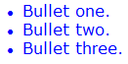No edit summary |
(Large Text added) |
||
| Line 5: | Line 5: | ||
[large]This text is very large![/large] This text is normal-sized. | |||
{| style="border: 2px solid black; | {| style="border: 2px solid black; | ||
| Line 11: | Line 11: | ||
|- | |- | ||
|style="border: 2px solid black; padding: 5px;" | | |style="border: 2px solid black; padding: 5px;" | | ||
<br> | |||
<big>'''Large Text:'''</big> | |||
{| border="1" class="mw-collapsible mw-collapsed" | |||
! style="background-color:#A9A9A9;'' width=400|'''How To:''' | |||
! style="background-color:#A9A9A9;" |'''Outcome:''' | |||
|- | |||
|width=400| <big>'''[large]This text is very large![/large]''' This text is normal-sized.</big> | |||
|[[File:Large_Text.png|280px]] | |||
|} | |||
<br> | <br> | ||
<big>'''Line Breaks:'''</big> | <big>'''Line Breaks:'''</big> | ||
Revision as of 02:41, 20 December 2017
And so begins the formality of paperwork and pencil pushing.
[large]This text is very large![/large] This text is normal-sized.