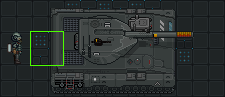More actions
(Tank Crewman Formatting) |
m (→Overview) |
||
| Line 47: | Line 47: | ||
[[File:Almayer_Armor_Storage.png]] | [[File:Almayer_Armor_Storage.png]] | ||
After collecting the starting modules bring them back to the tank and ask the personnel who are repairing your tank to attach them. While the tank is under going it's makeover you'll want to ask requisitions to order a crate of LTB Cannon Magazines for 32 points as the tank does not start with any ammunition. | After collecting the starting modules bring them back to the tank and ask the personnel who are repairing your tank to attach them. While the tank is under going it's makeover you'll want to ask requisitions to order a crate of LTB Cannon Magazines for 32 points as the tank does not start with any additonal ammunition. | ||
Lastly you'll kindly want to ask requisitions about ordering new tank modules. Generally before doing this though it's a good idea to discuss what modules you'd like to get with your tanker companion, especially if you are the driver and they are the gunner. . | Lastly you'll kindly want to ask requisitions about ordering new tank modules. Generally before doing this though it's a good idea to discuss what modules you'd like to get with your tanker companion, especially if you are the driver and they are the gunner. . | ||
= The Tank = | = The Tank = | ||
Revision as of 18:08, 20 May 2018
 |
Difficulty: Hard Supervisors: Command staff Rank: Not defined Duties: Operate the M34A2 Longstreet Light Tank and provide the deployed troops with armor support during the operation. Guides: The Longstreet Day Unlock Requirements: Not available. Detailed Description: Not defined |__________| |
Overview
After you somehow passed the tank operator test you're now finally going to get to use the tank during a military operation, though you'll have to wait first as the tank has been left unmaintained in the cargo hold throughout the Almayers voyage. Make sure to radio in to the resident grease monkeys over in engineering and tell them that you need the tank repaired and retrofitted.
Note: Maintenance Technicians, the Chief Engineer, and the synthetic are the only personnel currently capable of performing repairs and replacing parts of the tank. Though as a Tank Crewman you can replace the treads.
While the tank repairs are underway go and fetch the concussive armor, treads and LTB Cannon from the Almayer Armor Storage, located directly south of where you spawned.
File:Almayer Armor Storage.png
After collecting the starting modules bring them back to the tank and ask the personnel who are repairing your tank to attach them. While the tank is under going it's makeover you'll want to ask requisitions to order a crate of LTB Cannon Magazines for 32 points as the tank does not start with any additonal ammunition.
Lastly you'll kindly want to ask requisitions about ordering new tank modules. Generally before doing this though it's a good idea to discuss what modules you'd like to get with your tanker companion, especially if you are the driver and they are the gunner. .
The Tank
Once the tank has been fully repaired and retrofitted head to the highlighted green square at the back of the tank (as seen below) and click on the tank. Upon clicking the tank from that position a pop-up will appear in which you get to choose whether you want to enter into the drivers seat or the gunners seat. Make sure to discuss with your tanker companion which seat to take.
The Tank Operators
There can only be two Tank Crewmen on the Almayer. This is useful, because the tank requires a driver, and a gunner; one person cannot operate both at the same time. Each Tank Crewmember is able to fulfill either role, and switch out at either time with their fellow tanker.
| Role: | Description: |
|---|---|
| The Driver | Drives the tank. You are only able to move the tank backwards or forwards of where you are facing. You must rotate the tank clockwise or counter-clockwise in order to turn. |
| The Gunner | Utilises the support, secondary and main armaments of the tank. Be wise though, the tank only fires in a 45 degree angle, which means the tank must always be turning. |
Driver
| Driving the Tank: | Description: |
|---|---|
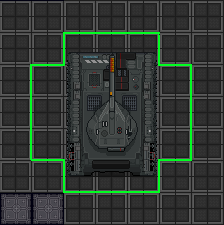
|
The Green highlighted areas are places you can rotate the tank to. You are able to do so by heading into the Object tab and clicking the verb Rotate Vehicle Clockwise/Counterclockwise or by rightclicking the tank, which will pop open a dropdown menu. Additionally you can create a macro for these functions with the verbs below:
|

|
The arrows show that the tank can only move in those directions. They can move East and West. The controls correspond with the arrow keys or the WASD keys if you are in hotkey mode. |
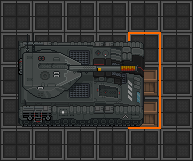
|
Areas highlighted in orange means that the tank is not able to move. The object must either be removed or destroyed in order for the tank to rotate. |
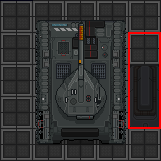
|
The areas highlighted in red means that the tank will not be able to rotate at all. The tank can only move forwards or backwards from its position. |
Gunner
| Using the armaments: | Description: |
|---|---|
| Switching the tank's weapons | In order to change the weapon your are currently using. You must click on the Object tab and click Change Active Weapon. A menu will open, allowing you to select from Primary, Secondary and Support if you have them installed on the tank. |
| Using the weapons | To be able to fire any of the weapons, you simply click on a tile and the weapon will fire. IMPORTANT: Do note that the tank only has a 45 degrees firing arc, which means the tank must constantly rotate in order to fire elsewhere. |
Tank Modules
Armor
Main Armament Emplacement
Secondary Armament Emplacement
Support
Treads
| Treads: | Description: |
|---|---|
 Tank Treads |
Integral to the movement of the tank. |
Sources and Reading
The Longstreet Day by XSlayer300