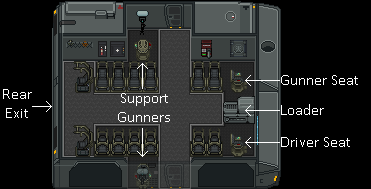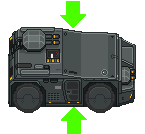More actions
m (Text replacement - "'''Z'''" to "{{Key press|Z}}") |
|||
| (49 intermediate revisions by 11 users not shown) | |||
| Line 1: | Line 1: | ||
{{Archive}} | |||
{{JobPageHeader | {{JobPageHeader | ||
|headerbgcolor = darkblue | |headerbgcolor = darkblue | ||
| Line 7: | Line 11: | ||
|jobtitle = Vehicle Crewman | |jobtitle = Vehicle Crewman | ||
|difficulty = Hard | |difficulty = Hard | ||
|rank = | |rank = Corporal | ||
|superior = Command staff | |superior = Command staff | ||
|unlock = | |unlock = Ten hours as any squad role, five hours as a [[Squad Engineer]] | ||
|duties = Operate the M577 Armored Personnel Carrier, and provide the deployed troops with vehicular support during the operation. | |duties = Operate the M577 Armored Personnel Carrier, and provide the deployed troops with vehicular support during the operation. | ||
|guides = No external guides | |guides = No external guides | ||
|description = Your job is to operate and maintain the ship's armored vehicles.<br>You are in charge of representing the armored presence amongst the marines during the operation, as well as maintaining and repairing your own vehicles. | |description = Your job is to operate and maintain the ship's armored vehicles.<br>You are in charge of representing the armored presence amongst the marines during the operation, as well as maintaining and repairing your own vehicles. | ||
}} | }} | ||
''"The Ridge' is a scary tank. Its got stealth, mobility, firepower and point defenses better'n anything we had on the M22. What's so neat is the way the automatics handle the workload - you'd think you need at least three crew to run all this crap, but in fact you can do it with the same two girls you had in the Jackson. The only problem we had in our battalion was running the panzers in after they were delivered, factory fresh - you need to fire the guns a lot and run all the equipment a number of times before the sensors and weapons settle down and fully integrate."'' - Capt. Andrea Mae Samona, 2nd Colonial Marine Tank Battalion, ''Colonial Marines Tech Manual'' | ''"The Ridge' is a scary tank. Its got stealth, mobility, firepower and point defenses better'n anything we had on the M22. What's so neat is the way the automatics handle the workload - you'd think you need at least three crew to run all this crap, but in fact you can do it with the same two girls you had in the Jackson. The only problem we had in our battalion was running the panzers in after they were delivered, factory fresh - you need to fire the guns a lot and run all the equipment a number of times before the sensors and weapons settle down and fully integrate."'' - Capt. Andrea Mae Samona, 2nd Colonial Marine Tank Battalion, ''Colonial Marines Tech Manual'' | ||
| Line 20: | Line 25: | ||
=Overview= | =Overview= | ||
After you somehow passed the vehicle operator test you're now finally going to get to use the vehicles the USCM provides during a military operation, though you'll have to wait first as the vehicles you have has been left un-maintained in the vehicle bay throughout the Almayer's voyage. Make sure to either fix the vehicle yourself or to radio in to the resident grease monkeys over in engineering and tell them that you need the vehicle repaired and retrofitted. | After you somehow passed the vehicle operator test you're now finally going to get to use the vehicles the USCM provides during a military operation, though you'll have to wait first as the vehicles you have has been left un-maintained in the vehicle bay throughout the Almayer's voyage. Make sure to either fix the vehicle yourself or to radio in to the resident grease monkeys over in engineering and tell them that you need the vehicle repaired and retrofitted. | ||
<center> | <center> | ||
== | ==[[File:Surplus_Vendor.png|64px]] Automated Closet [[File:Surplus_Vendor.png|64px]]== | ||
== | |||
</center> | </center> | ||
---- | ---- | ||
<center> | <center> | ||
| Line 126: | Line 59: | ||
'''M50 Tanker Helmet''' | '''M50 Tanker Helmet''' | ||
|style="border: 2px solid black; padding: 5px;"|The lightweight M50 tanker helmet is designed for use by | |style="border: 2px solid black; padding: 5px;"|The lightweight M50 tanker helmet is designed for use by armored crewmen in the USCM. It offers low weight protection, and allows agile movement inside the confines of an armored vehicle, issued for '''[[Vehicle_Crewman|Vehicle Crewmen]]'''. Features a toggle-able welding screen for eye protection. | ||
|- | |- | ||
| Line 294: | Line 227: | ||
|style="border: 2px solid black; padding: 5px;" | [[File:Webbing.png|64px]]<br>'''Webbing''' | |style="border: 2px solid black; padding: 5px;" | [[File:Webbing.png|64px]]<br>'''Webbing''' | ||
|style="border: 2px solid black; padding: 5px;" | Sturdy mess of synthcotton belts and buckles, ready to share your burden. Holds 3 small sized items or magazines. | |style="border: 2px solid black; padding: 5px;" | Sturdy mess of synthcotton belts and buckles, ready to share your burden. Holds 3 small sized items or magazines. | ||
|- | |||
|style="border: 2px solid black; padding: 5px;" | [[File:Drop_Pouch.png|64px]]<br>'''Drop Pouch''' | |||
|style="border: 2px solid black; padding: 5px;" | {{Drop Pouch Description}} | |||
|} | |} | ||
</tab> | </tab> | ||
| Line 316: | Line 252: | ||
! style="background-color:#A9A9A9;"|'''Description:''' | ! style="background-color:#A9A9A9;"|'''Description:''' | ||
|- | |- | ||
|style="border: 2px solid black; padding: 5px;" |[[File: | |style="border: 2px solid black; padding: 5px;" |[[File:Gasmask.png|64px]]<br>'''Gas Mask''' | ||
|style="border: 2px solid black; padding: 5px;" | | |style="border: 2px solid black; padding: 5px;" |{{Gas Mask}} | ||
|- | |- | ||
|style="border: 2px solid black; padding: 5px;" |[[File:Heat_absorbent_coif.png|64px]]<br>'''Heat absorbent coif''' | |style="border: 2px solid black; padding: 5px;" |[[File:Heat_absorbent_coif.png|64px]]<br>'''Heat absorbent coif''' | ||
| Line 377: | Line 313: | ||
! style="background-color:#A9A9A9; width:800px;"|'''Description:''' | ! style="background-color:#A9A9A9; width:800px;"|'''Description:''' | ||
|- | |- | ||
|style="border: 2px solid black; padding: 5px;"| [[File: | |style="border: 2px solid black; padding: 5px;"| [[File:M4RA-AP-mag.png|64px]]<br>'''M4RA Armor Piercing Magazine'''<br> Costs:10 points | ||
|style="border: 2px solid black; padding: 5px;"| Holds twenty five (25) 10x24mm AP rifle rounds. Has better armor penetration, but lower overall damage.<br>Uses the same caliber bullets as armor piercing M41A magazines, so it can be refilled using bullets from armor piercing M41A magazines. | |style="border: 2px solid black; padding: 5px;"| Holds twenty five (25) 10x24mm AP rifle rounds. Has better armor penetration, but lower overall damage.<br>Uses the same caliber bullets as armor piercing M41A magazines, so it can be refilled using bullets from armor piercing M41A magazines. | ||
{|style="width: 20%;" border="1" class="mw-collapsible mw-collapsed" | {|style="width: 20%;" border="1" class="mw-collapsible mw-collapsed" | ||
| Line 433: | Line 369: | ||
|} | |} | ||
|- | |- | ||
| Line 483: | Line 416: | ||
! style="background-color:#A9A9A9;"|'''Description:''' | ! style="background-color:#A9A9A9;"|'''Description:''' | ||
|- | |- | ||
|style="border: 2px solid black; padding: 5px;"|[[File:Mini_Extinguisher.png|64px]] | |style="border: 2px solid black; padding: 5px;"|[[File:Mini_Extinguisher.png|64px]] | ||
| Line 492: | Line 421: | ||
|style="border: 2px solid black; padding: 5px;"|A portable fire extinguisher, highly useful for saving inventory space compared to the traditional extinguisher. | |style="border: 2px solid black; padding: 5px;"|A portable fire extinguisher, highly useful for saving inventory space compared to the traditional extinguisher. | ||
|- | |- | ||
|style="border: 2px solid black; padding: 5px;"|[[File:flame-pouch.png|64px]]'''Fuel tank strap pouch'''<br>Costs:15 points | |style="border: 2px solid black; padding: 5px;"|[[File:flame-pouch.png|64px]] | ||
'''Fuel tank strap pouch'''<br>Costs:15 points | |||
|style="border: 2px solid black; padding: 5px;"|Two rings straps that loop around M240 variety napalm tanks. Handle with care. | |style="border: 2px solid black; padding: 5px;"|Two rings straps that loop around M240 variety napalm tanks. Handle with care. | ||
Can be worn by attaching it to a pocket. | Can be worn by attaching it to a pocket. | ||
| Line 505: | Line 435: | ||
|style="border: 2px solid black; padding: 5px;"|[[File:Motion_Detector.gif|64px]] | |style="border: 2px solid black; padding: 5px;"|[[File:Motion_Detector.gif|64px]] | ||
'''Motion Detector'''<br> Costs:15 points | '''Motion Detector'''<br> Costs:15 points | ||
|style="border: 2px solid black; padding: 5px;"| The Motion Detector highlights anything not wearing an ID that is on your screen and a few tiles off screen. For example, if an alien is on the other side of a wall, it will be highlighted and give off a high-pitched pinging sound. Hold the motion tracker in your hand or store it in your belt slot, and turn it on either by clicking on it or | |style="border: 2px solid black; padding: 5px;"| The Motion Detector highlights anything not wearing an ID that is on your screen and a few tiles off screen. For example, if an alien is on the other side of a wall, it will be highlighted and give off a high-pitched pinging sound. Hold the motion tracker in your hand or store it in your belt slot, and turn it on either by clicking on it or {{Key press|Z}} (in hotkey mode). | ||
| Line 522: | Line 452: | ||
|- | |- | ||
|style="border: 2px solid black; padding: 5px;"| [[File: | |style="border: 2px solid black; padding: 5px;"| [[File:MedicHud.png|64px]]<br>'''Medical HUD Glasses'''<br>Costs:15 points | ||
|style="border: 2px solid black; padding: 5px;"| | |style="border: 2px solid black; padding: 5px;"| {{Sensormate_Description}} | ||
|} | |||
</tab> | |||
</tabs> | |||
</center> | |||
<small>'''Note:''' Any role with their engineering skill at level 2 or more such as, you the crewman, Maintenance Technicians, the Chief Engineer, Squad Engineers and the Synthetic are the only personnel currently capable of performing repairs and replacing parts of the tank. </small> | |||
==Quickstart== | |||
*Gear up, anything you need will be in the Equipment Rack in terms of clothing and for your weapon needs at the Weapons Rack, both vendors are in your Vehicle Crewman(VC) Bunks. | |||
*Now it's time to call your variant of the M577 APC type, make sure to talk about it with your VC Partner and make sure there's enough Medical or CIC Personnel depending on your variant selection. This can be done with the Vehicle ASRS Console | |||
*When you have the broken M577 APC you want to remove all the destroyed modules, do this with your crowbar, at the same time your VC Partner can weld the hull, it will need to be welded three times then you need to tighten the nuts with a wrench, only one time is needed. | |||
*When the hull is repaired you will be able to install the new replacement modules, vend them via the Vehicle Parts Delivery System, you want to have all the modules vended then installed in the M577 APC, each module takes its own time to install, so give it time. | |||
*When you enter the M577 APC you will find a locker and the Ammunition Loader, with any other things depending on the variant. | |||
*To load the Ammunition Loader simply put ammo in it by clicking it with a magazine on your selected hand, the rest of the ammo can be placed in the locker for later usage. | |||
*Now this is the important part, you want to talk with your VC Partner and see what role you will take, Driver or Gunner. | |||
---- | |||
== Roles == | |||
<tabs> | |||
<tab name="Driver"> | |||
=== Driver === | |||
As the driver, familiarize yourself with the momentum gain and speed of your vehicle in the Vehicle Bay or Hangar before the drop. Not only is it annoying to overshoot your turn when you are driving groundside, it can be the difference between life or death in a combat situation! Additionally, pull up the webmap of the AO you will be deploying to ahead of time. Nothing is more frustrating than not knowing where you are, so be proactive and figure out the names of where you're going and what places you might be driving. | |||
*Try not to run over marines. While it doesn't hurt them or stun them for very long after you've driven over them, it can annoy them, and prevents them from shooting at xenoes around you while they are underneath your vehicle. | |||
*Remember that your vehicle blocks xenoes from moving past you and can also push smaller xenoes. If marines are being routed, use this ability to buy time for marines to run and regroup. | |||
*The Driver can also lock the doors, this will prevent anyone without Vehicle access to get in (doesn't prevent UPP or CLF as they have All Access for some reason) and will slow xenos by entering the vehicle for 3 seconds instead of 0.5 seconds. | |||
*An IMPORTANT note for the driver. As currently, the vehicle momentum code is bugged, so if you're driving make sure to remember the following: sometimes your vehicle will move one extra tile of whatever direction you're moving to, you can cancel this by >turning< your vehicle in the last moment | |||
{| style="border: 2px solid black; | |||
! style="background-color:#A9A9A9;"|'''Driving the Vehicles:''' | |||
! style="background-color:#A9A9A9;"|'''Description:''' | |||
|- | |- | ||
|style="border: 2px solid black; border-bottom: 2px solid black; padding: 5px;" | [[File:Tank_Movement.png|500px]] | |||
|style="border: 2px solid black; border-bottom: 2px solid black; padding: 5px;" | The Green highlighted areas are places you can turn the vehicles to. You are able to do so by using either WASD or the arrow keys. | |||
|- | |||
|style="border: 2px solid black; border-bottom: 2px solid black; padding: 5px;" | [[File:Forwards_and_Backwards.png|500px]] | |||
|style="border: 2px solid black; border-bottom: 2px solid black; padding: 5px;" | The arrows show that the vehicles can only move forward/backwards when facing that direction. | |||
|- | |||
|style="border: 2px solid black; border-bottom: 2px solid black; padding: 5px;" | [[File:Obstructed_movement.png|500px|Obstructed movement]] | |||
|style="border: 2px solid black; border-bottom: 2px solid black; padding: 5px;" | Areas highlighted in orange means that the vehicles is not able to move. The object must either be removed or destroyed in order for the tank to rotate. The vehicles can destroy walls/resin structures (up to reinforced walls) by continuously driving into them. Doing this damages the vehicles's modules so be careful not to over do it. The weapons on some vehicles are an alternative for destroying walls/resin structures, though you will be expending a lot of ammunition to take them down. It's best to find another route or get the marines to remove it. | |||
|} | |} | ||
</tab> | |||
<tab name="Gunner"> | |||
=== Gunner === | |||
As the gunner, recognize that you have no control over which direction the APC is facing. Anticipate every opportunity your driver gives you to fire at xenoes and take full advantage! Both of your guns are IFF and can fire through marines, so feel free to support them closely. You also control the flare module, which launches flares to illuminate areas. These flares will not harm marines, but they will not pass through them either. | |||
Remember Gunner shortcuts: | |||
*'''Mouse Left Click Button''' will fire your SELECTED GUN | |||
*'''Middle Mouse Button''' will fire your NON-SELECTED GUN | |||
*'''CTRL CLICK''' will fire your support module. | |||
{| style="border: 2px solid black; | |||
! style="background-color:#A9A9A9;"|'''Using the armaments:''' | |||
! style="background-color:#A9A9A9;"|'''Description:''' | |||
|- | |||
|style="border: 2px solid black; border-bottom: 2px solid black; padding: 5px;" | '''Switching the vehicle's weapons''' | |||
|style="border: 2px solid black; border-bottom: 2px solid black; padding: 5px;" | In order to change the weapon you are currently using. You must click on the '''Vehicle''' tab and click '''Cycle Hardpoint Module''' (you can bind a hotkey for it with [[Macros]]). A menu will open, allowing you to select from Primary, Secondary and Support if you have them installed on the tank. | |||
|- | |||
|style="border: 2px solid black; border-bottom: 2px solid black; padding: 5px;" | '''Using the weapons''' | |||
|style="border: 2px solid black; border-bottom: 2px solid black; padding: 5px;" | To be able to fire any of the weapons when selected, you simply '''left click''' on a tile to fire the armament selected. To fire the alternative armament, '''middle click''' a tile. If you select the support module, you can ''Click'' a tile to activate it. You can also use '''middle click''' to fire the primary armament and '''Ctrl+Click'' to fire the secondary armament while having the support module selected. Do note that this method can only be used while the support module is selected. '''IMPORTANT''': Do note that the tank's primary armaments only has a 90 degrees firing arc, which means the tank must constantly rotate in order to fire elsewhere. Secondary and support armaments will have a 180 degrees firing arc. You are also unable to point while in the tank as well as shoot anything directly next to it. | |||
|- | |||
|style="border: 2px solid black; border-bottom: 2px solid black; padding: 5px;" | '''Reloading''' | |||
|style="border: 2px solid black; border-bottom: 2px solid black; padding: 5px;" | Inside the vehicles interior, click on the auto loader, there will be a menu that'll pop open. Select the armament you want to reload in order to reload it. | |||
|} | |||
</tab> | </tab> | ||
</tabs> | </tabs> | ||
---- | |||
<!-- not really gonna come back, is it? | |||
= The Tank= | = The Tank= | ||
{| style="border: 2px solid black; | {| style="border: 2px solid black; | ||
| Line 547: | Line 556: | ||
|[[File:Tank Interior.png|250px]] | |[[File:Tank Interior.png|250px]] | ||
|} | |} | ||
'''Only Vehicle Crewmen can operate the tank and Marines who've used the VC Pamphlets. Although the SEA and synthetic can drive it.''' | '''Only Vehicle Crewmen can operate the tank and Marines who've used the VC Pamphlets. Although the SEA and synthetic can drive it.''' | ||
| Line 554: | Line 561: | ||
*Once the Tank has been fully repaired and retrofitted head to the highlighted green square at the sides of the Tank (as seen below) and click on the Tank . Upon clicking the Tank from that position will appear into the interior of the Tank . Make sure to discuss with your tanker companion which seat to take. | *Once the Tank has been fully repaired and retrofitted head to the highlighted green square at the sides of the Tank (as seen below) and click on the Tank . Upon clicking the Tank from that position will appear into the interior of the Tank . Make sure to discuss with your tanker companion which seat to take. | ||
NOTE: The tank is currently admin spawn only and is unavailable through normal play. | |||
[[File:Tank_GetIn.png|350px]] | [[File:Tank_GetIn.png|350px]] | ||
--> | |||
=The Armoured Personnel Carrier= | =The Armoured Personnel Carrier= | ||
| Line 564: | Line 574: | ||
|- | |- | ||
|style="border: 2px solid black; border-bottom: 2px solid black; padding: 5px;" | [[File:M577_APC.png|300px|M577 Armoured Personnel Carrier]]<br>M577 Armored Personnel Carrier | |style="border: 2px solid black; border-bottom: 2px solid black; padding: 5px;" | [[File:M577_APC.png|300px|M577 Armoured Personnel Carrier]]<br>M577 Armored Personnel Carrier | ||
|style="border: 2px solid black; border-bottom: 2px solid black; padding: 5px;" | A versatile ''Armoured'' Personnel Carrier (APC). Doesn't have any armour so be careful when sustaining damage. Has 3 variants, Transport, Medical and Command. | |style="border: 2px solid black; border-bottom: 2px solid black; padding: 5px;" | A versatile ''Armoured'' Personnel Carrier (APC). Doesn't have any armour so be careful when sustaining damage. Has 3 variants, Transport, Medical and Command. '''Only Vehicle Crewmen can operate the APC, although the SEA and Synthetic can drive it.''' | ||
---- | |||
'''TRANSPORT''' | '''TRANSPORT''' | ||
The Transport variant has | The Transport variant has 14 passenger seats, 2 support gunner seats and 2 vehicle crewmen seats. It has two modified IFF M56 Firing Port Weapons to provide fire support for marines entering and exiting the vehicle. Also includes a nanomed for restocking basic medical supplies and a fire extinguisher. It also has a rear entrance/exit. | ||
It can carry | *It can carry 15 troops, 1 Synthetic with 2 crewmen. | ||
{| border="1" class="mw-collapsible mw-collapsed" style=''height:50%'' style="width:50%" | {| border="1" class="mw-collapsible mw-collapsed" style=''height:50%'' style="width:50%" | ||
| Line 578: | Line 589: | ||
|[[File:APC Transport Interior.png|500px]] | |[[File:APC Transport Interior.png|500px]] | ||
|} | |} | ||
{| border="1" class="mw-collapsible mw-collapsed" style="width:30%" | |||
|+ style="text-align:left;"|'''M56 FPW:''' | |||
|width=100| | |||
'''Firing Port Weapon Information''' | |||
---- | |||
The Firing Port Weapons (FPWs) are upgraded M56's with IFF, but have only 45 rounds (15 bursts) and a 90 seconds reload. '''Only useable with hull above 50%''' | |||
---- | |||
'''FPW Stats''' | |||
---- | |||
'''Max Range''': 7 | |||
'''Damage''': 35 | |||
'''Accuracy''': 35% | |||
'''Penetration''': 5 | |||
|} | |||
[[Category:M4A3]] | |||
---- | |||
'''MEDICAL''' | '''MEDICAL''' | ||
The Medical variant comes with | The Medical variant comes with a body scanner, blood bag dispenser, WY Medical Vendor. It also has 7 passenger seats, 1 seat for any onboard medical personnel and 2 vehicle crewmen seats. | ||
It can carry | *It can carry 7 troops, 1 medical support personnel with 2 crewmen. | ||
In addition to this, it can store up to 8 dead bodies that can be revived. | |||
{| border="1" class="mw-collapsible mw-collapsed" style=''height:50%'' style="width:50%" | {| border="1" class="mw-collapsible mw-collapsed" style=''height:50%'' style="width:50%" | ||
| Line 590: | Line 626: | ||
|[[File:APC Medical Interior.png|500px]] | |[[File:APC Medical Interior.png|500px]] | ||
|} | |} | ||
---- | |||
'''COMMAND''' | '''COMMAND''' | ||
The Command variant comes with an overwatch console, tactical map, medium ranged sensor tower that has a 45 tile radius, with 8 seats for passengers, 1 seat for a commanding officer and 2 vehicle crewmen. | The Command variant comes with an overwatch console, tactical map, medium ranged sensor tower that has '''a 45 tile radius''', with 8 seats for passengers, 1 seat for a commanding officer and 2 vehicle crewmen. | ||
The sensor tower detects the positions of aliens within | The sensor tower detects the positions of aliens within a radius of 45 tiles and puts them on the tactical map. | ||
It can carry 8 troops, 1 commanding officer with 2 crewmen. | *It can carry 8 troops, 1 commanding officer with 2 crewmen. | ||
{| border="1" class="mw-collapsible mw-collapsed" style=''height:50%'' style="width:50%" | {| border="1" class="mw-collapsible mw-collapsed" style=''height:50%'' style="width:50%" | ||
| Line 603: | Line 641: | ||
|- | |- | ||
|[[File:APC Command Interior.png|500px]] | |[[File:APC Command Interior.png|500px]] | ||
|} | |||
|} | |} | ||
''' | {| style="border: 2px solid black; | ||
! style="background-color:#A9A9A9;"|'''Problem:''' | |||
! style="background-color:#A9A9A9;"|'''Repairing and Replacing:''' | |||
|- | |||
|style="border: 2px solid black; border-bottom: 2px solid black; padding: 5px;" | [[File:Broken_M577_APC.png|64.px|Broken M577 Armored Personnel Carrier]]<br>'''Broken M577 Armored Personnel Carrier''' | |||
|style="border: 2px solid black; border-bottom: 2px solid black; padding: 5px;" | The broken APC. It's useless without any proper armament. It can't move at all when it's been this badly damaged. Although it can just barely move with broken or no wheels. It'll take a lot of work just to fix it, and you'll need spare parts and properly trained people to do so. The replacement parts are costly, you better make sure they don't go to waste! | |||
|- | |||
|style="border: 2px solid black; border-bottom: 2px solid black; padding: 5px;" | '''Repairing the vehicle frame''' | |||
|style="border: 2px solid black; border-bottom: 2px solid black; padding: 5px;" | Repair the frame with a welder 3 times (depending on the damage) and use a wrench '''once'''. | |||
|- | |||
|style="border: 2px solid black; border-bottom: 2px solid black; padding: 5px;" | '''Removing Modules from Hardpoints''' | |||
|style="border: 2px solid black; border-bottom: 2px solid black; padding: 5px;" | Use a Crowbar to uninstall any modules from the their hardpoints. | |||
|- | |||
|style="border: 2px solid black; border-bottom: 2px solid black; padding: 5px;" | '''Removing/Replacing the Tank's Turret''' | |||
|style="border: 2px solid black; border-bottom: 2px solid black; padding: 5px;" | To replace the tank's turret, you'll need a powerloader. Get in the powerloader and click on the tank. Remove the turret and pickup the replacement turret. Click on the tank once more with the turret in the powerloader's clamp. | |||
|} | |} | ||
| Line 618: | Line 672: | ||
Pull down your goggles or get your welding helmet at crewmen's quarter (in hangar, south of dropship 2), remember to flip them down before you start to avoid eye damage when welding. Remember to turn off your welder before refilling or the fuel tank will blow up. | Pull down your goggles or get your welding helmet at crewmen's quarter (in hangar, south of dropship 2), remember to flip them down before you start to avoid eye damage when welding. Remember to turn off your welder before refilling or the fuel tank will blow up. | ||
= | =Vehicle Modules [[File:Vehicle_part_Delivery_System.png]]= | ||
The APC modules below are available from the Vehicle Parts Delivery System after you have selected your APC module using the vehicle ASRS console. Other modules are available only through admin events. | |||
{| style=" | {| border="1" class="mw-collapsible mw-collapsed" style="width:36%" | ||
|+ style="text-align:left;"|'''Damage Multipliers per Armament Type:''' | |||
|- | |||
| | |||
'''Primary:''' 0.15 | |||
! style="background-color:#A9A9A9;"| | '''Secondary:''' 0.125 | ||
|} | |||
<tabs> | |||
<tab name="APC Starting Kit Selection"> | |||
{| class="wikitable" | |||
! style="background-color:#A9A9A9;" width=150|Armament Module: | |||
! style="background-color:#A9A9A9;" width=800|Description: | |||
|- | |- | ||
|style=" | |||
![[File:APCModule_Dual_Cannon.png]]<br>PARS-159 Boyars Dualcannon | |||
|A primary two-barrel cannon for the APC that shoots 20mm IFF-compatible rounds. | |||
Comes preloaded with 200 rounds. | |||
{{Boyars_Flak_Cannon_Stats}} | |||
{| border="1" class="mw-collapsible mw-collapsed" style="width:50%" | |||
|+ style="text-align:left;"|'''Ammunition:''' | |||
|- | |- | ||
| | |[[File:Autocannon_Magazine.png]] | ||
| | |||
'''[[Requisitions#PARS-159 Boyars dualcannon magazines (x5)|PARS-159 Dualcannon IFF Magazine]]''' | |||
|Contains 60 rounds. | |||
<br>Four spare magazines come with the cannon | |||
<br>Two spare magazines can be loaded into the APC ammunition loader once the cannon is mounted. | |||
|} | |||
|- | |- | ||
![[File:APCModule_Frontal_Cannon.png]]<br>Bleihagel RE-RE700 Frontal Cannon | |||
|The marketing department over at Bleihagel would have you believe that the RE-RE700 is an original design. However, experts who pried the cover off the cannon have discovered an object with a striking similarity to the popular M56 Cupola. It is still unknown why the cannon has two barrels. They seem so similar, that the RE-RE700 even has the IFF of the M56 Cupola. | |||
Comes preloaded with 500 rounds. | |||
Occupies the secondary module hardpoint. | |||
{ | {{RE-RE700_Frontal_Cannon_Stats}} | ||
{| border="1" class="mw-collapsible mw-collapsed" style="width:50%" | |||
|+ style="text-align:left;"|'''Ammunition:''' | |||
|- | |- | ||
|[[File:Frontal_Cannon_Ammo_Box.png]] | |||
'''[[Requisitions#Bleihagel RE-RE700 frontal cannon magazines (x2)|Frontal Cannon Magazines]]''' | |||
|Contains 500 rounds. | |||
<br> One spare magazine comes with the cannon. | |||
<br> One spare magazine can be loaded into the APC ammunition loader once the cannon is mounted. | |||
|} | |||
|- | |- | ||
![[File:APCModule_FlareModule.png]]<br>Flare Module | |||
| | |Fires flares in the direction you're facing. | ||
Comes preloaded with six flares. | |||
Occupies the support module hardpoint. | |||
{| | {| border="1" class="mw-collapsible mw-collapsed" style="width:70%" | ||
|+ style="text-align:left;"|'''Ammunition:''' | |||
|- | |- | ||
| | |[[File:Smoke_Launcher_Magazine.png]] | ||
'''[[Requisitions#FlareLauncher Magazines (x)|Flare Launcher Magazine]]''' | |||
|Contains 6 Flares. | |||
<br> One spare magazine comes with the launcher. | |||
| | <br> Up to three spare magazines can be loaded into the APC ammunition loader once the launcher is mounted | ||
|} | |} | ||
|- | |||
![[File:APCModule_APC-Wheels.png]]<br>APC Wheels | |||
|Integral to the movement of the APC. | |||
|} | |||
</tab> | |||
<tab name="Main Armament Emplacement"> | <tab name="Main Armament Emplacement"> | ||
{| class="wikitable" | {| class="wikitable" | ||
| Line 787: | Line 857: | ||
'''[[Requisitions#Boyars Dual Flak Cannon Magazines (5)|Boyars Dual Flak Cannon Magazines]]''' | '''[[Requisitions#Boyars Dual Flak Cannon Magazines (5)|Boyars Dual Flak Cannon Magazines]]''' | ||
|Contains | |Contains 60 rounds. | ||
'''Costs: 150''' | '''Costs: 150''' | ||
|} | |} | ||
| Line 1,027: | Line 1,097: | ||
</tab> | </tab> | ||
</tabs> | </tabs> | ||
=Tips= | |||
* If the APC is standing on the rear door of the dropship, It will not be able to launch. Take care of your positioning! | |||
* You can give a nickname to your vehicle in the Vehicle Tab, make sure to give it a name that is compatible with the RP standards of the server, or you might get in trouble with staff. | |||
<!-- INSERT MORE TIPS HERE --> | |||
= Your Skillset = | = Your Skillset = | ||
{{MarineSkills | |||
|firearms=1 | |||
|endurance=1 | |||
|vehicles=3 | |||
|leadership=1 | |||
|powerloader=2 | |||
|engineering=2 | |||
|jtac=3 | |||
|fireman=2 | |||
}} | |||
To find out about how the skill system works head over to the [http://cm-ss13.com/wiki/The_Skill_System skills system page]. | To find out about how the skill system works head over to the [http://cm-ss13.com/wiki/The_Skill_System skills system page]. | ||
Latest revision as of 08:55, 7 September 2023
 |
Difficulty: Hard Supervisors: Command staff Rank: Corporal Duties: Operate the M577 Armored Personnel Carrier, and provide the deployed troops with vehicular support during the operation. Guides: No external guides Unlock Requirements: Ten hours as any squad role, five hours as a Squad Engineer Detailed Description: Your job is to operate and maintain the ship's armored vehicles. You are in charge of representing the armored presence amongst the marines during the operation, as well as maintaining and repairing your own vehicles. |__________| |
"The Ridge' is a scary tank. Its got stealth, mobility, firepower and point defenses better'n anything we had on the M22. What's so neat is the way the automatics handle the workload - you'd think you need at least three crew to run all this crap, but in fact you can do it with the same two girls you had in the Jackson. The only problem we had in our battalion was running the panzers in after they were delivered, factory fresh - you need to fire the guns a lot and run all the equipment a number of times before the sensors and weapons settle down and fully integrate." - Capt. Andrea Mae Samona, 2nd Colonial Marine Tank Battalion, Colonial Marines Tech Manual
Overview
After you somehow passed the vehicle operator test you're now finally going to get to use the vehicles the USCM provides during a military operation, though you'll have to wait first as the vehicles you have has been left un-maintained in the vehicle bay throughout the Almayer's voyage. Make sure to either fix the vehicle yourself or to radio in to the resident grease monkeys over in engineering and tell them that you need the vehicle repaired and retrofitted.
 Automated Closet
Automated Closet 
| Equipment: | Description: | |
|---|---|---|

Insulated Gloves |
Protects users against electrical shocks. | |

M3 Pattern Tanker Armor |
A modified and refashioned suit of M3 Pattern armour designed to be worn by the loader of a USCM vehicle crew. While the suit is a bit more encumbering to wear with the crewman uniform, it offers the loader a degree of protection that would otherwise not be enjoyed.
This armour is worn by Vehicle Crewman.
| |

Headset |
Standard issue USCM headset which has an inbuilt HUD for the user that displays marine roles. This one is a command variant which has access to all channels. | |

M50 Tanker Helmet |
The lightweight M50 tanker helmet is designed for use by armored crewmen in the USCM. It offers low weight protection, and allows agile movement inside the confines of an armored vehicle, issued for Vehicle Crewmen. Features a toggle-able welding screen for eye protection. | |

Welding Kit |
A heavy-duty, portable welding fluid carrier.
Holds 600 units of welding fuel. | |

MRE |
Standard issue USCM brand Meal Ready-to-Eat, property of the US Colonial Marines. Meant to be consumed in the field, and has an expiration that is at least two decades past your combat life expectancy. |
| Sidearms: | Description: | ||||||||||||||||||||||||||||||
|---|---|---|---|---|---|---|---|---|---|---|---|---|---|---|---|---|---|---|---|---|---|---|---|---|---|---|---|---|---|---|---|
 M4A3 Custom Pistol |
This special variant of the M4A3 Pistol has an ivory-colored grip and has a slide carefully polished yearly by a team of orphan children. Looks like it belongs to a low-ranking officer. It is slightly better than the M4A3 Service Pistol in terms of statistics, in terms of damage and accuracy. Standard issue to Staff Officers, Pilot Officers, Squad Radio Telephone Operators and Vehicle Crewmen.
| ||||||||||||||||||||||||||||||
 VP78 Pistol |
A massive, formidable automatic handgun chambered in 9mm rounds and contains 14 squash-head pistol rounds in the magazine. In addition, this sidearm has 2-burst capabilities. It can be found in the Personal Self Defense kits in the ColMarTech Automated Closets. It is the standard sidearm for Corporate PMC Officers, Weapons Specialists, Fireteam Leaders and the Executive Officer
|
| Belt: | Description: |
|---|---|
 G8-A General Utility Pouch |
A small, lightweight pouch that can be clipped onto Armat Systems M3 Pattern armor to provide additional storage. The newer G8-A model, while uncomfortable, can also be clipped around the waist. Can hold more varied items than the standard belts. It is one of the rarer pouches inside the ColMarTech automated armaments vendor in Requisitions. They can hold 3 items. |

M103 pattern Tank-Ammo rig |
The M103 is the standard load-bearing equipment of the USCM. It consists of a modular belt with various clips. Made specially for Tank Crewmen for store their ammunition. Holds 2 items. |
 M276 Pattern Ammo Load Rig |
The M276 is the standard load-bearing equipment of the USCM. It consists of a modular belt with various clips. This version is the standard variant designed for bulk ammunition-carrying operations. Holds 5 various magazines. |
 M276 Pattern M4A3 Holster Rig |
The M276 is the standard load-bearing equipment of the USCM. It consists of a modular belt with various clips. This version has a holster assembly that allows one to carry the M4A3 or the MK88 comfortably secure. It also contains side pouches that can store 9mm or .45 magazines. |
 M276 Pattern Knife Rig |
The M276 is the standard load-bearing equipment of the USCM. It consists of a modular belt with various clips. This version is specially designed with four holsters to store throwing knives. Not commonly issued, but kept in service. Holds up to 6 throwing knives. |

M276 Pattern M39 Holster Rig |
The M276 is the standard load-bearing equipment of the USCM. It consists of a modular belt with various clips. This version is designed for the M39 SMG and features a larger frame to support the gun. Due to its unorthodox design, it isn't a very common sight and is only specially issued. |
 M276 Pattern M44 Holster Rig |
The M276 is the standard load-bearing equipment of the USCM. It consists of a modular belt with various clips. This version is for the M44 magnum revolver, along with three pouches for speedloaders. It faintly smells of hay. |
 Shotgun Shell Load Rig |
An ammunition belt designed to hold shotgun shells or individual bullets. Holds 10 handfuls of shells. |
 M276 Pattern Toolbelt Rig |
The M276 is the standard load-bearing equipment of the USCM. It consists of a modular belt with various clips. This version lacks any combat functionality and is commonly used by engineers to transport important tools. This contains all the tools for the Combat Engineers and Maintenance Technicians to do their work. |
| Pouch: | Description: | ||||||||
|---|---|---|---|---|---|---|---|---|---|
 First-Aid Pouch |
Standard issue field aid for all soldiers. Comes pre-loaded with basic medical supplies. Expended autoinjectors can be restocked at a NanoMed
| ||||||||
 Flare Pouch |
Can hold 8 flares (including activated flare). Refillable with a M94 Flare Pack. | ||||||||

Large General Pouch |
A general purpose pouch used to carry even more small items and also magazines. Contains 3 slots. | ||||||||

Large Magazine Pouch |
Special issue pouch that can hold up to four magazines and/or handfuls of shotgun shells. Issued to Squad Leaders and Specialists. It is one of the pouch options of the ColMarTech Automated Closet and can be ordered by Requisitions.
Contains 4 slots. | ||||||||

Large Pistol Magazine Pouch |
Pouch able to 6 hold pistol magazines. It is one of the uncommon pouches inside the ColMarTech automated armaments vendor in Requisitions. | ||||||||
 Magazine Pouch |
Uncommon issue pouch that can hold three magazines and/or handfuls of shotgun shells. Issued to Medics and Engineers. It is also one of the pouch options of the ColMarTech Automated Closet and is found in the ColMarTech automated armaments vendor in Requisitions. Contains 3 slots. | ||||||||
 Sidearm Pouch |
A holster to carry pistols, typically a standard issue M4A3 handgun, or 88M4 Pistol. | ||||||||
 Tools Pouch |
Designed to hold all your different types of tools. Issued to Engineers, part of the Combat Technician Support Kit, or found inside the ColMarTech automated armaments vendor in Requisitions.
Contains 4 slots. Can hold the following items below: |
| Equipment: | Description: |
|---|---|
 Welding Goggles |
A pair of Welding Goggles. Goes on the eyes slot. |
 Welding Helmet |
A head-mounted face cover designed to protect the wearer completely from space-arc eye. |
| Attachment: | Benefits: | Drawbacks: | Point Cost: | |||||
|---|---|---|---|---|---|---|---|---|
| Laser Sight |
|
|
Costs 10 points
| |||||
| U7 Underbarrel Shotgun |
|
|
Costs 10 points
| |||||
| M37 Wooden Stock |
|
|
Costs 10 points
| |||||
| Submachinegun Stock |
|
|
Costs 10 points
| |||||
| M41A Solid Stock |
|
|
Costs 10 points
| |||||
| Recoil Compensator |
|
|
Costs 10 points
| |||||
| Red Dot Sight |
|
|
Costs 10 points
| |||||
| S6 Reflex Sight |
|
|
Costs 10 points
|
Costs 10 points
| ||||
| Vertical Grip |
|
|
Costs 10 points
|
| Utilities: | Description: | |
|---|---|---|

Mini Extinguisher |
A portable fire extinguisher, highly useful for saving inventory space compared to the traditional extinguisher. | |

Fuel tank strap pouch |
Two rings straps that loop around M240 variety napalm tanks. Handle with care.
Can be worn by attaching it to a pocket. | |

Large Magazine Pouch |
Special issue pouch that can hold up to four magazines and/or handfuls of shotgun shells. Issued to Squad Leaders and Specialists. It is one of the pouch options of the ColMarTech Automated Closet and can be ordered by Requisitions.
Contains 4 slots. | |

Motion Detector |
The Motion Detector highlights anything not wearing an ID that is on your screen and a few tiles off screen. For example, if an alien is on the other side of a wall, it will be highlighted and give off a high-pitched pinging sound. Hold the motion tracker in your hand or store it in your belt slot, and turn it on either by clicking on it or Z (in hotkey mode).
| |
 Plastique Explosive Costs:10 points |
C4 is typically issued to Squad Leaders, Specialists (Using the Demolitions Loadout), Engineers and Responders. C4 is primarily used for quickly breaking into secure buildings, but its also the most effective method to destroy alien tunnels. The minimum time that can be set on a charge is 10 seconds and detonates in a 5 meter radius.
| |
 Medical HUD Glasses Costs:15 points |
When worn, allows you to see marines and other personnel's health bars, essentially giving you at quick glance an idea of what condition they are in. If the bar's empty, the patient's dead - yet if they still have a little thunderbolt icon next to the bar, they can still be brought back to life with a defibrillator. |
Note: Any role with their engineering skill at level 2 or more such as, you the crewman, Maintenance Technicians, the Chief Engineer, Squad Engineers and the Synthetic are the only personnel currently capable of performing repairs and replacing parts of the tank.
Quickstart
- Gear up, anything you need will be in the Equipment Rack in terms of clothing and for your weapon needs at the Weapons Rack, both vendors are in your Vehicle Crewman(VC) Bunks.
- Now it's time to call your variant of the M577 APC type, make sure to talk about it with your VC Partner and make sure there's enough Medical or CIC Personnel depending on your variant selection. This can be done with the Vehicle ASRS Console
- When you have the broken M577 APC you want to remove all the destroyed modules, do this with your crowbar, at the same time your VC Partner can weld the hull, it will need to be welded three times then you need to tighten the nuts with a wrench, only one time is needed.
- When the hull is repaired you will be able to install the new replacement modules, vend them via the Vehicle Parts Delivery System, you want to have all the modules vended then installed in the M577 APC, each module takes its own time to install, so give it time.
- When you enter the M577 APC you will find a locker and the Ammunition Loader, with any other things depending on the variant.
- To load the Ammunition Loader simply put ammo in it by clicking it with a magazine on your selected hand, the rest of the ammo can be placed in the locker for later usage.
- Now this is the important part, you want to talk with your VC Partner and see what role you will take, Driver or Gunner.
Roles
Driver
As the driver, familiarize yourself with the momentum gain and speed of your vehicle in the Vehicle Bay or Hangar before the drop. Not only is it annoying to overshoot your turn when you are driving groundside, it can be the difference between life or death in a combat situation! Additionally, pull up the webmap of the AO you will be deploying to ahead of time. Nothing is more frustrating than not knowing where you are, so be proactive and figure out the names of where you're going and what places you might be driving.
- Try not to run over marines. While it doesn't hurt them or stun them for very long after you've driven over them, it can annoy them, and prevents them from shooting at xenoes around you while they are underneath your vehicle.
- Remember that your vehicle blocks xenoes from moving past you and can also push smaller xenoes. If marines are being routed, use this ability to buy time for marines to run and regroup.
- The Driver can also lock the doors, this will prevent anyone without Vehicle access to get in (doesn't prevent UPP or CLF as they have All Access for some reason) and will slow xenos by entering the vehicle for 3 seconds instead of 0.5 seconds.
- An IMPORTANT note for the driver. As currently, the vehicle momentum code is bugged, so if you're driving make sure to remember the following: sometimes your vehicle will move one extra tile of whatever direction you're moving to, you can cancel this by >turning< your vehicle in the last moment
| Driving the Vehicles: | Description: |
|---|---|
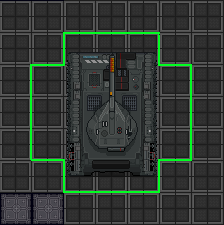
|
The Green highlighted areas are places you can turn the vehicles to. You are able to do so by using either WASD or the arrow keys.
|

|
The arrows show that the vehicles can only move forward/backwards when facing that direction. |
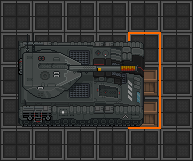
|
Areas highlighted in orange means that the vehicles is not able to move. The object must either be removed or destroyed in order for the tank to rotate. The vehicles can destroy walls/resin structures (up to reinforced walls) by continuously driving into them. Doing this damages the vehicles's modules so be careful not to over do it. The weapons on some vehicles are an alternative for destroying walls/resin structures, though you will be expending a lot of ammunition to take them down. It's best to find another route or get the marines to remove it. |
Gunner
As the gunner, recognize that you have no control over which direction the APC is facing. Anticipate every opportunity your driver gives you to fire at xenoes and take full advantage! Both of your guns are IFF and can fire through marines, so feel free to support them closely. You also control the flare module, which launches flares to illuminate areas. These flares will not harm marines, but they will not pass through them either.
Remember Gunner shortcuts:
- Mouse Left Click Button will fire your SELECTED GUN
- Middle Mouse Button will fire your NON-SELECTED GUN
- CTRL CLICK will fire your support module.
| Using the armaments: | Description: |
|---|---|
| Switching the vehicle's weapons | In order to change the weapon you are currently using. You must click on the Vehicle tab and click Cycle Hardpoint Module (you can bind a hotkey for it with Macros). A menu will open, allowing you to select from Primary, Secondary and Support if you have them installed on the tank. |
| Using the weapons | To be able to fire any of the weapons when selected, you simply left click' on a tile to fire the armament selected. To fire the alternative armament, middle click a tile. If you select the support module, you can Click a tile to activate it. You can also use middle click to fire the primary armament and Ctrl+Click to fire the secondary armament while having the support module selected. Do note that this method can only be used while the support module is selected. IMPORTANT: Do note that the tank's primary armaments only has a 90 degrees firing arc, which means the tank must constantly rotate in order to fire elsewhere. Secondary and support armaments will have a 180 degrees firing arc. You are also unable to point while in the tank as well as shoot anything directly next to it. |
| Reloading | Inside the vehicles interior, click on the auto loader, there will be a menu that'll pop open. Select the armament you want to reload in order to reload it. |
The Armoured Personnel Carrier
| Armoured Personnel Carrier: | Description: | ||||
|---|---|---|---|---|---|
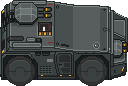 M577 Armored Personnel Carrier |
A versatile Armoured Personnel Carrier (APC). Doesn't have any armour so be careful when sustaining damage. Has 3 variants, Transport, Medical and Command. Only Vehicle Crewmen can operate the APC, although the SEA and Synthetic can drive it.
TRANSPORT The Transport variant has 14 passenger seats, 2 support gunner seats and 2 vehicle crewmen seats. It has two modified IFF M56 Firing Port Weapons to provide fire support for marines entering and exiting the vehicle. Also includes a nanomed for restocking basic medical supplies and a fire extinguisher. It also has a rear entrance/exit.
MEDICAL The Medical variant comes with a body scanner, blood bag dispenser, WY Medical Vendor. It also has 7 passenger seats, 1 seat for any onboard medical personnel and 2 vehicle crewmen seats.
In addition to this, it can store up to 8 dead bodies that can be revived.
COMMAND The Command variant comes with an overwatch console, tactical map, medium ranged sensor tower that has a 45 tile radius, with 8 seats for passengers, 1 seat for a commanding officer and 2 vehicle crewmen. The sensor tower detects the positions of aliens within a radius of 45 tiles and puts them on the tactical map.
|
| Problem: | Repairing and Replacing: |
|---|---|
 Broken M577 Armored Personnel Carrier |
The broken APC. It's useless without any proper armament. It can't move at all when it's been this badly damaged. Although it can just barely move with broken or no wheels. It'll take a lot of work just to fix it, and you'll need spare parts and properly trained people to do so. The replacement parts are costly, you better make sure they don't go to waste! |
| Repairing the vehicle frame | Repair the frame with a welder 3 times (depending on the damage) and use a wrench once. |
| Removing Modules from Hardpoints | Use a Crowbar to uninstall any modules from the their hardpoints. |
| Removing/Replacing the Tank's Turret | To replace the tank's turret, you'll need a powerloader. Get in the powerloader and click on the tank. Remove the turret and pickup the replacement turret. Click on the tank once more with the turret in the powerloader's clamp. |
- Once the APC has been fully repaired and retrofitted head to the highlighted green square at the sides of the APC (as seen below) and click on the APC. Upon clicking the APC from that position will appear into the interior of the APC. Make sure to discuss with your other crewman companion which seat to take.
Repairing Modules
Due to your crafty ingenuity and taking a course at your engineering college where you've somehow learned to drive tanks and APCs, you're now able to repair your own modules on the go! Assuming it's not Fucked Up Beyond All Repair, you'll be able to repair all modules back to pristine condition! Simply take any damaged modules off of the vehicle, weld it and you've repaired the module by a certain percentage. Continue doing so until you've fixed it all.
Pull down your goggles or get your welding helmet at crewmen's quarter (in hangar, south of dropship 2), remember to flip them down before you start to avoid eye damage when welding. Remember to turn off your welder before refilling or the fuel tank will blow up.
Vehicle Modules 
The APC modules below are available from the Vehicle Parts Delivery System after you have selected your APC module using the vehicle ASRS console. Other modules are available only through admin events.
|
Primary: 0.15 Secondary: 0.125 |
| Armament Module: | Description: | |||
|---|---|---|---|---|
 PARS-159 Boyars Dualcannon |
A primary two-barrel cannon for the APC that shoots 20mm IFF-compatible rounds.
Comes preloaded with 200 rounds.
| |||
 Bleihagel RE-RE700 Frontal Cannon |
The marketing department over at Bleihagel would have you believe that the RE-RE700 is an original design. However, experts who pried the cover off the cannon have discovered an object with a striking similarity to the popular M56 Cupola. It is still unknown why the cannon has two barrels. They seem so similar, that the RE-RE700 even has the IFF of the M56 Cupola.
Comes preloaded with 500 rounds. Occupies the secondary module hardpoint.
| |||
 Flare Module |
Fires flares in the direction you're facing.
Comes preloaded with six flares. Occupies the support module hardpoint.
| |||
 APC Wheels |
Integral to the movement of the APC. |
| Main Armament Module: | Description: | |||
|---|---|---|---|---|
 LTB Cannon |
The LTB Cannon is a formidable high explosive primary armament which can heavily damage a target upon direct hit. It has a medium-sized area of effect when fired, causing all within the explosion radius to take damage. The LTB Cannon can additionally have 3 magazines loaded for a total of 12 shots, reloading after every 4.
Costs: 600
| |||
 AC3-E Autocannon |
The AC3-E Autocannon is a primary armament for the tank. It fires explosive flak rounds that decimate enemy combatants within a tight area, damaging anyone in range with its flak.
Costs: 600
| |||
 DRG-NF Flamethrower |
The DRG-NF Flamethrower is a primary armament for the tank. It spews out extremely hot fire against opponents dumb enough to stand in front of it. Great for clearing out anything stuck inside a building or barbecuing your enemies! Can hold 1 additional fuel tank for the primary weapon.
Costs: 600
| |||
 LTAA AP Minigun |
The LTAA AP Minigun fires armor piercing rounds at a high fire rate. Its ability to fire projectiles in rapid succession dominates against any infantry opponent, shredding them apart. Can hold 1 extra magazine.
Costs: 600
| |||
 Boyar's Dual Flak Cannon |
A primary two-barrel cannon for the APC that shoots explosive flak rounds. Fires in two round bursts. The flak rounds are similar to the Auto-Cannon on the Tank.
Costs: 600
|
| Secondary Armament Module: | Description: | |||
|---|---|---|---|---|
 Secondary Flamer Unit |
A heavily modified incinerator unit made for tanks, uses standard incinerator fuel and sets the enemy and your surroundings on fire.
Costs: 400
| |||
 TOW Launcher |
Fires rockets at the enemy.
Costs: 500
| |||
 M56 Cupola |
A heavily modified smartgun made for tanks. Has IFF features.
Costs:400
| |||
 Grenade Launcher |
A heavily modified grenade launcher made for tanks. Fires grenades. Can hold 4 magazines including one into the chamber.
Costs: 300
| |||
 RE-RE700 Frontal Cannon |
The marketing department over at Bleihagel would have you believe that the RE-RE700 is an original design. However, experts who pried the cover off the cannon have discovered an object with a striking similarity to the popular M56 Cupola. It is still unknown why the cannon has two barrels. They seem so similar, that the RE-RE700 even has the IFF of the M56 Cupola.
Costs: 400
|
| Support Module: | Description: | ||
|---|---|---|---|
 Smoke Launcher |
Launches smoke forward to obscure vision.
Costs: 250
| ||
 Integrated Weapons Sensor Array |
Improves the accuracy and fire rate of all onboard weapons.
Costs: 300 | ||
 Overdrive Enhancer |
Increases the movement speed of the vehicle it's attached to.
| ||
 Artillery Module |
Enables the gunner to see further. Similar to binoculars in function.
| ||
 Flare Module |
Fires flares in the direction you're facing.
|
| Armor Module: | Description: | |
|---|---|---|
| Default APC | The default APC without any armour applied.
| |
| Default Longstreet Tank | The default Longstreet Tank without any armour applied.
| |
 Concussive Armor |
Protects against all sources of damage by reducing it by 10%. Also protects against damage if you ram into a wall or get rammed.
Costs: 600
| |
 Caustic Armor |
Protects the tank from chemical weapons and acid attacks.
Costs: 800
| |
 Ballistic Armor |
Protects the tank from high penetration weapons and slashing attempts.
Costs:600
| |
 Paladin Armor |
Protects the tank from large explosive projectiles.
Costs: 600
| |
 Snowplow Armor |
Provides no armor but the ability to plow through snow tiles to forge supply lines out of the cold wasteland that is Sorokyne. Additionally targets ran over will take additional damage.
Costs: 500
|
| Treads and Wheels: | Description: |
|---|---|
 Tank Treads |
Integral to the movement of the tank.
Costs: 300 |
 Tank Robus Treads |
A more reinforced and stronger variant of the tank's treads. Though with the stronger tracks, it will slow the tank down a bit more.
Costs: 350 |
 APC Wheels |
The wheels of the APC. Necessary for it to move.
Costs: 300 |
Tips
- If the APC is standing on the rear door of the dropship, It will not be able to launch. Take care of your positioning!
- You can give a nickname to your vehicle in the Vehicle Tab, make sure to give it a name that is compatible with the RP standards of the server, or you might get in trouble with staff.
Your Skillset
|
| ||||||||||||||||||||||||||||||||||||||||||||||||||||||
|
| ||||||||||||||||||||||||||||||||||||||||||||||||||||||
|
|
To find out about how the skill system works head over to the skills system page.