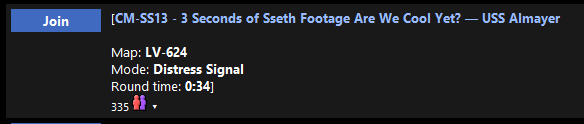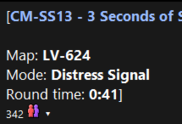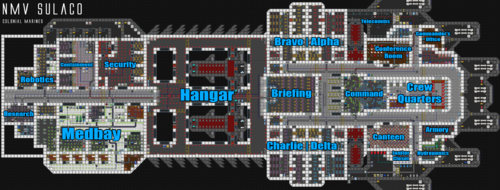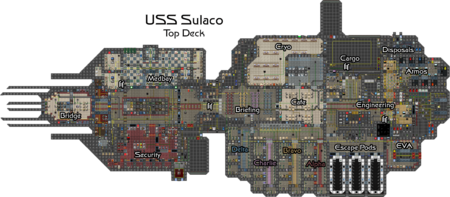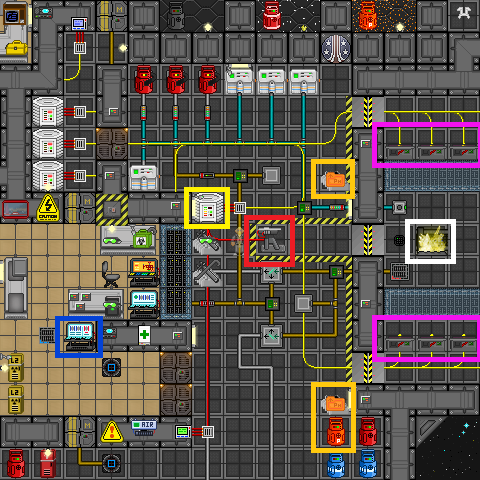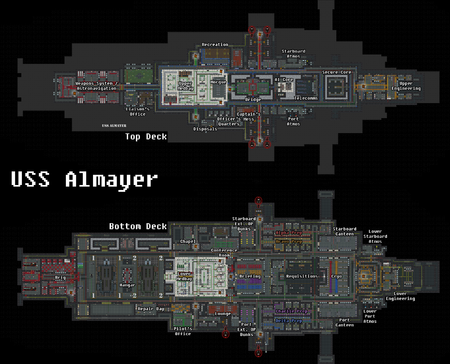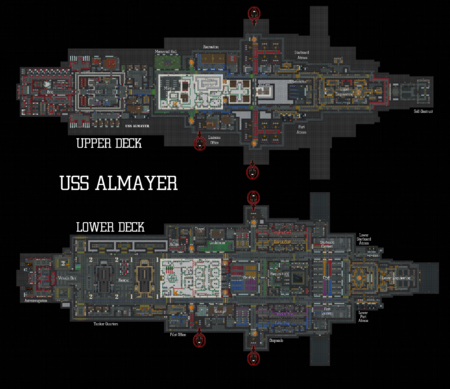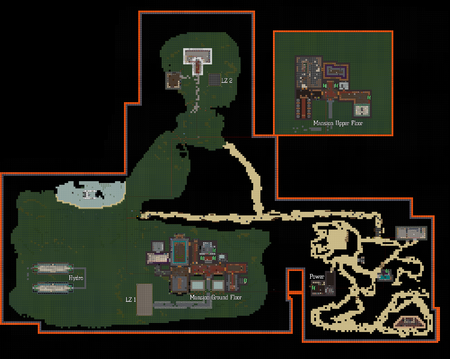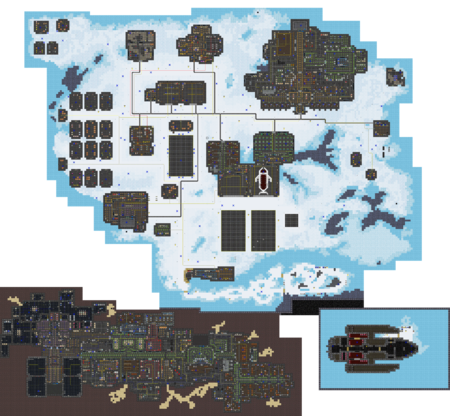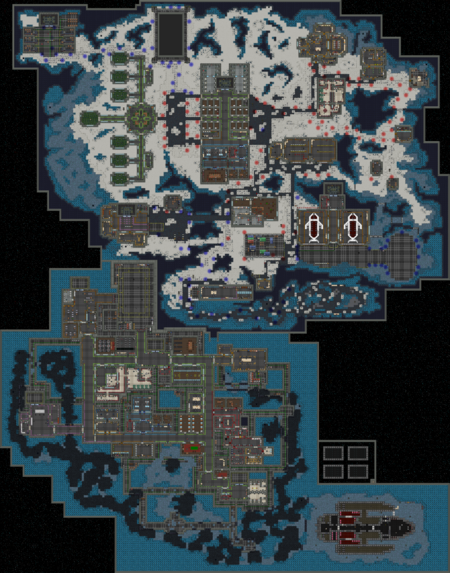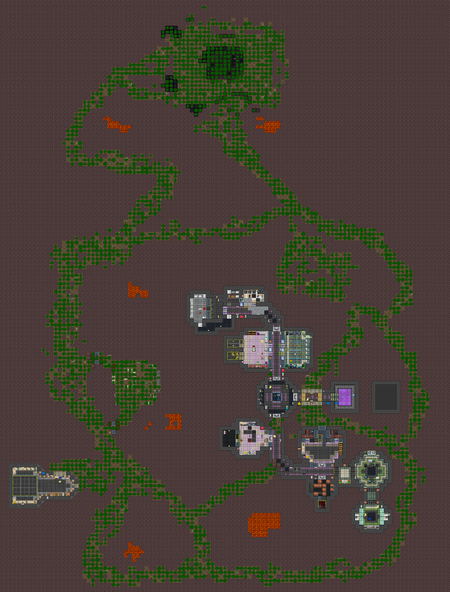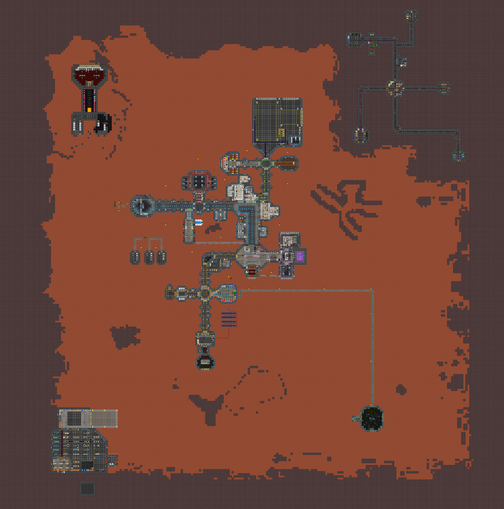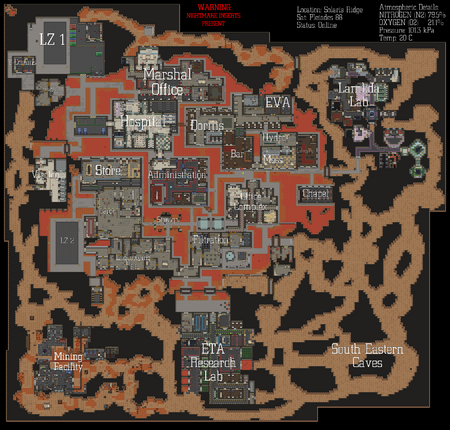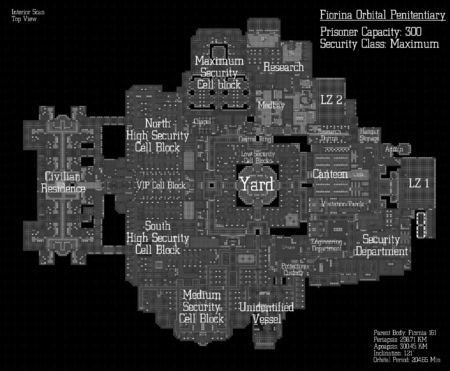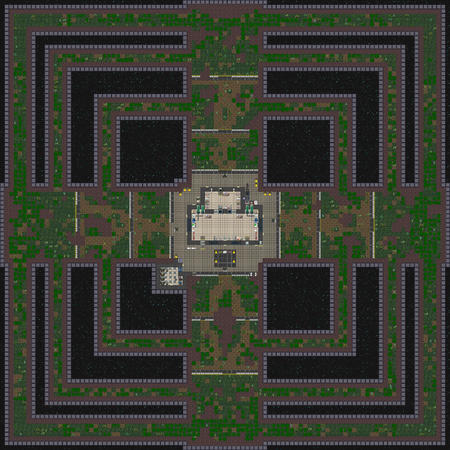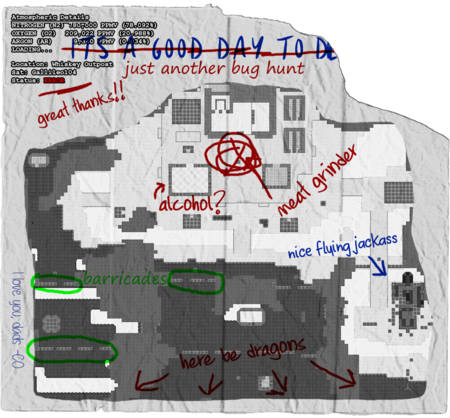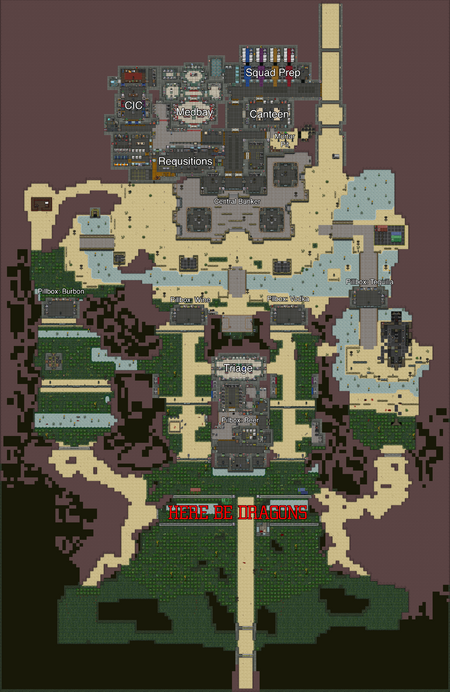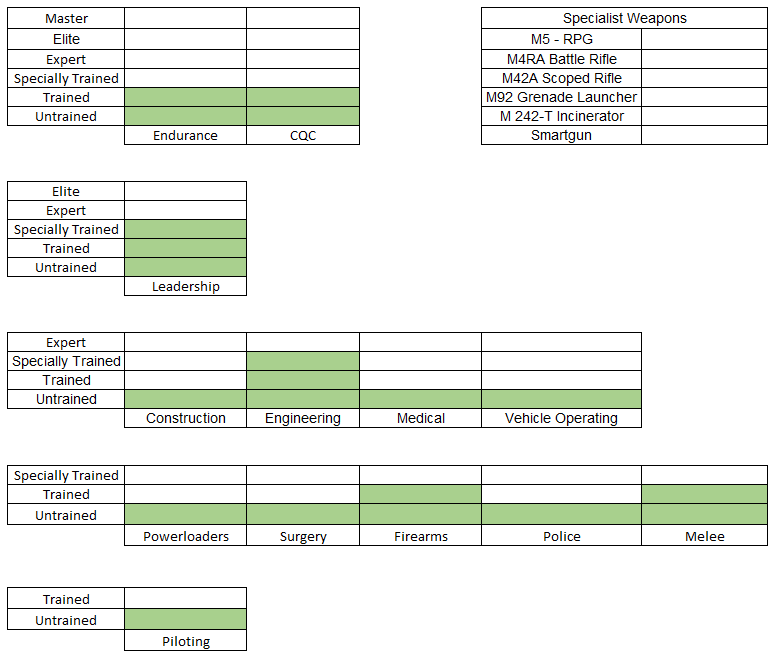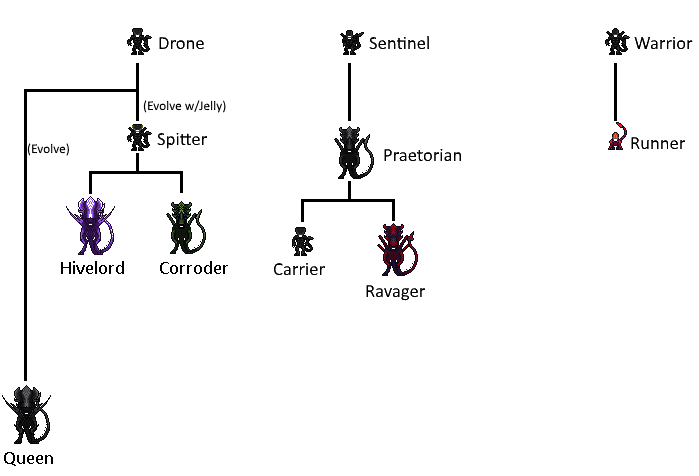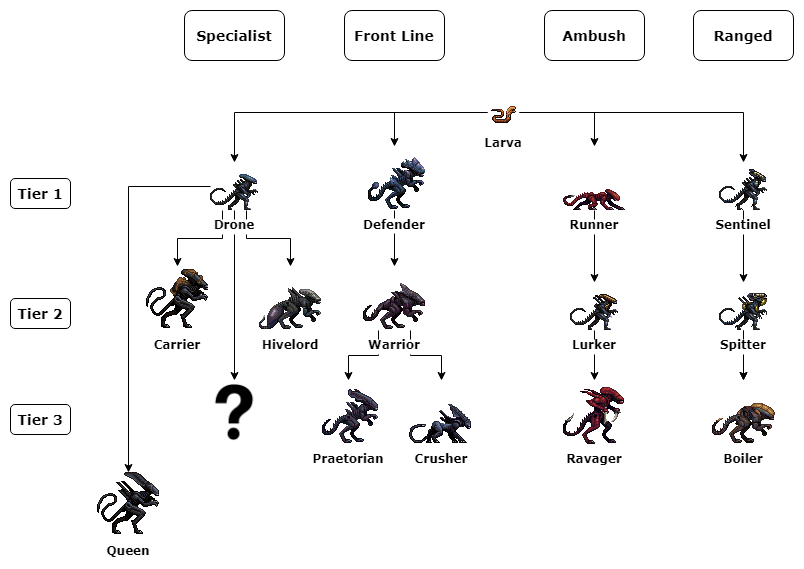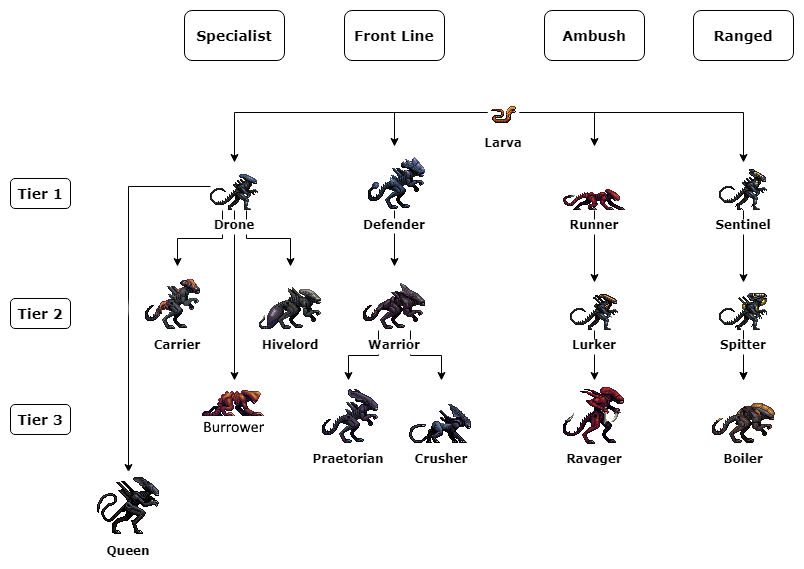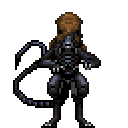More actions
(→Human vs Xenos | CM Timeline: ThesoldierLLJK retirement. Frozentsbgg becomes host and reinstatment of Co-Host with Forest2001 in that position.) |
(Adds an archive link to the new-eden joint forums) |
||
| (20 intermediate revisions by 2 users not shown) | |||
| Line 4: | Line 4: | ||
http://cm-ss13.com/ | ---- | ||
'''Old Old Old Forums:''' | |||
''October 2014 - December 2014'' | |||
https://web.archive.org/web/20150329143441/http://newedenstation.com/ | |||
'''Old Old Forums:''' | |||
''December 2014 - December 2018'' | |||
https://old-forum.cm-ss13.com/old/ | |||
'''Old Forums:''' | |||
''December 2018 - March 2023'' | |||
https://old-forum.cm-ss13.com/ | |||
---- | |||
| Line 50: | Line 66: | ||
The founder of the infestation game mode, their server being the first to host a purely human vs xenos faction deathmatch without traitors, antag paranoia, or the classic elements of vanilla SS13. | The founder of the infestation game mode, their server being the first to host a purely human vs xenos faction deathmatch without traitors, antag paranoia, or the classic elements of vanilla SS13. | ||
|- | |- | ||
|'''2013, Circa''' | |'''2013, Circa''' | ||
| Line 62: | Line 76: | ||
*CaptainEnglish becomes the host of Infestation Station. | *CaptainEnglish becomes the host of Infestation Station. | ||
'''Server Name Changes to: Colonial Marines''' | '''Server Name Changes to: Colonial Marines''' | ||
|- | |||
|colspan="2"| <big><center>'''Linear Server Progression from here onwards:'''</center></big> | |||
|- | |- | ||
|'''2014, Circa''' | |'''2014, Circa''' | ||
| Line 90: | Line 106: | ||
|- | |- | ||
|'''2015, April 20:''' | |'''2015, April 20:''' | ||
|Colonial Marines splits from New Eden Station: Apophis775 becomes the host, Rahlzel becoming Co-Host. | |Colonial Marines splits from New Eden Station: Apophis775 becomes the host, Rahlzel becoming Co-Host. '''CM's Anniversary Date''' | ||
'''Server Name Changes to: Colonial Marines''' | '''Server Name Changes to: Colonial Marines''' | ||
|- | |- | ||
|'''2015, Jun | |'''2015, Jun 22:''' | ||
|Planet LV-624 Released | |M56 Smartgun [https://github.com/cmss13-devs/cmss13/commit/65cf32ada0df6d610f07a96da6075ee70023e746 released] as a specialist weapon choice | ||
Planet LV-624 Released (Tested on/off from Feb) | |||
Nostromo taken out of circulation. | Nostromo taken out of circulation. | ||
|- | |||
|'''2015, July 14:''' | |||
|Requisitions Officer, MRE's and Attachments added. [https://old-forum.cm-ss13.com/old/viewtopic.php%3Ff=64&t=2734.html Archive] | |||
|- | |- | ||
|'''2015, July 19:''' | |'''2015, July 19:''' | ||
| Line 230: | Line 250: | ||
|'''2022, Dec 6:''' | |'''2022, Dec 6:''' | ||
| ThesoldierLLJK retires as Host. Frozentsbgg becomes the Host. The Co-Host rank is reinstated with Forest2001 being given the position. | | ThesoldierLLJK retires as Host. Frozentsbgg becomes the Host. The Co-Host rank is reinstated with Forest2001 being given the position. | ||
|- | |||
|'''2024, Jun 30:''' | |||
| Hybrisa is added to map rotation | |||
|- | |||
|'''2024, Sept 3:''' | |||
| Text to Speech (TTS) is tested for three rounds. | |||
|} | |} | ||
| Line 282: | Line 308: | ||
!|2022 | !|2022 | ||
| The Almayer map was rolled back to an older version from September 2020. | | The Almayer map was rolled back to an older version from September 2020. | ||
|- | |||
!|2023 | |||
| To be added | |||
|- | |||
!|2024 | |||
| A remade version of Prison station V1, also known as prison classic was used on the 31st of March onto april fools. Supplementary to this was the CM Battlepass that was released within the same timeframe, whch had players earning rewards through winning/losing rounds and completing personal challenges. [[File:April-Fools-Battlepass.png|990px|link=https://cm-ss13.com/w/images/8/8e/April-Fools-Battlepass.png]] | |||
|} | |} | ||
| Line 296: | Line 328: | ||
</tab> | </tab> | ||
<tab name="Sulaco V2"> | <tab name="Sulaco V2"> | ||
[[File:Sulaco_top.png|450px|right|link= | [[File:Sulaco_top.png|450px|right|link=https://cm-ss13.com/w/images/1/1a/Sulaco_top.png]][[File:Sulaco_bottom.png|450px|right|link=https://cm-ss13.com/w/images/4/4e/Sulaco_bottom.png]] | ||
'''Date of Circulation:''' July 30th, 2015 - April 24th, 2017 | '''Date of Circulation:''' July 30th, 2015 - April 24th, 2017 | ||
'''Era of Creation:''' Early Alpha | '''Era of Creation:''' Early Alpha | ||
<br><br> | <br><br> | ||
'''Sulaco V2''', or known as the '''USS Sulaco''' at the time was the revamped version of the Sulaco V1 and was the second marine ship and also first map to use multiple z-levels to simulate different levels of the map as well as two different transportation methods, in this case decks of a ship and the usage of Droppod and Dropship respectively. Uniquely it has been the only map to use a | '''Sulaco V2''', or known as the '''USS Sulaco''' at the time was the revamped version of the Sulaco V1 and was the second marine ship and also first map to use multiple z-levels to simulate different levels of the map as well as two different transportation methods, in this case decks of a ship and the usage of Droppod and Dropship respectively. Uniquely it has been the only map to use a |supermatter for power generation. It was later phased out in favour of its successor, the USS Almayer, due to an ever-expanding population in April 2017. It has since been retired and has not made an appearance since. | ||
'''Supermatter Basic Setup''' | |||
Good news, everyone! The SM engine is mostly set up already and ready to provide power the USS Sulaco. There are just a few additional steps you should undertake before flipping that Emitter on. But first, put on a handy pair of Optical Meson Scanners and put on a Radiation Suit and Radiation Hood. Remember, the SM ('''white''') will ruin your eyes if you look at it without Mesons and you will receive radiation damage without the suit simply from being too close to an active supermatter core. | |||
''The SM Engine Area'' | |||
[[File:SMEngineNov2015.png]] | |||
'''1. Ensure cooling loop is functional''' | |||
Check on the computer ('''blue''') and refresh until it shows that the SM chamber is 'Injecting' coolant at a rate of 700 L/s. The output pressure should then be toggled to 'Open'. Make sure that the input is maximized and open because otherwise the coolant loop will not function properly. | |||
'''2. Prep the radiation collectors''' | |||
The radiation collectors ('''magenta''') are what powers the Sulaco once the SM is active. First go to the phoron tanks (in orange) and fill them to the maximum 1013 kPa capacity using the phoron canister; ('''orange''') To do this first grab a phoron tank in hand then click the phoron canister, ('''orange''') the phoron tank should then be inserted into the canister (you will know if it is inside because a black mark will appear on the side of the canister if it is) after that set the kPa to 1013, then open the release valve, when the tank is full close the release valve and eject the phoron tank. Open the blast doors to the collector and put one full phoron tank into each collector. Make sure click on all eight of the collectors to activate them. | |||
'''3. Turn on the Engine Room SMES''' | |||
Turn both the input and output of the SMES ('''yellow''') to maximum and set the input to Auto. | |||
'''4. Fire the emitter''' | |||
Open the blast door to the SM chamber using the handy toggle. Fire the emitter ('''red''') 10 times. Emitters fire four shots before a longer pause so count carefully; the audio cue helps here. Turn the emitter off and close the blast door. | |||
'''5. Maintain an eye on the SM''' | |||
Use the engine chamber console ('''blue''') to check that the temperature and pressure remain stable. A good safe goal to shoot for is a core temperature of under 500K. After you have done these steps the temperature and pressure should stabilize, which then tells you that you are all safe to walk away, do remember to check up on the SM every once in a while though to see if the temperature/pressure is dropping or rising. | |||
On a side note this SM Engine setup will last you 6 hours and more. - [Tested And Proved] | |||
</tab> | </tab> | ||
<tab name="USS Almayer V1"> | <tab name="USS Almayer V1"> | ||
| Line 349: | Line 415: | ||
'''Era of Creation:''' Late Pre-Alpha | '''Era of Creation:''' Late Pre-Alpha | ||
<br><br> | <br><br> | ||
'''Map creator''' : Absynth | |||
'''LV-624''' was the successor map to the Nostromo and was additionally the first ground map to be introduced into Colonial Marines. The map itself was created by Abbysynth and then tweaked later by other developers to keep the map fresh and balanced. It was one of the first maps to introduce a method to prevent early game rushing from both sides, which is the thick fog on the map. It was also the first map to incorporate "nightmare mode", where parts of the map change between games. It is the most beloved map by the community, and has been in the game for the longest period of time. It is also the default map for the server. | '''LV-624''' was the successor map to the Nostromo and was additionally the first ground map to be introduced into Colonial Marines. The map itself was created by Abbysynth and then tweaked later by other developers to keep the map fresh and balanced. It was one of the first maps to introduce a method to prevent early game rushing from both sides, which is the thick fog on the map. It was also the first map to incorporate "nightmare mode", where parts of the map change between games. It is the most beloved map by the community, and has been in the game for the longest period of time. It is also the default map for the server. | ||
</tab> | </tab> | ||
| Line 362: | Line 430: | ||
<tab name="Ice Colony V1"> | <tab name="Ice Colony V1"> | ||
'''Date of Circulation:''' May 6, 2016 - Oct, 2017 (Roughly) | '''Date of Circulation:''' May 6, 2016 - Oct, 2017 (Roughly) | ||
| Line 368: | Line 435: | ||
'''Era of Creation:''' Alpha | '''Era of Creation:''' Alpha | ||
<br><br> | <br><br> | ||
'''Map creator''' : Infernus | |||
'''Ice Colony''' otherwise known as "Shiva's Snowball" was an additional infestation map which contained unique snow mechanics (Slowing of mobs when walking through snow, and the construction of snow barricades). | '''Ice Colony''' otherwise known as "Shiva's Snowball" was an additional infestation map which contained unique snow mechanics (Slowing of mobs when walking through snow, and the construction of snow barricades). | ||
</tab> | </tab> | ||
<tab name="Ice Colony V2"> | <tab name="Ice Colony V2"> | ||
[[File: | [[File:Ice_Colony_v2.png|450px|right|link=https://cm-ss13.com/w/images/c/cf/Ice_Colony_v2.png]] | ||
'''Date of Circulation:''' Jan 8 2017 - Aug 20 2020 | '''Date of Circulation:''' Jan 8 2017 - Aug 20 2020 | ||
| Line 381: | Line 450: | ||
<tab name="Ice Colony V3"> | <tab name="Ice Colony V3"> | ||
File | [[File:Map_icecolony.png|450px|right|link=http://cm-ss13.com/wiki/images/1/18/Map_icecolony.png]] | ||
'''Date of Circulation:''' June 26th 2021 - Current | '''Date of Circulation:''' June 26th 2021 - Current | ||
| Line 392: | Line 461: | ||
<tab name="Big Red V1"> | <tab name="Big Red V1"> | ||
'''Underground''' | '''Underground''' | ||
[[File:V1_Big_Red_Underground.png |450px|left|link=https://cm-ss13.com/ | [[File:V1_Big_Red_Underground.png |450px|left|link=https://cm-ss13.com/w/images/5/57/V1_Big_Red_Underground.png]] | ||
'''Over Ground:''' | '''Over Ground:''' | ||
[[File:V1_Big_Red_Ground_Map.png|504px|right|link=https://cm-ss13.com/ | [[File:V1_Big_Red_Ground_Map.png|504px|right|link=https://cm-ss13.com/w/images/c/cd/V1_Big_Red_Ground_Map.png]] | ||
| Line 423: | Line 492: | ||
'''Era of Creation:''' Early Alpha | '''Era of Creation:''' Early Alpha | ||
<br><br> | |||
'''Map creator''' : Infernus444 | |||
'''Prison Station''', also known as Florina Orbital Penetrary takes the players back to the old ways with it's concept being a 'station' in space similar to Nostromo with long hallways and small rooms for both teams to fight over. Prison Station is also the only map to contain a hostile section not controlled by either team. | '''Prison Station''', also known as Florina Orbital Penetrary takes the players back to the old ways with it's concept being a 'station' in space similar to Nostromo with long hallways and small rooms for both teams to fight over. Prison Station is also the only map to contain a hostile section not controlled by either team. | ||
</tab> | </tab> | ||
<tab name="Prison V2"> | <tab name="Prison V2 - Cellblocks"> | ||
[[File:Map_Prison.png|450px|right|link=http://cm-ss13.com/wiki/images/4/4c/Map_Prison.png]] | [[File:Map_Prison.png|450px|right|link=http://cm-ss13.com/wiki/images/4/4c/Map_Prison.png]] | ||
'''Date of Circulation:''' November 21st, 2017 - March 29th 2021 | '''Date of Circulation:''' November 21st, 2017 - March 29th 2021 | ||
| Line 450: | Line 520: | ||
</tab> | </tab> | ||
<tab name="Prison V3"> | <tab name="Prison V3 - Sci Annex"> | ||
File | [[File:Prison_Station_Science_Annex.png|450px|right|link=https://cm-ss13.com/w/images/e/e0/Prison_Station_Science_Annex.png]] | ||
'''Date of Circulation:''' February 8th 2021 - Current | '''Date of Circulation:''' February 8th 2021 - Current | ||
| Line 1,866: | Line 1,936: | ||
|style="border: 2px solid black; padding: 5px;"|[[File:Motion_Detector.gif|64px]] | |style="border: 2px solid black; padding: 5px;"|[[File:Motion_Detector.gif|64px]] | ||
'''Motion Detector'''<br> Costs:15 points | '''Motion Detector'''<br> Costs:15 points | ||
|style="border: 2px solid black; padding: 5px;"| The Motion Detector highlights anything not wearing an ID that is on your screen and a few tiles off screen. For example, if an alien is on the other side of a wall, it will be highlighted and give off a high-pitched pinging sound. Hold the motion tracker in your hand or store it in your belt slot, and turn it on either by clicking on it or | |style="border: 2px solid black; padding: 5px;"| The Motion Detector highlights anything not wearing an ID that is on your screen and a few tiles off screen. For example, if an alien is on the other side of a wall, it will be highlighted and give off a high-pitched pinging sound. Hold the motion tracker in your hand or store it in your belt slot, and turn it on either by clicking on it or {{Key press|Z}} (in hotkey mode). | ||
| Line 2,940: | Line 3,010: | ||
<tab name="Tier 1 Evolution"> | <tab name="Tier 1 Evolution"> | ||
{| border="1" cellspacing="1" cellpadding="2" width="80%" style="background-color:# | {| border="1" cellspacing="1" cellpadding="2" width="80%" style="background-color:#323236;" class="wikitable sortable" | ||
! scope="col" style="background-color:#DDA0DD; text-align:center;" width=120|Caste | ! scope="col" style="background-color:#DDA0DD; text-align:center;" width=120|Caste | ||
! scope="col" class="unsortable" style="background-color:#DDA0DD; text-align:center;" width=120|Pre-Alpha | ! scope="col" class="unsortable" style="background-color:#DDA0DD; text-align:center;" width=120|Pre-Alpha | ||
| Line 2,947: | Line 3,017: | ||
! scope="col" class="unsortable" style="background-color:#DDA0DD; text-align:center;" | Additional Information | ! scope="col" class="unsortable" style="background-color:#DDA0DD; text-align:center;" | Additional Information | ||
|- | |- | ||
|style=" | |style="text-align:center;"|'''[[Drone]]''' | ||
|style=" | |style="text-align:center;"|[[File:PA-Drone.png|64px]] | ||
<small>'''Sprite Circulation:''' October 30th, 2014 - June 11th, 2016</small> | <small>'''Sprite Circulation:''' October 30th, 2014 - June 11th, 2016</small> | ||
|style=" | |style="text-align:center;"|[[File:Alpha-Drone.png]] | ||
<small>'''Sprite Circulation:''' June 11th, 2016 - May 21st, 2018</small> | <small>'''Sprite Circulation:''' June 11th, 2016 - May 21st, 2018</small> | ||
|style=" | |style="text-align:center;"|[[File:Alien-Drone.png]] | ||
<small>'''Sprite Circulation:''' May 21st, 2018 - Current</small> | <small>'''Sprite Circulation:''' May 21st, 2018 - Current</small> | ||
|style=" | |style="text-align:center;"| | ||
| Line 2,963: | Line 3,033: | ||
(Latest Alpha sprites are still used in Mob NPCs instead of players) | (Latest Alpha sprites are still used in Mob NPCs instead of players) | ||
|- | |- | ||
|style=" | |style="text-align:center;"|'''[[Sentinel]]''' | ||
|style=" | |style="text-align:center;"|[[File:PA-Sentinel.png|64px]] | ||
<small>'''Sprite Circulation:''' October 30th, 2014 - June 11th, 2016</small> | <small>'''Sprite Circulation:''' October 30th, 2014 - June 11th, 2016</small> | ||
|style=" | |style="text-align:center;"|[[File:Alpha-Sentinel.png]] | ||
<small>'''Sprite Circulation:''' June 11th, 2016 - December 9th, 2016</small> | <small>'''Sprite Circulation:''' June 11th, 2016 - December 9th, 2016</small> | ||
| Line 2,972: | Line 3,042: | ||
<small>'''Sprite Circulation:''' December 9th, 2016 - May 21st, 2018 </small> | <small>'''Sprite Circulation:''' December 9th, 2016 - May 21st, 2018 </small> | ||
|style=" | |style="text-align:center;"|[[File:Alien-Sentinel.png]] | ||
<small>'''Sprite Circulation:''' May 21st, 2018 - Current</small> | <small>'''Sprite Circulation:''' May 21st, 2018 - Current</small> | ||
|style=" | |style="text-align:center;"|'''Description:''' | ||
Defence: Defend the hive, guard captured prey and eliminate and deter threats from range. | Defence: Defend the hive, guard captured prey and eliminate and deter threats from range. | ||
|- | |- | ||
|style=" | |style="text-align:center;"|'''[[Runner]]''' | ||
|style=" | |style="text-align:center;"|[[File:PA-Runner.png|64px]] | ||
<small>'''Sprite Circulation:''' October 30th, 2014 - June 11th, 2016</small> | <small>'''Sprite Circulation:''' October 30th, 2014 - June 11th, 2016</small> | ||
|style=" | |style="text-align:center;"|[[File:Alpha-Runner.png]] | ||
<small>'''Sprite Circulation:''' June 11th, 2016 - May 21st, 2018</small> | <small>'''Sprite Circulation:''' June 11th, 2016 - May 21st, 2018</small> | ||
|style=" | |style="text-align:center;"|[[File:Alien-Runner.png]] | ||
<small>'''Sprite Circulation:''' May 21st, 2018 - Current</small> | <small>'''Sprite Circulation:''' May 21st, 2018 - Current</small> | ||
|style=" | |style="text-align:center;"|'''Description:''' | ||
Offence: The fastest Xeno with the most constant speed (besides the Crusher). Leap over tables with ease and pounce on the enemy. Capture and harass prey. Recon threats. | Offence: The fastest Xeno with the most constant speed (besides the Crusher). Leap over tables with ease and pounce on the enemy. Capture and harass prey. Recon threats. | ||
|- | |- | ||
|style=" | |style="text-align:center;"|'''[[Defender]]''' | ||
|style=" | |style="text-align:center;"|'''Not Applicable''' | ||
<small>'''Sprite Circulation:''' N/A</small> | <small>'''Sprite Circulation:''' N/A</small> | ||
|style=" | |style="text-align:center;"|'''Not Applicable''' | ||
<small>'''Sprite Circulation:''' N/A</small> | <small>'''Sprite Circulation:''' N/A</small> | ||
|style=" | |style="text-align:center;"|[[File:Defender.png]] | ||
<small>'''Sprite Circulation:''' May 21st, 2018 - Current</small> | <small>'''Sprite Circulation:''' May 21st, 2018 - Current</small> | ||
|style=" | |style="text-align:center;"|'''Description:''' | ||
Defence: A good engagement starter that additionally specifies in protecting other castes with it's unique tail sweep ability being key to keeping those marines at bay while injured sisters retreat back to heal. | Defence: A good engagement starter that additionally specifies in protecting other castes with it's unique tail sweep ability being key to keeping those marines at bay while injured sisters retreat back to heal. | ||
|} | |} | ||
| Line 3,000: | Line 3,070: | ||
<tab name="Tier 2 Evolution"> | <tab name="Tier 2 Evolution"> | ||
{| border="1" cellspacing="1" cellpadding="2" width="80%" style="background-color:# | {| border="1" cellspacing="1" cellpadding="2" width="80%" style="background-color:#323236;;" class="wikitable sortable" | ||
! scope="col" style="background-color:#DDA0DD; text-align:center;" width=120|Caste | ! scope="col" style="background-color:#DDA0DD; text-align:center;" width=120|Caste | ||
! scope="col" class="unsortable" style="background-color:#DDA0DD; text-align:center;" width=120|Pre-Alpha | ! scope="col" class="unsortable" style="background-color:#DDA0DD; text-align:center;" width=120|Pre-Alpha | ||
| Line 3,007: | Line 3,077: | ||
! scope="col" class="unsortable" style="background-color:#DDA0DD; text-align:center;" | Additional Information | ! scope="col" class="unsortable" style="background-color:#DDA0DD; text-align:center;" | Additional Information | ||
|- | |- | ||
|style=" | |style="text-align:center;"|'''[[Spitter]]''' | ||
|style=" | |style="text-align:center;"|[[File:PA-Spitter.png|64px]] | ||
<small>'''Sprite Circulation:''' October 30th, 2014 - June 11th, 2016</small> | <small>'''Sprite Circulation:''' October 30th, 2014 - June 11th, 2016</small> | ||
|style=" | |style="text-align:center;"|[[File:Alpha_Spitter.png]] | ||
<small>'''Sprite Circulation:''' June 11th, 2016 - December 9th, 2016</small> | <small>'''Sprite Circulation:''' June 11th, 2016 - December 9th, 2016</small> | ||
| Line 3,016: | Line 3,086: | ||
<small>'''Sprite Circulation:''' December 9th, 2016 - May 21st. 2018</small> | <small>'''Sprite Circulation:''' December 9th, 2016 - May 21st. 2018</small> | ||
|style=" | |style="text-align:center;"|[[File:Alien-Spitter.png]] | ||
<small>'''Sprite Circulation:''' May 21st, 2018 - Current</small> | <small>'''Sprite Circulation:''' May 21st, 2018 - Current</small> | ||
|style=" | |style="text-align:center;"| | ||
'''Description:''' | '''Description:''' | ||
Defence: Defend the hive, employ your more powerful acid to better stun targets and break down fortifications. | Defence: Defend the hive, employ your more powerful acid to better stun targets and break down fortifications. | ||
|- | |- | ||
|style=" | |style="text-align:center;"|'''[[Hivelord]]''' | ||
|style=" | |style="text-align:center;"|[[File:PA-Hivelord.png|128px]] | ||
<small>'''Sprite Circulation:''' October 30th, 2014 - June 11th, 2016</small> | <small>'''Sprite Circulation:''' October 30th, 2014 - June 11th, 2016</small> | ||
|style=" | |style="text-align:center;"|[[File:Alpha-Hivelord.png]] | ||
<small>'''Sprite Circulation:''' June 11th, 2016 - May 21st, 2018</small> | <small>'''Sprite Circulation:''' June 11th, 2016 - May 21st, 2018</small> | ||
|style=" | |style="text-align:center;"|[[File:Alien-Hivelord.png]] | ||
<small>'''Sprite Circulation:''' May 21st, 2018 - Current</small> | <small>'''Sprite Circulation:''' May 21st, 2018 - Current</small> | ||
|style=" | |style="text-align:center;"|'''Description:''' | ||
Support: The ultimate support. Very large plasma capacity for spreading weeds and resin. Dig holes into the ground to create pathways for other Xenos to travel between. | Support: The ultimate support. Very large plasma capacity for spreading weeds and resin. Dig holes into the ground to create pathways for other Xenos to travel between. | ||
|- | |- | ||
|style=" | |style="text-align:center;"|'''[[Lurker]]''' | ||
|style=" | |style="text-align:center;"|[[File:PA-Warrior.png|64px]] | ||
<small>'''Sprite Circulation:''' October 30th, 2014 - June 11th, 2016</small> | <small>'''Sprite Circulation:''' October 30th, 2014 - June 11th, 2016</small> | ||
|style=" | |style="text-align:center;"|[[File:Alpha-Warrior.png]] | ||
<small>'''Sprite Circulation:''' June 11th, 2016 - December 9th, 2016</small> | <small>'''Sprite Circulation:''' June 11th, 2016 - December 9th, 2016</small> | ||
| Line 3,042: | Line 3,112: | ||
<small>'''Sprite Circulation:''' December 9th, 2016 - May 21st, 2018</small> | <small>'''Sprite Circulation:''' December 9th, 2016 - May 21st, 2018</small> | ||
|style=" | |style="text-align:center;"|[[File:Lurker.png]] | ||
<small>'''Sprite Circulation:''' May 21st, 2018 - Current</small> | <small>'''Sprite Circulation:''' May 21st, 2018 - Current</small> | ||
|style=" | |style="text-align:center;"|'''Description:''' | ||
Offence: Capture and harass prey. Use stealth to turn nearly invisible and set up ambushes or assault prey positions. | Offence: Capture and harass prey. Use stealth to turn nearly invisible and set up ambushes or assault prey positions. | ||
| Line 3,058: | Line 3,128: | ||
(Latest Alpha sprites are still used in Mob NPCs instead of players) | (Latest Alpha sprites are still used in Mob NPCs instead of players) | ||
|- | |- | ||
|style=" | |style="text-align:center;"|'''[[Carrier]]''' | ||
|style=" | |style="text-align:center;"|[[File:PA-Carrier.png|64px]] | ||
<small>'''Sprite Circulation:''' October 30th, 2014 - February 4th, 2015</small> | <small>'''Sprite Circulation:''' October 30th, 2014 - February 4th, 2015</small> | ||
|style=" | |style="text-align:center;"|[[File:Alpha-Carrier.png]] | ||
<small>'''Sprite Circulation:''' February 4th, 2015 - June 11th, 2016</small> | <small>'''Sprite Circulation:''' February 4th, 2015 - June 11th, 2016</small> | ||
| Line 3,067: | Line 3,137: | ||
<small>'''Sprite Circulation:''' June 11th, 2016 - June 24th, 2018</small> | <small>'''Sprite Circulation:''' June 11th, 2016 - June 24th, 2018</small> | ||
|style=" | |style="text-align:center;"|[[File:Alien-Carrier.png]] | ||
<small>'''Sprite Circulation:''' June 24th, 2018 - Current</small> | <small>'''Sprite Circulation:''' June 24th, 2018 - Current</small> | ||
|style=" | |style="text-align:center;"|'''Description:''' | ||
Support: Carry a pile of facehuggers and throw them at prey, or use them as area denial. | Support: Carry a pile of facehuggers and throw them at prey, or use them as area denial. | ||
| Line 3,075: | Line 3,145: | ||
|- | |- | ||
|style=" | |style="text-align:center;"|'''[[Warrior]]''' | ||
|style=" | |style="text-align:center;"|'''Not Applicable''' | ||
<small>'''Sprite Circulation:''' N/A</small> | <small>'''Sprite Circulation:''' N/A</small> | ||
|style=" | |style="text-align:center;"|'''Not Applicable''' | ||
<small>'''Sprite Circulation:''' N/A</small> | <small>'''Sprite Circulation:''' N/A</small> | ||
|style=" | |style="text-align:center;"|[[File:Warrior.png]] | ||
<small>'''Sprite Circulation:''' May 21st, 2018 - Current</small> | <small>'''Sprite Circulation:''' May 21st, 2018 - Current</small> | ||
|style=" | |style="text-align:center;"|'''Description:''' | ||
Offence: A highly mobile xeno which packs a punch, good for ambushing and general harassment of the marines supply lines. | Offence: A highly mobile xeno which packs a punch, good for ambushing and general harassment of the marines supply lines. | ||
|} | |} | ||
| Line 3,088: | Line 3,158: | ||
<tab name="Tier 3 Evolution"> | <tab name="Tier 3 Evolution"> | ||
{| border="1" cellspacing="1" cellpadding="2" width="80%" style="background-color:# | {| border="1" cellspacing="1" cellpadding="2" width="80%" style="background-color:#323236;" class="wikitable sortable" | ||
! scope="col" style="background-color:#DDA0DD; text-align:center;" width=120|Caste | ! scope="col" style="background-color:#DDA0DD; text-align:center;" width=120|Caste | ||
! scope="col" class="unsortable" style="background-color:#DDA0DD; text-align:center;" width=120|Pre-Alpha | ! scope="col" class="unsortable" style="background-color:#DDA0DD; text-align:center;" width=120|Pre-Alpha | ||
| Line 3,095: | Line 3,165: | ||
! scope="col" class="unsortable" style="background-color:#DDA0DD; text-align:center;" | Additional Information | ! scope="col" class="unsortable" style="background-color:#DDA0DD; text-align:center;" | Additional Information | ||
|- | |- | ||
|style=" | |style="text-align:center;"|'''Corroder''' | ||
|style=" | |style="text-align:center;"|[[File:PA-Corroder.png|128px]] | ||
<small>'''Sprite Circulation:''' October 30th, 2014 - December 12th, 2014'''</small> | <small>'''Sprite Circulation:''' October 30th, 2014 - December 12th, 2014'''</small> | ||
|style=" | |style="text-align:center;"| '''Not Applicable''' | ||
<small>'''Sprite Circulation:''' N/A</small> | <small>'''Sprite Circulation:''' N/A</small> | ||
|style=" | |style="text-align:center;"| '''Not Applicable''' | ||
<small>'''Sprite Circulation:''' N/A</small> | <small>'''Sprite Circulation:''' N/A</small> | ||
|style=" | |style="text-align:center;"| | ||
'''Description:''' | '''Description:''' | ||
Defence: Very strong and quick-firing acid. Able to melt space itself. Is the embodiment of marine fear. | Defence: Very strong and quick-firing acid. Able to melt space itself. Is the embodiment of marine fear. | ||
|- | |- | ||
|style=" | |style="text-align:center;"|'''[[Boiler]]''' | ||
|style=" | |style="text-align:center;"|'''Not Applicable''' | ||
<small>'''Sprite Circulation:''' N/A</small> | <small>'''Sprite Circulation:''' N/A</small> | ||
|style=" | |style="text-align:center;"|[[File:Alpha_Boiler.png|128px]] | ||
<small>'''Sprite Circulation:''' August 29th, 2015 - June 11th, 2016</small> | <small>'''Sprite Circulation:''' August 29th, 2015 - June 11th, 2016</small> | ||
| Line 3,116: | Line 3,186: | ||
<small>'''Sprite Circulation:''' June 11th, 2016 - May 21st, 2018</small> | <small>'''Sprite Circulation:''' June 11th, 2016 - May 21st, 2018</small> | ||
|style=" | |style="text-align:center;"|[[File:Alien-Boiler.png|128px]] | ||
<small>'''Sprite Circulation:''' May 21st, 2018 - Current</small> | <small>'''Sprite Circulation:''' May 21st, 2018 - Current</small> | ||
|style=" | |style="text-align:center;"|'''Description:''' | ||
Offence: Bring the Hive's ranged combat castes to their maximum potential with long range acid glob shots, allowing you to bombard and heavily damage areas after a bit of setup. Use your enhanced vision to locate targets without being seen and shot. Use your acid spray for close range defense. Use your incredibly strong acid to make short work of everything in your way. | Offence: Bring the Hive's ranged combat castes to their maximum potential with long range acid glob shots, allowing you to bombard and heavily damage areas after a bit of setup. Use your enhanced vision to locate targets without being seen and shot. Use your acid spray for close range defense. Use your incredibly strong acid to make short work of everything in your way. | ||
(Latest Alpha sprites are still used in Mob NPCs instead of players) | (Latest Alpha sprites are still used in Mob NPCs instead of players) | ||
|- | |- | ||
|style=" | |style="text-align:center;"|'''[[Praetorian]]''' | ||
|style=" | |style="text-align:center;"|[[File:PA-_Praetorian.png|128px]] | ||
<small>'''Sprite Circulation:''' October 30th, 2014 - June 11th, 2016</small> | <small>'''Sprite Circulation:''' October 30th, 2014 - June 11th, 2016</small> | ||
|style=" | |style="text-align:center;"|[[File:Alpha-Praetorian.png]] | ||
<small>'''Sprite Circulation:''' June 11th, 2016 - May 21st, 2018</small> | <small>'''Sprite Circulation:''' June 11th, 2016 - May 21st, 2018</small> | ||
|style=" | |style="text-align:center;"|[[File:Alien-Praetorian.png|128px]] | ||
<small>'''Sprite Circulation:''' May 21st, 2018 - Current</small> | <small>'''Sprite Circulation:''' May 21st, 2018 - Current</small> | ||
|style=" | |style="text-align:center;"|'''Description:''' | ||
Offence: Act as a surrogate Queen. Use your powerful pheromones to lead and support major assaults. Enjoy even stronger neurotoxin and acid spits. Use a special resin spit to cover a small area in mobility-inhibiting sticky resin. Use your strong acid to quickly melt into places. | Offence: Act as a surrogate Queen. Use your powerful pheromones to lead and support major assaults. Enjoy even stronger neurotoxin and acid spits. Use a special resin spit to cover a small area in mobility-inhibiting sticky resin. Use your strong acid to quickly melt into places. | ||
|- | |- | ||
|style=" | |style="text-align:center;"|'''[[Crusher]]''' | ||
|style=" | |style="text-align:center;"|'''Not Applicable''' | ||
<small>'''Sprite Circulation:''' N/A</small> | <small>'''Sprite Circulation:''' N/A</small> | ||
|style=" | |style="text-align:center;"|[[File:Alpha_Crusher.png|128px]] | ||
<small>'''Sprite Circulation:''' August 14th, 2015 - June 11th, 2016</small> | <small>'''Sprite Circulation:''' August 14th, 2015 - June 11th, 2016</small> | ||
| Line 3,142: | Line 3,212: | ||
<small>'''Sprite Circulation:''' June 11th, 2016 - Current</small> | <small>'''Sprite Circulation:''' June 11th, 2016 - Current</small> | ||
|style=" | |style="text-align:center;"|'''Not Applicable''' | ||
<small>'''Sprite Circulation:''' N/A</small> | <small>'''Sprite Circulation:''' N/A</small> | ||
|style=" | |style="text-align:center;"|'''Description:''' | ||
Defence: Make use of your armored front crest and your massive body to shield and tank bullets. Eat up explosions without flinching thanks to your thick hide. Charge your foes down and stomp on them to dislodge every single bone in their body. | Defence: Make use of your armored front crest and your massive body to shield and tank bullets. Eat up explosions without flinching thanks to your thick hide. Charge your foes down and stomp on them to dislodge every single bone in their body. | ||
|- | |- | ||
|style=" | |style="text-align:center;"|'''[[Ravager]]''' | ||
|style=" | |style="text-align:center;"|[[File:PA-Ravager.png|128px]] | ||
<small>'''Sprite Circulation:''' October 30th, 2014 - June 11th, 2016 </small> | <small>'''Sprite Circulation:''' October 30th, 2014 - June 11th, 2016 </small> | ||
|style=" | |style="text-align:center;"|[[File:Alpha_-_Ravager.png|128px]] | ||
<small>'''Sprite Circulation:''' June 11th, 2016 - May 21st, 2018</small> | <small>'''Sprite Circulation:''' June 11th, 2016 - May 21st, 2018</small> | ||
|style=" | |style="text-align:center;"|[[File:Omega_-_Ravager.png|128px]] | ||
<small>'''Sprite Circulation:''' May 21st, 2018 - Current</small> | <small>'''Sprite Circulation:''' May 21st, 2018 - Current</small> | ||
|style=" | |style="text-align:center;"|'''Description:''' | ||
Offence: The bringer of death. Very powerful claws, and able to charge to close short distances. | Offence: The bringer of death. Very powerful claws, and able to charge to close short distances. | ||
|- | |- | ||
|style=" | |style="text-align:center;"|'''[[Burrower]]''' | ||
|style=" | |style="text-align:center;"|'''Not Applicable''' | ||
<small>'''Sprite Circulation:''' N/A </small> | <small>'''Sprite Circulation:''' N/A </small> | ||
|style=" | |style="text-align:center;"|'''Not Applicable''' | ||
<small>'''Sprite Circulation:''' N/A</small> | <small>'''Sprite Circulation:''' N/A</small> | ||
|style=" | |style="text-align:center;"|[[File:Alien-Burrower.png|128px]] | ||
<small>'''Sprite Circulation:''' Sept 25th, 2018 - Current</small> | <small>'''Sprite Circulation:''' Sept 25th, 2018 - Current</small> | ||
|style=" | |style="text-align:center;"|'''Description:''' | ||
'''During the Omega period this caste was changed to a tier 2 as of September 25th 2018.''' | '''During the Omega period this caste was changed to a tier 2 as of September 25th 2018.''' | ||
| Line 3,171: | Line 3,241: | ||
<tab name="Tier 4 Evolution"> | <tab name="Tier 4 Evolution"> | ||
{| border="1" cellspacing="1" cellpadding="2" width="80%" style="background-color:# | {| border="1" cellspacing="1" cellpadding="2" width="80%" style="background-color:#323236;" class="wikitable sortable" | ||
! scope="col" style="background-color:#DDA0DD; text-align:center;" width=120|Caste | ! scope="col" style="background-color:#DDA0DD; text-align:center;" width=120|Caste | ||
! scope="col" class="unsortable" style="background-color:#DDA0DD; text-align:center;" width=120|Pre-Alpha | ! scope="col" class="unsortable" style="background-color:#DDA0DD; text-align:center;" width=120|Pre-Alpha | ||
| Line 3,178: | Line 3,248: | ||
! scope="col" class="unsortable" style="background-color:#DDA0DD; text-align:center;" width=474| Additional Information | ! scope="col" class="unsortable" style="background-color:#DDA0DD; text-align:center;" width=474| Additional Information | ||
|- | |- | ||
|style=" | |style="text-align:center;"|'''[[Queen]]''' | ||
|style=" | |style="text-align:center;"|[[File:PA_Queen.png|128px]] | ||
<small>'''Sprite Circulation:''' October 30th, 2014 - April 7th, 2015</small> | <small>'''Sprite Circulation:''' October 30th, 2014 - April 7th, 2015</small> | ||
| Line 3,186: | Line 3,256: | ||
<small>'''Sprite Circulation:''' April 7th, 2015 - June 11th, 2016</small> | <small>'''Sprite Circulation:''' April 7th, 2015 - June 11th, 2016</small> | ||
|style=" | |style="text-align:center;"|[[File:Alpha_Queen.png]] | ||
<small>'''Sprite Circulation:''' June 11th, 2016 - June 24th, 2018</small> | <small>'''Sprite Circulation:''' June 11th, 2016 - June 24th, 2018</small> | ||
|style=" | |style="text-align:center;"|[[File:Queen.png|128px]] | ||
<small>'''Sprite Circulation:''' June 24th, 2018 - Current</small> | <small>'''Sprite Circulation:''' June 24th, 2018 - Current</small> | ||
|style=" | |style="text-align:center;"| | ||
Latest revision as of 05:46, 6 June 2025
Previous wiki username: Mr. Penguin
CM-SS13 Wiki Maintainer from 2017-2019
Old Old Old Forums: October 2014 - December 2014
https://web.archive.org/web/20150329143441/http://newedenstation.com/
Old Old Forums:
December 2014 - December 2018
https://old-forum.cm-ss13.com/old/
Old Forums:
December 2018 - March 2023
https://old-forum.cm-ss13.com/
| Number of Wiki pages | 6,002 |
|---|---|
| Total Page Edits | 32,602 |
| Number of Files | 3,480 |
| Number of Users | 849 |
| Number of Active Users | 15 |
| Number of Administrators | 19 |
Server History
Human vs Xenos | CM Timeline
| Date: | Events of Significance: |
|---|---|
| 2013, Jun 29 |
Server Name: Kittyshack
|
| 2013, Circa |
Server Name: Infestation Station |
| 2013, Nov 27 |
Server Name Changes to: Colonial Marines |
| 2014, Circa |
|
| 2014, April/May |
Server Name Changes back to: Infestation Station |
| 2014, Circa |
|
| 2014, Sept 27 |
Server Name Changes to: New Eden Colonial Marines |
| 2014, Nov 18 | Sulaco V1 Released |
| 2015, Feb 2: | Jaggerstep resigns as host and Verbose Lucidity/Dre9889 becomes the new host for New Eden and Colonial Marines. |
| 2015, April 20: | Colonial Marines splits from New Eden Station: Apophis775 becomes the host, Rahlzel becoming Co-Host. CM's Anniversary Date
Server Name Changes to: Colonial Marines |
| 2015, Jun 22: | M56 Smartgun released as a specialist weapon choice
Planet LV-624 Released (Tested on/off from Feb)
|
| 2015, July 14: | Requisitions Officer, MRE's and Attachments added. Archive |
| 2015, July 19: | Predator Whitelist opens. |
| 2015, July 30: |
|
| 2015, Oct 24: | Haunted House Released for "Nightmare Before Colonialween". |
| 2015, Nov 8: | Haunted House taken out of circulation and the Nightmare Before Colonialween event ends. |
| 2015, Nov 14: | Prison V1 Released |
| 2016, May 6: | Ice Colony Released |
| 2016, May 28: | V1 Whiskey Outpost (WO) Released |
| 2016, Jun 27: | Gun overhaul: chambering a round, gun jamming etc. |
| 2016, Dec 11: | Commander Whitelist opens. |
| 2017, Jan 8: | V2 Whiskey Outpost (WO) Released |
| 2017, Jan 22: | Clonning Removed |
| 2017, April 24: |
|
| 2017, Aug 17: | Synthetic Whitelist opens. |
| 2017, Nov 21: | Prison Station V2 Released |
| 2018, May 21: | Atmos removed |
| 2018, Jun 10: | Apophis775 retires as Host. |
| 2018, Jun 11: | Rahlzel becomes the Host.
Server Name Changes to: CM-SS13 to appease Fox |
| 2018, Jul 28: | Rahlzel retires as Host. NGGJamie becomes the Host, Slc97 becoming Co-Host. |
| 2018, Nov 9: | V3 Whiskey Outpost (WO) Released. |
| 2019, Jan 12: | Slc97 retires as Co-Host. |
| 2019, Jan 14: | DEFCON core gameplay system added. |
| 2019, Mar 18: | Trijent Dam released. |
| 2019, Nov 20: | Sorokyne Strata released. |
| 2020, Jan 1: | CORSAT released. |
| 2020, Jun 29: | Sorokyne Strata temporarily taken out of rotation due to lag issues. |
| 2020, Aug 17: | Sorokyne Strata put back in rotation. |
| 2020, Aug 20: | Ice colony V2 taken out of rotation, pending rework. |
| 2020, Sept 23: | Kutjevo Refinery released. |
| 2021, Feb 8: | Prison V3 (Fiorina Science Annex) released. |
| 2021, Mar 9: | DEFCON core gameplay system removed, Techwebs core gameplay system added. |
| 2021, Mar 29: | CORSAT, Sorokyne Strata, and Prison V2 (Fiorina Cellblocks) taken out of rotation. |
| 2021, Jun 26: | Ice Colony v3 (Shiva's Snowball) released. |
| 2021, Aug 30: | Techwebs core gameplay system disabled. |
| 2022, May 4: | Sorokyne Strata re-added to rotation. |
| 2022, Aug 1: | IO job re-added, DEFCON v2 core gameplay system added. |
| 2022, Oct 19: | NGGJamie retires as Host. ThesoldierLLJK becomes the Host. |
| 2022, Oct 20: | New Varadero is added for play testing. |
| 2022, Nov 16: | Chance's Claim released. |
| 2022, Nov 27: | New Varadero formally released. |
| 2022, Dec 6: | ThesoldierLLJK retires as Host. Frozentsbgg becomes the Host. The Co-Host rank is reinstated with Forest2001 being given the position. |
| 2024, Jun 30: | Hybrisa is added to map rotation |
| 2024, Sept 3: | Text to Speech (TTS) is tested for three rounds. |
Historical Occasions of Note
Population Booms
The increased notoriety on video sharing platforms such as youtube has led to population booms for SS13 and in turn CM-SS13. Below is a list of all the population booms that have affected CM-SS13.
| Date: | Population Booms of Significance: |
|---|---|
| 2019, Mar 17 |
|
April Fools
| Year: | April Fools Events: |
|---|---|
| 2016 | For the 2016 april fools event the server was changed to use Pre-Alpha code, which led to a lot of confusion from the more recent players and a barrel of nostalgia from the older veteran players. |
| 2017 | 2017 was an interesting one as it wasn't a Pre-Alpha code revert but it did reintroduce some of the Pre-Alpha maps with a watery theme instead of space. Sulaco V1 was made out of wood and called the USS Iowa the infestation map was the nostromo with a watery theme (space was replaced with water tiles, which if moved into would kill you, as such many a marine was lost to drowning at sea.) icly it was described as an infested oil rig. |
| 2018 | 2018, 24 hours of Xenos vs Marines basketball and space jam. For your viewing pleasure below are a list of recorded rounds:
|
| 2019 | Admins released a virus that was updated from the zombie virus code to give player characters ears. All the playable maps were randomly rotated for each round, to add to the horror. |
| 2020 | The game was reverted to an older branch of omega. The March 2019 branch was used for the April fools day event. |
| 2021 | The Sulaco was updated and used for this years April Fools event with new sprites and modifications to the existing Sulaco to add in the additional features the Almayer has. The two things that stayed the same was the old Rasputin dropship and vindicator drop pod. The Sulaco did not include any deployable vehicles such as the tank or APC. |
| 2022 | The Almayer map was rolled back to an older version from September 2020. |
| 2023 | To be added |
| 2024 | A remade version of Prison station V1, also known as prison classic was used on the 31st of March onto april fools. Supplementary to this was the CM Battlepass that was released within the same timeframe, whch had players earning rewards through winning/losing rounds and completing personal challenges. 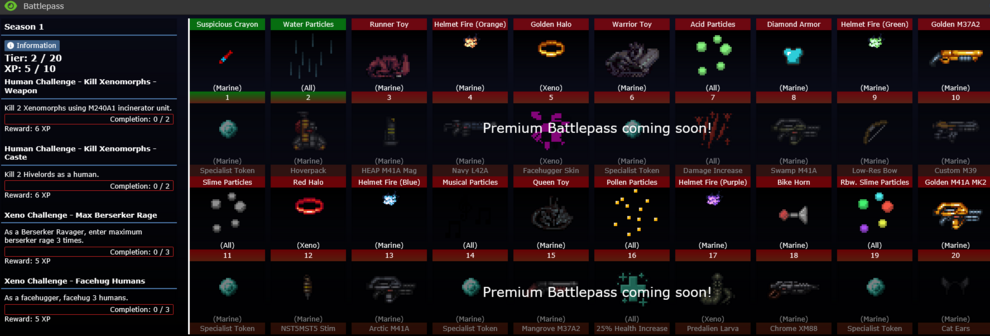
|
Maps
Marine Ships
Date of Circulation: October 30th, 2014 - July 30th, 2015
Era of Creation: Early Pre-Alpha
Sulaco V1, or simply known as the NMV Sulaco at the time was the first Marine ship map used on Colonial Marines before being phased out in favour of its successor, Sulaco V2, due to an ever expanding population in July 2015. It has since been retired and only makes occasional appearances for April fools with a better design, which is known as the USS Iowa.
Date of Circulation: July 30th, 2015 - April 24th, 2017
Era of Creation: Early Alpha
Sulaco V2, or known as the USS Sulaco at the time was the revamped version of the Sulaco V1 and was the second marine ship and also first map to use multiple z-levels to simulate different levels of the map as well as two different transportation methods, in this case decks of a ship and the usage of Droppod and Dropship respectively. Uniquely it has been the only map to use a |supermatter for power generation. It was later phased out in favour of its successor, the USS Almayer, due to an ever-expanding population in April 2017. It has since been retired and has not made an appearance since.
Supermatter Basic Setup
Good news, everyone! The SM engine is mostly set up already and ready to provide power the USS Sulaco. There are just a few additional steps you should undertake before flipping that Emitter on. But first, put on a handy pair of Optical Meson Scanners and put on a Radiation Suit and Radiation Hood. Remember, the SM (white) will ruin your eyes if you look at it without Mesons and you will receive radiation damage without the suit simply from being too close to an active supermatter core.
The SM Engine Area
1. Ensure cooling loop is functional
Check on the computer (blue) and refresh until it shows that the SM chamber is 'Injecting' coolant at a rate of 700 L/s. The output pressure should then be toggled to 'Open'. Make sure that the input is maximized and open because otherwise the coolant loop will not function properly.
2. Prep the radiation collectors
The radiation collectors (magenta) are what powers the Sulaco once the SM is active. First go to the phoron tanks (in orange) and fill them to the maximum 1013 kPa capacity using the phoron canister; (orange) To do this first grab a phoron tank in hand then click the phoron canister, (orange) the phoron tank should then be inserted into the canister (you will know if it is inside because a black mark will appear on the side of the canister if it is) after that set the kPa to 1013, then open the release valve, when the tank is full close the release valve and eject the phoron tank. Open the blast doors to the collector and put one full phoron tank into each collector. Make sure click on all eight of the collectors to activate them.
3. Turn on the Engine Room SMES
Turn both the input and output of the SMES (yellow) to maximum and set the input to Auto.
4. Fire the emitter
Open the blast door to the SM chamber using the handy toggle. Fire the emitter (red) 10 times. Emitters fire four shots before a longer pause so count carefully; the audio cue helps here. Turn the emitter off and close the blast door.
5. Maintain an eye on the SM
Use the engine chamber console (blue) to check that the temperature and pressure remain stable. A good safe goal to shoot for is a core temperature of under 500K. After you have done these steps the temperature and pressure should stabilize, which then tells you that you are all safe to walk away, do remember to check up on the SM every once in a while though to see if the temperature/pressure is dropping or rising.
On a side note this SM Engine setup will last you 6 hours and more. - [Tested And Proved]
Date of Circulation: April 24th, 2017 - September 16th, 2018
Era of Creation: Early Omega
The USS Almayer is the latest marine ship to be released on Colonial Marines and is by far the largest due to the population growth that the server has witnessed in recent years. The USS Almayer was the first map and marine ship to fully incorporate perspective sprites for the entirety of the map.
Date of Circulation: September 16th, 2018 - Current
Era of Creation: Early Omega
The USS Almayer V2 doesn't change all too much besides enlarging the ships length and width due to the increased amount of players actively playing the server.
Infestation Maps
Date of Circulation: October 30th, 2014 - June 10th, 2015
Era of Creation: Early Pre-Alpha
Nostromo, aka (CM) boxstation was the sole infestation map used on Colonial Marines before being phased out in favour of its successor, LV-624, due to an ever expanding population in June 2015. It has since been retired and only makes occasional appearances for April Fools, which is known as Waterworld.
Date of Circulation: June 10th, 2015 - Current
Era of Creation: Late Pre-Alpha
Map creator : Absynth
LV-624 was the successor map to the Nostromo and was additionally the first ground map to be introduced into Colonial Marines. The map itself was created by Abbysynth and then tweaked later by other developers to keep the map fresh and balanced. It was one of the first maps to introduce a method to prevent early game rushing from both sides, which is the thick fog on the map. It was also the first map to incorporate "nightmare mode", where parts of the map change between games. It is the most beloved map by the community, and has been in the game for the longest period of time. It is also the default map for the server.
Date of Circulation: October 24th, 2015 - November 8th, 2015
Era of Creation: Early Alpha
The haunted house map is the only map to offer the experience of fighting hostile monsters upon deployment and a cave system which you can use ladders to go down into you can take the cave pathway. An updated version was remade for Halloween 2021.
Date of Circulation: May 6, 2016 - Oct, 2017 (Roughly)
Era of Creation: Alpha
Map creator : Infernus
Ice Colony otherwise known as "Shiva's Snowball" was an additional infestation map which contained unique snow mechanics (Slowing of mobs when walking through snow, and the construction of snow barricades).
Date of Circulation: Jan 8 2017 - Aug 20 2020
Era of Creation: Alpha
Ice colony V2 was the second snow map, and incorporated two z-levels which could be travelled between with ladders and lifts/elevators.
Date of Circulation: June 26th 2021 - Current
Era of Creation: Omega
Map creator : Triiodine
Ice colony V3, or "Shiva's Snowball" is the spiritual successor to Ice V2. It is a smaller map, and uses only one Z-level, but retains the aesthetics of the prior version.
Underground
Over Ground:
Date of Circulation: October 9th 2016 - Januray 16th 2017
Era of Creation: Alpha
Big Red V1 was a unique design and a massive map with the unique requirement that outside of the colony outpost buildings you were required to have a filtration system on you (aka a breath mask and an oxygen tank) otherwise you'd die. Though that unique feature didn't last too long as it caused a lot of imbalance so it was removed but as the map was played more it became apparent that there were a few atmos issues, especially with pressure. The large open areas of the map also caused the rounds to drag on for a long while. With all that said, the atmosphere of the map itself with tight underground maint tunnels and closely knit hallways was tense at times which made for great rounds.
Map Trivia: There were some original static barricades (the one's marines can build currently) on the map that survivors sometimes used. Do keep in mind they couldn't be built just yet.
Date of Circulation: April 24th, 2017 - Current
Era of Creation: Early Omega
Big Red V2, otherwise known as "Solaris Ridge" was an entire overhaul of the V1 map, which doesn't share much within common with its predecessor. Though with that said it did share similarities to the Nostromo's Research lab and V2 big reds research lab, along with various other buildings that have a Nostromo to Big red V2 parallel: Bar, Dorms, medbay, engineering, and the cafeteria. The Lambda research section of the map was lifted from big red v1.
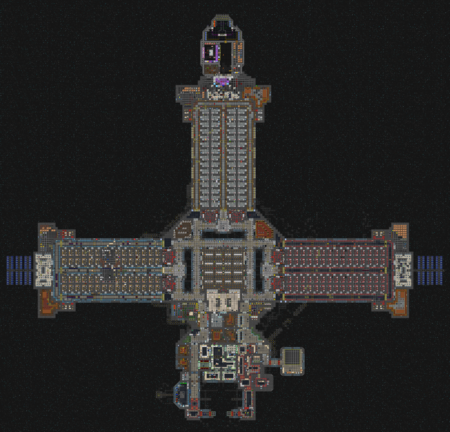
Date of Circulation: November 14th, 2015 - April 22nd, 2016 (Roughly)
Era of Creation: Early Alpha
Map creator : Infernus444
Prison Station, also known as Florina Orbital Penetrary takes the players back to the old ways with it's concept being a 'station' in space similar to Nostromo with long hallways and small rooms for both teams to fight over. Prison Station is also the only map to contain a hostile section not controlled by either team.
Date of Circulation: November 21st, 2017 - March 29th 2021
Era of Creation: Early Omega
Prison Station, also known as Florina Orbital Penetrary takes the players back to the old ways with it's concept being a 'station' in space similar to Nostromo with long hallways and small rooms for both teams to fight over. It was notably an altered copy of a prison architect map, "harbourside prison", https://steamcommunity.com/sharedfiles/filedetails/?id=524359537
Prison Station is also the only map to contain a hostile section not controlled by either team - this being the crashed shuttle in the south section of the map.
| Developers who contributed to the map: |
|---|
|
Date of First Public Test: December 12th, 2018
Date of Circulation: March 18th 2019 - Current
Era of Creation: Mid Omega
Desert Dam, also known as Trijent Dam is one of CM-SS13's largest maps ever used (More than 4 times the size of big red) so far. It introduces the new mechanic of water filtration; this mechanic smoothly filters the toxic water into clean water which can change the flow of a round entirely.
| Developers who contributed to the map: |
|---|
|
File to be fetched Date of Circulation: Jan 1 2020 - March 29th 2021
Era of Creation: Omega
Map creator : TobiNerd
File to be fetched Date of Circulation: November 20th 2019 - March 29th 2021, May 4th 2022 - Current
Era of Creation: Omega
Map creator : Triiodine
Map trivia : Despite work and testing on Sorokyne being started after CORSAT, it was released before it.
File to be fetched Date of Circulation: September 23rd 2020 - Current
Era of Creation: Omega
Map creator : Triiodine
File to be fetched Date of Circulation: Nov 16 2022 - Current
Era of Creation: Tabula Rasa
Map creator : SpartanBobby
File to be fetched Date of Circulation: Nov 27 2022 - Current
Era of Creation: Tabula Rasa
Map creator : Triiodine
New Varadero has a layout that closely mirrors that of Ice Colony V2's underground Z-level, but features a complete aesthetic overhaul into a beachside theme.
Last Stand Maps
The last stand gamemode, also dubbed as the WO gamemode (due to whiskey outpost being the only available map) was originally created by Infernus44 and since then it has undergone a lot of changes and revisions to what it is today.
Date of Circulation: May 28th 2016 - January 8th 2017
Creator: Apophis775
Era of Creation: Late Pre-Alpha
Whiskey Outpost was loosely based off of the Whiskey Outpost seen in the first starship troopers film at least in namesake, and is the first and only last stand map which is available on Colonial Marines.
Map Trivia: Originally named "Fort Slaughterdale".
Date of Circulation: January 8 2017 - November 9th 2018
Note that there was a timespan between these dates where whiskey Outpost was broken and unplayable, but currently I have been unable to secure those dates.
Creator: Artouris
Era of Creation: Late Alpha
The second major revision of whiskey outpost to turn the map from just a last stand gamemode to a lore based last stand, with the Dust Raiders being introduced. This revision also was required due to the population increasing.
Date of Circulation: November 9th 2018 - Current
Creator: Artouris
Era of Creation:Mid Omega
The third major revision of whiskey outpost which expanded upon V2's lore. The map was also enlarged to fit the increasing player population along with the new mechanics/weapons that have been added e.g. mortars and the tank.
Sprite History
Equipment
At the end of each category a sprite designer section is there to provide information on who made what sprites.
| Armor Sprite Designer(s): |
|---|
|
Colt M1911 / Phase One: M4A3 |
The Colt M1911 replaced the Stetchkin Pistol from infestation station and became the primary sidearm for the marines. The Colt M1911 near the end of Pre-Alpha recieved a name change to M4A3.
| ||||||
 Smith and Wesson Victory |
The S&W was the standard revolver for the marines and the predecessor to the M44 Combat Revolver. | ||||||
Phase One: M39 Submachine Gun |
The M39 was a freshly designed submachine gun for the marines to use. Later on the sprite was improved upon nearing the end of pre-alpha.
| ||||||
Phase One: M41A Pulse Rifle Mk2 |
The M41A Mk2 replaced the CR20 from Infestation Station and became the primary rifle for the marines. During the late stages of Pre-Alpha the sprite was improved upon.
| ||||||
L6 SAW |
The L6 SAW was the only LMG in Pre-Alpha and could be used with one hand in combination with a Riot Shield. | ||||||
 Riot Shotgun / Phase One: M37A2 Shotgun |
The riot shotgun was renamed to the M37A2 Shotgun and became the primary shotgun for the marines during Pre-Alpha. | ||||||
 Heavy Machine Gun |
The HMG was the backbone of the Marines during the Pre-Alpha stage. To use the HMG all you had to do was stand on the same tile as the HMG and make sure it was anchored down with a wrench, after that you just clicked on the enemy or a tile to fire. Do note that the HMG could only fire in straight bullet paths, though this did make it extremely useful for defending long hallways. One was available to each squad. |
| Weaponry Sprite Designer(s): |
|---|
Exceptions to this are:
|
 Ammo Bag |
Previously used to store multiple magazines and shotgun shell boxes. One was available to each squad. |
| Storage Sprite Designer(s): |
|---|
|
 Ripley Powerloader |
The original ripley powerloader sprite that was used up until the Omega Era. |
| Mech Sprite Designer(s): |
|---|
|
| [[File:]] To do |
To do |
 Phase Two: M4A3 Service Pistol |
After the Colt M1911 was renamed to the M4A3 near the end of Pre-Alpha, the M4A3 has continued to be improved upon. Phase Two of the M4A3 Service Pistol was released shortly after Colonial Marines entered it's Alpha state.
| ||||
 Phase One: M44 Combat Revolver |
The M44 Combat revolver was the standard revolver for the marines that replaced the Smith and Wesson Victory from Pre-Alpha.
| ||||
 Phase Three: M39 Submachine Gun |
Went into Colonial Marines in the mid Alpha stage and was the last iteration of the M39 Submachine Gun sprite. | ||||
 Phase Four: M41A Pulse Rifle Mk2 |
After the M41A replaced the CR20 in Pre-Alpha, it has continued to be improved upon. Phase Four of the M41A Pulse Rifle Mk2 was released shortly after Colonial Marines entered it's Alpha state.
| ||||
 M41AE2 Heavy Pulse Rifle |
Filled the Light Machine Gun gap after the L6 SAW was removed early into the Alpha. | ||||
Phase Two: M37A2 Shotgun |
The Phase Two M37A2 Shotgun replaced the Riot Shotgun sprite from Pre-Alpha and became the primary shotgun for the marines during early-mid Alpha.
|
[[File:]]
Sprite stuff
 Phase One: M46C |
Phase one of the M46C. The designated commanders special rifle.
|
 Phase One: UPP UM5 Personal Armour |
This is only seen in the server's Lore. Wasn't implemented. |
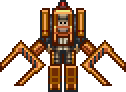 Powerloader |
A redid version of the ripley powerloader to fit in line with the servers lore and the revamped graphical theme. |
| Mech Sprite Designer(s): |
|---|
|
 Black Donnovan |
The character Black Donnovan from the arcade machine games has a unique set of concept armor and weapons to go with him. |
| Trivia Sprite Designer(s): |
|---|
|
Previous Core Gamplay Systems
| Defcon System | ||||||||||||||||||||||||||||||||||||
|---|---|---|---|---|---|---|---|---|---|---|---|---|---|---|---|---|---|---|---|---|---|---|---|---|---|---|---|---|---|---|---|---|---|---|---|---|
|
DEFCON, short for DEFense readiness CONdition or also known as the Threat Assessment Level, is an alert state for the USCM to authorize special assets to be used in the field for the current mission, should the marines complete objectives and perform well in the mission.
DEFCON Threat Level
ObjectivesEach row in the below table is progressive, e.g. you'll find a paper scrap then be pointed to find a folder etc. Keep in mind that not all objective items will lead towards the next item, some will be red herrings giving you no clues. Documents/Data retrieval.
Retrieval of Research Assets.The Company has promised to pay High Command to lower the DEFCON threat level, if your researchers manage to identify any lost research assets from the colony.
Recovering corpsesAll dead colonists (whether from the map or dead survivors) and KIA marine bodies should be moved to the morgue on the Almayer otherwise they won't be counted and as such won't help raise the DEFCON level. Alien corpses should also be moved to the research department on the Almayer otherwise they won't be counted and as such won't help raise the DEFCON level. Specific Item RetrievalOften, when decoding Data Terminals, there will be an announcement to search and retrieve an item. You will need to recover this specific item with a certain serial number. To find it, examine said object at said location and if it matches the one from the announcement, bring it back to the storage area next to the Computer Labs. Put it on the rack and leave it there. Map specific DEFCON thresholdsCertain maps have a lower DEFCON threshold to allow for an easier time in lowering DEFCON. Rest of the maps:
LV-624:
|
| Techwebs System | |||||||||||||||||||||||||||||||||||||||||||||||||||||||||
|---|---|---|---|---|---|---|---|---|---|---|---|---|---|---|---|---|---|---|---|---|---|---|---|---|---|---|---|---|---|---|---|---|---|---|---|---|---|---|---|---|---|---|---|---|---|---|---|---|---|---|---|---|---|---|---|---|---|
| Alien Techwebs: https://cm-ss13.com/wiki/Alien_Techwebs
Alien TechwebsTechwebs allow you to unlock special abilities and structures for the hive, You do it by spending points. You gain points passively starting at 1 every minute increasing by another 1 for every 20 minutes that pass. As the queen, You're the ONLY one who can spend the points so it is important to do so! Here is an overview of the techwebs and what they do: Techs: Tier OneThe starting techs that allow you to give the aliens an initial boost at the start of the operation.
Techs: Tier Two
Techs: Tier Three
| |||||||||||||||||||||||||||||||||||||||||||||||||||||||||
| Marine Techwebs: https://cm-ss13.com/wiki/Marine_Techwebs
How Techwebs worked for marines:
The Marine's Techwebs allow your battalion to purchases powerful abilities that improves the individual Marine capabilities. In order for you to unlock them for your marines, head over to the tech control console to take command of the purchasing of Techs. There can be only one Officer allowed to take control of purchasing Techs. If an Officer outranking the current control wants to take over, they simply follow the instructions above, overriding the previous controller.
Partially Tested Prototype Techwebs Equipment These items were partially tested in a few rounds of CM but didn't make it into the full game.
Medic Combat Zone Support Package
|
Previous Marine Jobs
| Intelligence Officer | ||||||||||||||||||||||||||||||||||||||||||||||||||||||||||||||||||||||||||||||||||||||||||||||||||||||||||||||||||||||||||||||||||||||||||||||||||||||||||||||||||||||||||||||||||||||||||||||||||||||||||||||||||||||||||||||||||||||||||||||||||||||||||||||||||||||||||||||||||||||||||||||||||||||||||||||||||||||||||||||||||||||||||||||||||
|---|---|---|---|---|---|---|---|---|---|---|---|---|---|---|---|---|---|---|---|---|---|---|---|---|---|---|---|---|---|---|---|---|---|---|---|---|---|---|---|---|---|---|---|---|---|---|---|---|---|---|---|---|---|---|---|---|---|---|---|---|---|---|---|---|---|---|---|---|---|---|---|---|---|---|---|---|---|---|---|---|---|---|---|---|---|---|---|---|---|---|---|---|---|---|---|---|---|---|---|---|---|---|---|---|---|---|---|---|---|---|---|---|---|---|---|---|---|---|---|---|---|---|---|---|---|---|---|---|---|---|---|---|---|---|---|---|---|---|---|---|---|---|---|---|---|---|---|---|---|---|---|---|---|---|---|---|---|---|---|---|---|---|---|---|---|---|---|---|---|---|---|---|---|---|---|---|---|---|---|---|---|---|---|---|---|---|---|---|---|---|---|---|---|---|---|---|---|---|---|---|---|---|---|---|---|---|---|---|---|---|---|---|---|---|---|---|---|---|---|---|---|---|---|---|---|---|---|---|---|---|---|---|---|---|---|---|---|---|---|---|---|---|---|---|---|---|---|---|---|---|---|---|---|---|---|---|---|---|---|---|---|---|---|---|---|---|---|---|---|---|---|---|---|---|---|---|---|---|---|---|---|---|---|---|---|---|---|---|---|---|---|---|---|---|---|---|---|---|---|---|---|---|---|---|---|---|---|---|---|---|---|---|---|---|---|---|---|---|---|---|---|---|---|---|---|---|---|---|---|---|---|---|---|---|---|---|---|---|
Good job Intelligence Officer (IO). Seems you're now in the position of scouring the Area of Operations and securing any intelligence you find for the brass! Got yourself the rank of Ensign, a nice sidearm, some fancy equipment and have gotten the job of collecting all the incriminating evidence, sorting it all and decoding everything you find. High Command wants you to collect enough intelligence in the area to warrant them to lower the DEFCON threat level to give your battalion some extra fire power. Stay in communication gathering Intelligence on the Intelligence Channel (:z) to better organize your search. Get to it Ensign, that threat level isn't gonna lower itself!
The intelligence officer has their unique area where they decode and catalog all the data they have. Whether it would be an item, scrap of paper or folder, you'll need to process them and put them into storage to be safely accounted for. In this area you'll be greeted with your information finding equipment in your locker, the computer lab where you'll decode disks and a place to store all that precious information. Those computers will need disks and passwords to be decoded and you are the prime candidate to search and retrieve them. Intelligence Officer Equipment Rack
Intelligence Officer Gear Rack
Documents/Data retrieval Listed below are the items of importance hidden about the Area of Operations. You're gonna need to find them and more then likely bring them back to the ship's storage for safe keeping.
Sometimes when uploading data disks or data terminals, ARES will occasionally ask you to retrieve items with specific serial code numbers. You can examine items to see what their serial code is.
Retrieval of Research Assets
Search & Retrieve
Cataloging and sorting data
When you've been gathering folders, scraps of paper or anything in the field that is considered valuable to DEFCON. It is important to sort out what you've read through and what needs to be read through. It is recommended that all intel items requiring processing be put in Storage and processed intel items in the High-Sec Storage. Disks should also be sorted into encrypted and decrypted piles so as not to waste efforts on finished tasks. If you have lost track of what is left to retrieve, open the IC > View objective clues tab. A key objective is to find decryption disks in order to reduce the DEFCON. In order to do that, 1. Read all the scraps. 2. Check if you have the folders ship-side already. If not, broadcast the clues to the Intelligence chat to any planet-side IOs to retrieve them. 3. Once the right folder is retrieved, read it and the decryption disk will be revealed along with its decryption key. 4. Check if you have the disk on ship-side. If not, broadcast the clues to the Intelligence chat to any planet-side IOs to retrieve them. 5. Load the disk onto one of the ARES terminals, enter the decryption key and continue with the cataloging.
| ||||||||||||||||||||||||||||||||||||||||||||||||||||||||||||||||||||||||||||||||||||||||||||||||||||||||||||||||||||||||||||||||||||||||||||||||||||||||||||||||||||||||||||||||||||||||||||||||||||||||||||||||||||||||||||||||||||||||||||||||||||||||||||||||||||||||||||||||||||||||||||||||||||||||||||||||||||||||||||||||||||||||||||||||||
Previous Marine Equipment
Marine Kits
| Kits: | Description: | ||||||
|---|---|---|---|---|---|---|---|

Experimental Trooper Kit |
Specialization kits give weapons and/or equipment to anyone who uses them. This specific kit must be handed out from Requisitions.
| ||||||

Field Intelligence Support Kit |
Specialization kits give weapons and/or equipment to anyone who uses them. This specific kit must be handed out from Requisitions.
| ||||||

Heavy Support Kit |
Specialization kits give weapons and/or equipment to anyone who uses them. This specific kit must be handed out from Requisitions.
| ||||||

M240 Pyrotechnician Support kit |
Specialization kits give weapons and/or equipment to anyone who uses them. This specific kit must be handed out from Requisitions.
| ||||||

JTAC Kit |
Specialization kits give weapons and/or equipment to anyone who uses them. This specific kit must be handed out from Requisitions.
| ||||||
 M2C Heavy Gunner Kit |
Description: This marine kit gives you access to the very limited but powerful M2C Heavy Machine Gun. This specific kit must be handed out from Requisitions.
| ||||||

M39 Point Man Kit |
Specialization kits give weapons and/or equipment to anyone who uses them. This specific kit must be handed out from Requisitions.
| ||||||

M-OU53 Field Test Kit |
Specialization kits give weapons and/or equipment to anyone who uses them. This specific kit must be handed out from Requisitions.
|
Previous Special Jobs
| Agent | |||||||||||||||||||||||||||||||||||||||||||||||||||||||||||||||||||||||||||||
|---|---|---|---|---|---|---|---|---|---|---|---|---|---|---|---|---|---|---|---|---|---|---|---|---|---|---|---|---|---|---|---|---|---|---|---|---|---|---|---|---|---|---|---|---|---|---|---|---|---|---|---|---|---|---|---|---|---|---|---|---|---|---|---|---|---|---|---|---|---|---|---|---|---|---|---|---|---|
"I say we grease this rat-fuck son-of-a-bitch right now!" ―Pvt. Hudson, Aliens
Introduction to AgencyAgents are ship-side crew (or stowaways) designed to function as minor antagonists and as a foil to the Military Police on the USS Almayer. These agents are assigned various objectives that they are expected to complete by the end of the operation without being detected. Those selected will have access to exclusive equipment to complete these objectives. If an agent is detected by security they will be terminated.
Agent RulesAs an agent, you will have to properly follow Rule 18, which dictates how you may play this role. Failure to abide by these regulations will lead to a potential agent job-ban. Be smart, and if you're not sure if something is okay, always ask the staff.
Art of the AgentCongratulations if you're one of the lucky ones who meet the criteria, you will receive a pop-up determining if you would like to become an agent or not. If you accept, you will be given a prompt in chat that informs you of your special frequency code and your objectives. Afterwards you will be carrying out the wishes of the UPP, WY, RESS, or CLF.
Getting that GreentextYour uplink in your headset grants you a flat 40 points to start. You are free to spend these points at your leisure. Be advised that these points are scarce and you will not be able to get more. However, you are able to share points with other agents by printing them from your headset. You are also able to identify agents of your own faction by the symbol beside your character, but not agents of opposing factions.
Possible Objectives
Items of Interest
Agent Equipment
| |||||||||||||||||||||||||||||||||||||||||||||||||||||||||||||||||||||||||||||
Aliens
Alien Evolutionary Charts
Date of Applicability: October 30th, 2014 - December 12th, 2014
Era of Creation: Early Pre-Alpha
Date of Applicability: December 13th, 2014 (Pre-Alpha) - August 14th, 2015 (Alpha)
Era of Creation: Early Pre-Alpha
Date of Applicability: August 14th, 2015 - August 29th, 2015
Era of Creation: Early Alpha
Date of Applicability: August 29th, 2015 - May 21st, 2018
Era of Creation: Early Alpha
Alien Castes
| Xenomorph Sprite Designer(s): |
|---|
|
| Caste | Pre-Alpha | Alpha | Omega | Additional Information |
|---|---|---|---|---|
| Drone | 
Sprite Circulation: October 30th, 2014 - June 11th, 2016 |

Sprite Circulation: June 11th, 2016 - May 21st, 2018 |

Sprite Circulation: May 21st, 2018 - Current |
Support: Grow the hive and support the Queen. (Latest Alpha sprites are still used in Mob NPCs instead of players) |
| Sentinel | 
Sprite Circulation: October 30th, 2014 - June 11th, 2016 |

Sprite Circulation: June 11th, 2016 - December 9th, 2016 Sprite Circulation: December 9th, 2016 - May 21st, 2018 |

Sprite Circulation: May 21st, 2018 - Current |
Description:
Defence: Defend the hive, guard captured prey and eliminate and deter threats from range. |
| Runner | 
Sprite Circulation: October 30th, 2014 - June 11th, 2016 |

Sprite Circulation: June 11th, 2016 - May 21st, 2018 |

Sprite Circulation: May 21st, 2018 - Current |
Description:
Offence: The fastest Xeno with the most constant speed (besides the Crusher). Leap over tables with ease and pounce on the enemy. Capture and harass prey. Recon threats. |
| Defender | Not Applicable
Sprite Circulation: N/A |
Not Applicable
Sprite Circulation: N/A |

Sprite Circulation: May 21st, 2018 - Current |
Description:
Defence: A good engagement starter that additionally specifies in protecting other castes with it's unique tail sweep ability being key to keeping those marines at bay while injured sisters retreat back to heal. |
| Caste | Pre-Alpha | Alpha | Omega | Additional Information |
|---|---|---|---|---|
| Spitter | 
Sprite Circulation: October 30th, 2014 - June 11th, 2016 |

Sprite Circulation: June 11th, 2016 - December 9th, 2016 Sprite Circulation: December 9th, 2016 - May 21st. 2018 |

Sprite Circulation: May 21st, 2018 - Current |
Description: Defence: Defend the hive, employ your more powerful acid to better stun targets and break down fortifications. |
| Hivelord | 
Sprite Circulation: October 30th, 2014 - June 11th, 2016 |

Sprite Circulation: June 11th, 2016 - May 21st, 2018 |

Sprite Circulation: May 21st, 2018 - Current |
Description:
Support: The ultimate support. Very large plasma capacity for spreading weeds and resin. Dig holes into the ground to create pathways for other Xenos to travel between. |
| Lurker | 
Sprite Circulation: October 30th, 2014 - June 11th, 2016 |

Sprite Circulation: June 11th, 2016 - December 9th, 2016 Sprite Circulation: December 9th, 2016 - May 21st, 2018 |

Sprite Circulation: May 21st, 2018 - Current |
Description:
Offence: Capture and harass prey. Use stealth to turn nearly invisible and set up ambushes or assault prey positions.
Warrior - Pre-Alpha Hunter - Alpha Lurker - Omega (Latest Alpha sprites are still used in Mob NPCs instead of players) |
| Carrier | 
Sprite Circulation: October 30th, 2014 - February 4th, 2015 |

Sprite Circulation: February 4th, 2015 - June 11th, 2016 Sprite Circulation: June 11th, 2016 - June 24th, 2018 |

Sprite Circulation: June 24th, 2018 - Current |
Description:
Support: Carry a pile of facehuggers and throw them at prey, or use them as area denial. During the Omega period this caste was changed to a tier 3 as of September 25th 2018. |
| Warrior | Not Applicable
Sprite Circulation: N/A |
Not Applicable
Sprite Circulation: N/A |

Sprite Circulation: May 21st, 2018 - Current |
Description:
Offence: A highly mobile xeno which packs a punch, good for ambushing and general harassment of the marines supply lines. |
| Caste | Pre-Alpha | Alpha | Omega | Additional Information |
|---|---|---|---|---|
| Corroder | 
Sprite Circulation: October 30th, 2014 - December 12th, 2014 |
Not Applicable
Sprite Circulation: N/A |
Not Applicable
Sprite Circulation: N/A |
Description: Defence: Very strong and quick-firing acid. Able to melt space itself. Is the embodiment of marine fear. |
| Boiler | Not Applicable
Sprite Circulation: N/A |

Sprite Circulation: August 29th, 2015 - June 11th, 2016 Sprite Circulation: June 11th, 2016 - May 21st, 2018 |

Sprite Circulation: May 21st, 2018 - Current |
Description:
Offence: Bring the Hive's ranged combat castes to their maximum potential with long range acid glob shots, allowing you to bombard and heavily damage areas after a bit of setup. Use your enhanced vision to locate targets without being seen and shot. Use your acid spray for close range defense. Use your incredibly strong acid to make short work of everything in your way. (Latest Alpha sprites are still used in Mob NPCs instead of players) |
| Praetorian | 
Sprite Circulation: October 30th, 2014 - June 11th, 2016 |
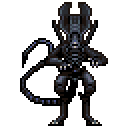
Sprite Circulation: June 11th, 2016 - May 21st, 2018 |

Sprite Circulation: May 21st, 2018 - Current |
Description:
Offence: Act as a surrogate Queen. Use your powerful pheromones to lead and support major assaults. Enjoy even stronger neurotoxin and acid spits. Use a special resin spit to cover a small area in mobility-inhibiting sticky resin. Use your strong acid to quickly melt into places. |
| Crusher | Not Applicable
Sprite Circulation: N/A |

Sprite Circulation: August 14th, 2015 - June 11th, 2016 Sprite Circulation: June 11th, 2016 - Current |
Not Applicable
Sprite Circulation: N/A |
Description:
Defence: Make use of your armored front crest and your massive body to shield and tank bullets. Eat up explosions without flinching thanks to your thick hide. Charge your foes down and stomp on them to dislodge every single bone in their body. |
| Ravager | 
Sprite Circulation: October 30th, 2014 - June 11th, 2016 |
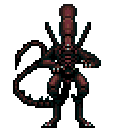
Sprite Circulation: June 11th, 2016 - May 21st, 2018 |

Sprite Circulation: May 21st, 2018 - Current |
Description:
Offence: The bringer of death. Very powerful claws, and able to charge to close short distances. |
| Burrower | Not Applicable
Sprite Circulation: N/A |
Not Applicable
Sprite Circulation: N/A |

Sprite Circulation: Sept 25th, 2018 - Current |
Description:
During the Omega period this caste was changed to a tier 2 as of September 25th 2018. |
| Caste | Pre-Alpha | Alpha | Omega | Additional Information |
|---|---|---|---|---|
| Queen | 
Sprite Circulation: October 30th, 2014 - April 7th, 2015 Sprite Circulation: April 7th, 2015 - June 11th, 2016 |
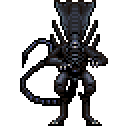
Sprite Circulation: June 11th, 2016 - June 24th, 2018 |

Sprite Circulation: June 24th, 2018 - Current |
Lead the hive. |