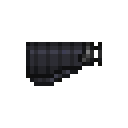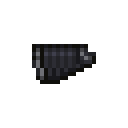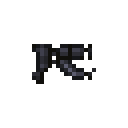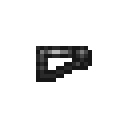More actions
| Line 1,885: | Line 1,885: | ||
=== [[File:ColMarTech_Automated_Equipment_Rack.png]] Automated Equipment Rack [[File:ColMarTech_Automated_Equipment_Rack.png]] === | === [[File:ColMarTech_Automated_Equipment_Rack.png]] Automated Equipment Rack [[File:ColMarTech_Automated_Equipment_Rack.png]] === | ||
</center> | </center> | ||
<tabs> | <tabs> | ||
<center><big>'''Note: You have 45 points to spend on equipment for the operation'''</big></center> | |||
<tab name="Engineering Supplies"> | <tab name="Engineering Supplies"> | ||
{| style="border: 2px solid black; class="mw-collapsible" | {| style="border: 2px solid black; class="mw-collapsible" | ||
! style="background-color:#A9A9A9; width:130px;"|'''Engineering Supplies:''' | ! style="background-color:#A9A9A9; width:130px;"|'''Engineering Supplies:''' | ||
| Line 2,049: | Line 2,050: | ||
|} | |} | ||
</tab> | |||
</tabs> | |||
<center> | |||
=== Snowflake Vendor === | |||
</center> | |||
<tabs> | |||
<tab name="Uniforms"> | |||
{| style="border: 2px solid black; class="mw-collapsible" | |||
! style="background-color:#A9A9A9; width:130px;"|'''Uniform:''' | |||
! style="background-color:#A9A9A9; width: 825px;"|'''Description:''' | |||
|- | |||
|style="border: 2px solid black; padding: 5px;" |[[File:Medical_Scrubs_Green.png]] | |||
'''Medical Scrubs, Green''' | |||
|style="border: 2px solid black; padding: 5px;" |Standard-issue green medical scrubs. | |||
|- | |||
|style="border: 2px solid black; padding: 5px;"| [[File:Old_Synthetic_Uniform.png]] | |||
'''Old Synthetic Uniform''' | |||
|style="border: 2px solid black; padding: 5px;"| The previous standard-issue synthetic uniform. | |||
|- | |||
|style="border: 2px solid black; padding: 5px;"| [[File:Synthetic_Uniform.png]] | |||
'''Synthetic Uniform''' | |||
|style="border: 2px solid black; padding: 5px;"| Standard-issue synthetic uniform. | |||
|- | |||
|style="border: 2px solid black; padding: 5px;"| [[File:Jumpsuit.png]] | |||
'''USCM Marine Uniform''' | |||
|style="border: 2px solid black; padding: 5px;"| A standard-issue Marine uniform, normally only worn by USCM combat personnel. | |||
|- | |||
|style="border: 2px solid black; padding: 5px;"| [[File:JoeUniform.png]] | |||
'''Working Joe Uniform''' | |||
|style="border: 2px solid black; padding: 5px;"| A cheap uniform made for Synthetic labor. | |||
|} | |||
</tab> | |||
<tab name="Glasses"> | |||
{| style="border: 2px solid black; class="mw-collapsible" | |||
! style="background-color:#A9A9A9; width:130px;"|'''Glasses:''' | |||
! style="background-color:#A9A9A9; width: 825px;"|'''Description:''' | |||
|- | |||
|style="border: 2px solid black; padding: 5px;"| [[File:Goggles.png|64px]] | |||
'''Welding Glasses''' | |||
|style="border: 2px solid black; padding: 5px;"| Standard issue engineering welding glasses. Wear on eyes for best effect. | |||
|- | |||
|style="border: 2px solid black; padding: 5px;"| [[File:MedicHud.png|64px]] | |||
'''Medical HUD Glasses''' | |||
|style="border: 2px solid black; padding: 5px;"| When worn, allows you to see marines and other personnel's health bars, essentially giving you at quick glance an idea of what condition they are in. If the bar's empty, the patient's dead - yet if they still have a little thunderbolt icon next to the bar, they can still be brought back to life with a defibrillator. The Healthmate Hud also allows you to add holographic cards onto marines you examine for triage purposes (same way that you mark criminals as 'wanted' with security HUD glasses). '''Scan reports are stored in the patient's medical records once viewed in the scanner console, when you wear a healthmate hud you can view their latest scan report by examining them.''' | |||
|} | |||
</tab> | |||
<tab name="Shoes"> | |||
{| style="border: 2px solid black; class="mw-collapsible" | |||
! style="background-color:#A9A9A9; width:130px;"|'''Shoes:''' | |||
! style="background-color:#A9A9A9; width: 825px;"|'''Description:''' | |||
|- | |||
|style="border: 2px solid black; padding: 5px;"| [[File:Boots.png]] | |||
'''USCM Combat Boots''' | |||
|style="border: 2px solid black; padding: 5px;"|Standard issue combat boots used by the USCM for combat situations. | |||
|- | |||
|style="border: 2px solid black; padding: 5px;"| [[File:White_Shoes.png]] | |||
'''White Shoes''' | |||
|style="border: 2px solid black; padding: 5px;"| Comfortable white shoes. | |||
|} | |||
</tab> | |||
<tab name="Helmets"> | |||
{| style="border: 2px solid black; class="mw-collapsible" | |||
! style="background-color:#A9A9A9; width:130px;"|'''Helmets:''' | |||
! style="background-color:#A9A9A9; width: 825px;"|'''Description:''' | |||
|- | |||
|style="border: 2px solid black; padding: 5px;"| [[File:Expedition_cap.png]] | |||
'''Expedition Cap''' | |||
|style="border: 2px solid black; padding: 5px;"|It's a cap, with flaps. ALMAYER reads across a patch stitched to the front. | |||
|- | |||
|style="border: 2px solid black; padding: 5px;"| [[File:Hard_Hat.png]] | |||
'''Hard Hat''' | |||
|style="border: 2px solid black; padding: 5px;"|A piece of headgear used in dangerous working conditions to protect the head. Comes with a built-in flashlight. | |||
|- | |||
|style="border: 2px solid black; padding: 5px;"| [[File:Green_Surgical_Cap.png]] | |||
'''Green Surgical Cap''' | |||
|style="border: 2px solid black; padding: 5px;"| Used to keep hair out of your patient during a surgical operation. | |||
|- | |||
|style="border: 2px solid black; padding: 5px;"| [[File:Welding_Helmet.png]] | |||
'''Welding Helmet''' | |||
|style="border: 2px solid black; padding: 5px;"| Flips down to protect the user from damaging their eyes when welding. | |||
|} | |||
</tab> | |||
<tab name="Suit"> | |||
{| style="border: 2px solid black; class="mw-collapsible" | |||
! style="background-color:#A9A9A9; width:130px;"|'''Suits:''' | |||
! style="background-color:#A9A9A9; width: 825px;"|'''Description:''' | |||
|- | |||
|style="border: 2px solid black; padding: 5px;"| [[File:Hazard_Vest.png|64px]] | |||
'''Hazard Vest''' | |||
|style="border: 2px solid black; padding: 5px;"| Standard issue engineering hazard vest. | |||
|- | |||
|style="border: 2px solid black; padding: 5px;"| [[File:Labcoat.png|64px]] | |||
'''Labcoat''' | |||
|style="border: 2px solid black; padding: 5px;"| Standard issue medical labcoat. | |||
|- | |||
|style="border: 2px solid black; padding: 5px;"| [[File:Researchers_Labcoat.png|64px]] | |||
'''Researchers Labcoat''' | |||
|style="border: 2px solid black; padding: 5px;"| A labcoat designed for researchers in scientific fields. | |||
|} | |||
</tab> | |||
<tab name="Backpacks"> | |||
{| style="border: 2px solid black; class="mw-collapsible" | |||
! style="background-color:#A9A9A9; width:130px;"|'''Backpacks:''' | |||
! style="background-color:#A9A9A9; width: 825px;"|'''Description:''' | |||
|- | |||
|style="border: 2px solid black; padding: 5px;"|[[File:USCM_satchel.png|64px]] | |||
'''USCM Satchel''' | |||
|style="border: 2px solid black; padding: 5px;"|A heavy-duty satchel carried by most USCM soldiers. | |||
Holds 5 normal size items. | |||
|- | |||
|style="border: 2px solid black; padding: 5px;"|[[File:USCM_Industrial_Backpack.png|64px]] | |||
'''USCM Industrial Backpack''' | |||
|style="border: 2px solid black; padding: 5px;"|An industrial backpack used by the working citizens of space. Has to be held in one hand to access items inside. | |||
Holds 7 normal size items. | |||
|- | |||
|style="border: 2px solid black; padding: 5px;"|[[File:USCM_Medic_Backpack.png|64px]] | |||
'''USCM Medic Backpack''' | |||
|style="border: 2px solid black; padding: 5px;"|The standard-issue medic backpack of the USCM. Designed to slug medical equipment onto any field of battle. | |||
Has to be held in one hand to access items inside. Holds 7 normal size items. | |||
|- | |||
|style="border: 2px solid black; padding: 5px;"| [[File:USCM_infantry_backpack.png|64px]] | |||
'''USCM Lightweight IMP Backpack''' | |||
|style="border: 2px solid black; padding: 5px;"|The standard-issue backpack of the USCM. Designed to slug gear into the battlefield. | |||
Has to be held in one hand to access items inside. Holds 7 normal size items. | |||
|- | |||
|style="border: 2px solid black; padding: 5px;"|[[File:USCM_Technician_Backpack.png|64px]] | |||
'''USCM Technician Backpack''' | |||
|style="border: 2px solid black; padding: 5px;"|The standard-issue engineer backpack of the USCM. Designed to slug engineering equipment onto any field of battle. | |||
Has to be held in one hand to access items inside. Holds 7 normal size items. | |||
|- | |||
|style="border: 2px solid black; padding: 5px;"| [[File:Welderpack.png]] | |||
'''Welderpack''' | |||
|style="border: 2px solid black; padding: 5px;"| Welderpack that holds 5 normal size items with 600 units of welding fuel. | |||
|} | |||
</tab> | </tab> | ||
</tabs> | </tabs> | ||
= Section 5 = | = Section 5 = | ||
Revision as of 02:17, 17 December 2019
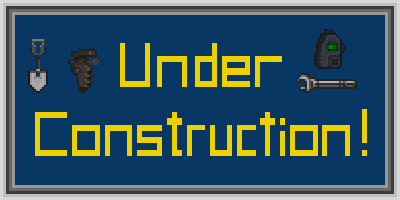
Who am I?
Hi, I'm Sargeantmuffinman, the current wiki maintainer that will add various things to areas of the wiki. I mainly work on the marine side of things and will do general grammar changes to here and there. If other things are needed then I'll usually be the person for it.
This will also be a place for where I test wiki code.
Note worthy things
If you're uploading a new image from the map and want to add text. The font we use is city light.
To-Do List
- Add that one last image/gif of the research document
- Create a set of video tutorials on each and every occupation that is non-whitelisted.
- Make more tea.
- Look through the alien page and update it.
- Update any sprites we have.
- Add Delta level code to SOP.
- Make the guide to food.
- Add the CO's mateba customization kit.
- Add the missing items, (med scanners, autopsy scanners, tech manuals) to the IO page.
Proving grounds
The areas below are usually the place where I test and learn wiki code. Hopefully it might be useful to others if anyone actually reads this.
Section 1
(New!) Totally not suspicious link to a joke.
[x[The page where it is#The Subtitle of where it is|Words]x] Just without the Xs. Flamer Pack
Section 2
| Mercenary group | Description |
|---|---|
 Dutch's Mercenary Team |
The Dutch's Mercenary Team are a small, yet powerful group of mercenaries specialized in jungle warfare. Its members are trained to fight with low tech weapons and equipment, learning special survival techniques and how to conduct guerrilla warfare. They employ very older or outdated weapons such as the M16A2 and the M60, however, they are extremely well trained to use these weapons, often better than any marine with a M41A.
The team became specialized in fighting a mysterious alien predator, expect seem them in the battlefield helping the Colonial Marines fight them. |
 Marine Reinforcements |
As time passes by in Whiskey Outpost, Marine Reinforcements from the "Dust Raiders" battalion will arrive. They consist of a normal marine squad without any specialties from any of the different ERTs mentioned. Both the reinforcements and the Dust Raider garrison share the same objective, to hold out Whiskey Outpost so that the Dust Raider garrison will station at LV-624 and alien forces in LV-624 will be repelled.
|
 The Iron Bears |
The Iron Bears are a special forces group from the USSR. While the USSR and the US/UA are at peace and officially co-operating, the USSR still wants USCM technology. On average Iron Bear weapons are typically slightly less effective than their USCM counterpart, but this is compensated by their weapons usually having a very large ammo supply.
|
Other Stuff
| Kits: | Contents: | ||||||||||
|---|---|---|---|---|---|---|---|---|---|---|---|
 M240 Pyrotechnician Support Kit |
Description: A specialization kit that gives you access to the powerful M240 Flamethrower along with equipment to refuel it and to extinguish any friendly fiery incidents. This is one of the kit options of the ColMarTech Automated Closet.
|
| Equipment: | Description: |
|---|---|
 M34A2 Longstreet light tank |
A giant piece of armor with a big gun, you know what to do. |
| Name: | Description: | |
|---|---|---|
 Testing Zone |
A generic description would be here.
| |
Section 3
Templates
Orders are a timed active ability that characters trained in leadership can activate. The duration of the ability is related to how high the character's leadership skill is, an example being that the Commanding Officer's order will last longer than a Squad leader's order. The leadership skill also determines the intensification of the ability, the higher it is, the more intense the effects of the order are on surrounding players. Note that these abilities do not stack and that the abilities cover your visual view range and no further.
| Orders: | Description: |
|---|---|
 Move! |
Increased mobility and chance to dodge projectiles. |
 Hold! |
Increased resistance to pain and combat wounds. |
 Focus! |
Increased gun accuracy and effective range. |
Weapon Attachments
|
Other
|
Paper Work Template
Title:
Description of use.
| How To: | Outcome: |
|---|---|
|
All the written stuff goes here.
|
image here |
Squad Marine Sub Roles
Marine specialization kits allow you to acquire a set of equipment from your Colmartech Automated Closets at the cost of 45 points. These sub roles give you access to an array of weapons, support equipment and utilities. Some are specifically made for certain purposes. Like the First Response Medical Support kit, it gives you access to medical equipment and the ability to use more medical items efficiently though not as well as your designated squad counterparts.
Combat Technician
The Combat Technician kit offers you the knowledge and abilities to construct metal barricades, barbed wire and tools to help fortify locations. You are given knowledge on how to repair and construct metal barricades and use C4. This allows you to be more versatile in the battlefield when the need to breach or fortifying is needed.
First Response Medical Support
The first response medical support kit gives you access to knowledge on the effective use of auto-injectors, pill bottle access and a limited amount of medical supplies. You'll be more effective in the use these medical items allowing you to heal other wounded marines in the absence of qualified medical personnel.
Frontline M40 Grenadier
The frontline M40 Grenadier kit provides you access with a belt of explosives, containing the 3 common grenades in the marine arsenal. These explosives are used in tandem with the underslung grenade launcher or they can be hand thrown if you wanted to.
L42 MK1 Sniper Loadout
The L42 MK1 Sniper kit offers you attachments to modify the L42 Pulse Carbine MK1 into an effective designated marksman rifle. This allows you to engage enemies farther away from your usual field of view.
The M240 Pyrotechnician
The M240 Pyrotechnician kit gives you access to the uncommon M240 flamethrower with a spare fuel tank and USCM technician welding pack to refill your flamethrower. The flamethrower will allow you to effectively clear enemy encampments and also providing a weapon for area of deniel. Additional, the kit comes with fire extinguishers to extinguish fires on the ground as well as any friendlies.
JTAC Radio
The JTAC radio kit gives you access to the JTAC radio channel along side a pair of tactical binoculars, signal flares and a flare gun with a holster for it. Being a JTAC operator means you'll be coordinating with dropship pilots and other fire support assets to launch strikes against enemy positions. You'll be mainly coordinating with the close air support dropship to launch devastating airstrikes against entrenched hostiles.
In The Field
When you've deployed to the combat zone you're going to need evaluate the battlefield for key points to call for an airstrike, mortar strike or orbital bombardment. When finding targets, you must take into account which support is available to you, when they'll be ready and the delay between you call for the strike and the time of impact.
Your primary tool you'll be using to co-ordinate these strikes will be the tactical binoculars and the JTAC encryption key :j.

|
When lasing a tile you must use the tactical binoculars on the red laser mode. Firstly you must activate it in your hand to zoom out to have a wider field of view. The direction you face will determine where your field of view expands, e.g facing north will expand your field of view north. To finally lase the tile you want, simply ctrl+click the tile.
|
|---|
When you're calling for an airstrike it is best to first contact the dropship assigned to provide close air support on the JTAC channel that you're requesting air support. It's best to confirm that your response has been received and that wait until the dropship is in the air. Once they confirm they're in the sky, you may begin to laze the tile.
You will need to assess the place you're lazing with the follow questions:
- Where is the enemy?
- What offsets and directions do I need to relay to the CAS pilot?
- Is there a way for the enemy to escape?
- Will the airstrike reach the target in time?
- Has the enemy moved from where you want to strike?
- Are there any friendlies in the area and will they be caught in the blast radius?
- Is the place I want to airstrike in the viewable by the pilot or is it obscured?
- (Optional) What are the weapons dropship is equipped with.
Etc.
There are more variables in the equation but these are the most common of which you'll need to learn.
Field Intelligence
The field Intelligence kit revolves around collecting documents, retrieving items and scouring the area of operations to find data disks to lower the DEFCON threat level. You're equipped with a document pouch for storing said documents and data disks. In addition to this, you'll be given access to the special Intel channel as well as a pack of Fulton recovery devices to retrieve the fallen as well as alien corpses for study.
Wondering if the below sub classes are really needed
Forward HPR Shield
The forward HPR shield kit provides you with the powerful heavy pulse rifle along side a deployable barricade. This kit revolves around the rapid deployment of the barricade to quickly provide rapid fire support with the HPR. If modified with a quickfire adapter and bipod, it'll give a substantial boost to its fire rate when deployed.
M39 Pointman
The M39 Pointman kit provides the limited submachine gun arm brace for the M39. This allows the effective use of using the SMG with one hand. The kit also comes with a machete for the off hand. This combination allows the user to clear the way for other marines with the machete while also being able to defend themselves effectively.
M-OU53 Sapper
The M-OU53 sapper support kit provides the limited break action shotgun along side the old M15 frag grenade and some grenades. The break action is primarily used as an alternative to the standard M37 for a better fire rate as well as accuracy. Though it can't use buckshot shells, it is quite lethal in using the slugs and flechette shells.
Alien Commands
| Key | Command | Function |
|---|---|---|
| N/A | Plant Weeds | Plants Weeds |
| N/A | Show Minimap | Shows the minimap |
| N/A | Toggle Spit Type | Switches between spit types |
| N/A | Regurgitate | Regurgitates a host |
| N/A | Choose Resin Structure | Opens up a choice between different resin structures |
| N/A | Secrete Resin | Secretes a selected resin structure |
| N/A | Corrosive Acid | Toggles the corrosive acid ability to be able to melt objects |
| N/A | Spray Acid | Toggles the acid spray ability |
| N/A | Toggle Agility | Toggles the Warrior's agility mode |
| N/A | Lunge | Toggles the lunge ability to be used. |
| N/A | Fling | Toggles the fling ability to be used. |
| N/A | Punch | Toggles the fling ability to be used. |
| N/A | Jab | Toggles the jab ability to be used |
| N/A | Burrow | Toggles the burrow ability to be used |
| N/A | Tremor | Toggles the tremor ability to be used |
| N/A | Headbutt | Toggles the headbutt ability to be used |
| N/A | Tail Sweep | Toggles the tail sweep ability to be used |
| N/A | Toggle Crest Defense | Toggles the crest defense ability |
| N/A | Fortify | Fortifies yourself |
| N/A | Pounce | Toggles the pounce ability to be used |
| N/A | Xeno Spit | Toggles the x ability to be used |
| N/A | Hide | Hides yourself |
| N/A | Emit Pheromones | Opens a menu for you to select what pheromones you'll use. |
| N/A | Transfer Plasma | Toggles the transfer plasma ability to be used |
| N/A | Toggle Long Range Sight | Toggles the long range sight ability |
| N/A | Toggle Bombard Type | Toggles the bombard type you'll be using |
| N/A | Bombard | Toggles the bombard ability to be used |
| N/A | Throw Facehugger | Toggles the ability to throw a face hugger. |
| N/A | Retrieve Egg | Retrieves an egg from storage |
| N/A | Place resin hole | Plants a resin hole where you stand |
| N/A | Lay Egg | Spawns an egg into your hand, ready to be planted. |
| N/A | Stomp | Toggles the stomp ability to be used |
| N/A | Toggle Charging | Toggles the charging ability |
| N/A | Earthquake | Toggles the x ability to be used |
| N/A | Resin Walker | Toggles the resin walker ability. |
| N/A | Dig Tunnel | Toggles the dig tunnel ability to be used |
| N/A | Screech | Toggles the screech ability to be used |
| N/A | Gut | Guts any marine you've grabbed |
| N/A | Watch Xenomorph | Brings up a menu to select a xenomorph to watch |
| N/A | Heal Xenomorph | Heals the xenomorph you're watching |
| N/A | Give Plasma | Give's plasma to the xenomorph you're watching |
| N/A | Charge | Toggles the charge ability to be used |
| N/A | Spin Slash | Toggles the spin slash ability to be used |
| N/A | Transfer Health | Toggles the transfer health ability to be used |
| N/A | Praetorian-Screech | Toggles the Praetorian's screech ability to be used |
| N/A | Praetorian-Dance | Toggles the Praetorian's dance ability |
| N/A | Praetorian-Tail-Attack | Toggles the Praetorian's tail attack ability to be used |
| N/A | Praetorian-Shift-Tail-Attack | Toggles the Praetorian's shift tail attack ability |
| N/A | Praetorian-Switch-Spray-Types | Toggles the Praetorian's switch spray types ability to be used |
| N/A | Praetorian-Punch | Toggles the Praetorian's Punch ability to be used |
| N/A | Praetorian-Bomb | Toggles the Praetorian's Bomb ability to be used |
| ` | Hive-Status | Open Hive Status window |
| Space | Crawl-Through-Vent | Start crawling into vent |
| Shift + 1 | Say "*hiss" | Hiss emote |
| Shift + 2 | Say "*growl" | Growl emote |
| Shift + 3 | Say "*tail" | Tail whip emote |
| Shift + 4 | Say "*roar" | Roar emote |
| Shift + 6 | Say ":a Heal" | Say Heal in hivemind so the Queen can heal you in time |
| Shift + 7 | Say "*dance" | Dance emote |
| Shift + Z | Say "MOVE" | Life saving phase when you are body blocked by fellow sisters |
| Shift + X | Say "Capture" | Urge fellow sisters to capture/let you capture the host |
| Shift + C | Say "Don't" | Urge fellow sisters to not do something, etc |
| O | Evolve | Open Evolve window |
Legacy Code
- Possibility of infection
- Stage 2-3 infections
- Build-up of toxin damage
- Untreated brute and burn damage
- Improper surgery procedure
- Not cleaning your hands before surgery
- Not using a surgery table
- Smoking while performing surgery
- Spaceacillin (30 Units for stage 3)
- Applying an advanced trauma kit or advanced burn kit to an infected wound
- Surgery (if necrotizing)
Keep in mind that stage 1 infections can be simply fixed with ointment or advanced trauma kits, spaceacillin won't heal those.
Disinfection
The second step is to wash your hands to help reduce infection chance. Using space cleaner on yourself works too, if you're wearing gloves. Note that you can inject your patient with 5U of Spaceacillin to reliably immunize him from infection (until it is fully metabolized) and circumvent the need to wash your hands.
- Organ Infection Treatment: Injects 30U of Spaceacillin.
Section 4
 Automated Closet
Automated Closet 
| Uniform: | Description: |
|---|---|

Medical Scrubs, Green |
Standard-issue green medical scrubs. |

Old Synthetic Uniform |
The previous standard-issue synthetic uniform. |

Synthetic Uniform |
Standard-issue synthetic uniform. |

USCM Marine Uniform |
A standard-issue Marine uniform, normally only worn by USCM combat personnel. |

Working Joe Uniform |
A cheap uniform made for Synthetic labor. |
| Webbings: | Description: |
|---|---|
 Black Webbing Vest |
Robust black synthcotton vest with lots of pockets to hold whatever you need, but cannot hold in hands. Holds 5 small sized items. |

Brown Webbing |
Worn brownish synthcotton vest with lots of small pockets to unburden your hands. Holds 5 small sized items. |

Webbing |
Sturdy mess of synthcotton belts and buckles, ready to share your burden. Holds 3 normal sized items. |
| Shoes: | Description: |
|---|---|

USCM Combat Boots |
Standard issue combat boots used by the USCM for combat situations. |

White Shoes |
Comfortable white shoes. |
| Helmets: | Description: |
|---|---|

Expedition Cap |
It's a cap, with flaps. ALMAYER reads across a patch stitched to the front. |

Hard Hat |
A piece of headgear used in dangerous working conditions to protect the head. Comes with a built-in flashlight. |

Green Surgical Cap |
Used to keep hair out of your patient during a surgical operation. |

Welding Helmet |
Flips down to protect the user from damaging their eyes when welding. |
| Suits: | Description: |
|---|---|

Hazard Vest |
Standard issue engineering hazard vest. |

Labcoat |
Standard issue medical labcoat. |

Researchers Labcoat |
A labcoat designed for researchers in scientific fields. |
| Gloves: | Description: |
|---|---|

Insulated Gloves |
Protects users against electrical shocks. |

Latex Gloves |
Helps protect against causing infections when performing surgery. |
| Backpacks: | Description: |
|---|---|

S-V42 prototype smartpack |
A joint project between the USCM and W-Y. It is said to be top-class engineering and state of the art technology. Given to USCM deployed Synthetic units and the intended usage involve assisting in battlefield support. WARNING - User is advised to take precautions.
Has the storage of a satchel and can be opened like one. Comes in blue, green and tan colors. |
| Belts: | Description: |
|---|---|

|
The M276 is the standard load-bearing equipment of the USCM. It consists of a modular belt with various clips. This version lacks any combat functionality and is commonly used by engineers to transport important tools. This contains all the tools for the Combat Engineers, Synths and Maintenance Technicians to do their work. |

|
The M276 is the standard load-bearing equipment of the USCM. This configuration mounts a duffel bag filled with a range of injectors and light medical supplies and is common among medics. This contains most of the autoinjectors and healing equipment a Medics and Synths can use. |

|
The M276 is the standard load-bearing equipment of the USCM. It consists of a modular belt with various clips. This version is a less common configuration, designed to transport medical supplies, and light ammunition. Note that this rig can additionally hold a roller bed and defibrillator. |
| Pouch: | Description: | ||
|---|---|---|---|

|
A Large pouch dedicated to holding autoinjectors. Holds 7 Autoinjectors. | ||

|
A pouch designed to holster construction materials. | ||

|
A pouch used to hold documents for safe keeping. | ||

|
Designed to hold all your electronic needs as an engineer. Issued to Engineers, or found inside the ColMarTech automated armaments vendor in Requisitions.
Contains 6 slots. | ||

|
Standard issue field aid for all soldiers. Comes pre-loaded with basic medical supplies. Expended autoinjectors can be restocked at a NanoMed | ||

|
Can hold 8 flares (including activated flare). Refillable with a M94 Flare Pack. | ||

|
A general purpose pouch used to carry even more small items and also magazines. Contains 3 slots. | ||

|
Large pouch able to hold a wide array of medical supplies. | ||

|
Special issue pouch, able to hold a medkit. | ||

|
Designed to hold all your different types of tools. |
 Automated Equipment Rack
Automated Equipment Rack 
| Engineering Supplies: | Description: |
|---|---|
 Airlock Electronics Cost:2 Points |
Used in the construction or maintenance of a door. |
 Entrenching Tool Cost:2 Points |
Used for digging and filling up sandbags, as well as deconstructing them. Can be folded to fit in a backpack. |
 High Capacity Power Cell Cost:3 Points |
Used for powering various devices that require power. 10,000W. |
 Light Replacer |
Can be used to instantly replace broken lights with fresh new ones. Limited charges. |
 Metal x10 Cost: 5 Points |
Stack of ten (10) sheets of metal. Can be constructed into standard Metal Barricades or other misc items. |
 Security Access Tuner Cost:4 Points |
Used to hack doors/vendors along with disabling mines. |
 Plasteel x10 Cost:7 Points |
A ten (10) sheet stack of plasteel. Used in the construction of durable Plasteel Barricades. |
 Power Control Module Cost:2 Points |
Used in the construction or maintenance of Area Power Networks (APC). |
 Sandbags x25 Cost:10 Points |
Holds twenty five (25) empty sandbags. Must be filled with dirt (or snow) manually. Dirt not included. |
 Welding Glasses Costs:4 Points |
Standard issue engineering welding glasses. Wear on eyes for best effect. |
 Industrial Blowtorch Industrial BlowtorchCosts:5 Points |
An industry standard version of the blowtorch. Holds more fuel than the normal versions and functions the same. Contains 40 units of welding fuel. |
| Medical Supplies: | Description: |
|---|---|
 Adv Burn Kit Costs:2 Points |
Used to treat moderate to high burn damage. |
 Adv Trauma Kit Costs:2 Points |
Used to treat moderate to high brute damage. Also treats mild infections. |
 Advanced First Aid Kit Costs:12 Points |
Advanced first aid kit with more complicated medical supplies. |
 First Aid Kit Costs:6 Points |
Basic first aid kit with basic medical supplies. |
 MedEvac Bed Costs:6 Points |
Functions the same as a roller bed however once your patient is strapped in the evac stretcher cannot be moved. To activate the med evac beacon on the stretcher (Right click the stretcher then click "Activate Medevac". Only medics can activate the beacon and it can only be used outdoors.). A Collapsed Stretcher can be folded by dragging it onto yourself. You can also attach a body bag or a stasis bag onto the stretcher. |
 Medical Splints Costs:1 Point |
Used to hold that broken/fractured bone of yours in place so you don't die. |
 Roller Bed Costs:4 Points |
Allows you to transport injured marines and other personnel across the battlefield in a safe manner (without causing bleeding). A Collapsed Roller Bed can be folded by dragging it onto yourself. You can attach a body bag or a stasis bag onto a roller bed for faster transportation. |
 Stasis Bag Costs:6 Points |
Used to store critically injured patients. |
 Pillbottle Costs:5 Points each |
Can vend a pill bottle (16 pills) filled with any one of the following chemicals.
|
 Autoinjector Costs:1 Point each |
Can vend an autoinjector filled with any one of the following chemicals. Unique chemicals that can only be vended in injector format are bolded.
|
 Defibrillator Costs:4 Points |
Used to bring recently dead marines and other personnel back to life. Can be recharged in a special recharger (usually located in the medbay)
See Defibrillator Usage. |
 Health Analyzer Costs:4 Points |
Basic tool of every single medic - this miraculous item allows you to see the patient's status, showing the damage, bleeding, internal bleeding and broken bones. |
 Medical HUD Glasses Costs:4 Points |
When worn, allows you to see marines and other personnel's health bars, essentially giving you at quick glance an idea of what condition they are in. If the bar's empty, the patient's dead - yet if they still have a green heart rate icon next to the bar, they can still be brought back to life with a defibrillator. |
| Other supplies: | Description: | |
|---|---|---|
 Flashlight Costs:1 Point |
It's a flashlight, can be held, thrown or turned into a Rail Flashlight attachment. | |
 Motion Detector Costs:5 points |
A device that detects movement, but ignores marines. The screen will show the amount of unidentified movement detected (up to 9). For example, if a xenomorph is on the other side of a wall, it will be highlighted and give off a high-pitched pinging sound. Hold the motion tracker in your hand or store it in your belt slot, and turn it on either by clicking on it or Z (in hotkey mode). You can switch modes with Alt+Click.
| |
 Whistle Costs:5 points |
A whistle reserved for Squad leaders and the Command Staff, to help coordinate marines. To use the whistle you can click on it while it's in your hand or you can wear it in your mask slot and then click it with an empty hand. Click and drag to take it out of your mask slot. | |
 Space Cleaner Costs:5 points |
A spray bottle of space cleaner. For quickly cleaning the floors of anything that has spilled or died on it.
Holds 250 units of space cleaner. |
Snowflake Vendor
| Uniform: | Description: |
|---|---|

Medical Scrubs, Green |
Standard-issue green medical scrubs. |

Old Synthetic Uniform |
The previous standard-issue synthetic uniform. |

Synthetic Uniform |
Standard-issue synthetic uniform. |

USCM Marine Uniform |
A standard-issue Marine uniform, normally only worn by USCM combat personnel. |

Working Joe Uniform |
A cheap uniform made for Synthetic labor. |
| Glasses: | Description: |
|---|---|

Welding Glasses |
Standard issue engineering welding glasses. Wear on eyes for best effect. |

Medical HUD Glasses |
When worn, allows you to see marines and other personnel's health bars, essentially giving you at quick glance an idea of what condition they are in. If the bar's empty, the patient's dead - yet if they still have a little thunderbolt icon next to the bar, they can still be brought back to life with a defibrillator. The Healthmate Hud also allows you to add holographic cards onto marines you examine for triage purposes (same way that you mark criminals as 'wanted' with security HUD glasses). Scan reports are stored in the patient's medical records once viewed in the scanner console, when you wear a healthmate hud you can view their latest scan report by examining them. |
| Shoes: | Description: |
|---|---|

USCM Combat Boots |
Standard issue combat boots used by the USCM for combat situations. |

White Shoes |
Comfortable white shoes. |
| Helmets: | Description: |
|---|---|

Expedition Cap |
It's a cap, with flaps. ALMAYER reads across a patch stitched to the front. |

Hard Hat |
A piece of headgear used in dangerous working conditions to protect the head. Comes with a built-in flashlight. |

Green Surgical Cap |
Used to keep hair out of your patient during a surgical operation. |

Welding Helmet |
Flips down to protect the user from damaging their eyes when welding. |
| Suits: | Description: |
|---|---|

Hazard Vest |
Standard issue engineering hazard vest. |

Labcoat |
Standard issue medical labcoat. |

Researchers Labcoat |
A labcoat designed for researchers in scientific fields. |
| Backpacks: | Description: |
|---|---|

USCM Satchel |
A heavy-duty satchel carried by most USCM soldiers.
Holds 5 normal size items. |

USCM Industrial Backpack |
An industrial backpack used by the working citizens of space. Has to be held in one hand to access items inside.
Holds 7 normal size items. |

USCM Medic Backpack |
The standard-issue medic backpack of the USCM. Designed to slug medical equipment onto any field of battle.
Has to be held in one hand to access items inside. Holds 7 normal size items. |

USCM Lightweight IMP Backpack |
The standard-issue backpack of the USCM. Designed to slug gear into the battlefield.
Has to be held in one hand to access items inside. Holds 7 normal size items. |

USCM Technician Backpack |
The standard-issue engineer backpack of the USCM. Designed to slug engineering equipment onto any field of battle.
Has to be held in one hand to access items inside. Holds 7 normal size items. |

Welderpack |
Welderpack that holds 5 normal size items with 600 units of welding fuel. |